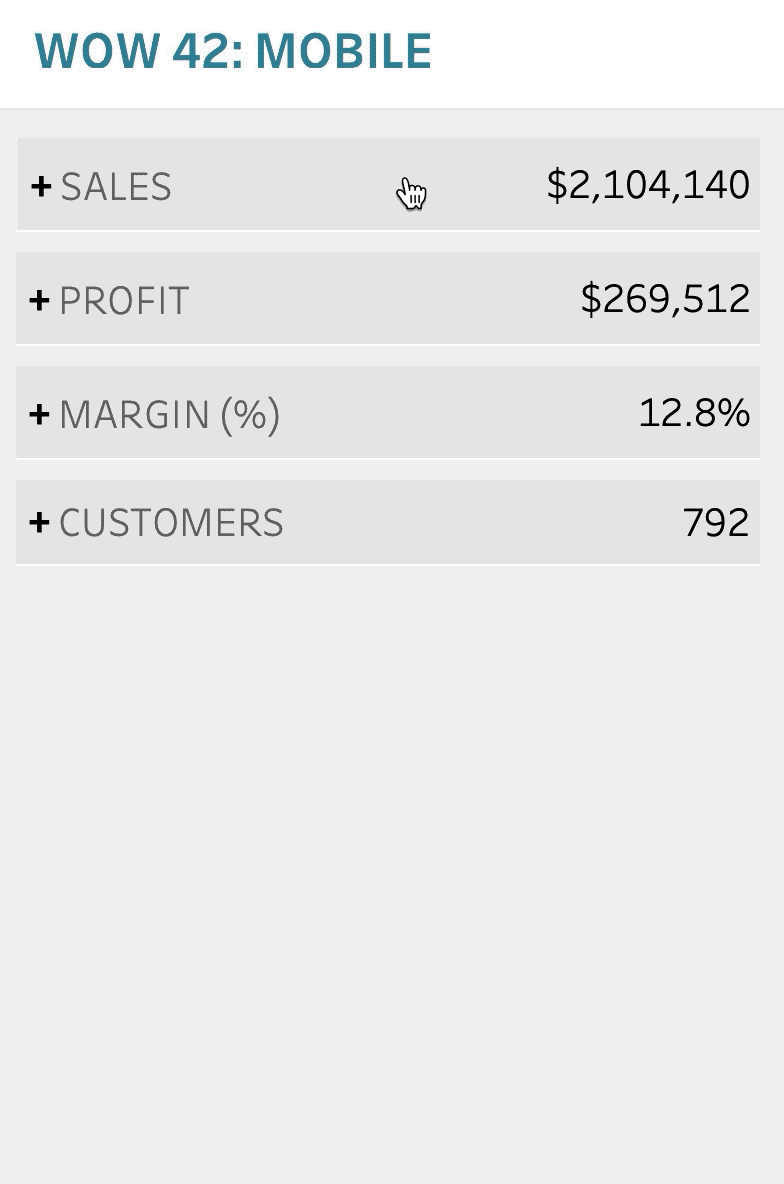Introduction
This week’s challenge is two parts: Mobile dashboard design and KPI design. First, designing for mobile is difficult, but mobile is all about simplicity and interactivity. In this case, the KPIs also act as buttons that will reveal bar charts showing performance by month.
To me this design is
Requirements
- Dashboard Size: 40px by 600 px
- # of Sheets – up to you
- KPIs
- Include KPIs for Total Sales, Total Profit, Profit Ratio, and Total Customers
- Show the labels to the left and the values to the right.
- When a KPI is selected show a “-” in front of the label
- When a KPI is deselected show a “+” in front of the label
- Marks should never highlight as selected
- Match formatting
- Bar charts
- Only show a bar chart when selected
- Show first letter for every-other month
- Tick should be centered on the bars
- Match Formatting
- Match Actions
Dataset
The above example uses Sample – Superstore data from 2020.4. This week uses the superstore dataset for Tableau 2019.4. You can get it here at data.world
Attribute
When you publish your solution on Tableau Public make sure to take the time and include a link to the original inspiration. Also include the hashtag #WOW2020 in your description to make it searchable!
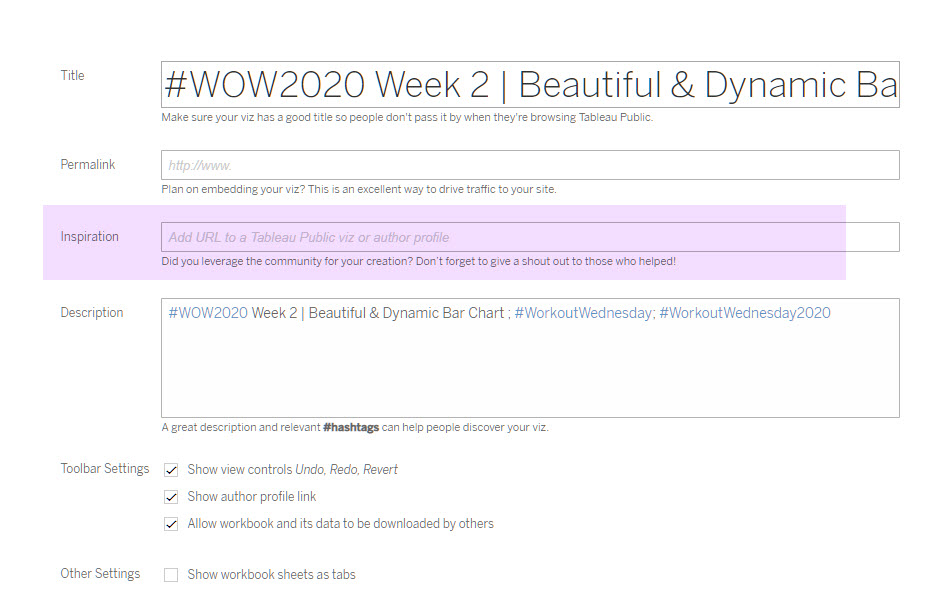
Share
After you finish your workout, share on Twitter using the hashtag #WOW2020 and tag @AnnUJackson, @LukeStanke, @_Lorna_Brown and @HipsterVizNinja