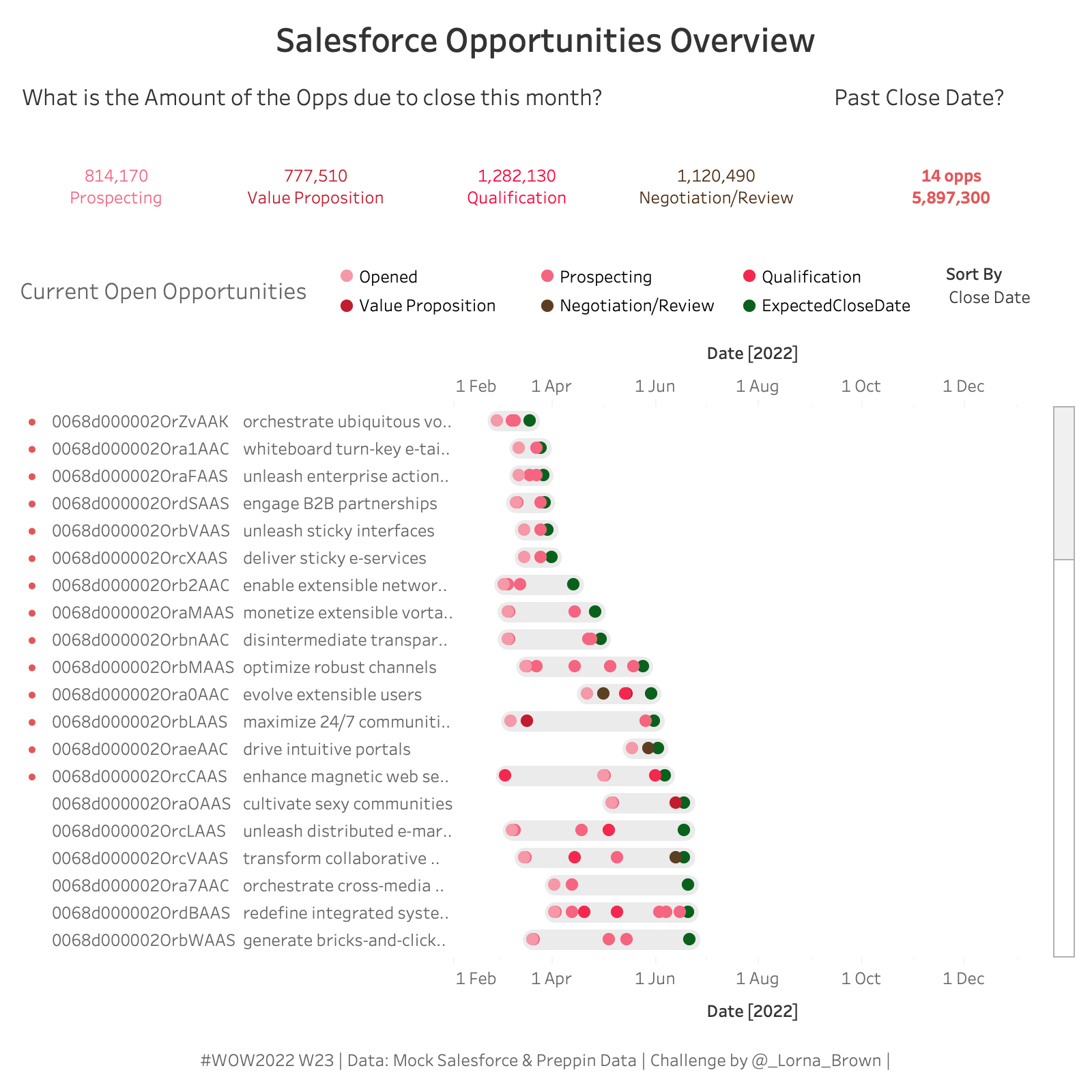Introduction
Welcome to Week 23 of Workout Wednesday. This week is a special week as we have teamed up with Preppin Data to bring you a double challenge. Even then I think both challenges can be done in multiple platforms. You might also want to dabble in Power BI as they are also doing this double challenge. And if you are feeling adventurous sign up to a CRM Analytics Enabled Salesforce account and give this a go within Receipes and CRM Analytics!
Requirements
- Complete Preppin Data Challenge to make sure data is in the correct format
- Dashboard Size 800 x 800
- Create a relationship between the outputted file and Opportunity table on OppID = ID
- Create a Current Open Opportunities style dashboard
- Each row should be an opportunity, with a circle for each stage of the opp. With a light grey background
- A red dot should appear is the Expected Close date is past today
- Give the user the option to sort by close date or longest open
- Show me the amount in each stage expecting to close this month
- Show the number and amount of opps which has an old close date
- Colour Palette is: Lightning Watermelon
- Add Custom Colour Legend
Dataset
Complete Preppin Data Challenge.
Attribute
When you publish your solution on Tableau Public make sure to take the time and include a link to the original inspiration. Also include the hashtag #WOW2022 in your description to make it searchable!
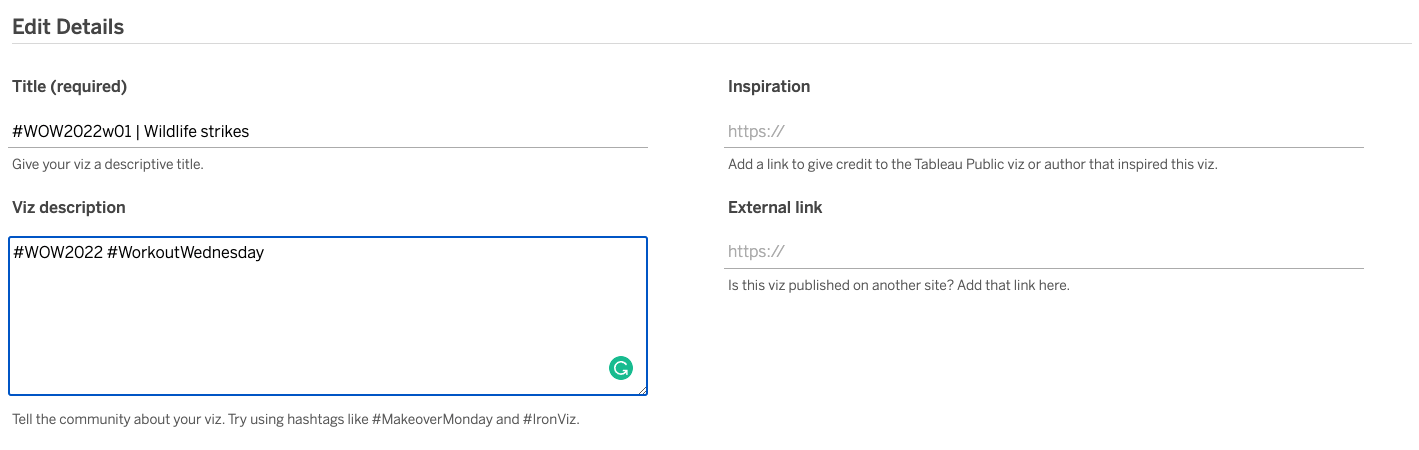
Share
After you finish your workout, share on Twitter using the hashtag #WOW2022, #PreppinData and tag @JennyMartinDS14, @LukeStanke, @_Lorna_Brown, @HipsterVizNinja, @_hughej, and @YetterDataViz