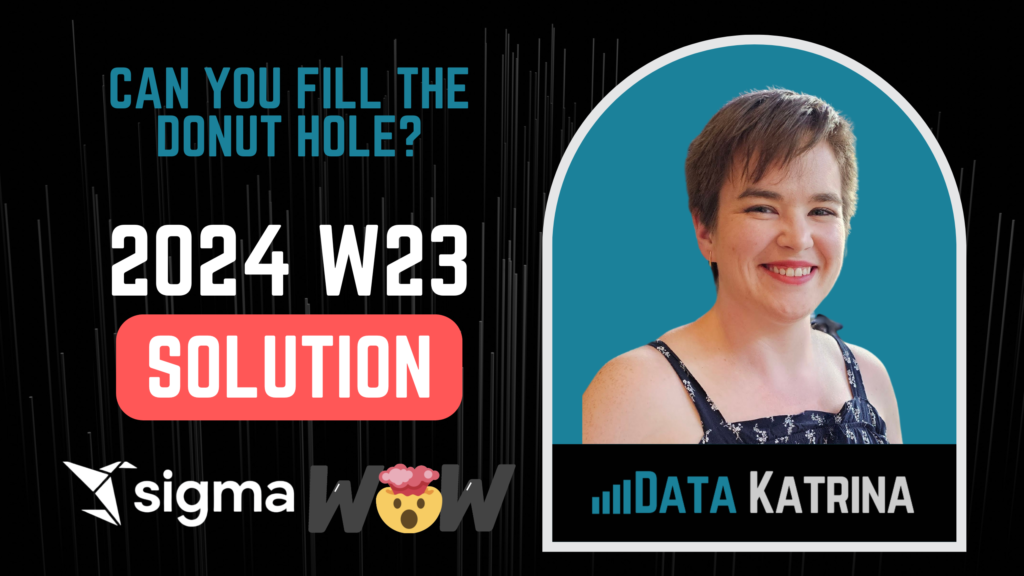Introduction
As workbook builders we need to be thoughtful when deciding which visualizations to use in all sorts of scenarios. A good rule of thumb to help decide is looking for visualizations that provide high amounts of information to a low pixel or space ratio.
This week we’re choosing to fill the donut chart to add extra information and context to our end users.
Good luck and bonus points for eating a donut while doing this challenge!
-Katrina
Need access to Sigma?
Note: You will only have view access to WOW Workbooks, Folders, and Workspaces, not edit access. Please create your WOW Workbooks under “My Documents.” We suggest creating a folder to organize all your workbooks.

Requirements
- Add a data table element from the Plugs Electronic Folder
- Sigma Sample Database > Retail > Plugs Electronic > D_Customer
- Create a donut chart showing the total count of customers and a breakout by Gender, Civil Status, and if they are part of the customer loyalty program
- Formatting:
- Match the Title
- Remove legend
- Label category and percentage value
- Hide the Data Tab
Dataset
Sigma Sample Database > Retail > Plugs Electronic > D_Customer
Share
After you finish your workout, share on LinkedIn, Sigma’s Community page, (or Twitter) using the hashtags #WOW2024 and #SigmaComputing, and tag Ashley Bennett, Eric Heidbreder, Katrina Menne, and Michal Shaffer!
Create an interactive, sharable version of your solution here.
Also, make sure to fill out the Submission Tracker so that we can count you as a participant this week to track our participation throughout the year.
Solution