Introduction
 Hot out of the oven
Hot out of the oven 
Tableau 2024.3 is here! And with it comes SO MANY amazing new features including the topic for this challenge. Table Extensions!
That’s correct, you read that right. Tables are now “native” to Tableau. I used air quotes because it does require viz extensions to be enabled on your cloud/server site in order publish and is not yet ready to publish to Tableau Public.
But we’re not going to let that slow down our learning! Good luck!
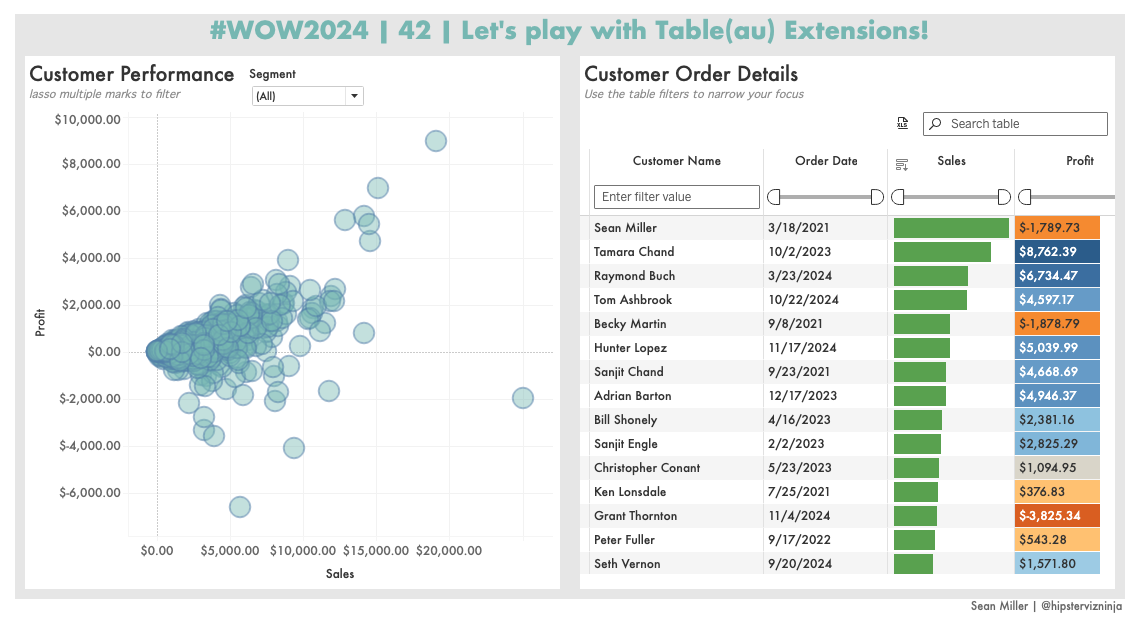
Requirements
Dashboard Size: make it fit
2 worksheets
Create a scatter plot of sales over profit by customer name.
- Add a dashboard filter for Segment
- Create a detail table using the Table Extension
- Customer name
- Order Date
- Sales (sorted desc)
- Profit
- Format the table
- Add filters for each field
- Data bars for sales
- Diverging Color ramp for profit
- Add “download as excel” button
Hide formatting bar on the dashboard
- Add filter action between the sheets to dynamically update with selections
Yes, this is possible with either Tableau Desktop or Tableau Public Desktop. But you won’t be able to publish it.
Dataset
This challenge uses Sample Superstore data (2024 version) with no filters applied. You can find the data source on Data.World
Attribute
When you publish your solution on Tableau Public make sure to take the time and include a link to the original inspiration. Also include the hashtag #WOW2024 in your description to make it searchable!

Share
After you finish your workout, share your solution:
- On Twitter using the hashtag #WOW2024 #Tableau and tag @WorkoutWednsday
- On LinkedIn using the tag Workout Wednesday, Tableau,