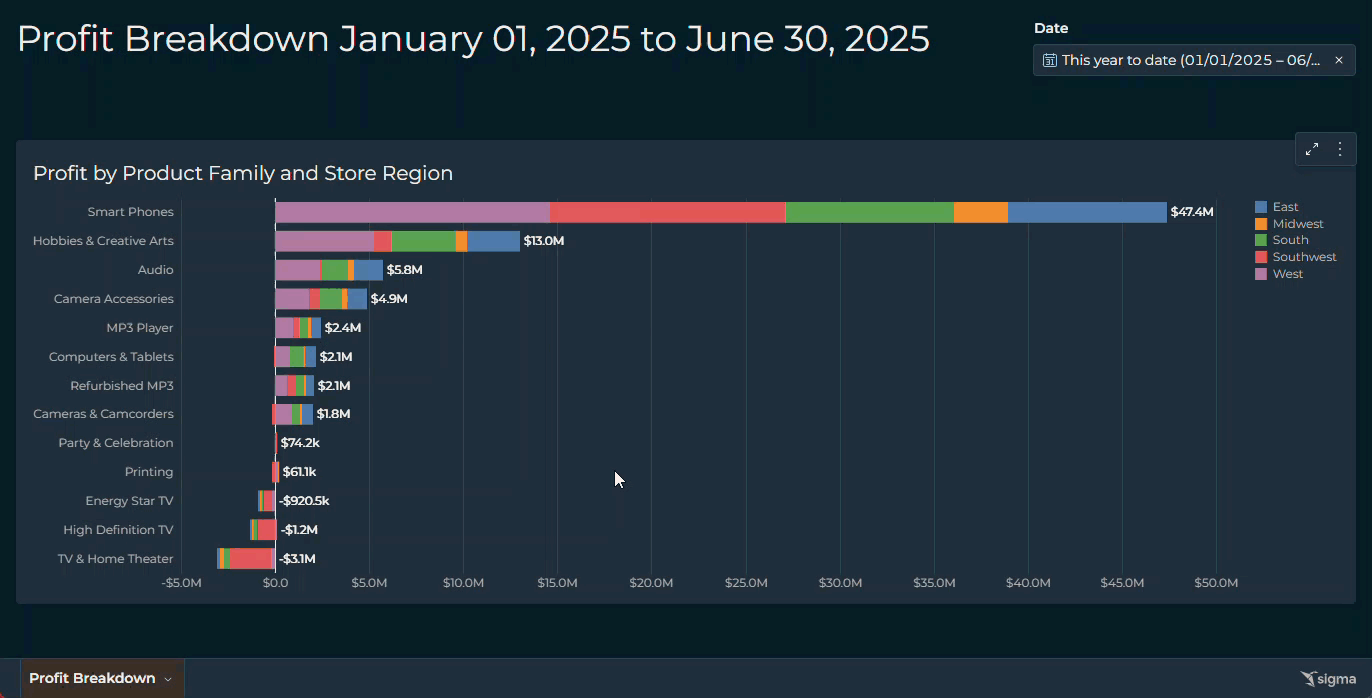Introduction
Welcome to Week 28 of 2025!
This week, we’re going to practice a newer feature of Sigma: Custom Context Menu Options. When combined with a series of actions, these options can really beef up your data application, allowing you to guide the user to new insights more easily than simply drilling down.
Good luck!
-Ashley
Need access to Sigma?
Note: You will only have view access to WOW Workbooks, Folders, and Workspaces, not edit access. Please create your WOW Workbooks under “My Documents.” We suggest creating a folder to organize all your workbooks.
Requirements
- Hidden Data Sheet:
- Sigma Sample Database / RETAIL
PLUGS_ELECTRONICS
PLUGS_ELECTRONICS_HANDS_ON_LAB_DATA- We will be using the Profit Metric
- Sigma Sample Database / RETAIL
- You will need a modal containing:
- A Segmented Control allowing the user to select either the Product Family or Store Region
- A Pivot Table that shows:
- Rows: Selected Breakdown
- Columns: Month of Date
- Value: Profit
- Conditional Formatting showing the color scale of the Profit column
- UI Checklist:
- Give the modal a dynamic title that shows the selected breakdown
- Hide the pivot table’s title
- Remove the modal’s buttons
- Your final workbook should display only these elements:
- A control that filters the Date column
- A horizontal bar graph:
- Y-Axis: Product Family
- Sort by Profit
- X-Axis: Profit metric
- Show the Total Data Labels
- Format the X-Axis to SI Units but show the full value in the ToolTip
- Color: Store Region
- ToolTip: The Region’s % of the Product Family
- Custom Context Menu Options:
- Region Details
- Product Family Details
- Both of these options should trigger similar actions:
- Set the modal’s segmented control appropriately
- Open the modal
- Y-Axis: Product Family
- Finishing Touches
- Give the dashboard a descriptive title
- Bonus points for using a dynamic title that states the date range with a user-friendly format.
- Arrange your elements into a cohesive dashboard
- Update your workbook’s settings to give it a more personalized flair
- Give the dashboard a descriptive title
- Tips
- Create a Selected Breakdown column in your hidden data table, so you do not need to create it multiple times downstream
Dataset
- Sigma Sample Database / RETAIL
PLUGS_ELECTRONICS
PLUGS_ELECTRONICS_HANDS_ON_LAB_DATA
Share
After you finish your workout, share on LinkedIn, Sigma’s Community page, (or Twitter) using the hashtags #WOW2024 and #SigmaComputing, and tag Ashley Bennett, Eric Heidbreder, Jessica Batten, and Carter Voekel!
Create an interactive, sharable version of your solution here.
Also, make sure to fill out the Submission Tracker so that we can count you as a participant this week to track our participation throughout the year.