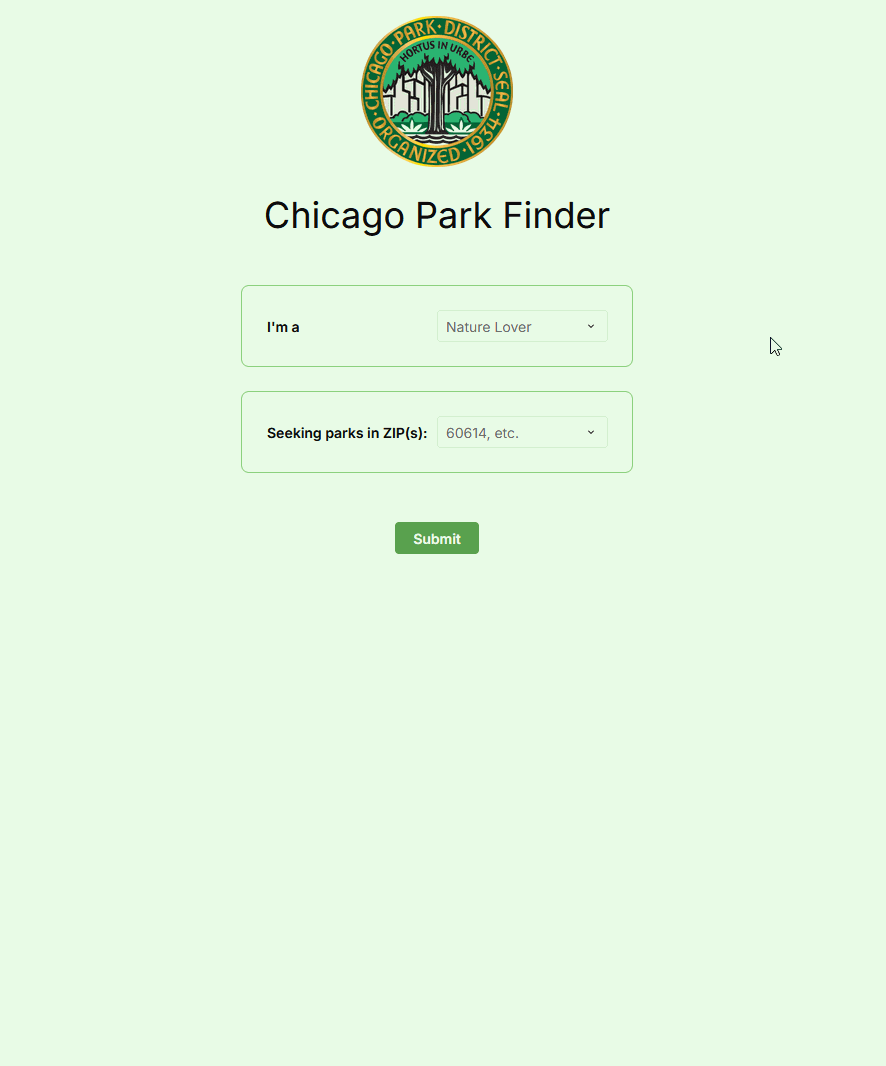Introduction
Living in Chicago, one of my favorite things to do is visit parks. Some are small, some are gigantic, and it’s often that I don’t really know all the options my local parks have to offer. I wanted to build this quick app off of Chicago Parks District data to help find parks near me in a mobile-friendly layout. Hope you use this as an excuse to get out to the parks or visit the city!
Need access to Sigma?
Note: You will only have view access to WOW Workbooks, Folders, and Workspaces, not edit access. Please create your WOW Workbooks under “My Documents.” We suggest creating a folder to organize all your workbooks.
Requirements
- Add your data to a ‘Sources’ Tab
- Workspaces / Workout Wednesday / 2025W31 – Can you find a park? / 2025W31 – Chicago Parks Data Model / Chicago Park Features
- Update your workbook settings
- Change your ‘Surface’ to dark green
- Change your Text and Data fonts to ‘Inter’
- Change your workbook size to ‘Custom’ with a width of 600px
- Create your form on a new tab (called ‘Chicago Park Finder’)
- Image URL: https://www.chicagoparkdistrict.com/themes/custom/chiparks/CPD_Seal.png
- Add Text Box with a Medium Paragraph Heading: Chicago Park Finder
- Add the two controls:
- Persona-Control
- Value Source: Chicago Park Features
- Source Column: Persona
- Uncheck ‘Show null option’
- Uncheck ‘Show histogram’
- Change control ID to ‘Persona-Control
- Seeking parks in ZIP(s) control
- Same settings as above, but Source Column is Park ZIP
- Control ID: ZIP-Control
- Persona-Control
- Add a Submit Button
- This will eventually use an action to open the ‘Results’ Modal, but that doesn’t exist yet, so let’s create it!
- Add your Results modal
- Popover Element called ‘Refine your Search’
- Create a results modal, change the title to ‘Your Results’ and hide the footer buttons
- Add the following charts/tables/UI elements
- KPI that shows the distinct count of park numbers from the Source/Chicago Park Features table
- Map (Geography) that uses the Centroid() formula to get the center of the park polygon (I know this isn’t always an accurate way of calculating locations of oddly-shaped regions, but it will do for now)
- Add columns to the tooltip (Park Number, Park Name, Park Location)
- Text box that we’ll fill in after we create the last item
- Table called “Features for Display” showing the features present in the map
- Source = Chicago Park Features
- Group by Feature, Sum up the Number of Features
- Include Park Number and Park Name as hidden fields
- Now go back to the text box and add this logic: If(IsNull([Park-Number]) or CountDistinct([Features for Display/Park Name]) > 1, “Select a park from the map”, “Results for ” & [Features for Display/Park Name])
- Update the ‘Refine your Search’ modal
- Add a ‘Feature’ control that targets all the elements in the ‘Results’ tab. Target either Feature, or Feature Clean, depending on what’s available. You should end up with 3 controls.
- Add a ‘Zip’ control that targets Source/Chicago Park Features
- Add an action on this control, which updates the ‘Seeking parks in ZIP(s)’ control on the ‘Chicago Park Finder’ tab, we can’t create a synced control, in this case, because we want the names to be different.
- Add a hidden controls tab
- Create a ‘Park Number’ control from the Source/Chicago Park Features/Park Number column.
- Call the control ‘Park-Number’.
- Target Features for Display / Park Number
- Create a ‘Park Number’ control from the Source/Chicago Park Features/Park Number column.
- Go back to the Chicago Park Finder tab to add some final actions
- On the Submit button, add an action to open the ‘Results’ modal
Dataset
Workspaces / Workout Wednesday / 2025W31 – Can you find a park? / 2025W31 – Chicago Parks Data Model / Chicago Park Features
Share
After you finish your workout, share on LinkedIn, Sigma’s Community page, (or Twitter) using the hashtags #WOW2025 and #SigmaComputing, and tag Ashley Bennett, Eric Heidbreder, Jessica Batten, and Carter Voekel!
Create an interactive, sharable version of your solution here.
Also, make sure to fill out the Submission Tracker so that we can count you as a participant this week to track our participation throughout the year.
Solution
Coming Soon!