Introduction
Welcome to Week 42 of 2025!
Tired of dashboards firing off queries with every filter change? This week’s challenge is all about control. You’ll learn how to use controls, actions, and modals to pause live queries, open a filter popup for selections, and resume queries only after users make their final choices. It’s a clean, efficient way to keep dashboards responsive and reduce unnecessary queries.
Good luck!
-Jess
Need access to Sigma?
Note: You will only have view access to WOW Workbooks, Folders, and Workspaces, not edit access. Please create your WOW Workbooks under “My Documents.” We suggest creating a folder to organize all your workbooks.
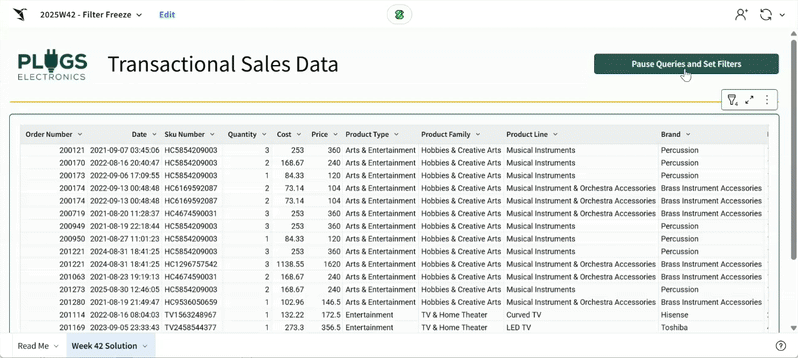
Requirements
- Main Page:
- Create a table element using Sigma Sample Database / Retail / Plugs_Electronics / Plugs_Electronics_Hands_On_Lab_Data
- Tabbed container with two tabs:
- One tab, not visible to the end user, should contain a required switch filter that can be used to pause queries while the user selects the filter values (hint: use true/all type)
- The other tab should contain a button for the user to click on to:
- Set the switch control to off
- Open a modal containing filters
- Filter Modal:
- Modal should contain 4 controls: date, store region, product type, and product family
- Source the controls from the CDW Plugs table instead of the table element you created so that they filters still show values while the live queries on the table element are paused
- Primary button should set the switch filter on the main page to on and close the modal
- Modal should contain 4 controls: date, store region, product type, and product family
- Finishing Touches
- Add a dashboard title and company logo
- Change the color settings to give it a branded look
Dataset
- Sigma Sample Database / Retail / Plugs_Electronics / Plugs_Electronics_Hands_On_Lab_Data
Share
After you finish your workout, share on LinkedIn, Sigma’s Community page, (or Twitter) using the hashtags #WOW2024 and #SigmaComputing, and tag Ashley Bennett, Eric Heidbreder, Jess Batten, Carter Voekel, and Michal Shaffer!
Create an interactive, sharable version of your solution here.
Also, make sure to fill out the Submission Tracker so that we can count you as a participant this week to track our participation throughout the year.
Solution
Coming Soon…