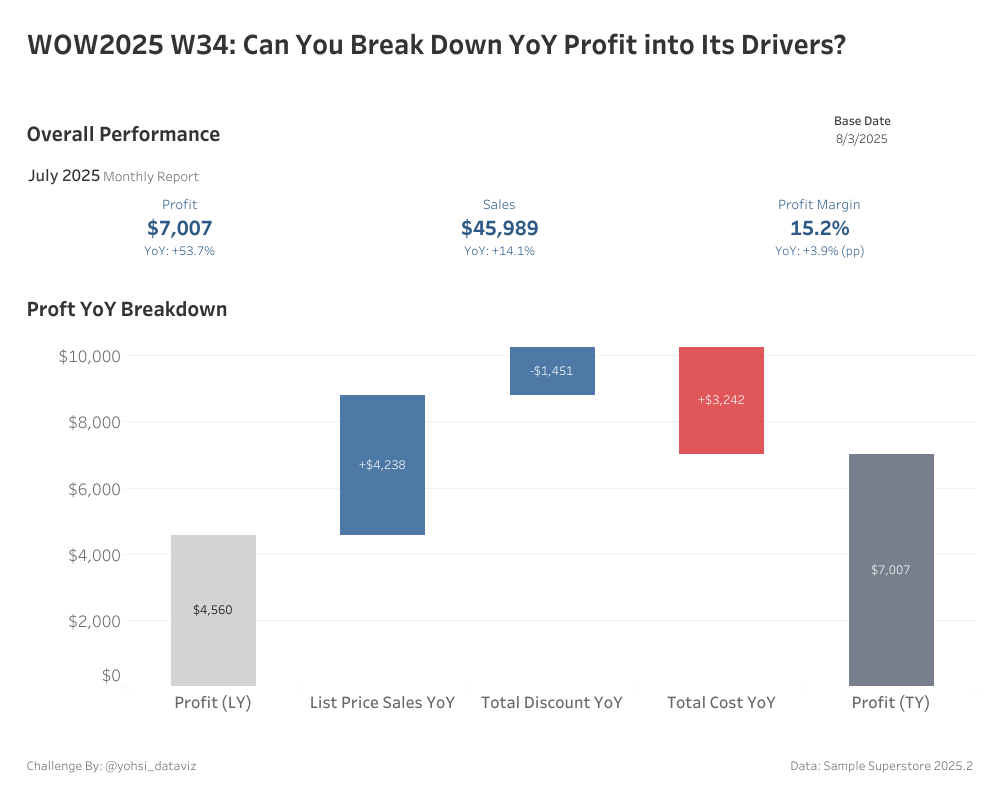Introduction
I’ve been playing around with Tableau MCP and something called “Vibe Analytics” lately (look them up if you’re curious!).
This week’s challenge was inspired by working with a generative AI to analyze the Sample Superstore dataset, exploring ways to break down profit into its key drivers and compare year-over-year performance. Have fun building this waterfall chart!
Requirements
- Size: 1000×800 px
- Create KPI cards for Sales, Profit, and Profit Margin:
- Show values for the target month (TY) and the same month last year (LY), along with YoY differences
- The target month is the month prior to the Base Date parameter (consider Base Date as the report date)
- Use color coding for positive/negative YoY
- Create a waterfall chart to visualize the difference in profit between the target month and the same month last year:
- TY Profit = LY Profit + (List Price Sales YoY change) – (Discount Amount YoY change) – (Cost YoY change)
- List Price, Discount Amount, and Cost are calculated as follows:
- List Price = Sales ÷ (1 – Discount)
- Discount Amount = List Price × Discount
- Cost = Sales – Profit
- Use blue for changes that increase profit, red for changes that decrease profit
- Display TY Profit and LY Profit in gray
- Show labels
- Match tooltips as match as possible
Dataset
This challenge users Sample Superstore 2025.2 data. You can download the data here (Google Drive).
Attribute
When you publish your solution on Tableau Public make sure to take the time and include a link to the original inspiration. Also include the hashtag #WOW2025 in your description to make it searchable!

Share
- On Twitter using the hashtag #WOW2025 #Tableau and tag @WorkoutWednsday and @yoshi_dataviz
- On LinkedIn using the tag Workout Wednesday, Tableau, and Yoshitaka Arakawa