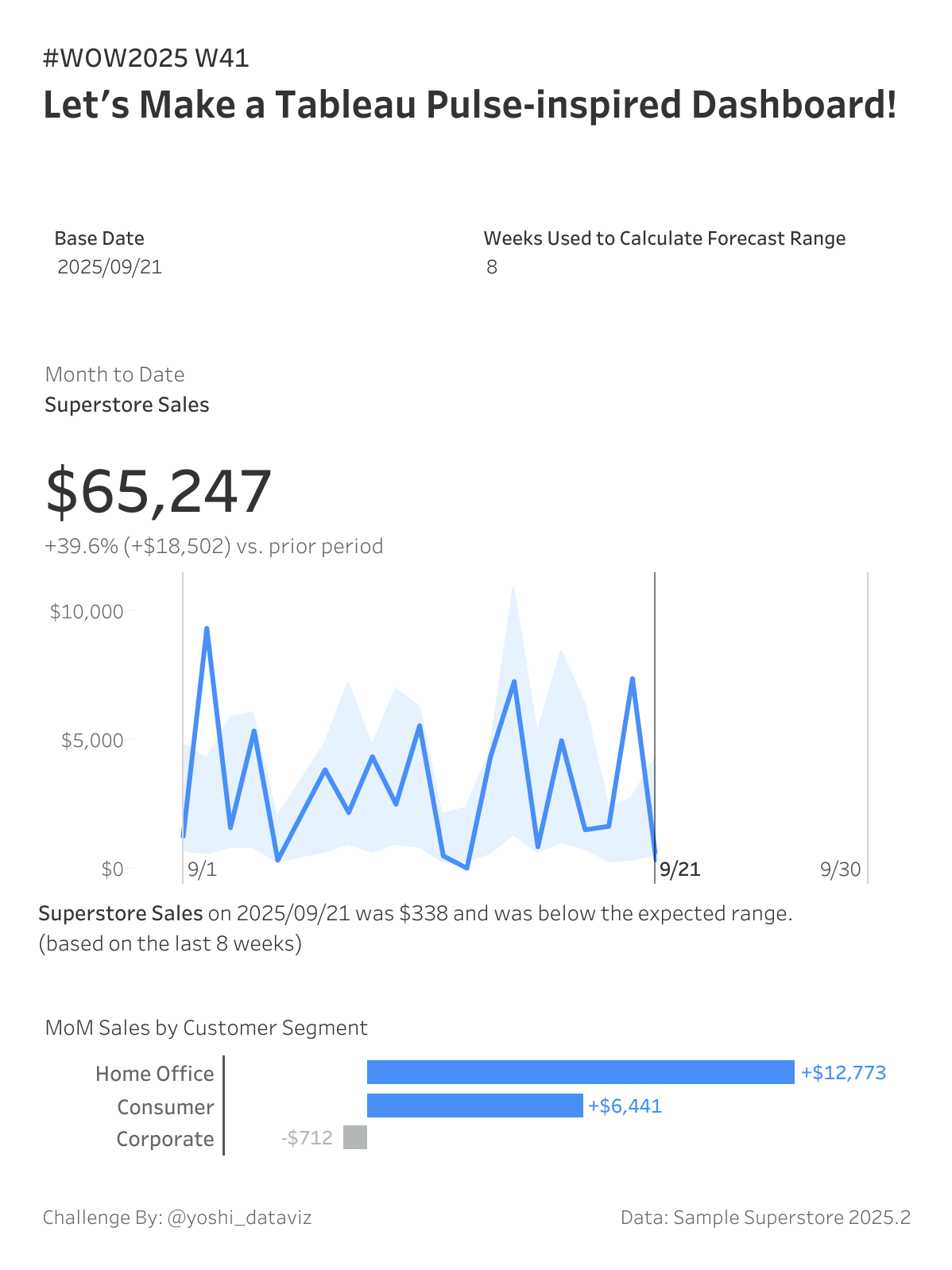Introduction
In this challenge, you’ll recreate a Tableau Pulse–inspired dashboard from scratch. One of the key features of Tableau Pulse is to automatically detect trends and changes in your data, displaying an “Expected Range” for each metric to help users instantly grasp performance at a glance.
Your task is to reproduce this concept using Tableau’s predictive modeling functions. Using past data, you’ll calculate an expected range and indicate if a target metric falls within it. Enjoy!
Requirements
- Size: 600×800 px
- Up to 3 sheets.
- Create two parameters:
- Base Date – the reference date for analysis.
- Weeks for the Expected Range – the number of past weeks used to calculate the expected range.
- Create a Month-to-Date (MtD) sales summary card comparing current and previous months.
- Build a line chart showing daily sales for the base month.
- Display an expected range based on the past data using the parameter value.
- Use the MODEL_QUANTILE() function with the model set to “model=gp” and explanatory variables [Order Date] and its weekday.
- You will need to convert the weekday to a string to ensure it is recognized as a dimension.
- Display the range as the area between the 25th and 75th percentile values.
- Use the MODEL_QUANTILE() function with the model set to “model=gp” and explanatory variables [Order Date] and its weekday.
- Add reference lines for the base date and the first/last day of the month.
- Display an expected range based on the past data using the parameter value.
- Indicate whether the base date’s sales are above, within, or below the expected range as text.
- Build a bar chart showing MoM sales by segment, coloring bars based on positive or negative change.
- Match tooltips.
Dataset
This challenge users Sample Superstore 2025.2 data. You can download the data here (Google Drive).
Attribute
When you publish your solution on Tableau Public make sure to take the time and include a link to the original inspiration. Also include the hashtag #WOW2025 in your description to make it searchable!

Share
- On Twitter using the hashtag #WOW2025 #Tableau and tag @WorkoutWednsday and @yoshi_dataviz
- On LinkedIn using the tag Workout Wednesday, Tableau, and Yoshitaka Arakawa