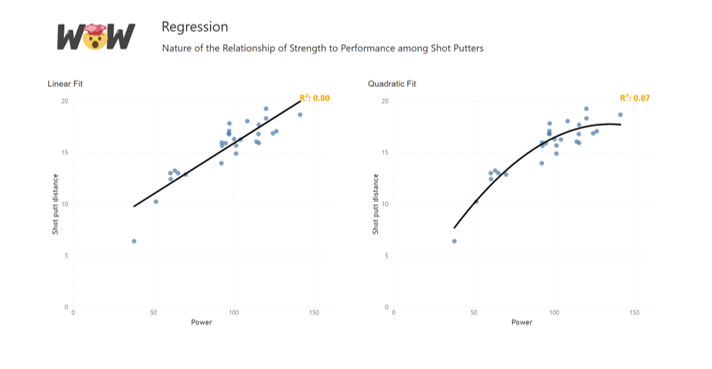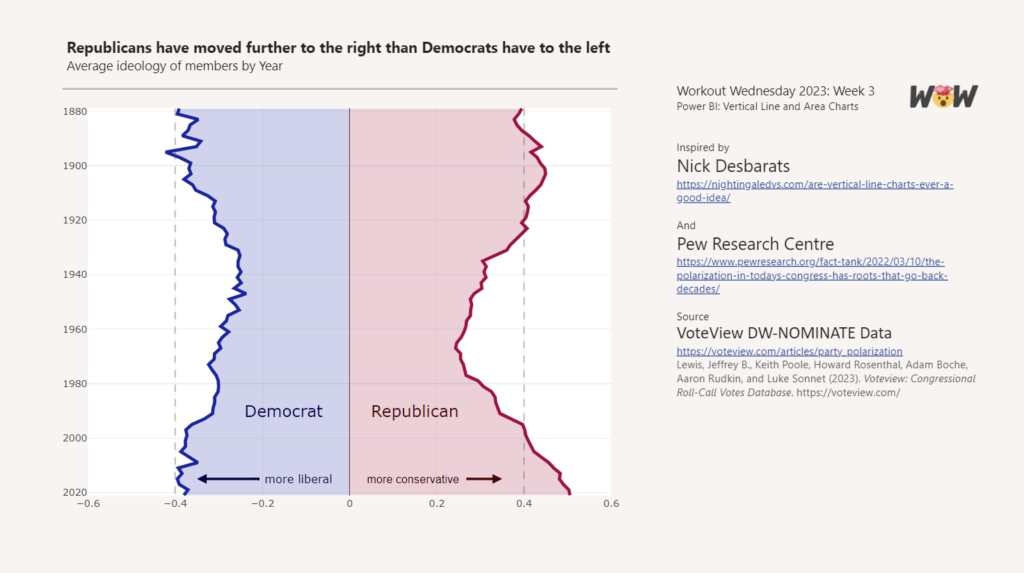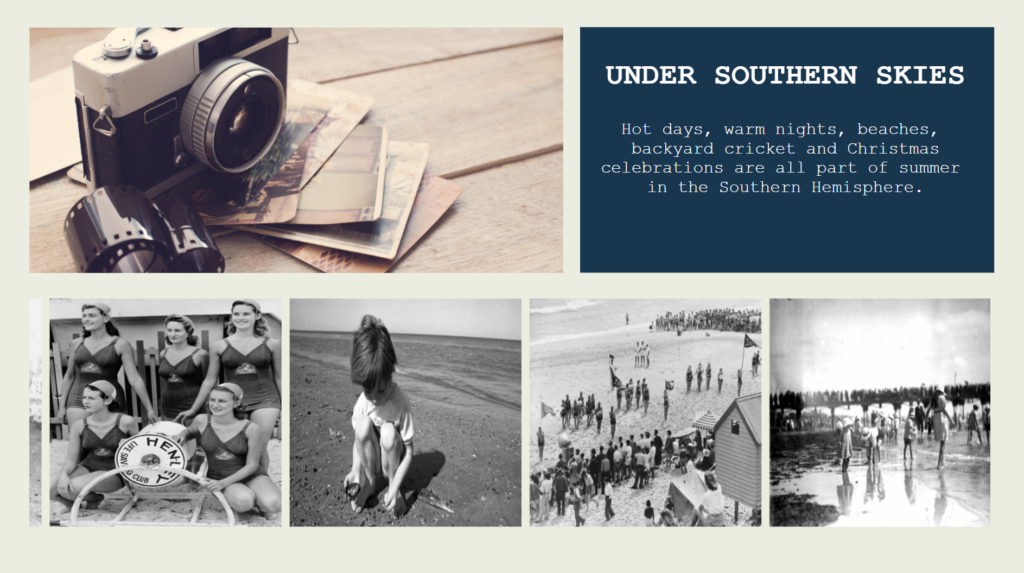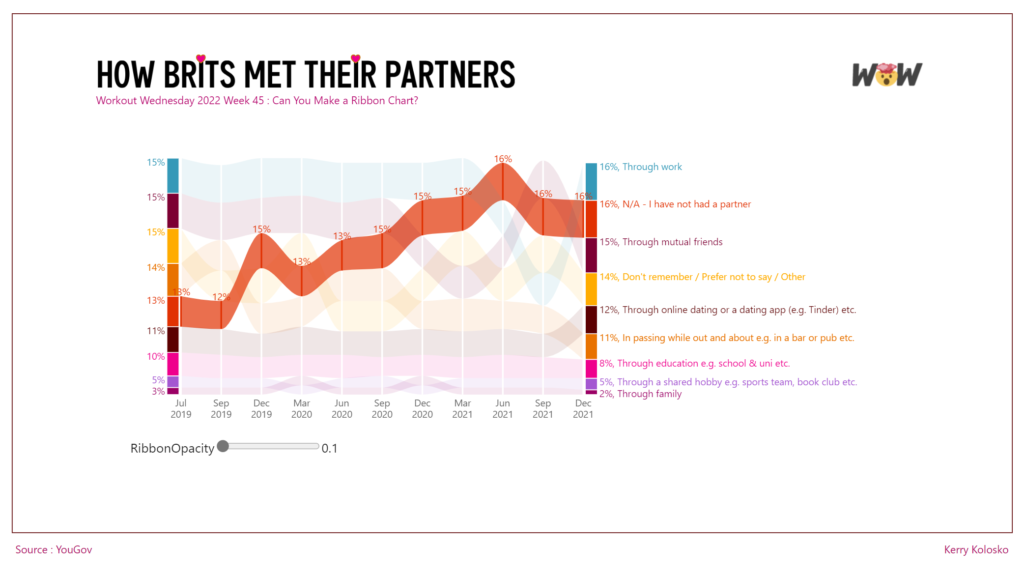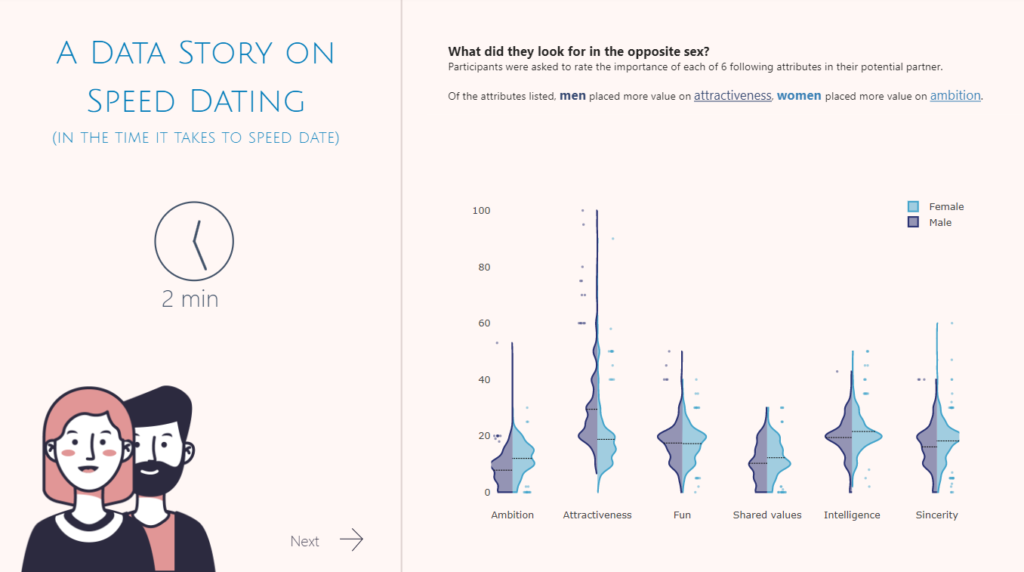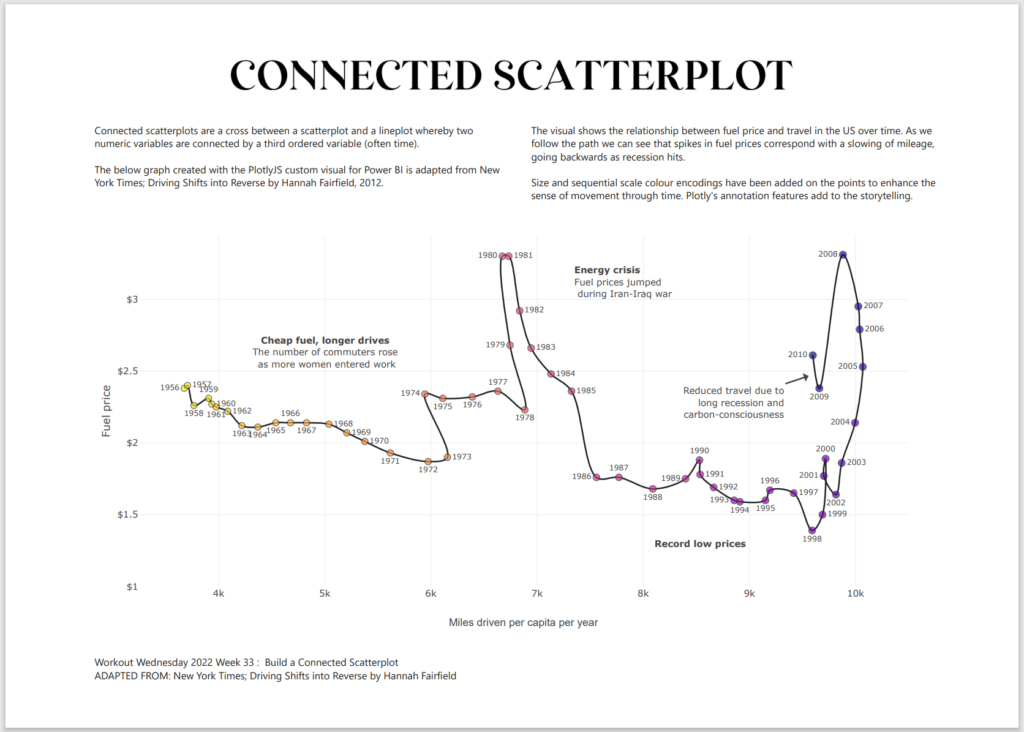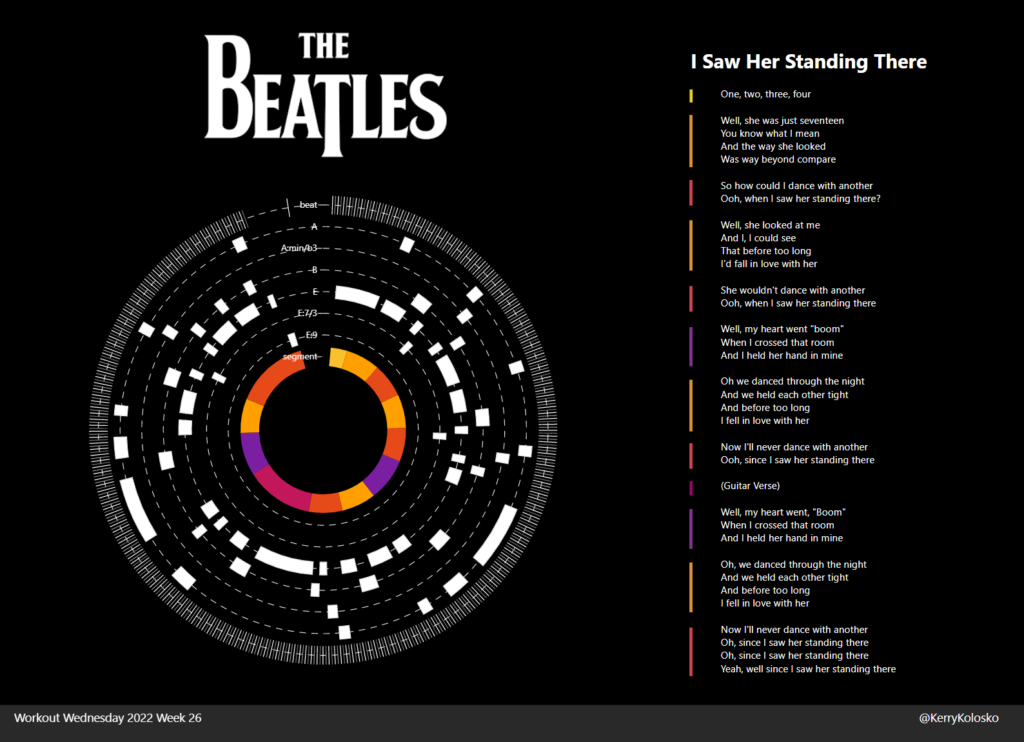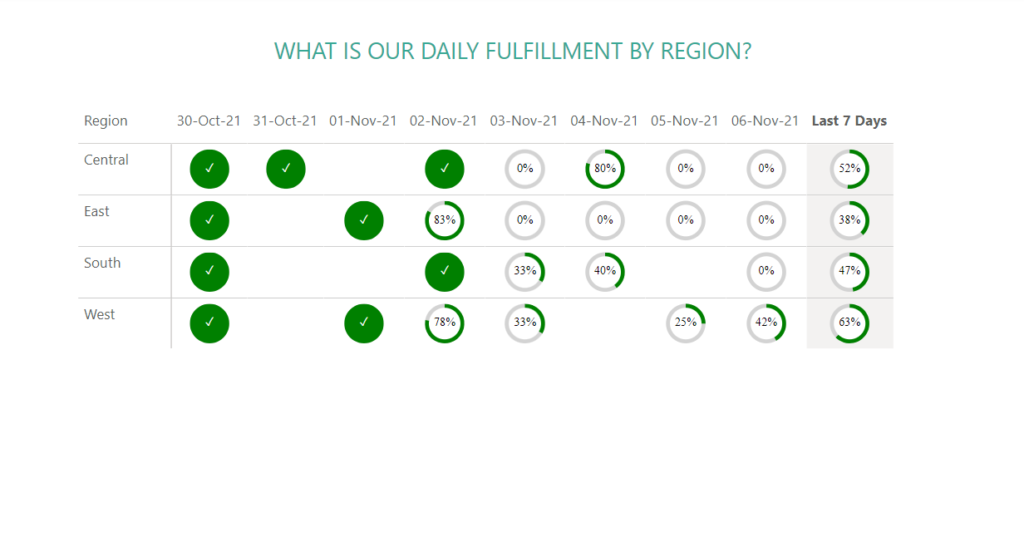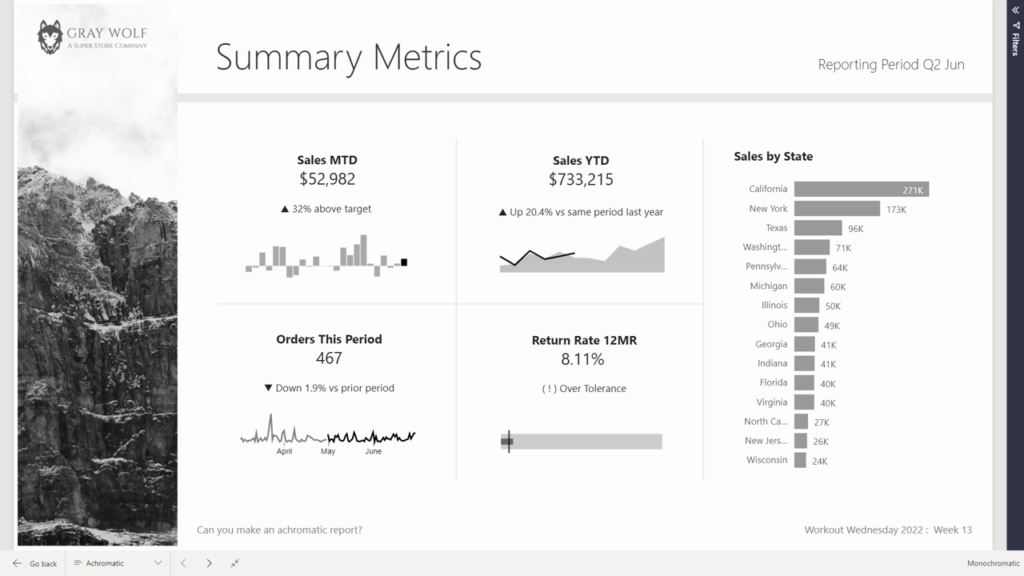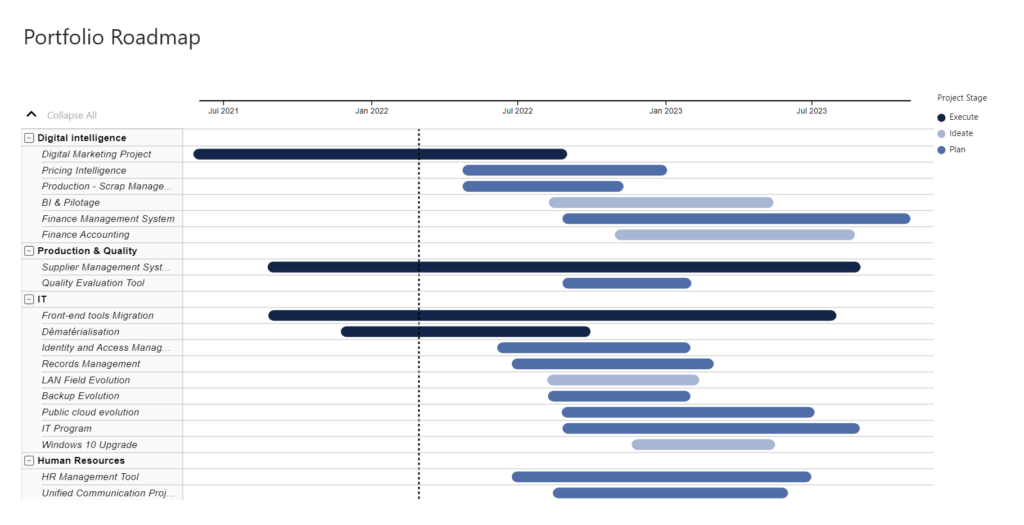2023 Week 07 | Power BI: Non-linear Regression
Introduction This week for Workout Wednesday we will be trying our hand at non-linear regression with the Deneb custom visual. With Vega and Vega-Lite we can create a non-linear line of best fit over our data points and utilise the statistical API to return a correlation coefficient. Requirements Power Query Obtain the dataset from the […]
2023 Week 07 | Power BI: Non-linear Regression Read More »