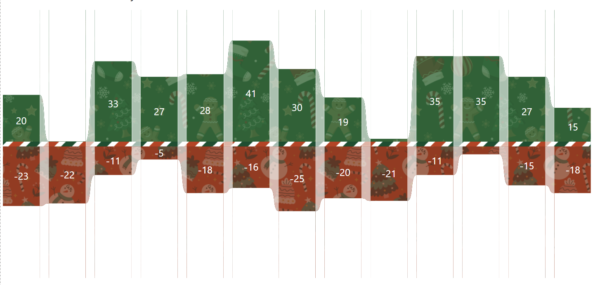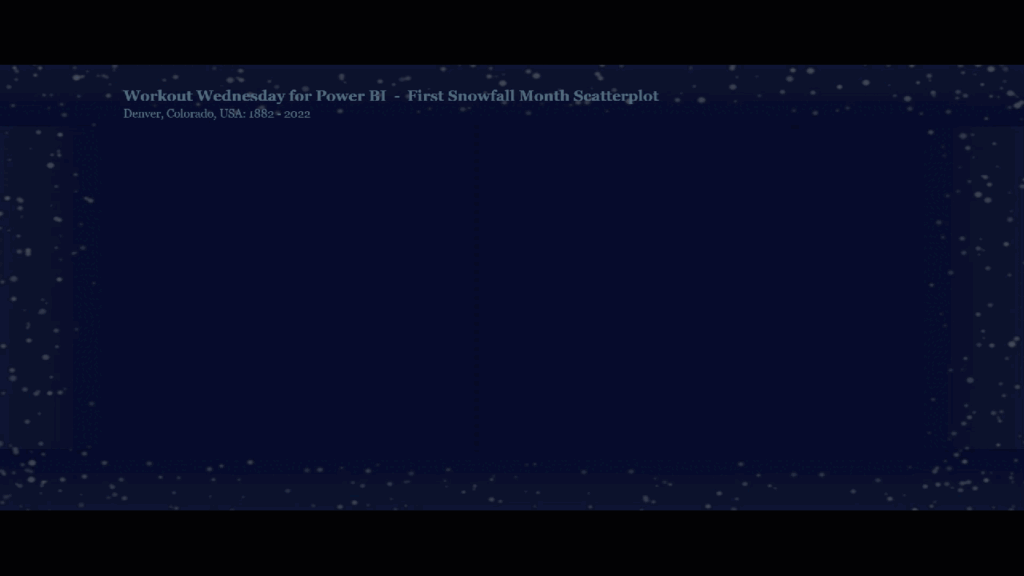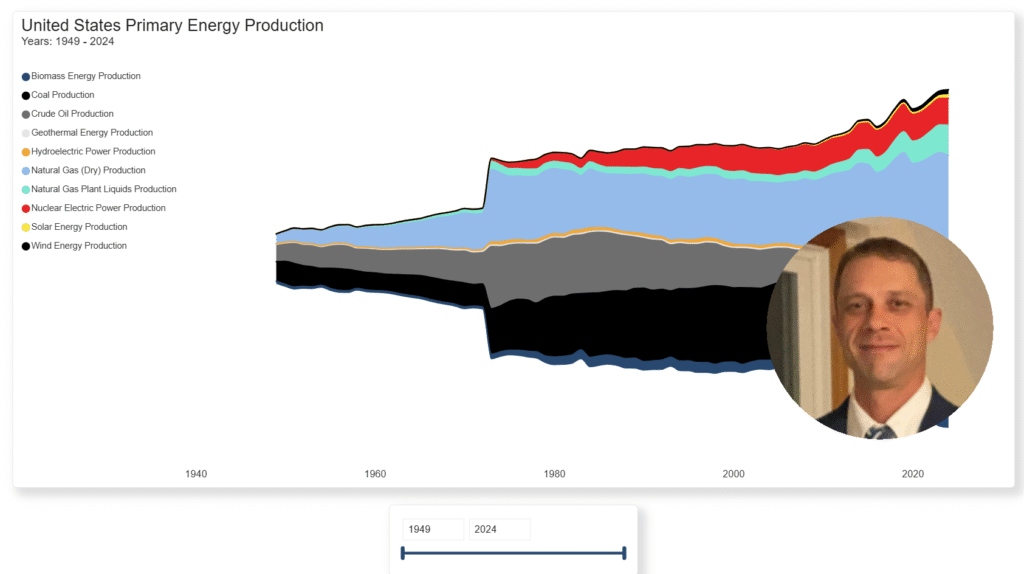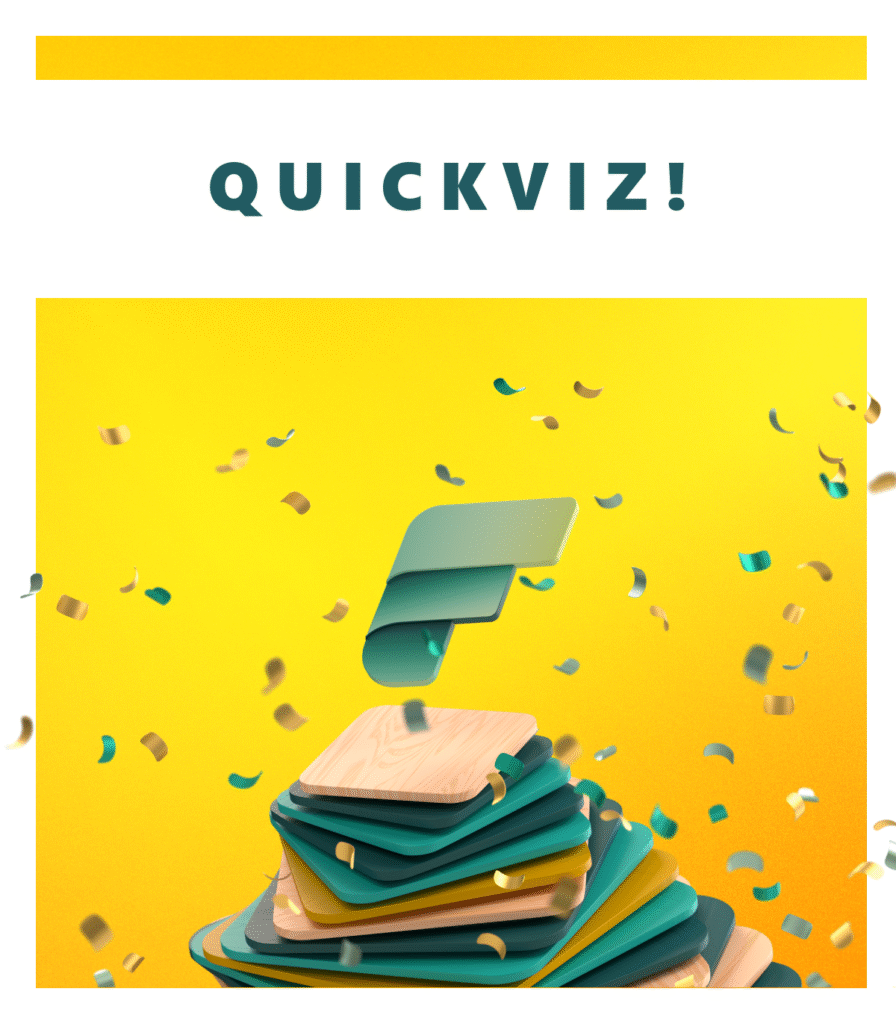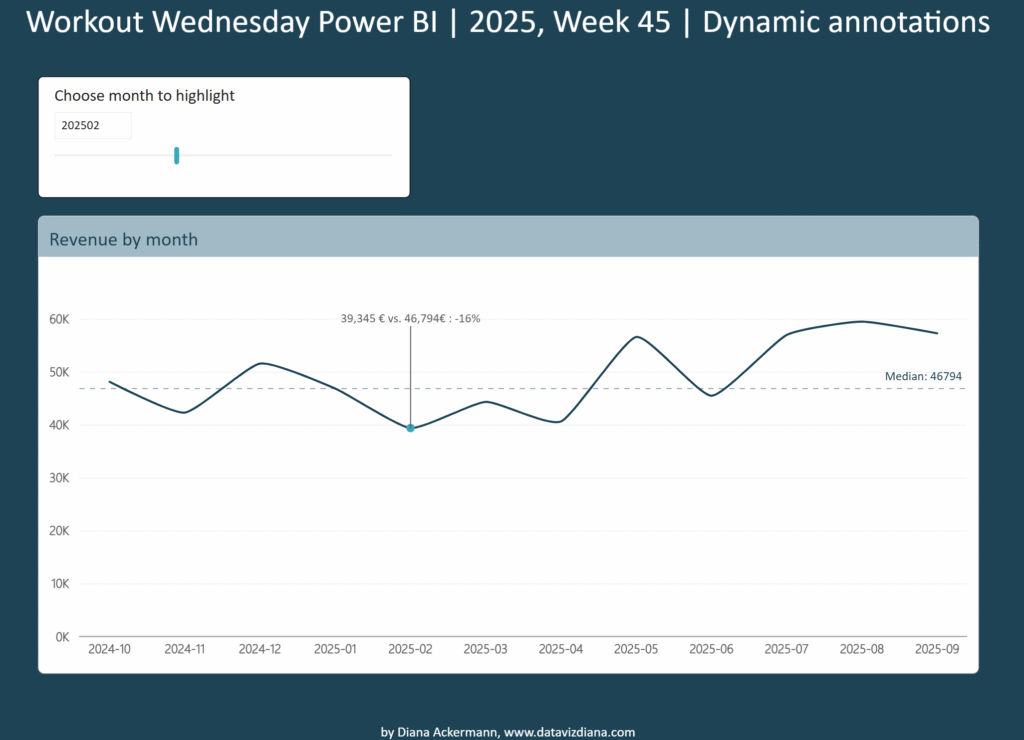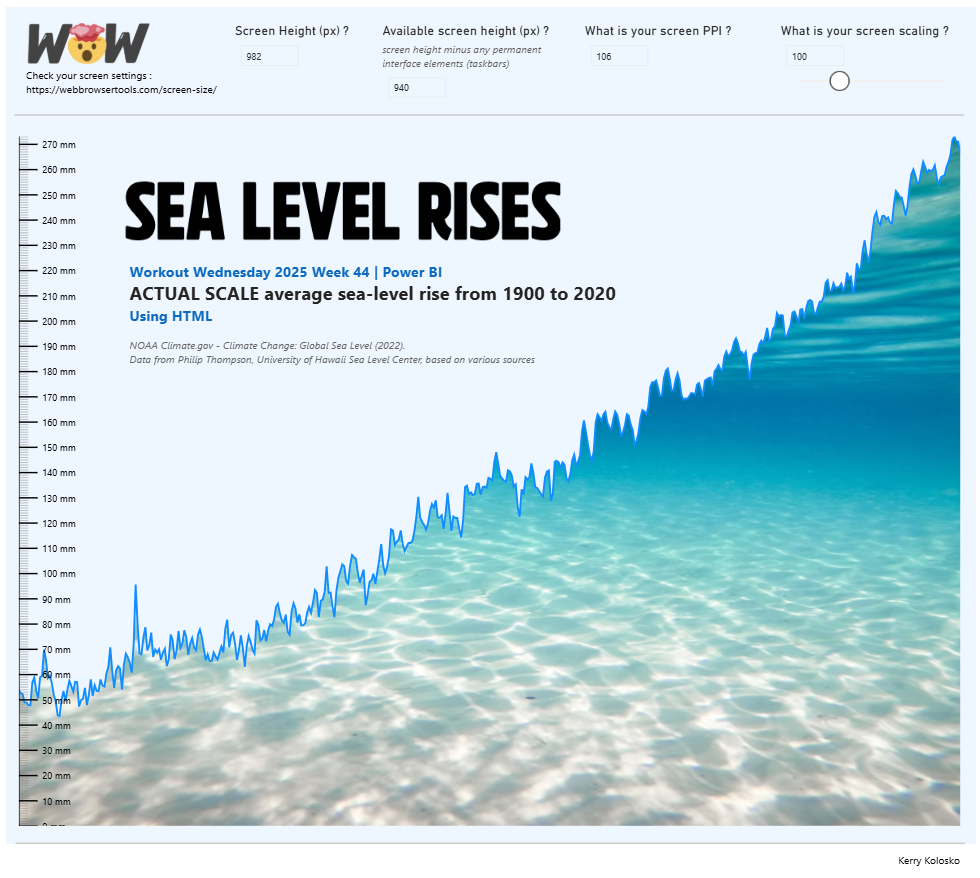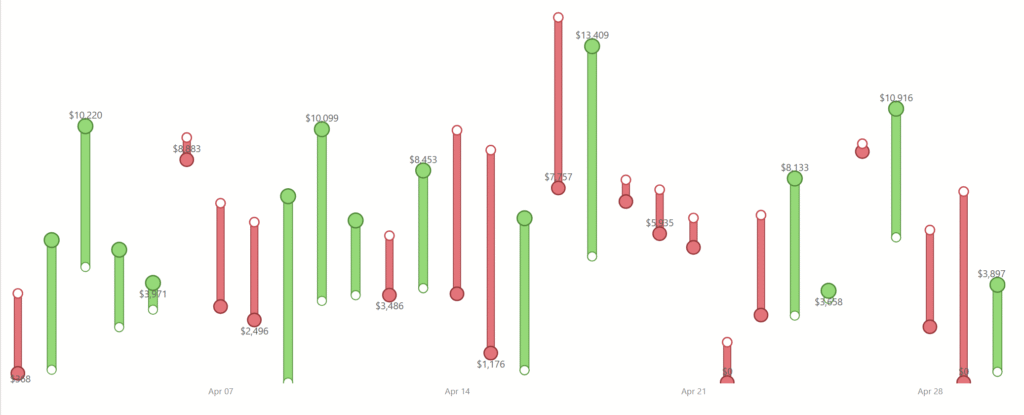2025 Week 51 | Power BI: Holiday Traffic: Who Came, Who Left 🎄
Introduction The first snowfall in Denver was unseasonably late this year. So I got curious about the data and decided to make a visualization. While this one does communicate with data, it’s taking a bit of artistic license. This is your challenge as well: create a first snowfall scatterplot with some wintery visual effects. You […]
2025 Week 51 | Power BI: Holiday Traffic: Who Came, Who Left 🎄 Read More »