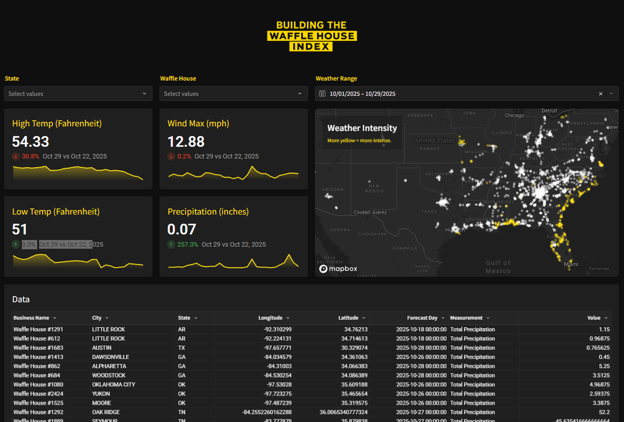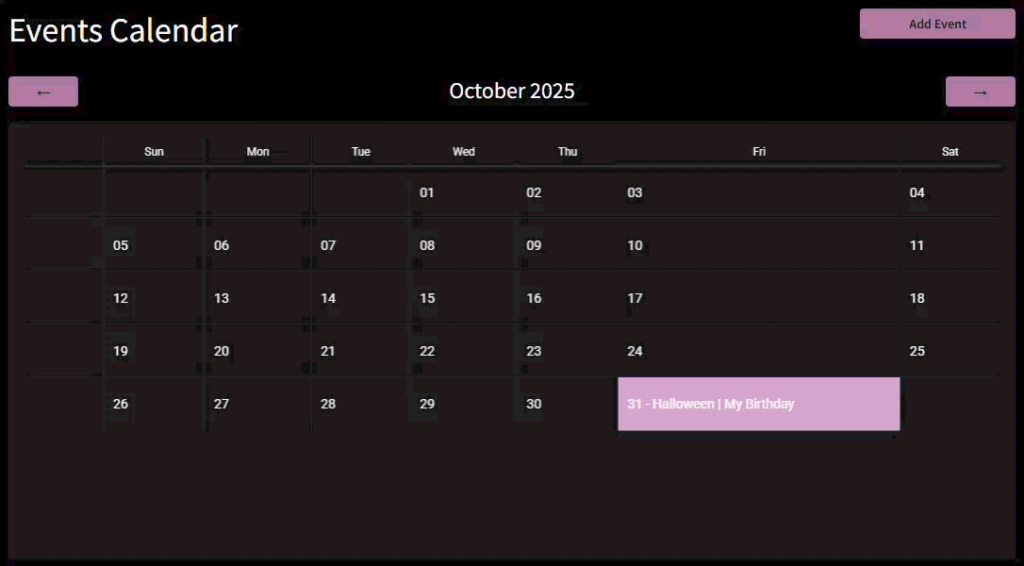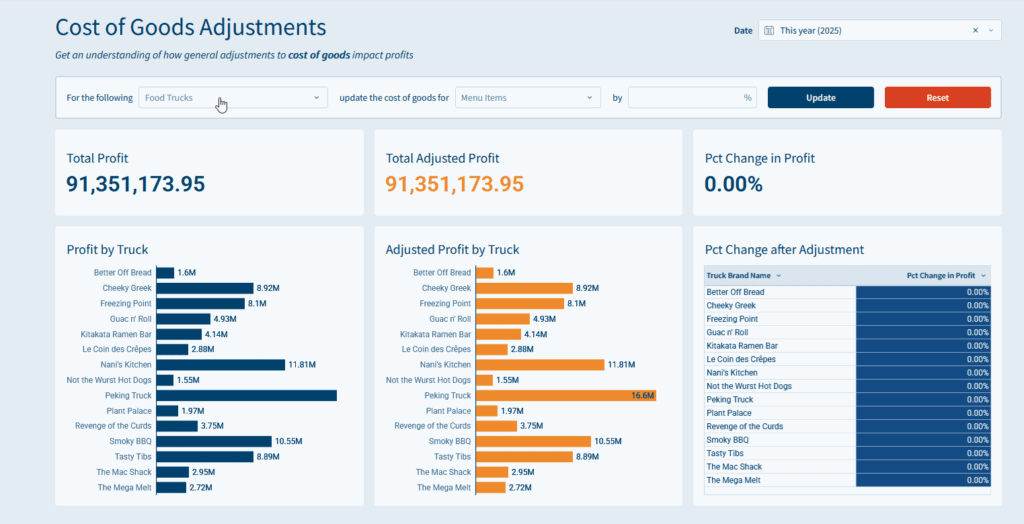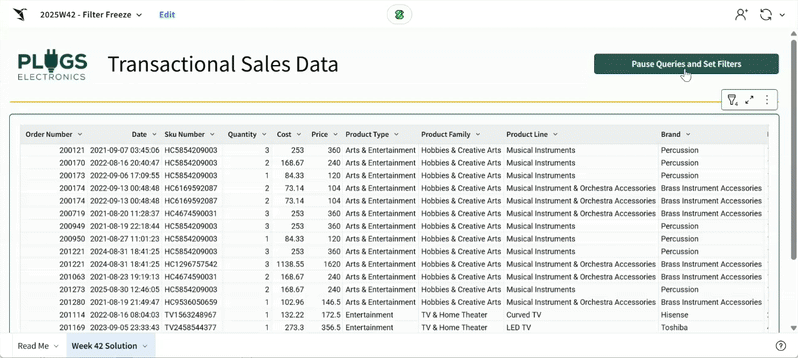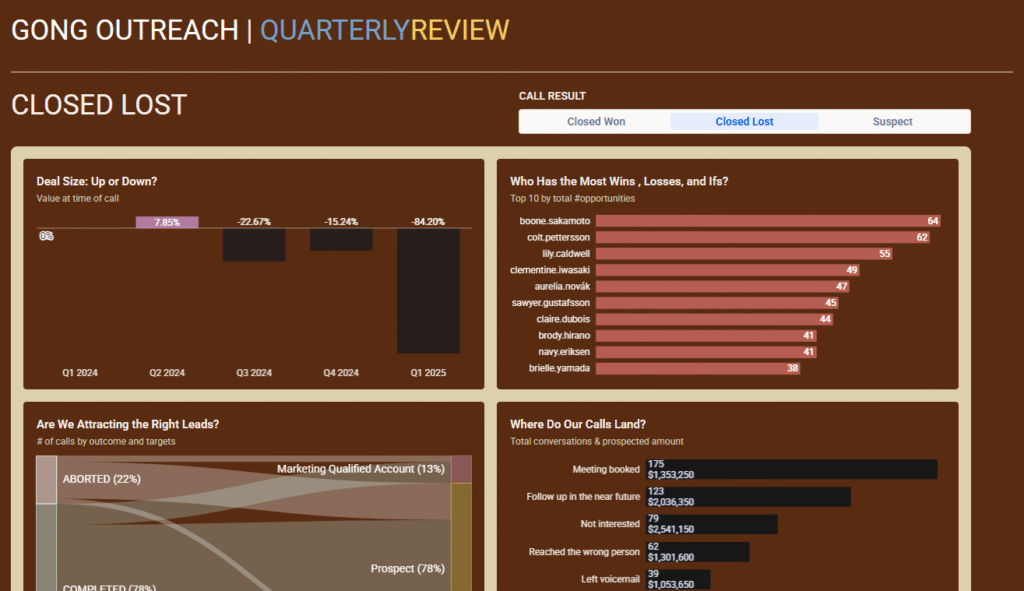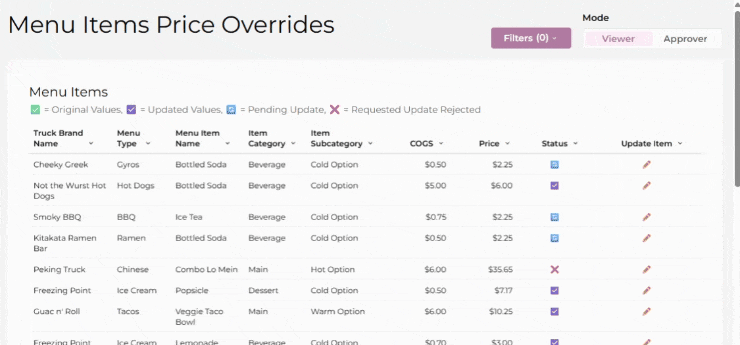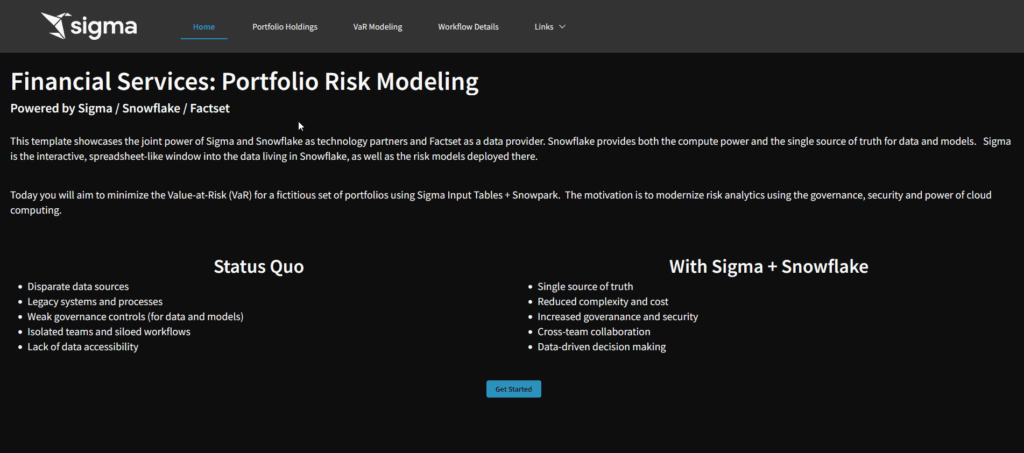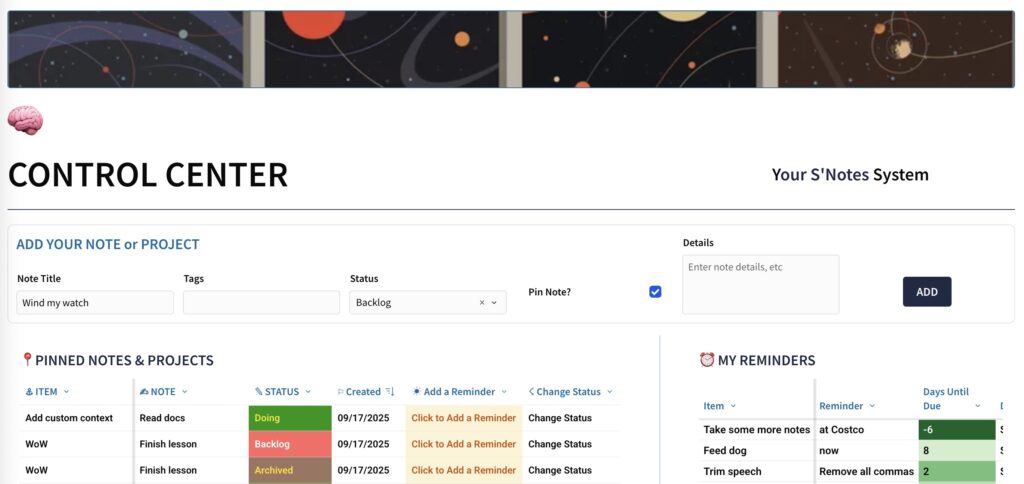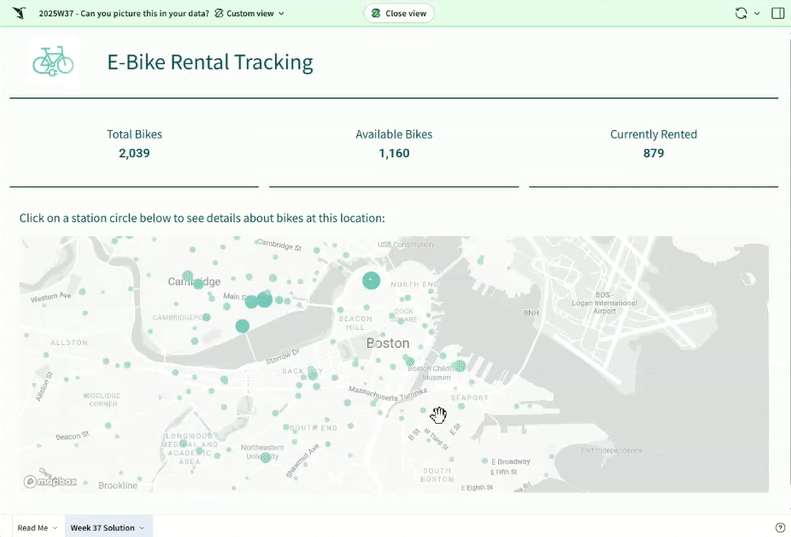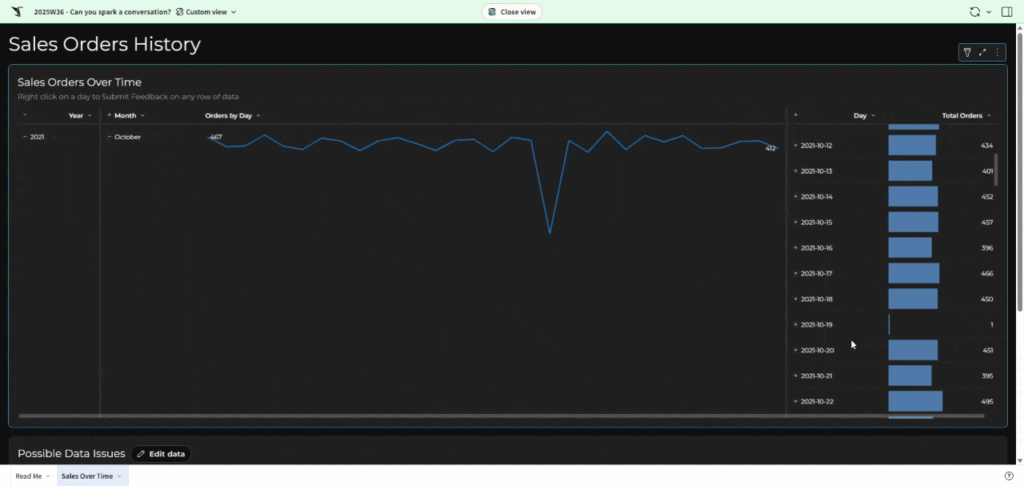2025 Week 45 | Sigma : The Waffle House Index
Introduction Welcome to Week 45 of 2025! This week we have two guest authors: Nick Haylund and Thomas Larsen! A lot of data folks have heard about the Waffle House Index being used as a disaster indicator for FEMA. Linked there is one of the first, and quite comprehensive, Medium articles we could find on […]
2025 Week 45 | Sigma : The Waffle House Index Read More »