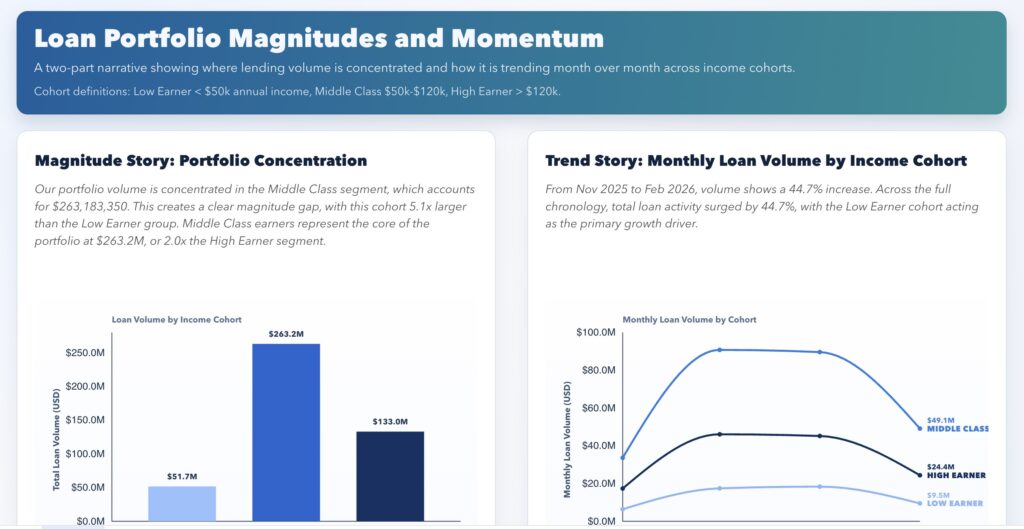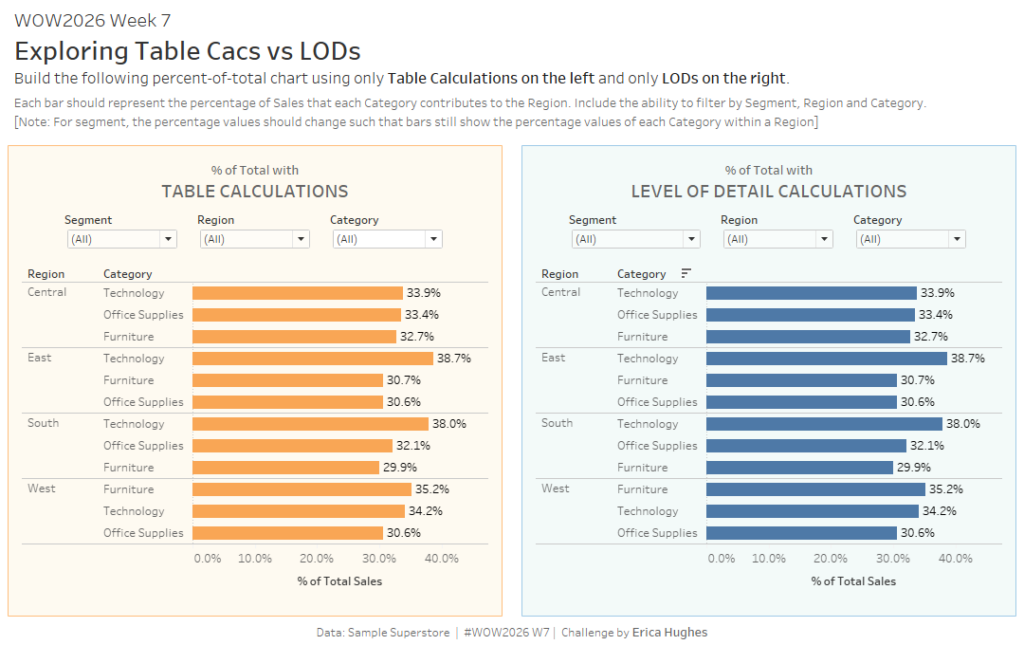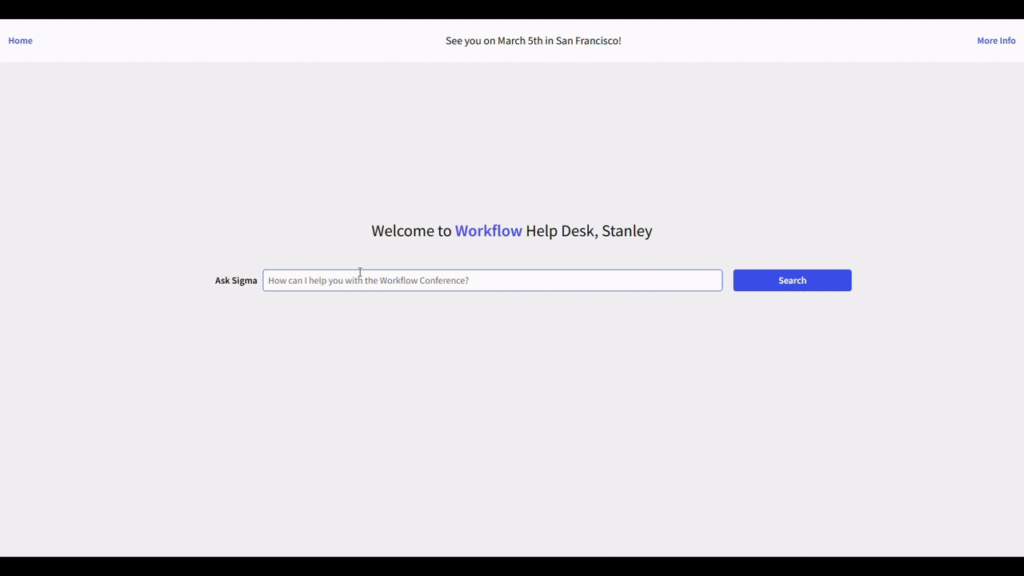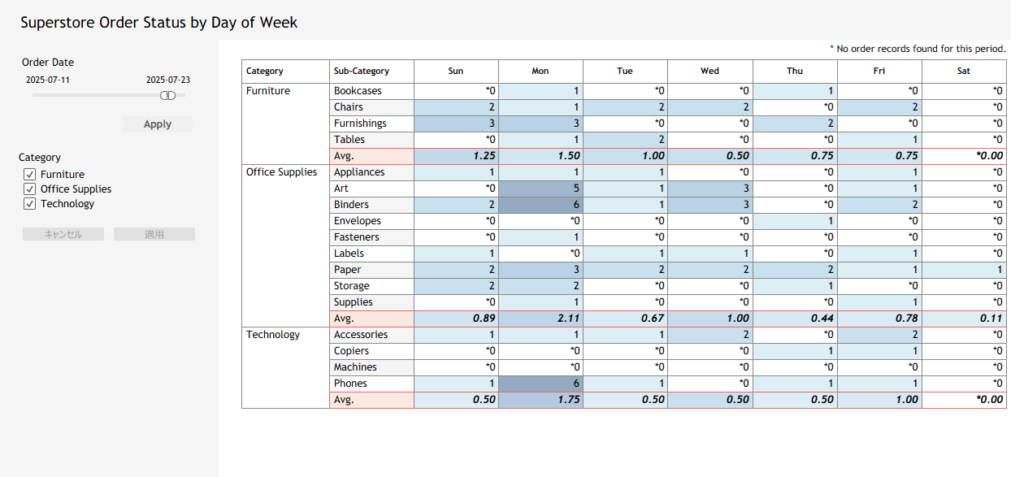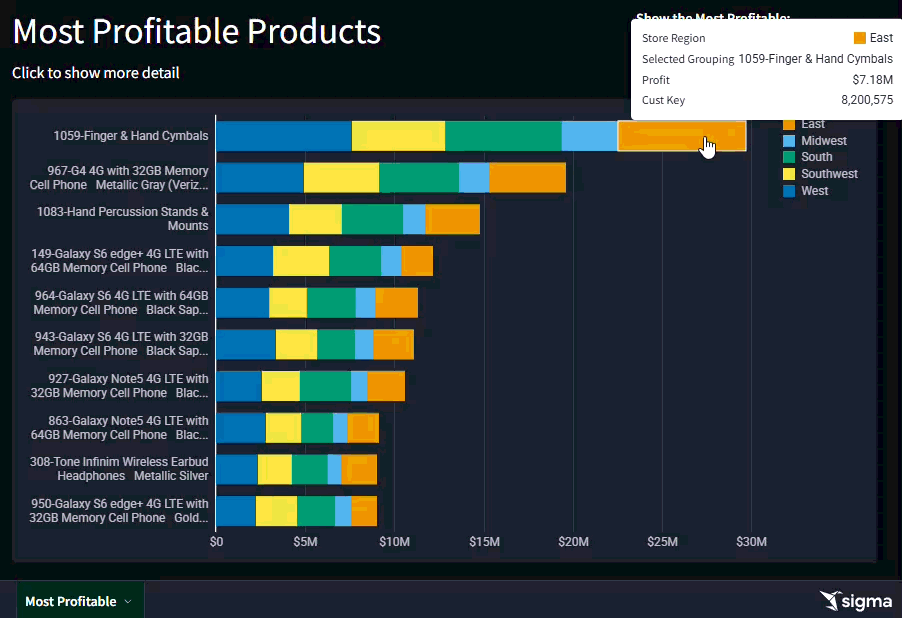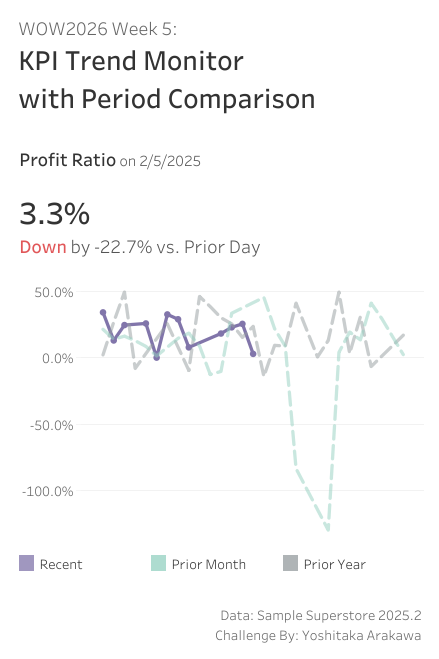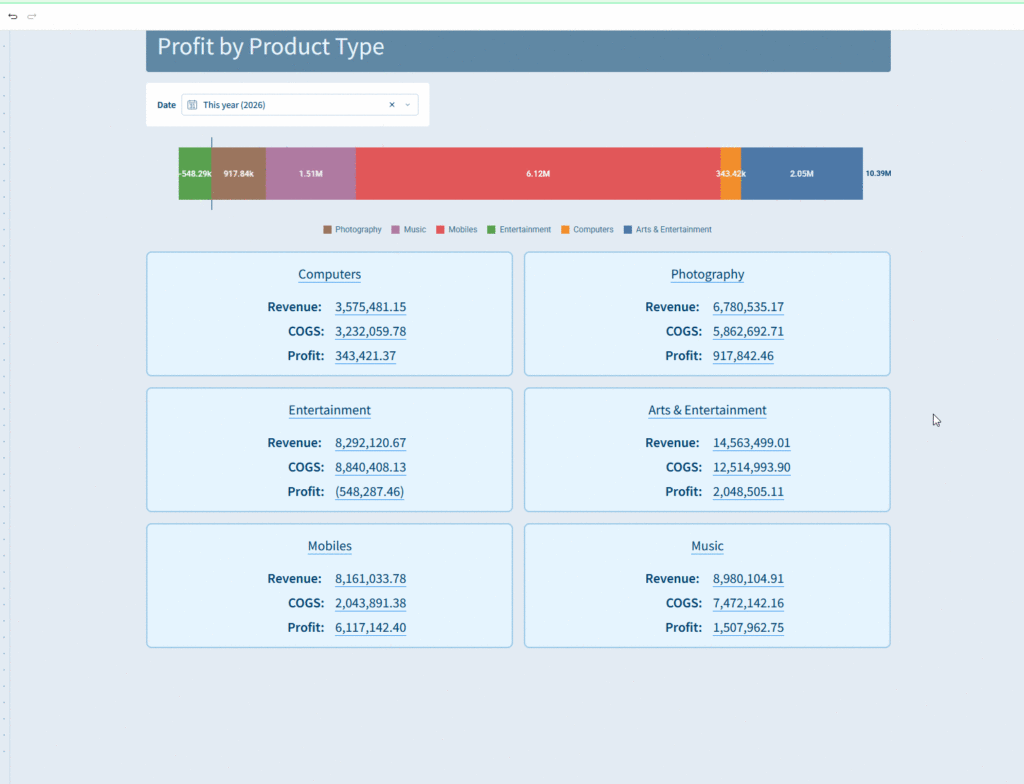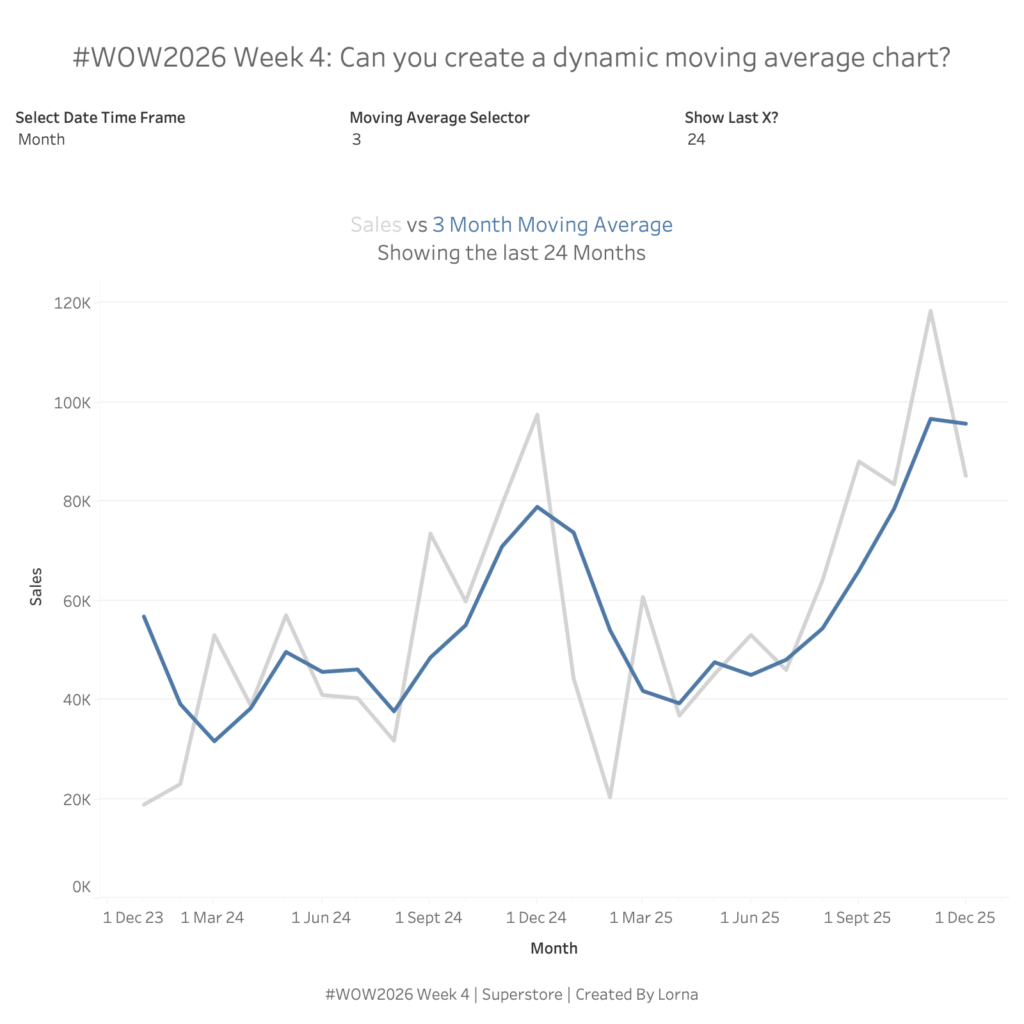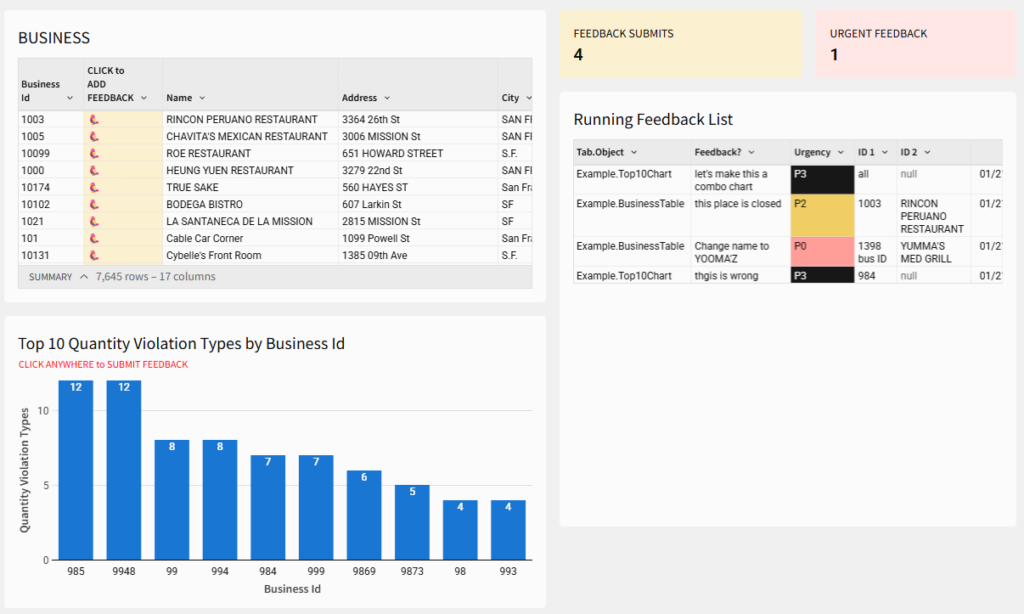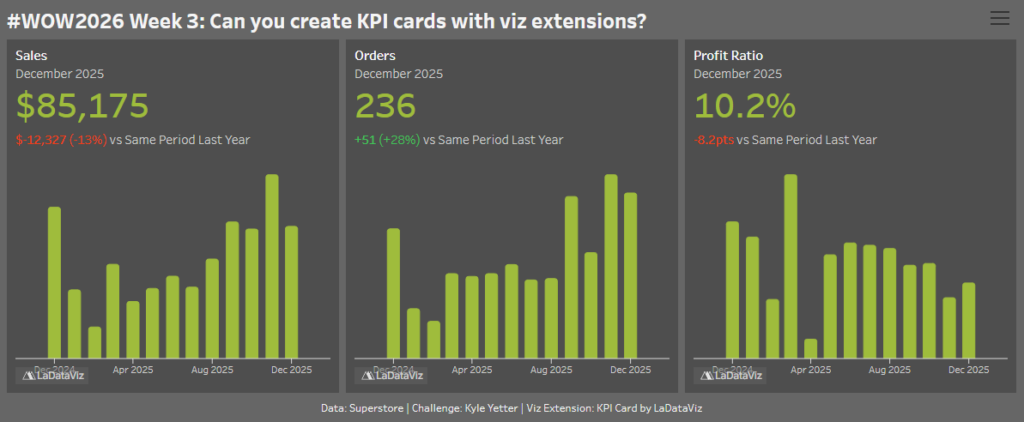2026 Week 07 | Sigma: Building a Custom Plugin with AI
Introduction This week’s Workout Wednesday challenge was Numbers of Different Magnitudes, but the bigger lesson for me was this: You can build custom analytical experiences in Sigma using AI. For this submission, I used AI-assisted coding to create a custom Sigma plugin (React + D3) that goes beyond standard chart behavior. It combines a magnitude view […]
2026 Week 07 | Sigma: Building a Custom Plugin with AI Read More »