Introduction
Welcome to week 2 of the CRMA intro sessions. If you missed week 1, you can either head over and do it now or upload this dataset into your dev org to get the basis for this dashboard.
Last week we created a dataset to look at line item sales. This week we want to build a simple dashboard to see how much our products are discounted in different countries and for different product categories.
Requirements
- Title with #WoW logo (file here)
- Add filter to filter all charts by year
- Rename the filter title to “Select Year:”
- Bar chart showing Absolute Discount per Country per Opportunity Type
- Add chart title
- Apply a custom chart colour (rgb(35, 61, 77))
- remove axis titles
- remove legend
- remove gridlines
- Bar chart showing Absolute Discount by Product Category/ Product Name
- Sort by Product Category/ Product Name
- Colour both charts by Product Category
- rgb(207, 198, 100)
rgb(254, 127, 45)
rgb(252, 202, 70)
rgb(161, 193, 129)
rgb(97, 155, 138)
- rgb(207, 198, 100)
- Remove axis titles
- Remove legends
- All numbers should be formatted as currency
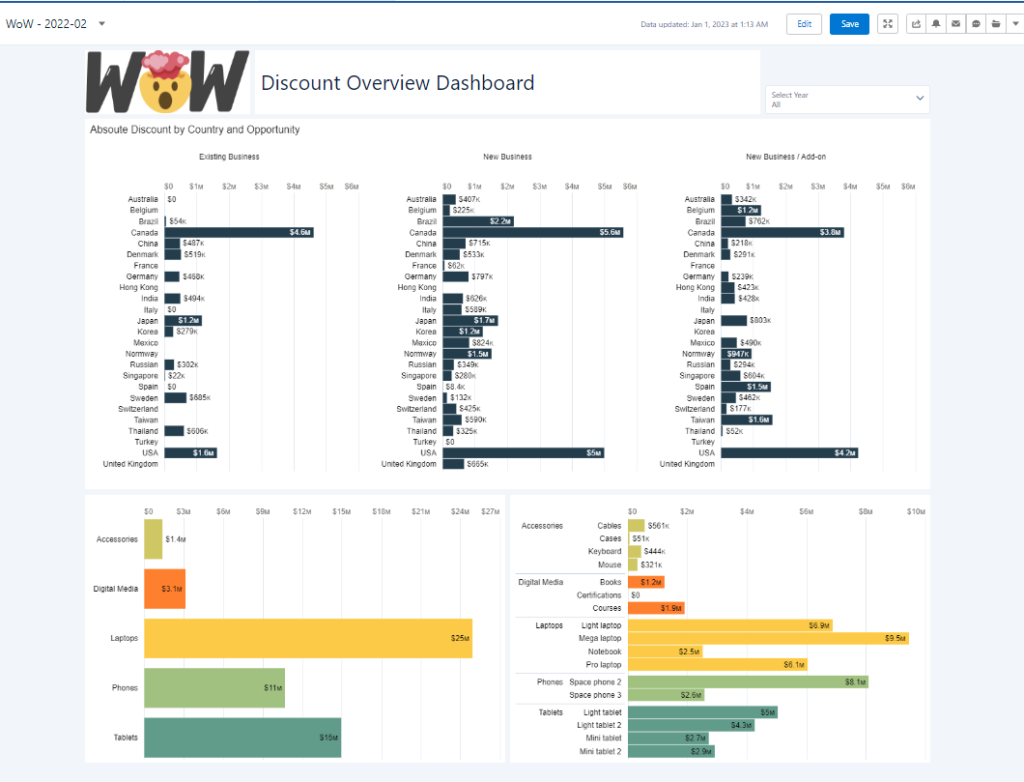
- You can edit colours and number formatting in the dashboard or you do it only once in the datasource: https://help.salesforce.com/s/articleView?id=sf.bi_datasets_dimension_value_labels_colors_change.htm&type=5
Dataset
This weeks challenge builds up on last week. Either build the recipe in the first challenge or upload this dataset and build the dashboard based on this.
Share
After you finish your workout, share a screenshot of your solutions or interesting insights on Twitter using the hashtags #WOW2023 and #CRMA and tag @genetis, @PreenzJ, @LaGMills and @JaackParry. (Or you can use this handy link to do that)
Also make sure to fill out the Submission Tracker to track your progress and help us judge the difficulty of our challenges.
Solution
Below is a solution by Tim Dries from Biztory (thanks for that!)
One way to make it even easier would be to change the colour in the extended metadata, rather than the dashboard. That cuts the work in half in this case (and imagine using the colours more than twice or wanting to change them after you are done…)
https://help.salesforce.com/s/articleView?id=sf.bi_datasets_dimension_value_labels_colors_change.htm&type=5
Hi all,
The video I made for the week 2 challenge:
https://www.youtube.com/watch?v=xU_t7Pe4KP8
Open to corrections, suggestions and remarks.
Cheers
Tim Dries
Pingback: 2023 Week 03 | Interactive Discount Dashboard – Workout Wednesday