Introduction
Welcome to WoW week 8!
Last week we looked at hidden/unused pages in within your dashboards. The exercise last week was to get familiar with how to create and navigate between hidden pages. This week we will attempt different variations of uses cases of this functionality.
Requirements
- Edit the dashboard from week 07 or download the dashboard json here
- Add a link on the 1st and 2nd dashboard pages to show and hide the “List Price” & “Total Price” buttons.
- Navigate to the 3rd dashboard page named “List Price” and add a table component to show:
- Product Name
- Opportunity Type
- Billing Country
- CloseDate Year
- List Price
- Total List Price
- Navigate to the 4th dashboard page named “Sale Price” and add a table component to show:
- Product Name
- Opportunity Type
- Billing Country
- CloseDate Year
- Sale Price
- Both new table components should:
- Fit to the widget
- have different widget themes
- Rename the “List Price” button to “List Price Details”
- Rename the “Sale Price” button to “Sale Price Details”
The resulting dataset should look something like this:
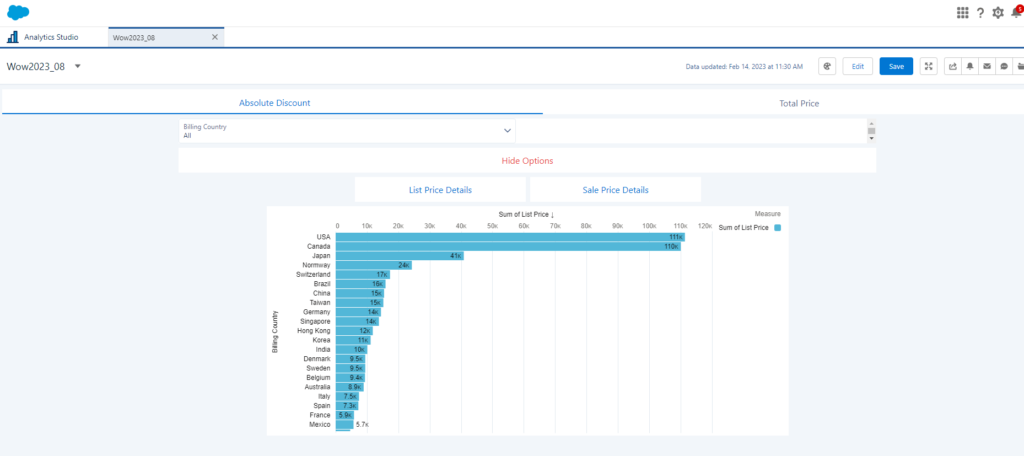
Tipps…
Dataset
This weeks challenge builds upon previous work. You can either build the recipe in the first challenge or upload this dataset and build the dashboard from there. If you did not complete week 07 you can download the dashboard json here.
Share
After you finish your workout, share a screenshot of your solutions or interesting insights on Twitter or LinkedIn using the hashtags #WOW2023 and #CRMA and tag @genetis, @PreenzJ, @LaGMills and @JaackParry. (Or you can use this handy link to do that)
Also make sure to fill out the Submission Tracker to track your progress and help us judge the difficulty of our challenges.
Hi, thanks for providing week 8. I do not get and meet the following requirements, ” Add a link on the 1st and 2nd dashboard pages to show and hide the “List Price” & “Total Price” buttons.” Anyone can solve this?