Introduction
Hello and welcome to WoW week 12! This weeks challenge will be short & sweet from a requirements perspective but will hopefully provide valuable insights to help you optimize your data sync cycle. Tip… check out the Tips section!
Requirements
- Navigate to the dataset created in a previous exercise, or create a new one from here.
- Explore the dataset by creating a table view of Products, sorted Alphabetically.
- Save the lens.
- Go to the products tab and add a new product called “Apple Phone”
- Schedule the recipe to run daily at 3pm. Then click “Run Now” to expedite.
- Once the recipe has finished running. Go back into the previously saved lens and refresh. Do you see the newly entered “Apple Phone” product listed?
- Next schedule the local connection sync to run daily at 1pm. Then click “Run Now” to expedite.
- Once the local connection has finished running. Go back into the previously saved lens and refresh. Do you see the newly entered “Apple Phone” product listed?
- Now go back to the recipe and click run now.
- Once the recipe has finished running. Go back into the previously saved lens and refresh. Did anything change?
Scheduling
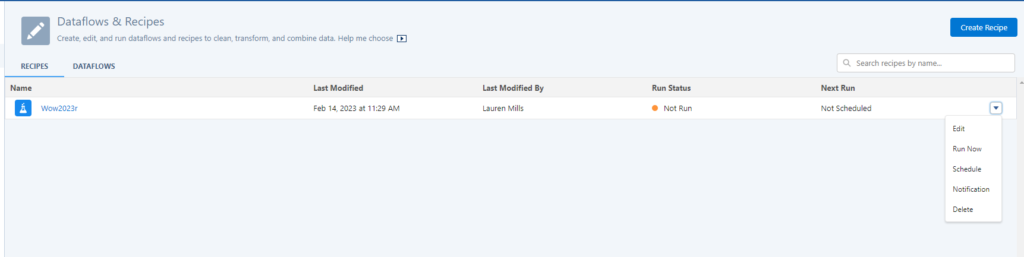
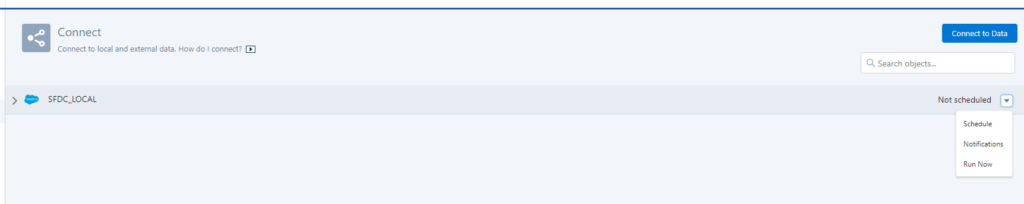
- When there are multiple input data sources and/or compounded dataflows and recipes, the order in which your data is refreshed and updated (run) has an impact on what is brought into the dataset.
- If using an external data source as an input node in another dataset or recipe, make sure to run/schedule that connection sync prior to the dataset or recipe running.
- Schedules do not migrate between orgs, these must be manually re-added in each org after a refresh.
Dataset
This week uses the data from the standard objects that come with the CRMA Dev-Org. If this is your first challenge, you can sign up for a dev org here: https://trailhead.salesforce.com/promo/orgs/analytics-de
Share
After you finish your workout, share a screenshot of your solutions or interesting insights on Twitter or LinkedIn using the hashtags #WOW2023 and #CRMA and tag @genetis, @PreenzJ, @LaGMills and @JaackParry. (Or you can use this handy link to do that)
Also make sure to fill out the Submission Tracker to track your progress and help us judge the difficulty of our challenges.