Introduction
My turn again! I got a message from Ruy Aguilera recently, asking if there is a way to create a heat map with rectangles rather than squares in CRMA. While I don’t really mind squares, the way it is implemented leaves room for improvement!
For starters, if the chart is dynamic and might show more or fewer dimensions, you either end up with it being crammed or in situations where you have a ton of empty space.
While this is not a serious problem, it will prevent you from doing a nice marginal histogram as it is virtually impossible to nail the alignment properly, especially if you work with filters.
So I came up with this method, which is not perfect (and tbh. has some different issues itself) but gives you:
- Another tool at your disposal
- The opportunity to think outside the box
Requirements
- Download the dataset from data.world and upload it to your dev org (no transformations necessary)
- Create the heat map below
- Each row should be a sales person
- Each column should be a stage
- Salespeople should be ordered by alphabet
- Stages should be ordered as they appear in the sales process
- Hide any labels
- colour by the total amount
- the fields in the heat map must not be squares (ie. don’t use the default heat map chart type)
- Marginal Histograms
- Add marginal histograms above and to the right for each stage and sales person
- Colour by the total amount for each bar
- Show total amount as label
- Sort by the same fields as the heatmap
- Filters
- Add a stage name filter that applies to all charts
- Match all other formatting
- Headline and divider line
- legends, labels (or lack thereof)
The resulting dashboard should look something like this:
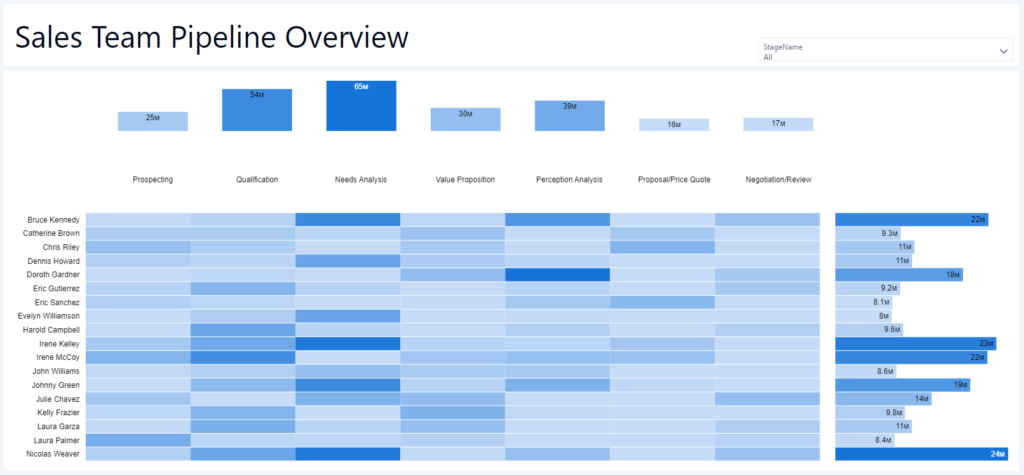
And once you play around with the filters you can see how the top histogram is still nicely aligned, no matter how many stages are shown:
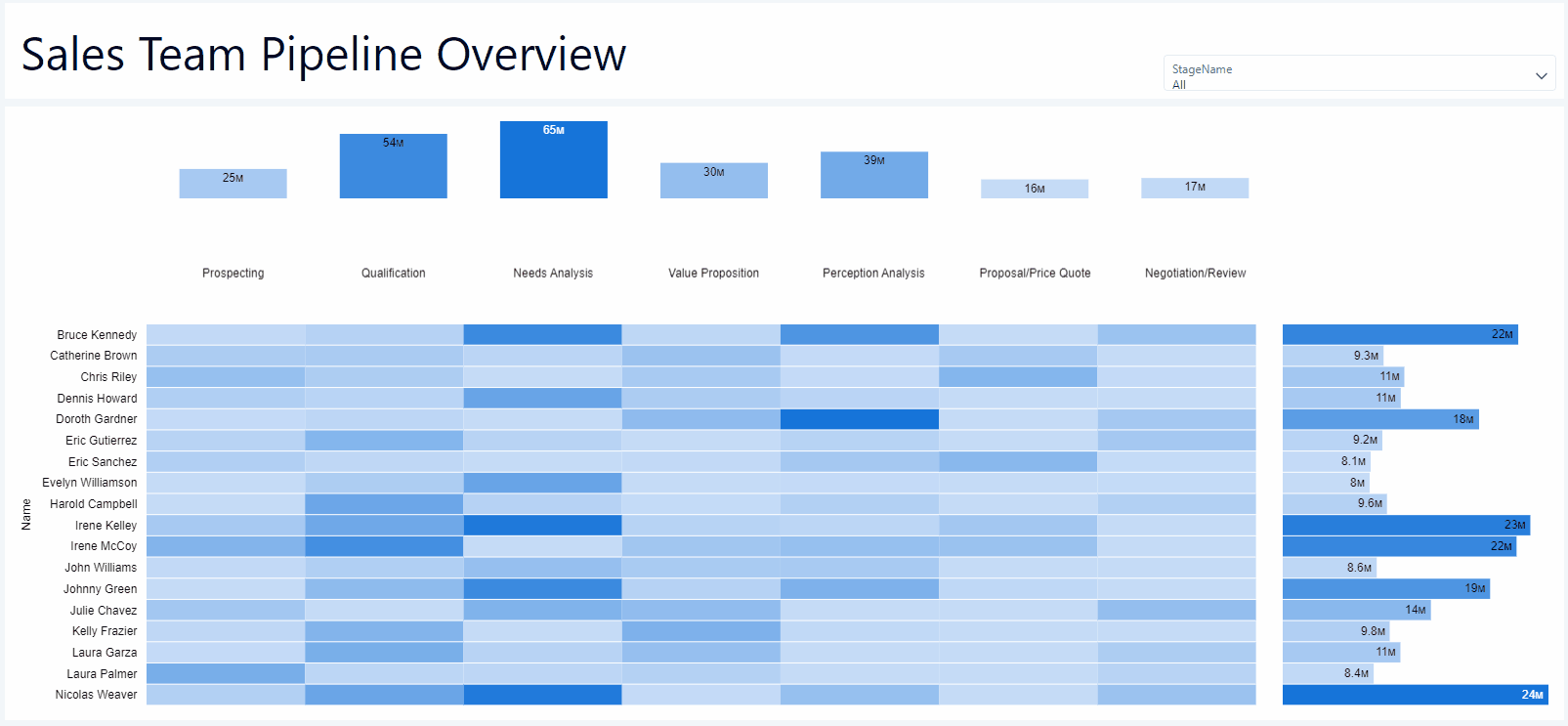
No tips yet, check back later this week to get a tip on how to get started.
Dataset
You can find the data for this challenge on data.world here: https://data.world/genetis/wow-2023-15-marginal-histograms
Share
After you finish your workout, share a screenshot of your solutions or interesting insights on Twitter or LinkedIn using the hashtags #WOW2023 and #CRMA and tag @genetis, @PreenzJ, @LaGMills and @JaackParry. (Or you can use this handy link to do that)
Also make sure to fill out the Submission Tracker to track your progress and help us judge the difficulty of our challenges.