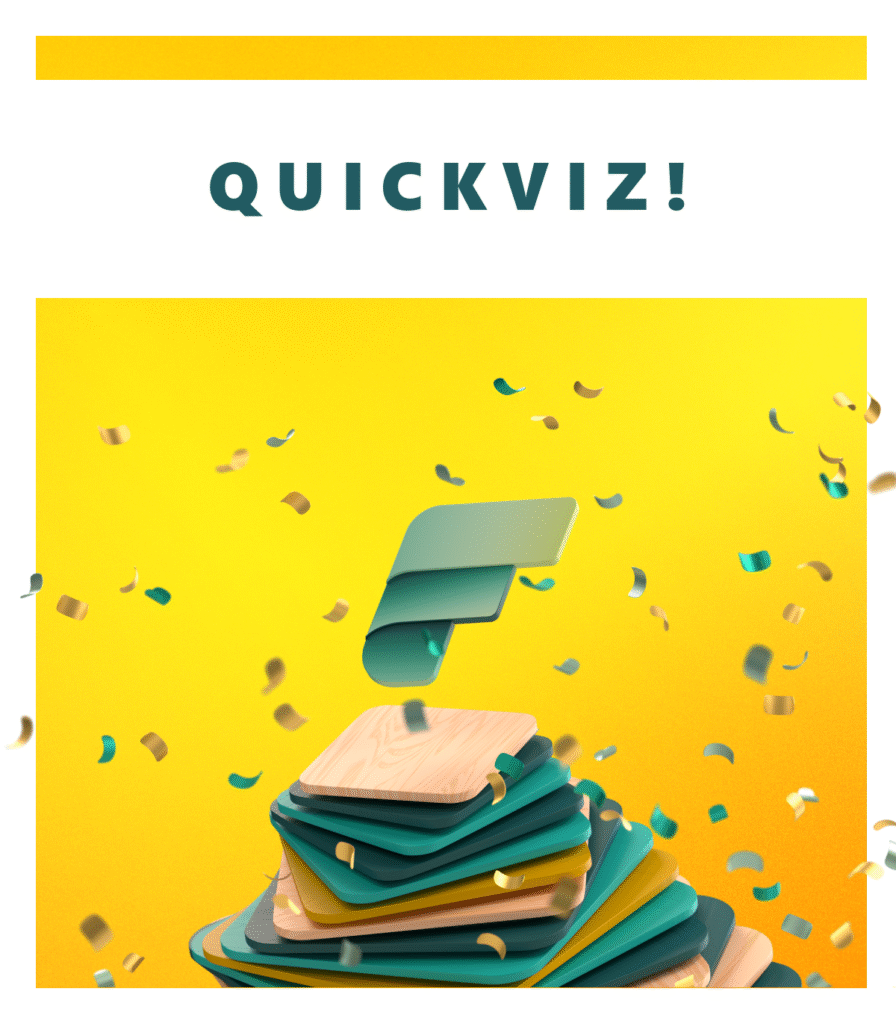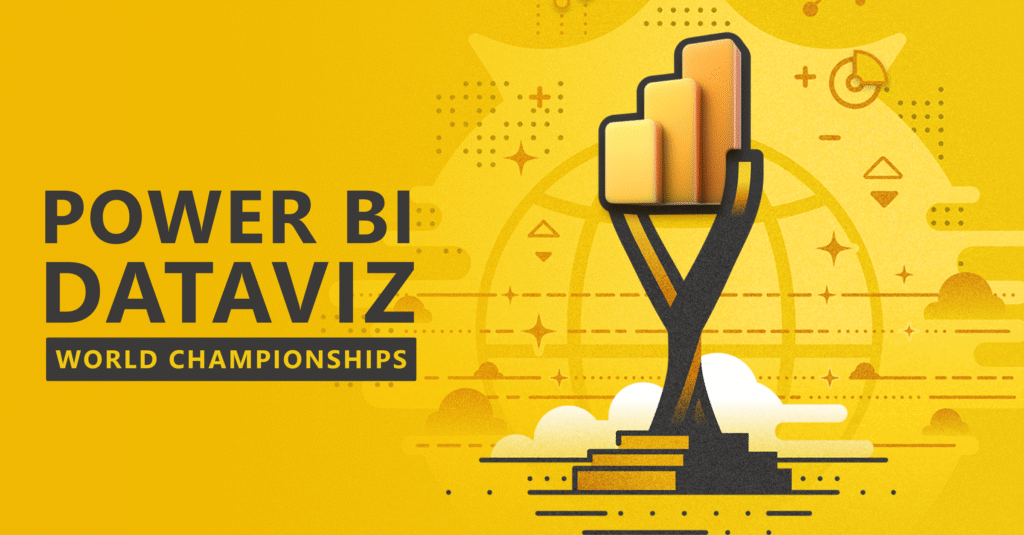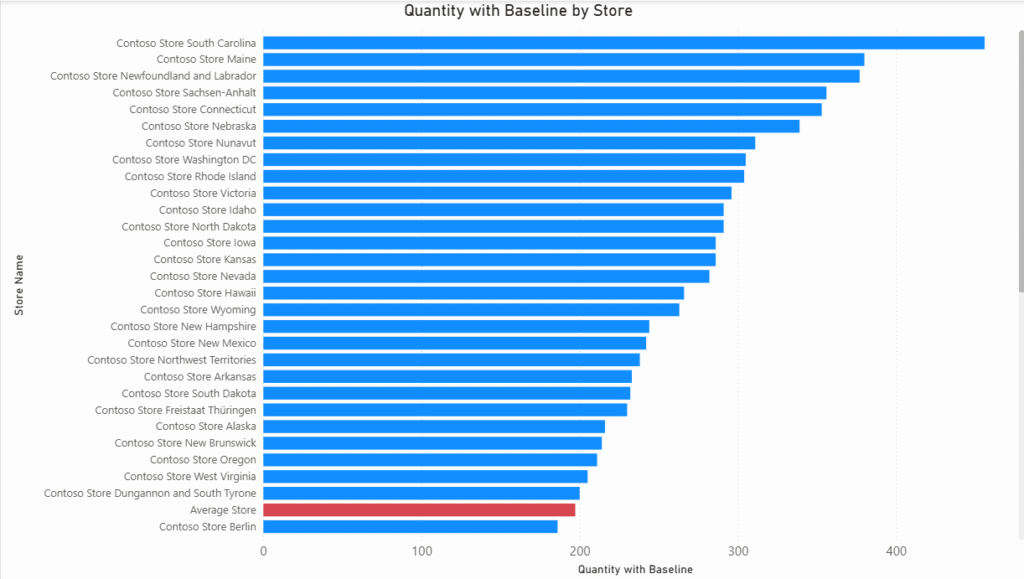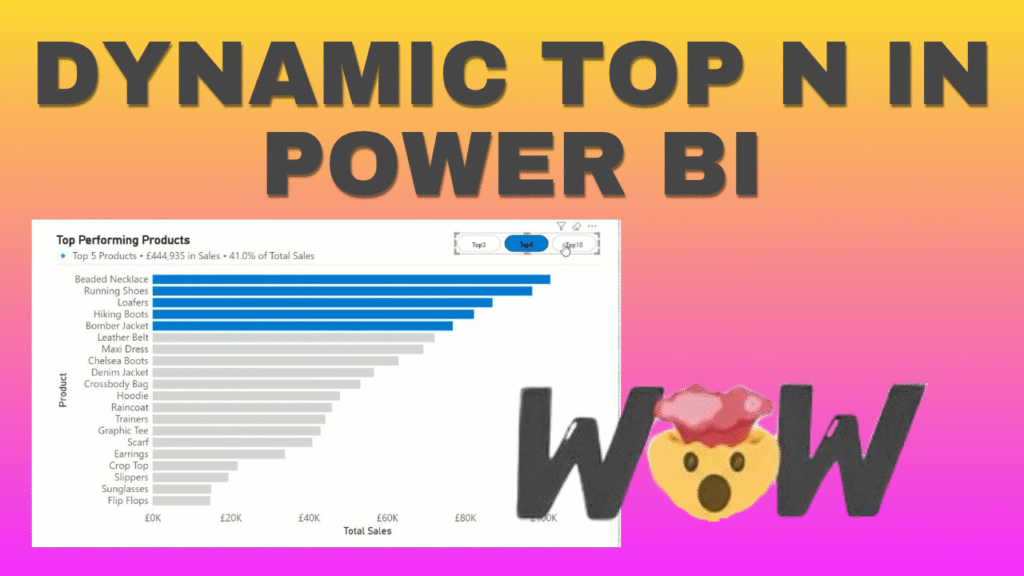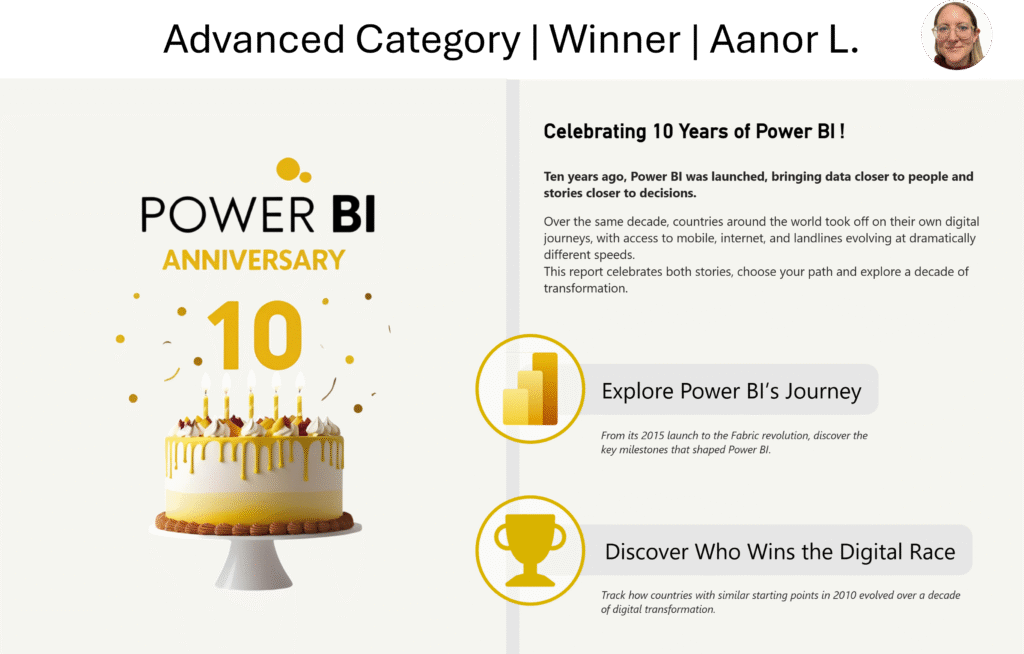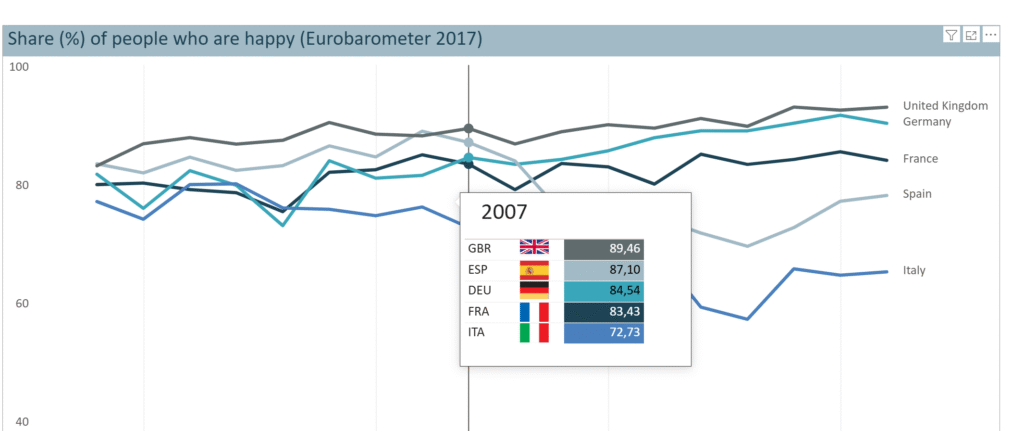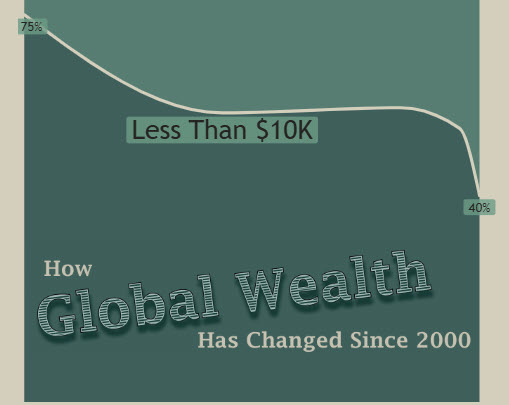2025 Week 49 | Power BI: Join the last QuickViz Challenge
Introduction Welcome back to Workout Wednesday! This week we’re partnering with the Fabric Community team for their final QuickViz challenge! The idea is simple: create a single visual, upload the .pbix to the Fabric Community, and browse the other entries to see what you can learn! Read more about the challenge in the Fabric Community. Let’s […]
2025 Week 49 | Power BI: Join the last QuickViz Challenge Read More »