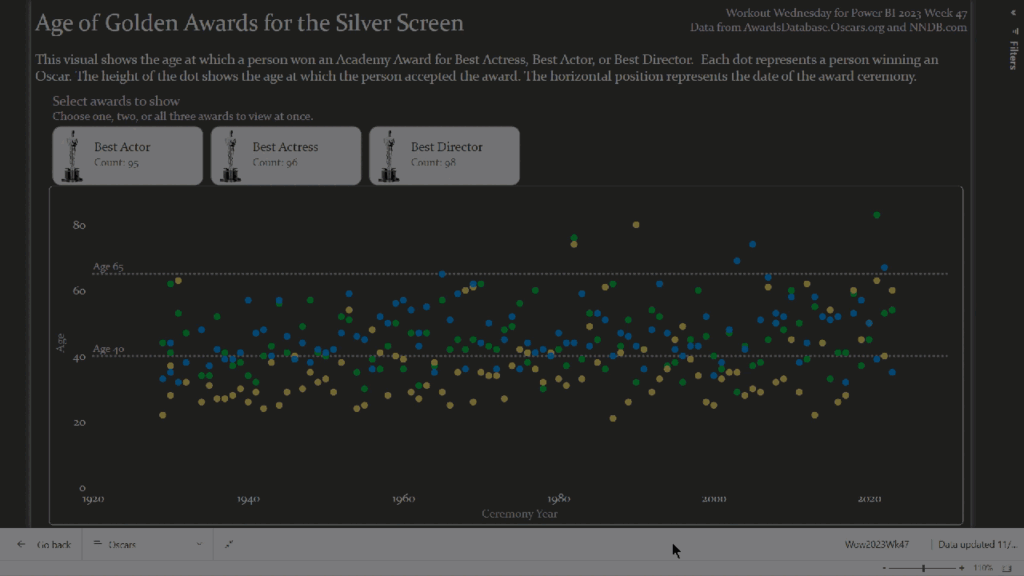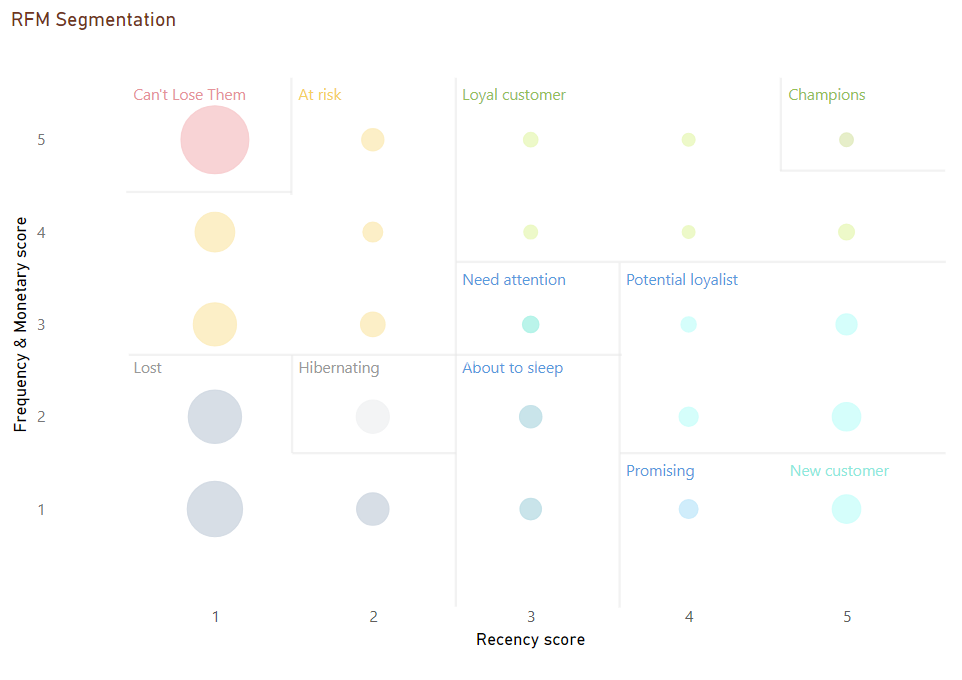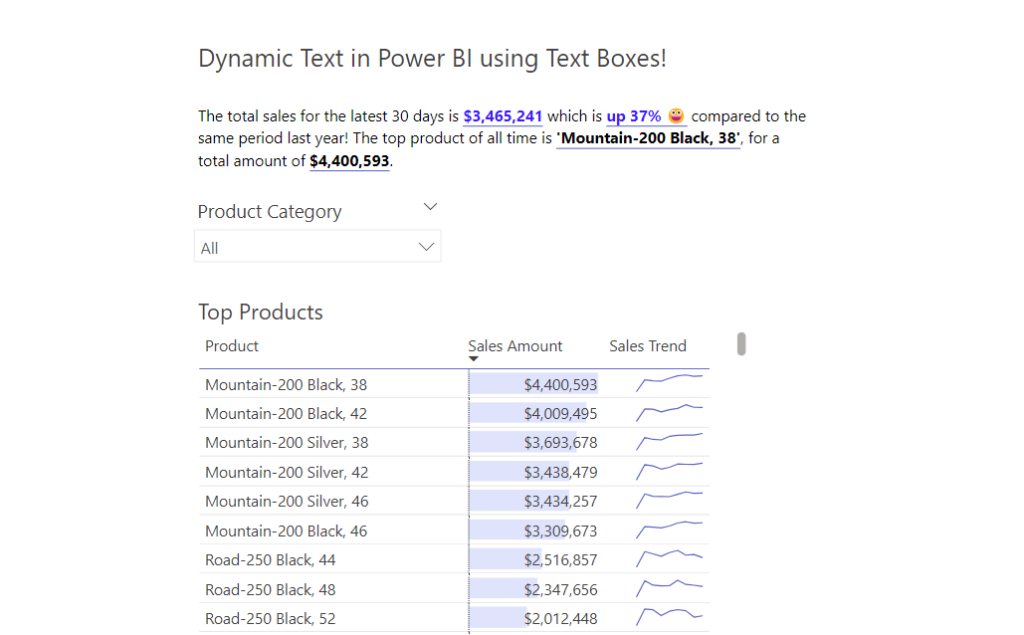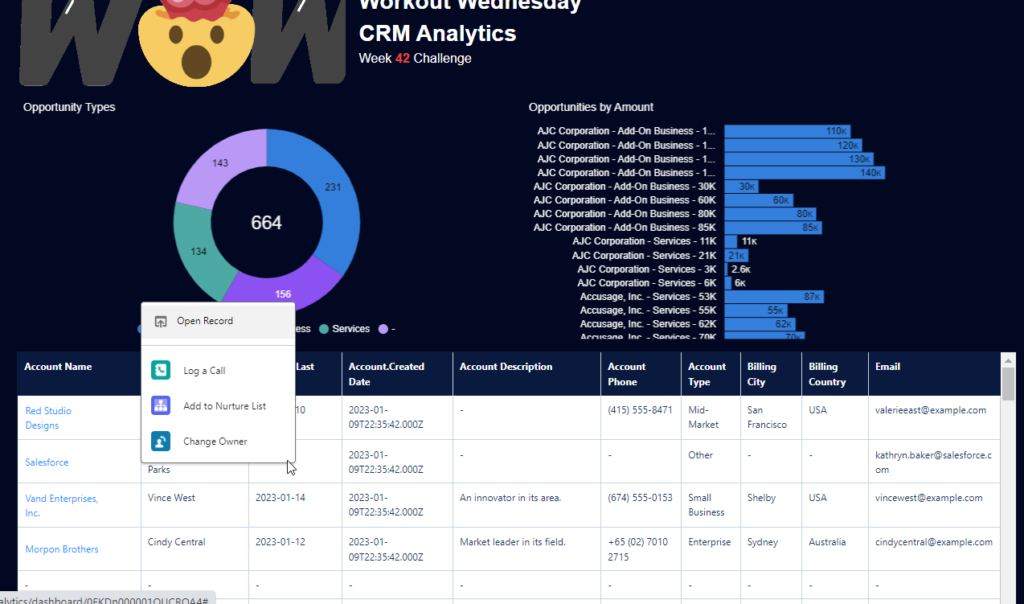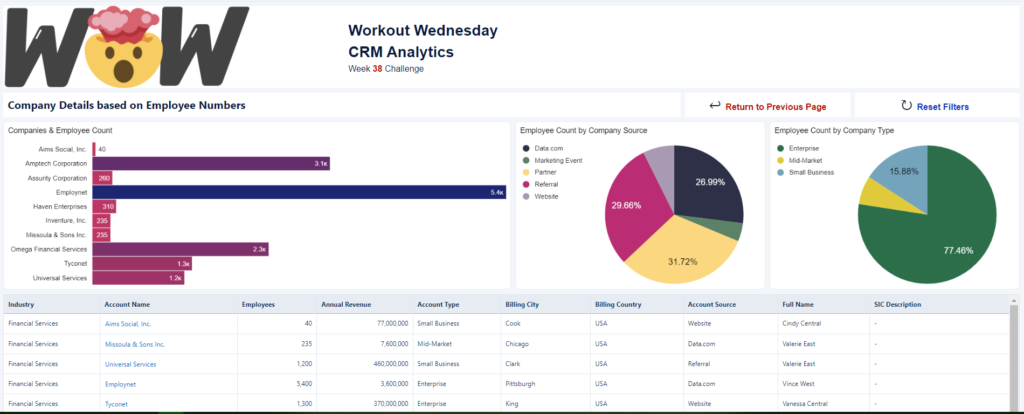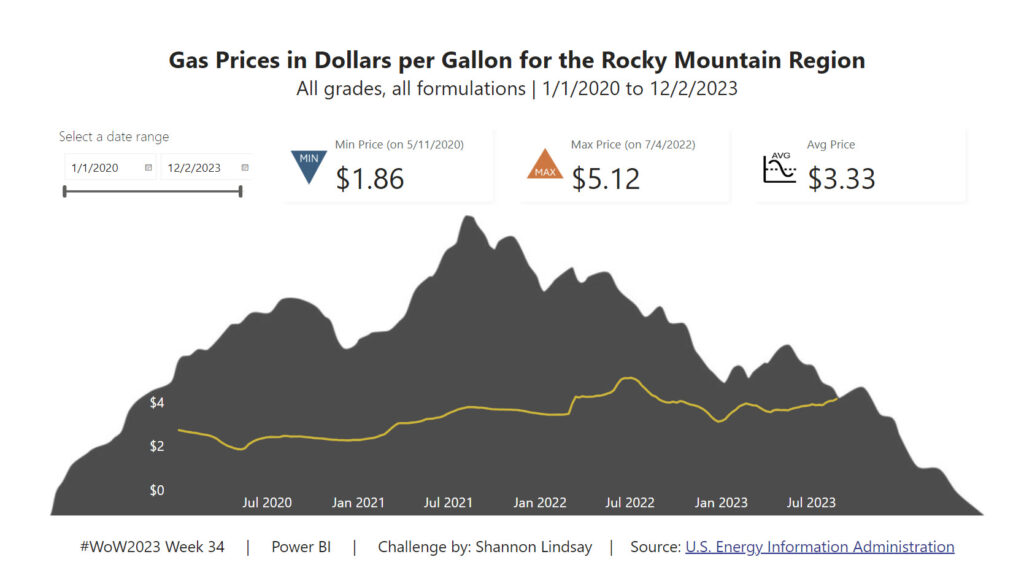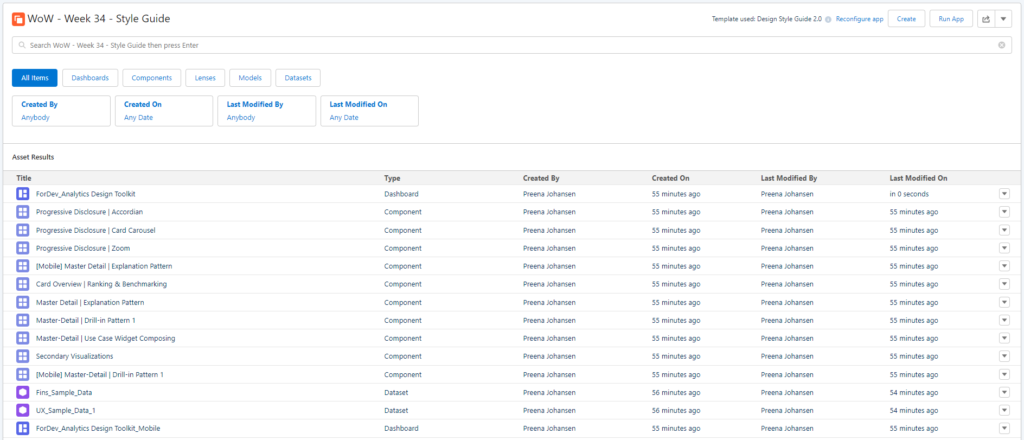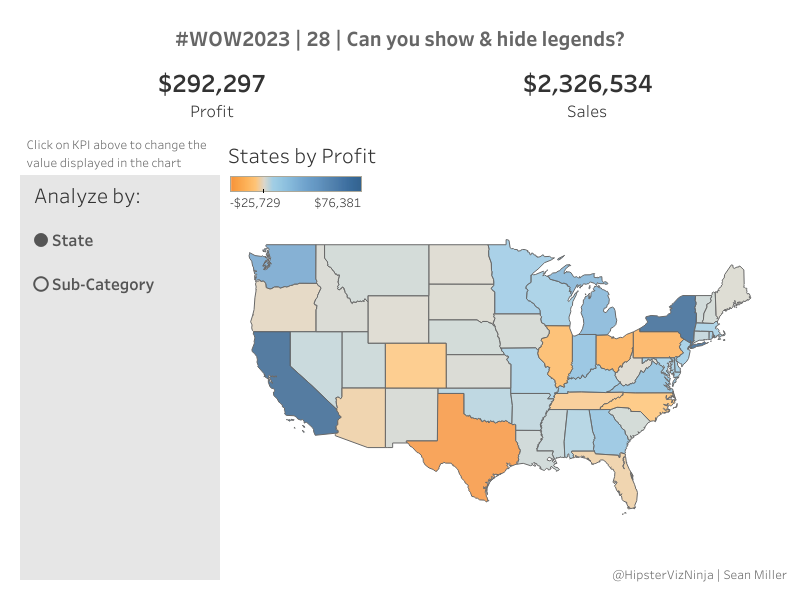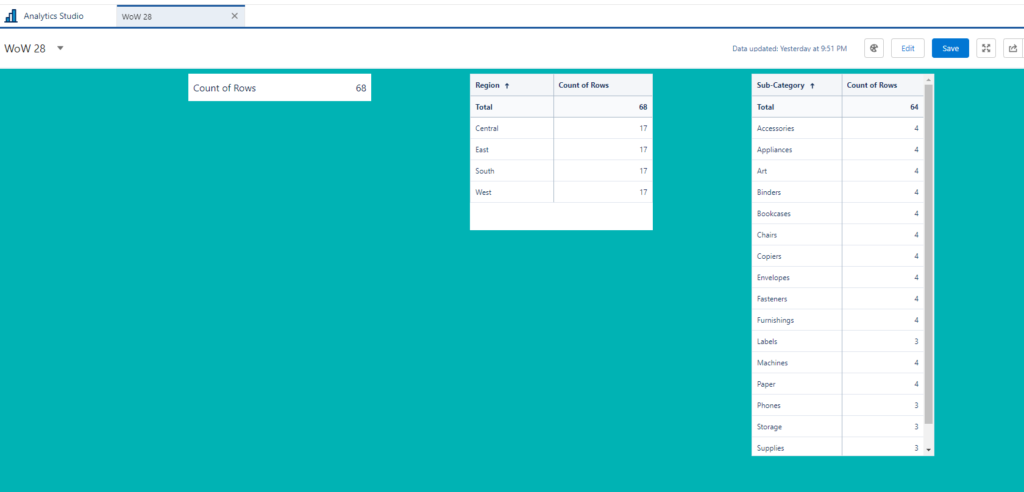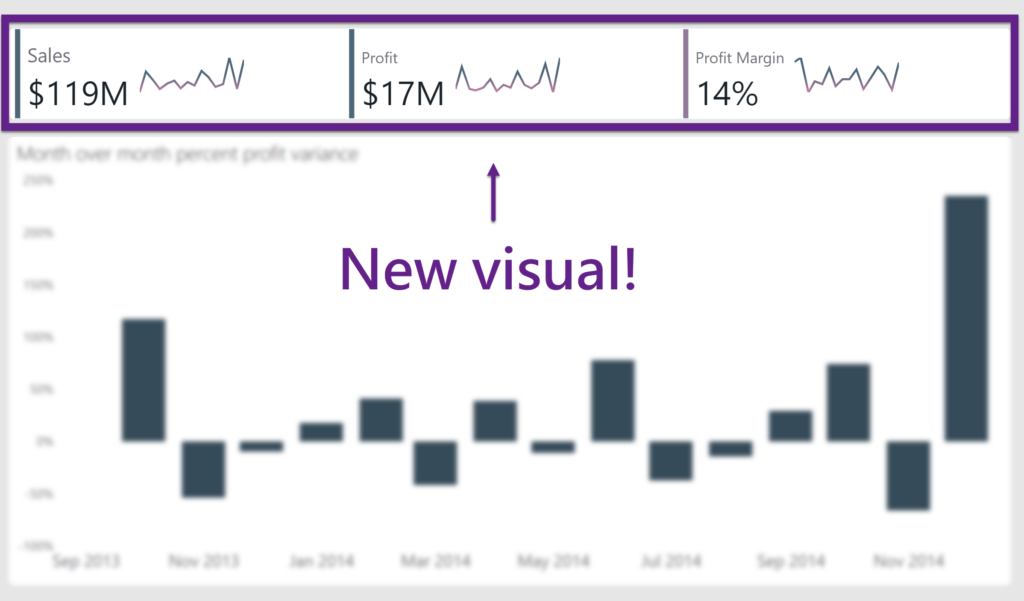2023 Week 47 | Power BI: Use the New Button Slicer
Introduction The November 2023 release of Power BI Desktop includes the new button slicer visual. This visual can currently be used as a replacement for the original slicer visual when using tiles. There are more enhancements to come, but we already have a lot more control over the formatting of the slicer. We can add …
2023 Week 47 | Power BI: Use the New Button Slicer Read More