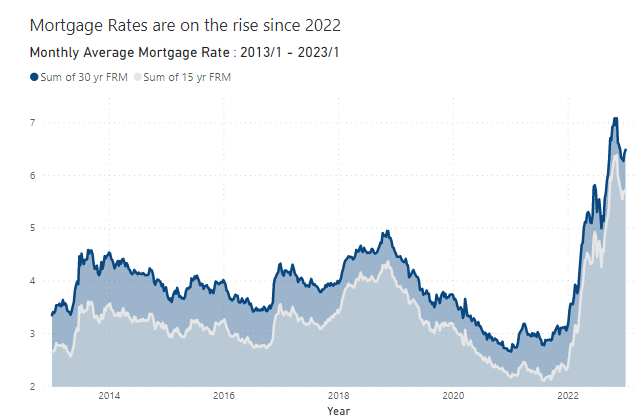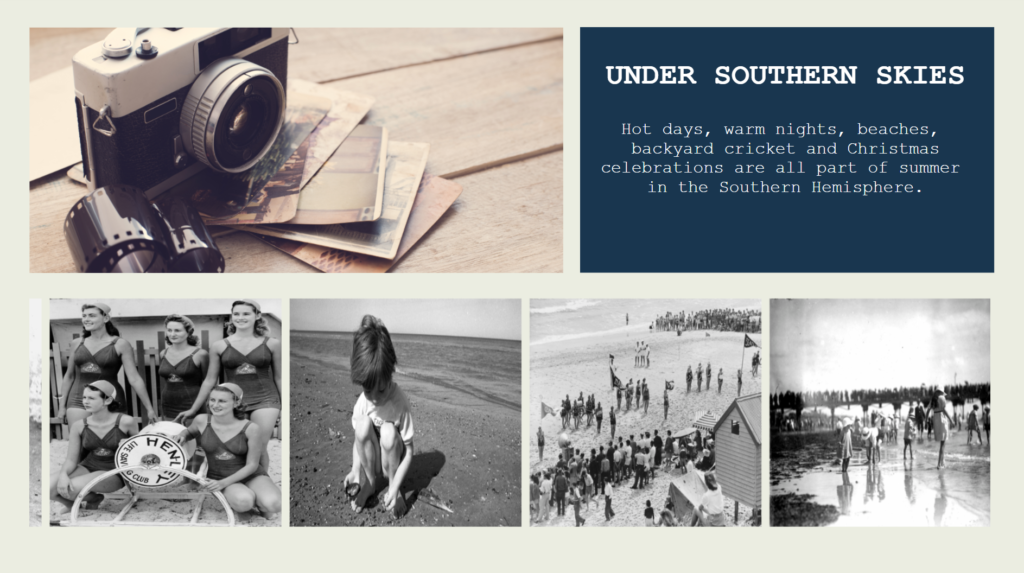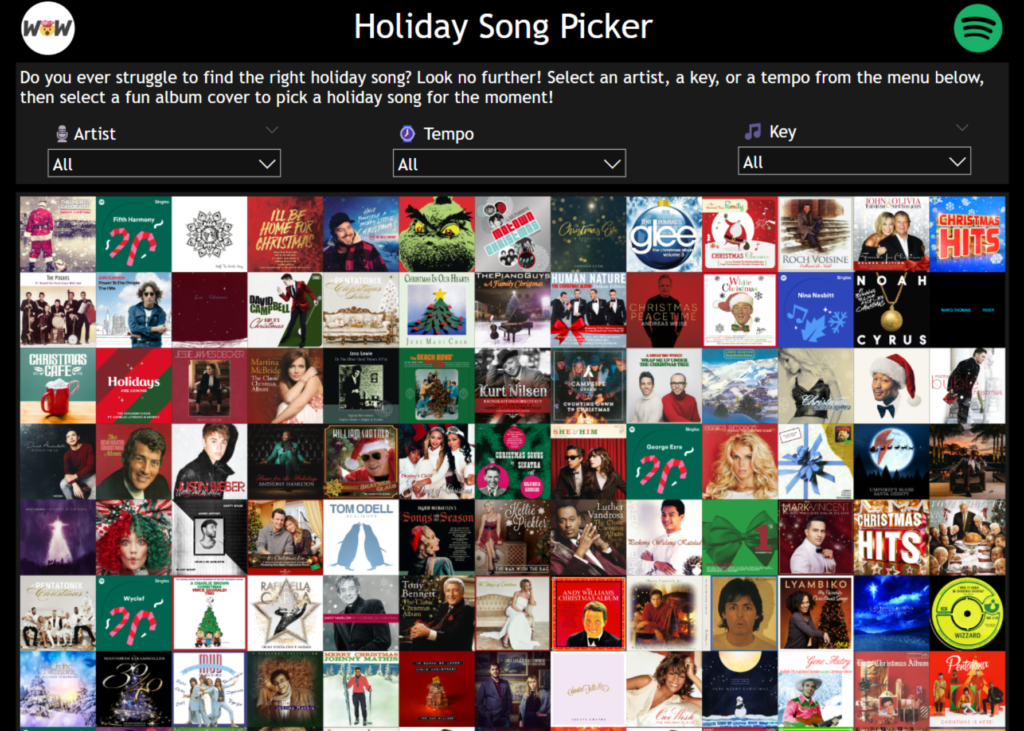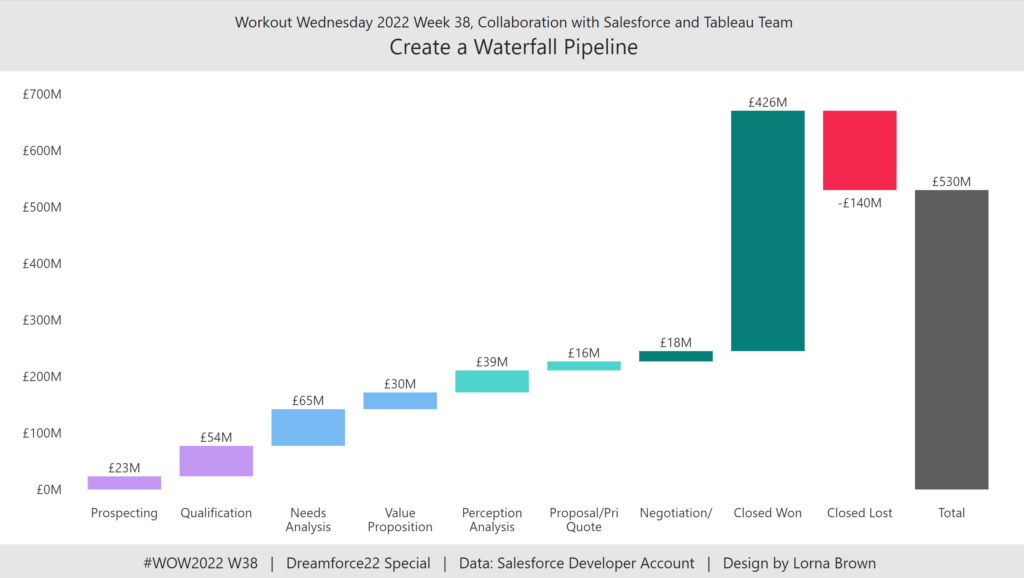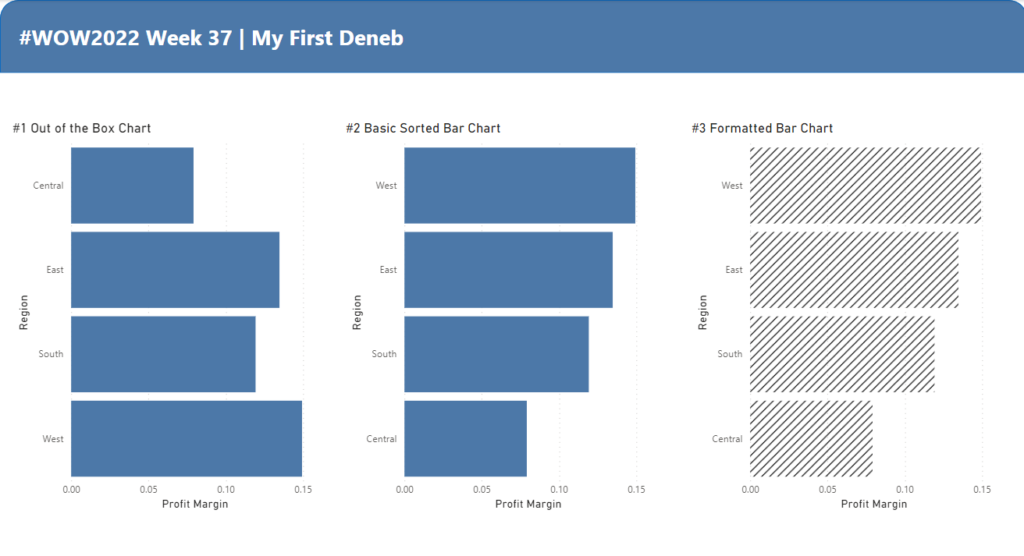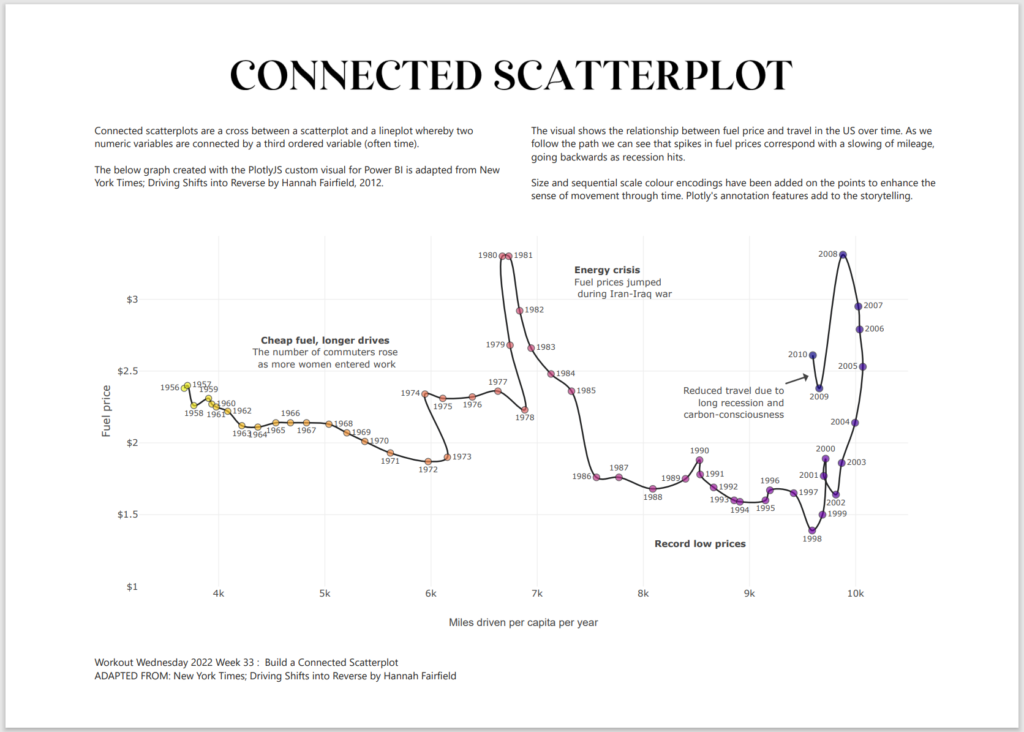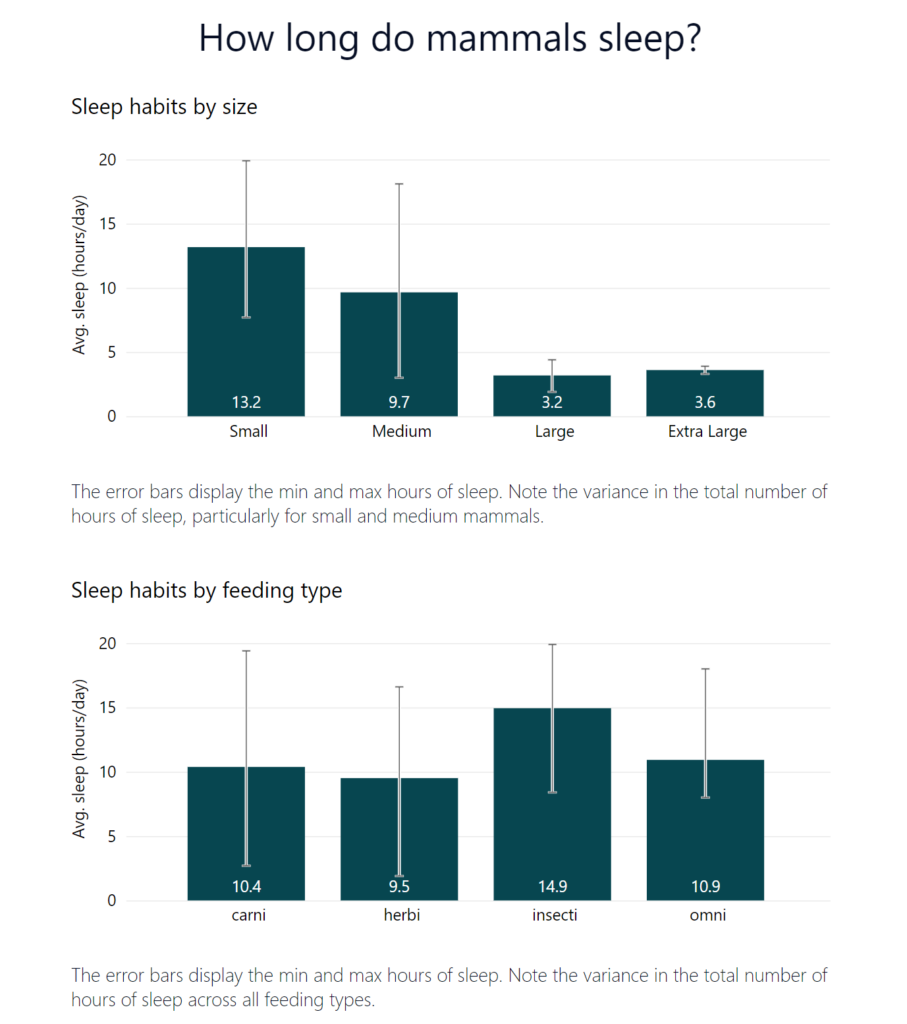2023 Week 08 | Power BI: Create an interactive resume
Introduction Welcome back to Workout Wednesday! This week we will use Power BI to build an interactive resume. This challenge is for a few different audiences. 1) Job seekers – feel free to use this template, plug in your information, make design tweaks, and post this to your portfolio! 2) Data vizzers – use the starter …
2023 Week 08 | Power BI: Create an interactive resume Read More