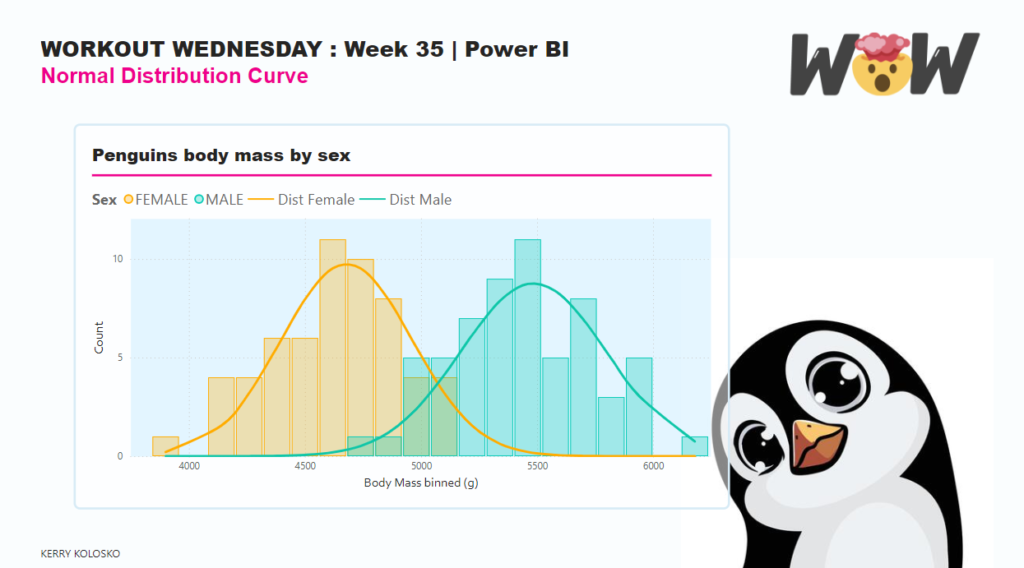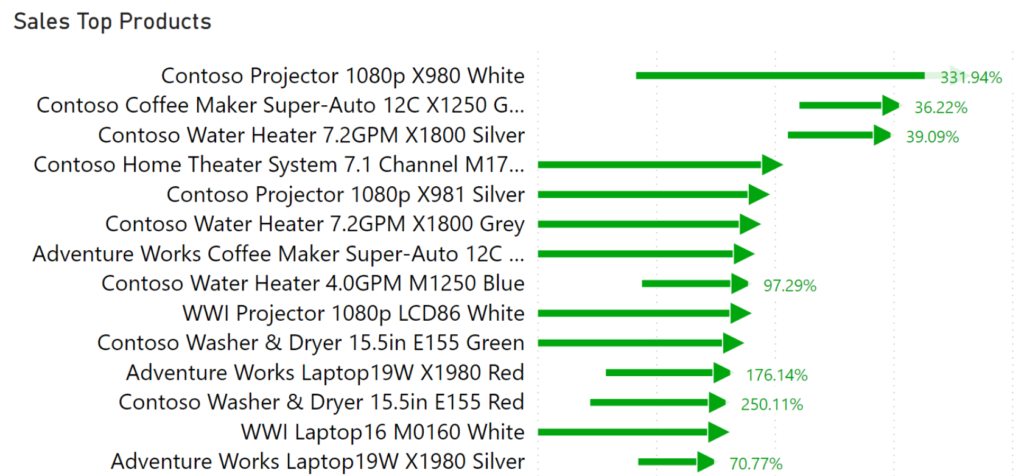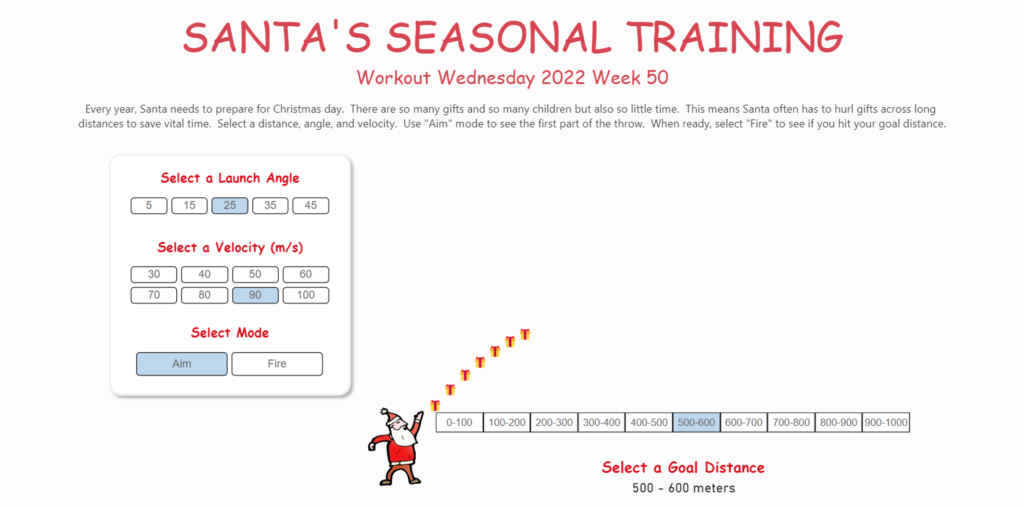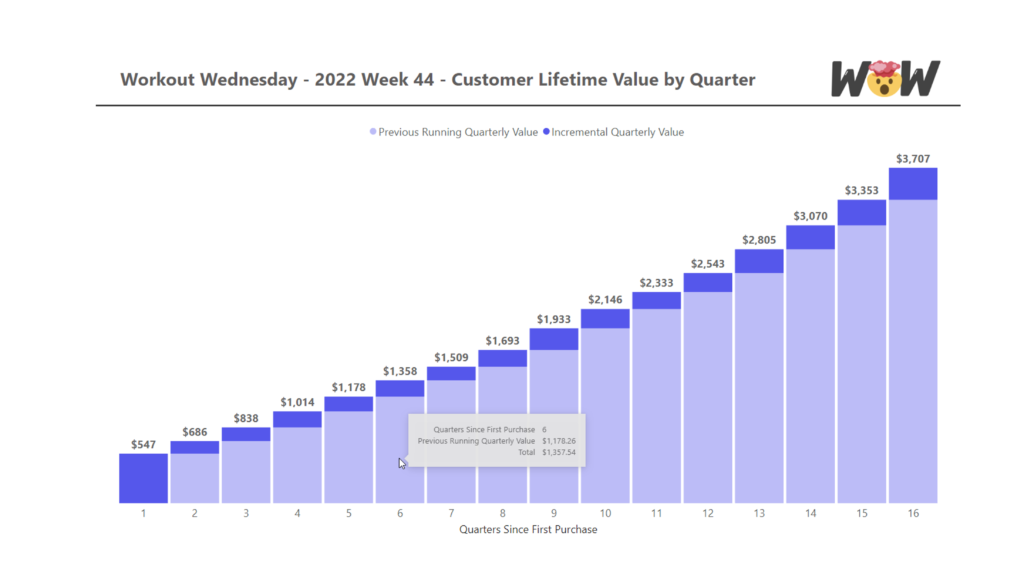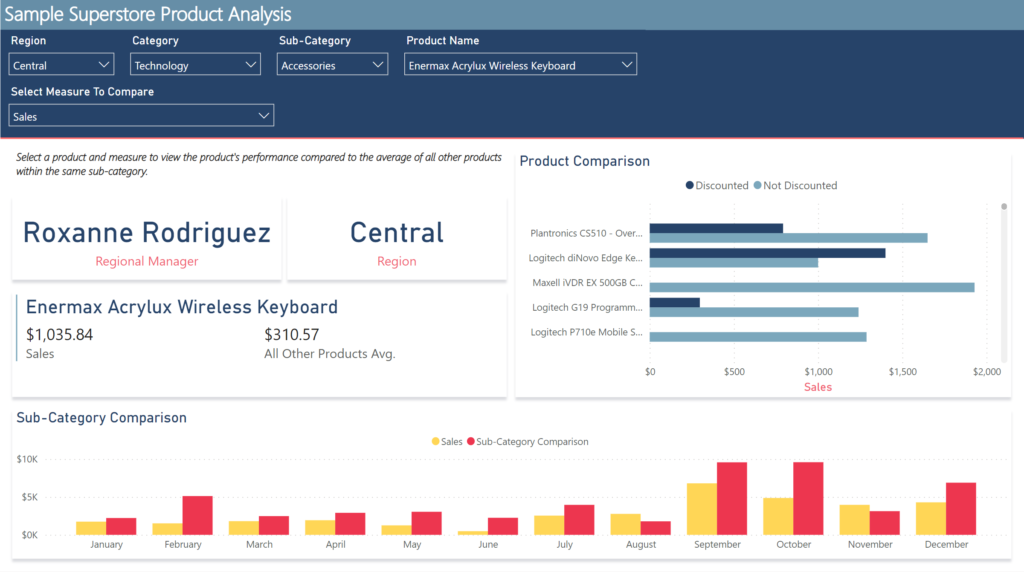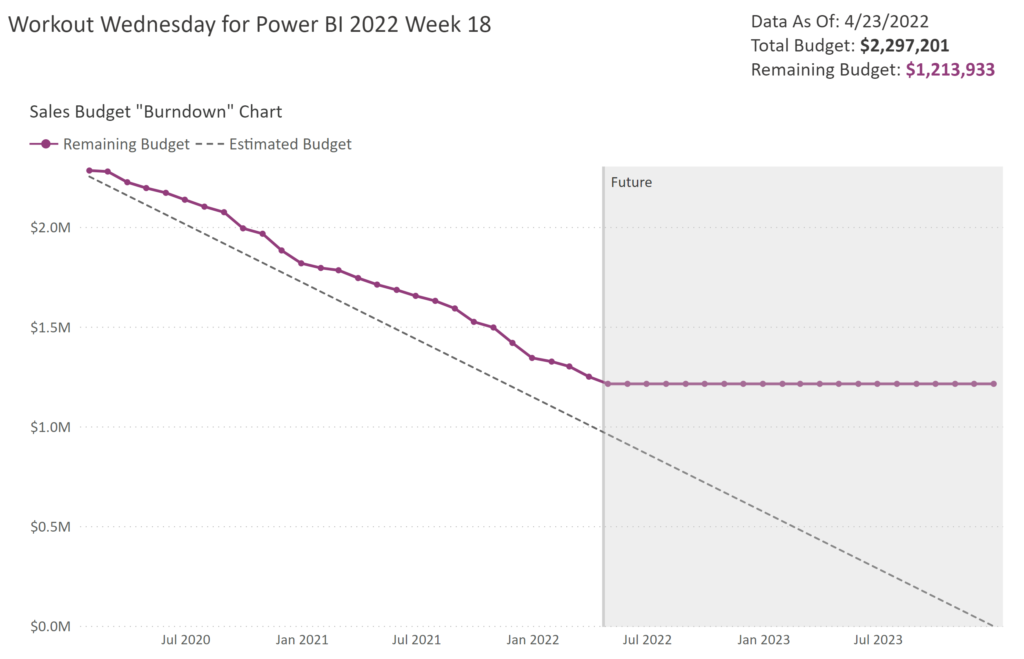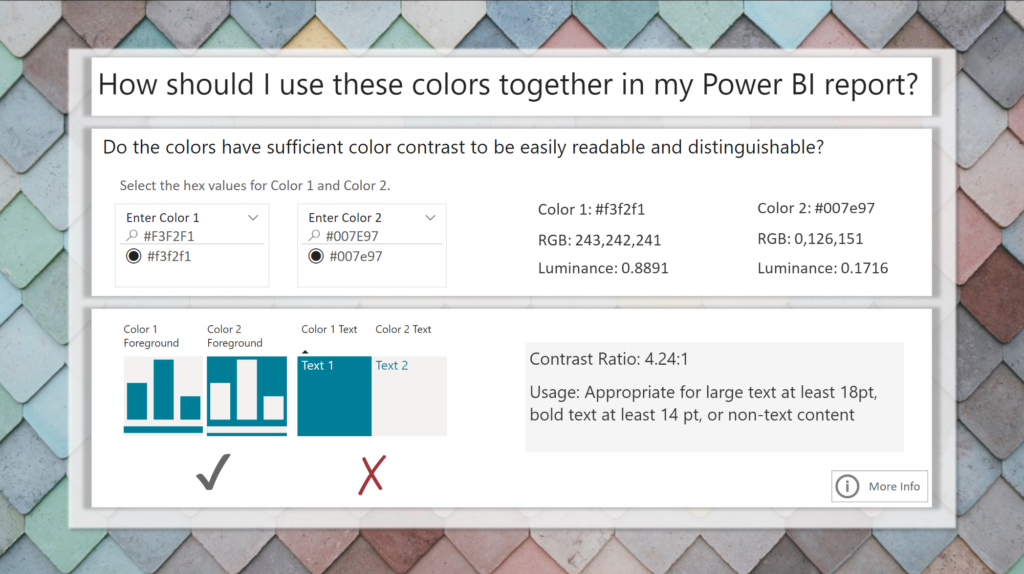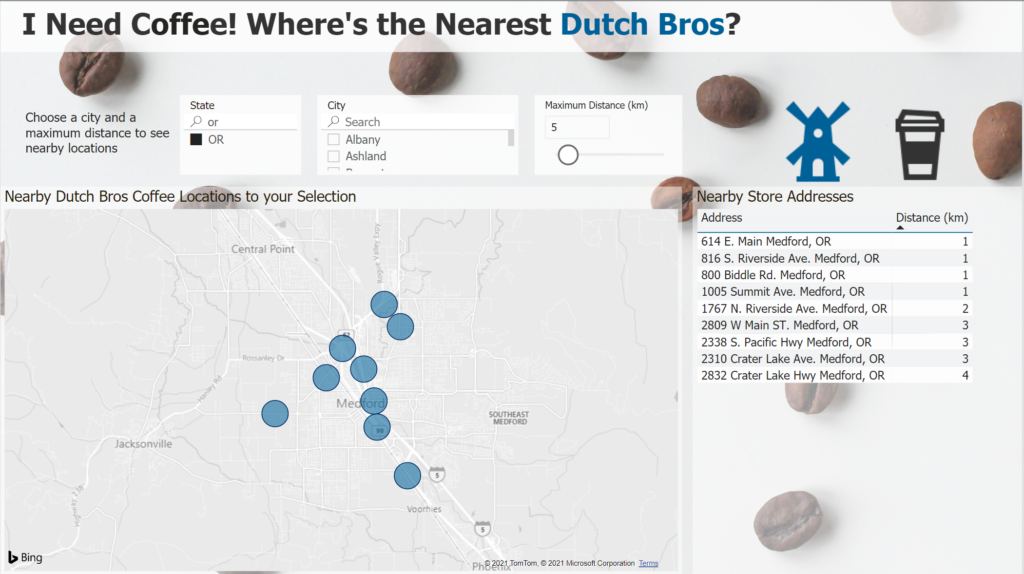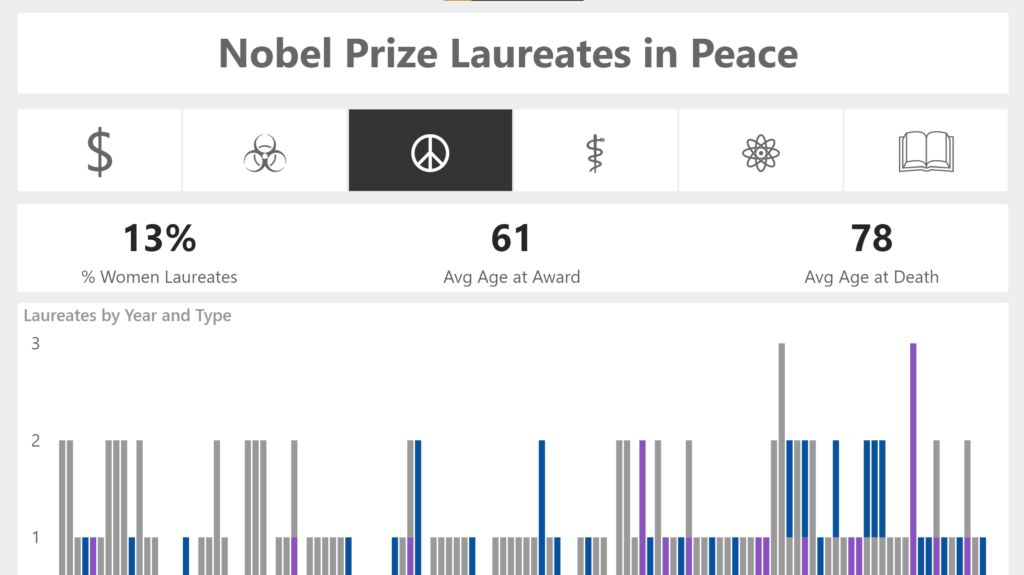2024 Week 35 | Power BI: Overlapping histogram with normal distribution curve
Introduction Overlapping histograms with normal curve overlays are used to compare the distribution of a numerical variable across different groups such as male and female body mass. With this we can glance the central tendency, spread, and skewness of the data within each group and also how well the data follows a normal distribution. The …
2024 Week 35 | Power BI: Overlapping histogram with normal distribution curve Read More »