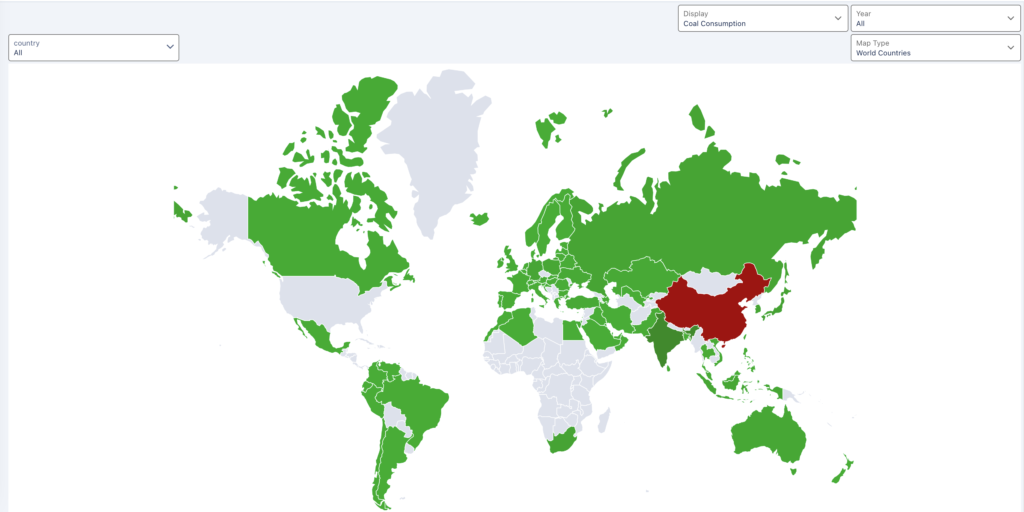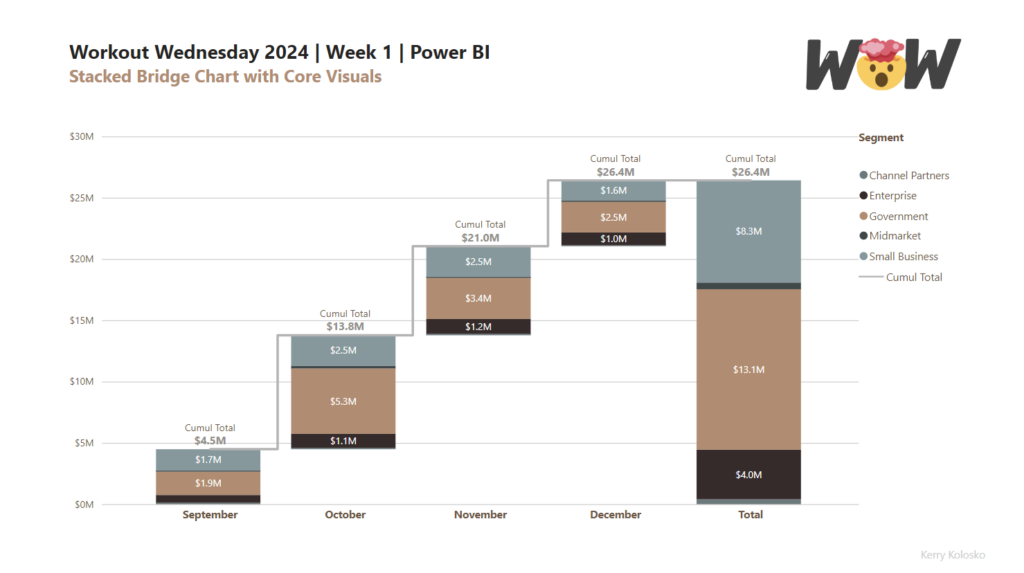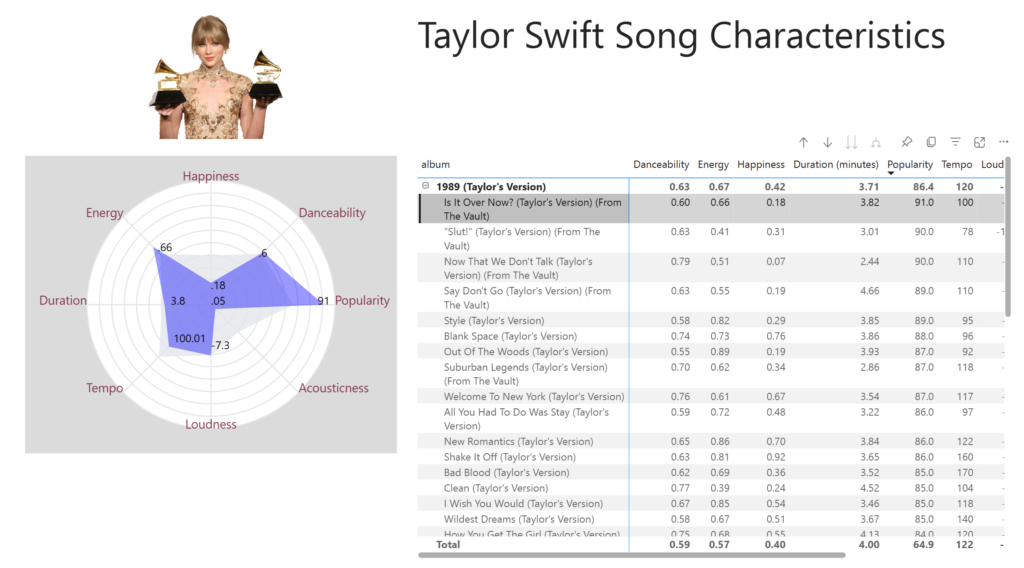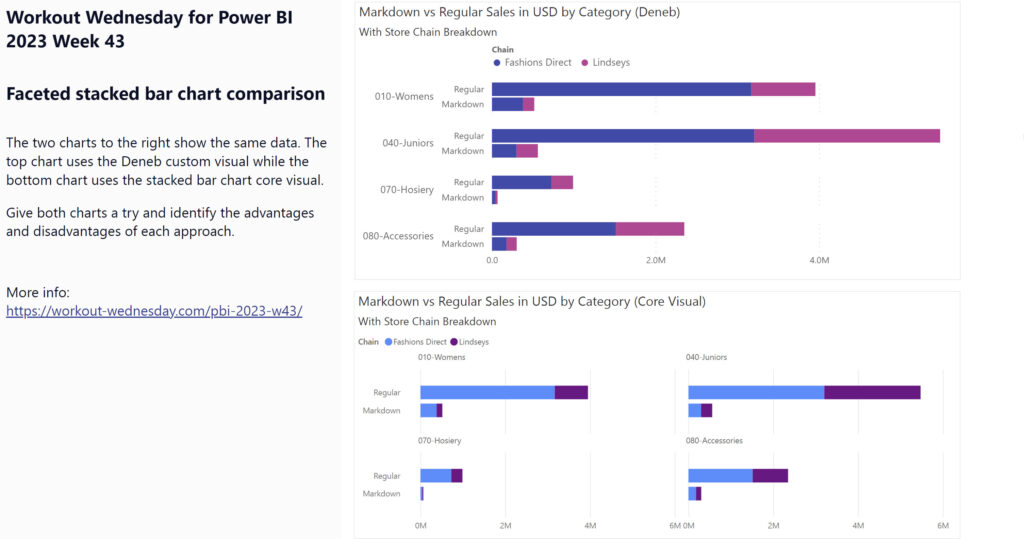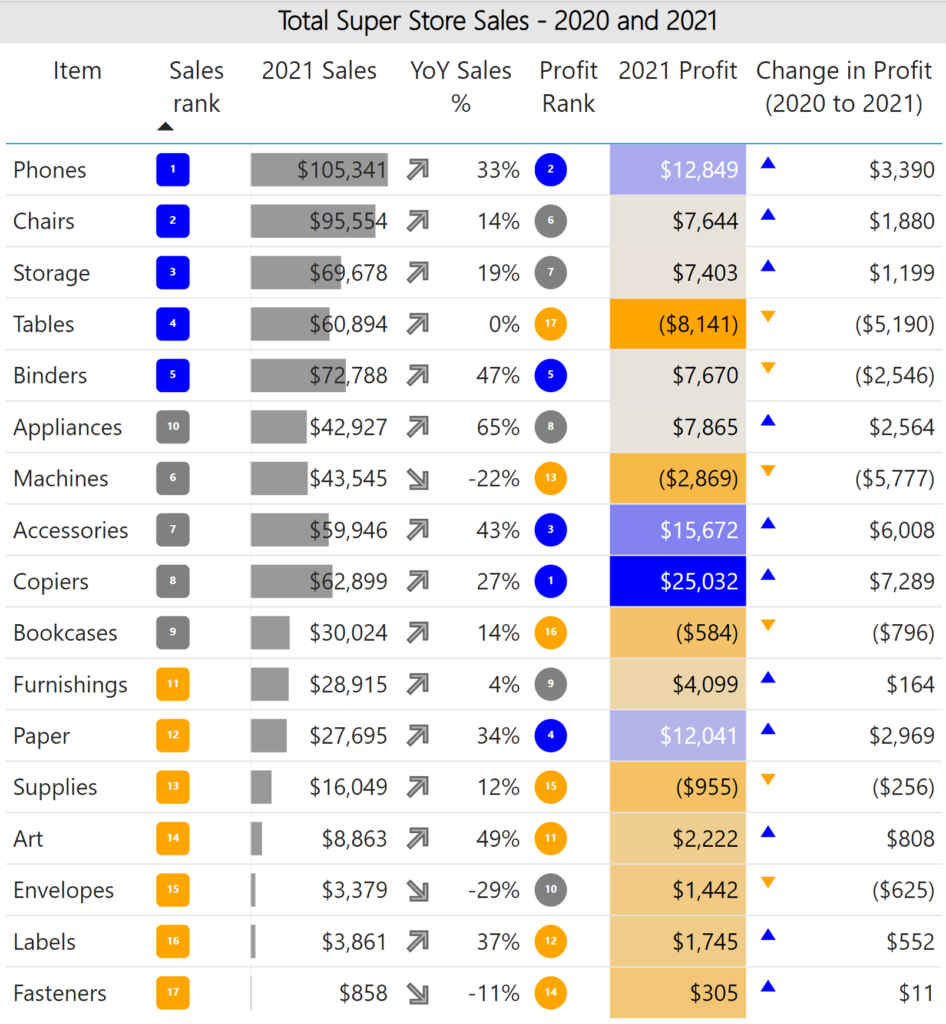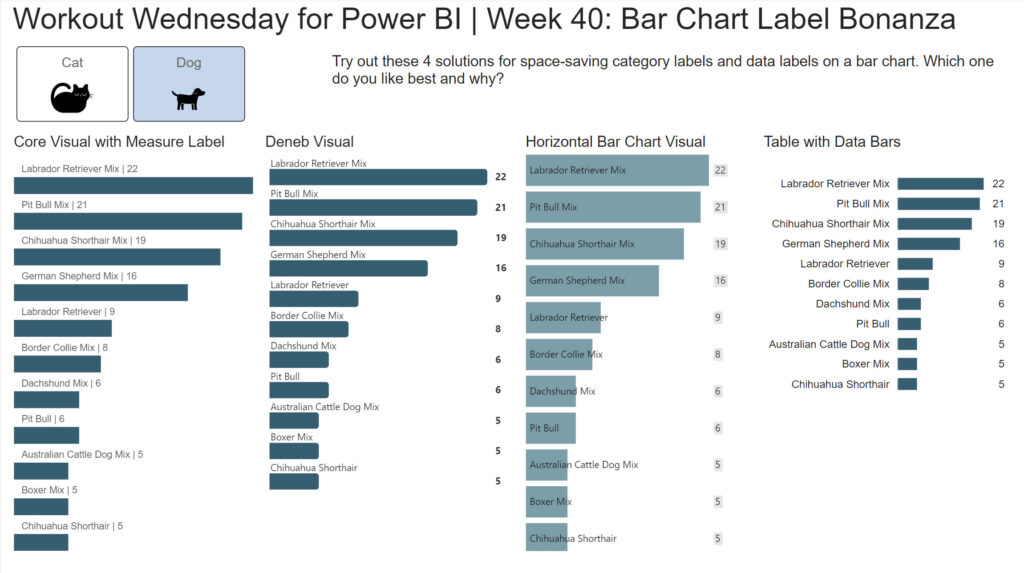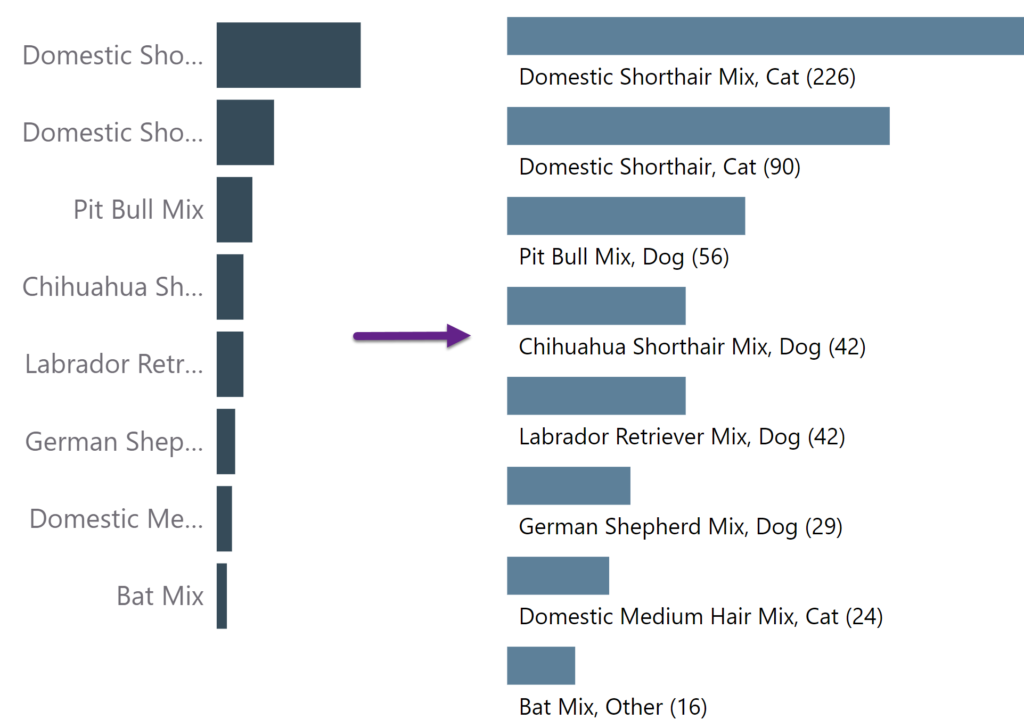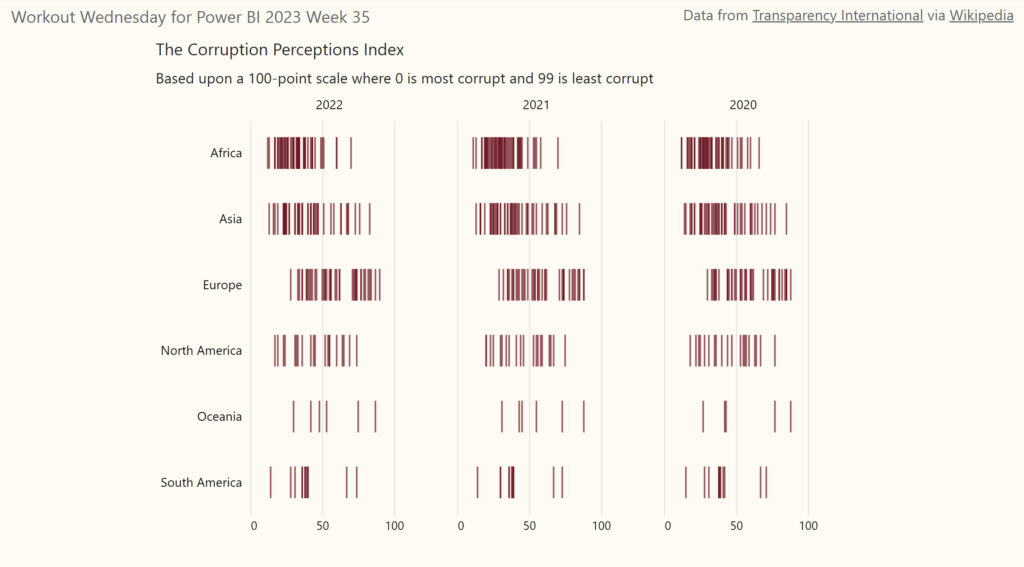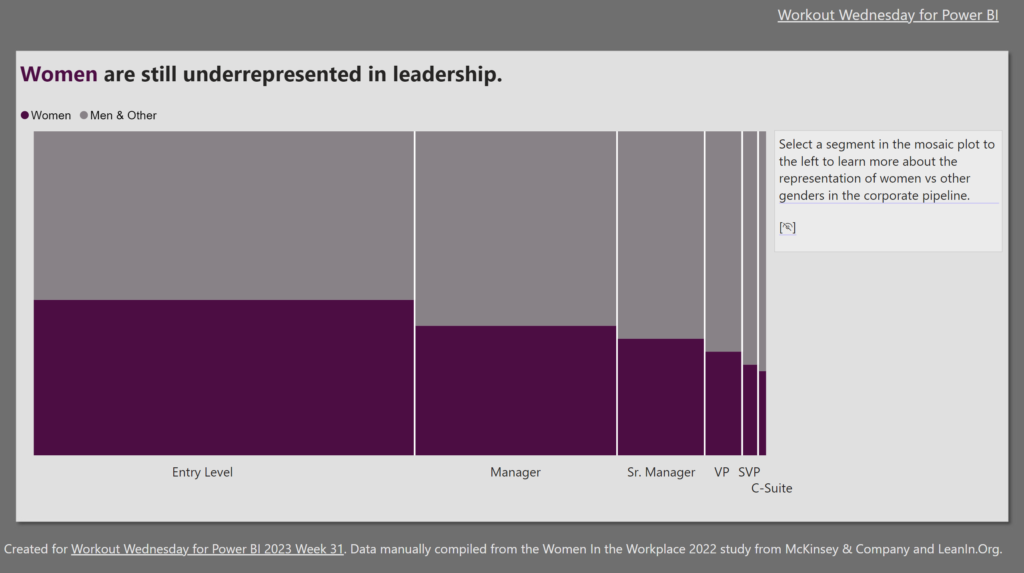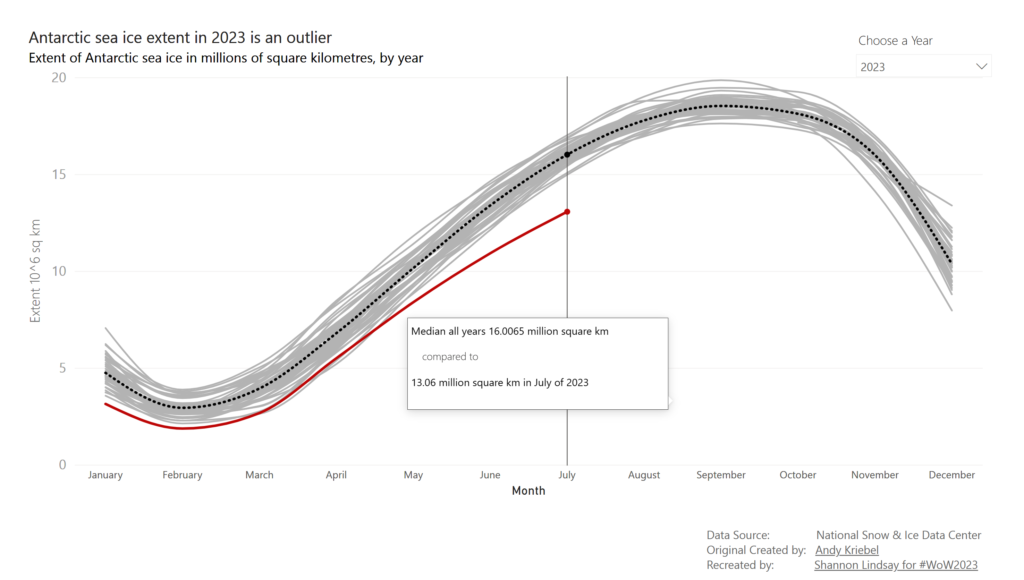2024 Week 04 – Maps and Interactions/Bindings
Introduction We are already into the 4th week of the year – WOW!! My first time creating a WoW challenge. This one is based on maps! Yes, I know CRM Analytics maps make us desire for better versions, but we can always do cool things with what already exists. But, but… this one is not […]
2024 Week 04 – Maps and Interactions/Bindings Read More »