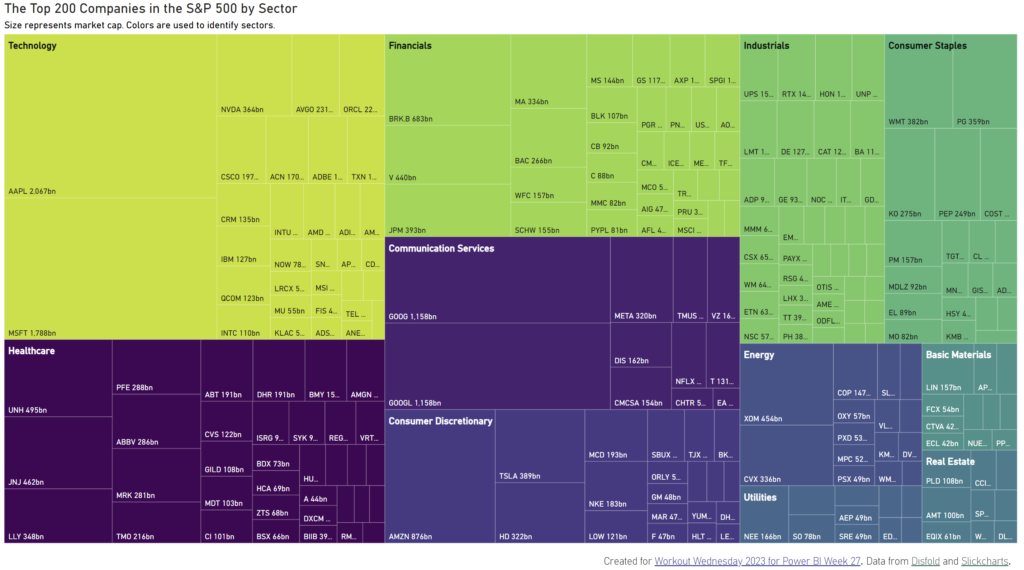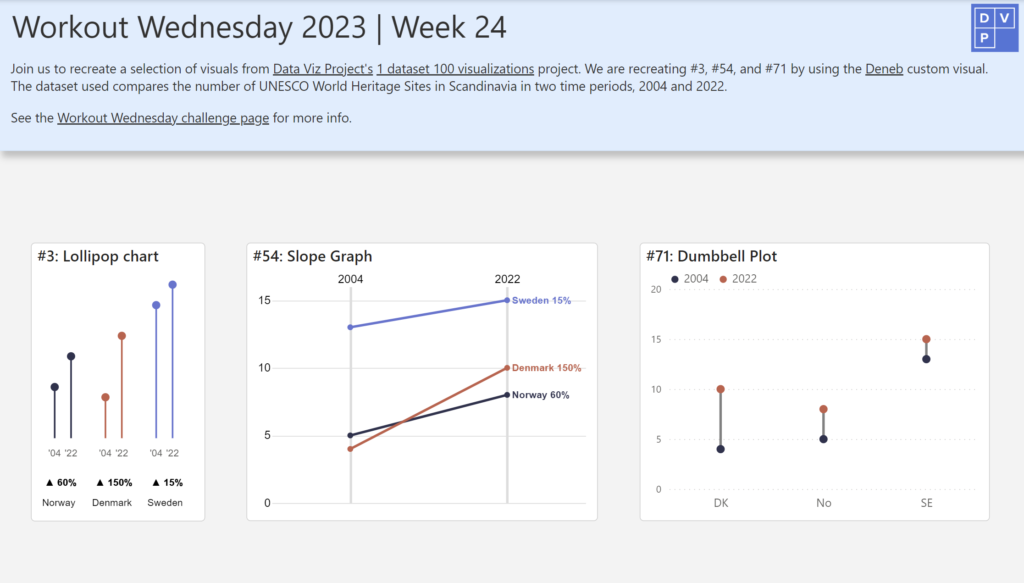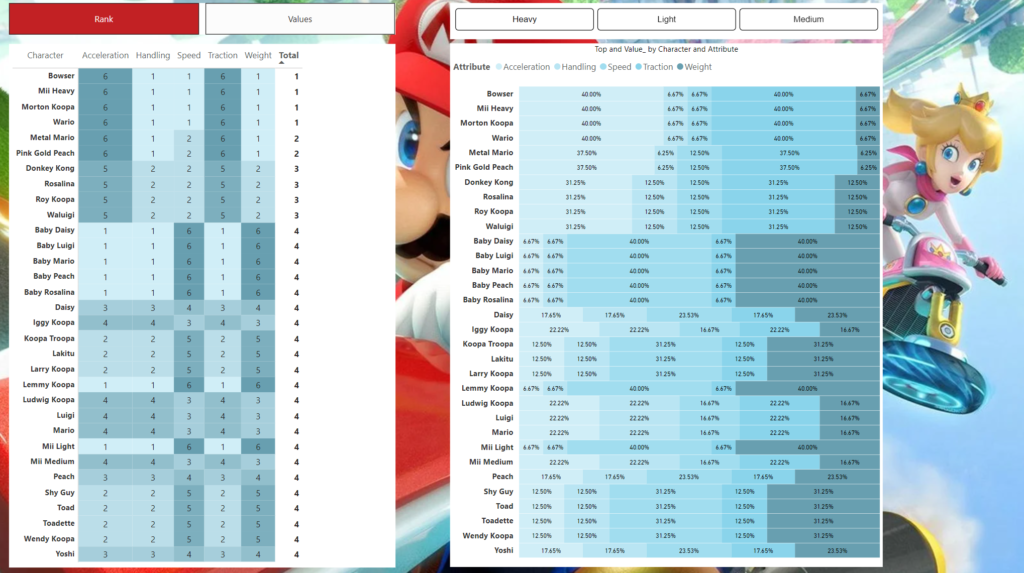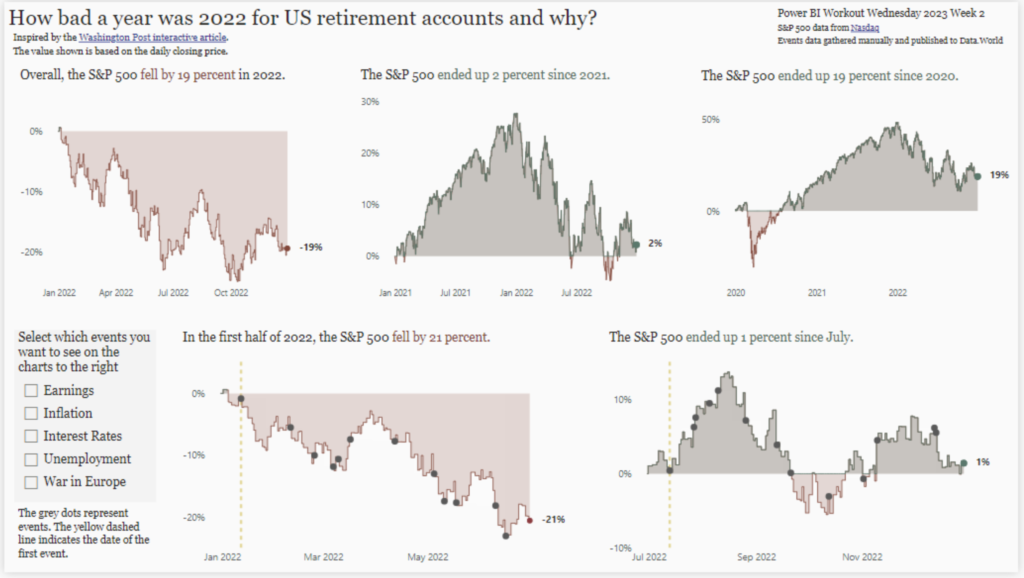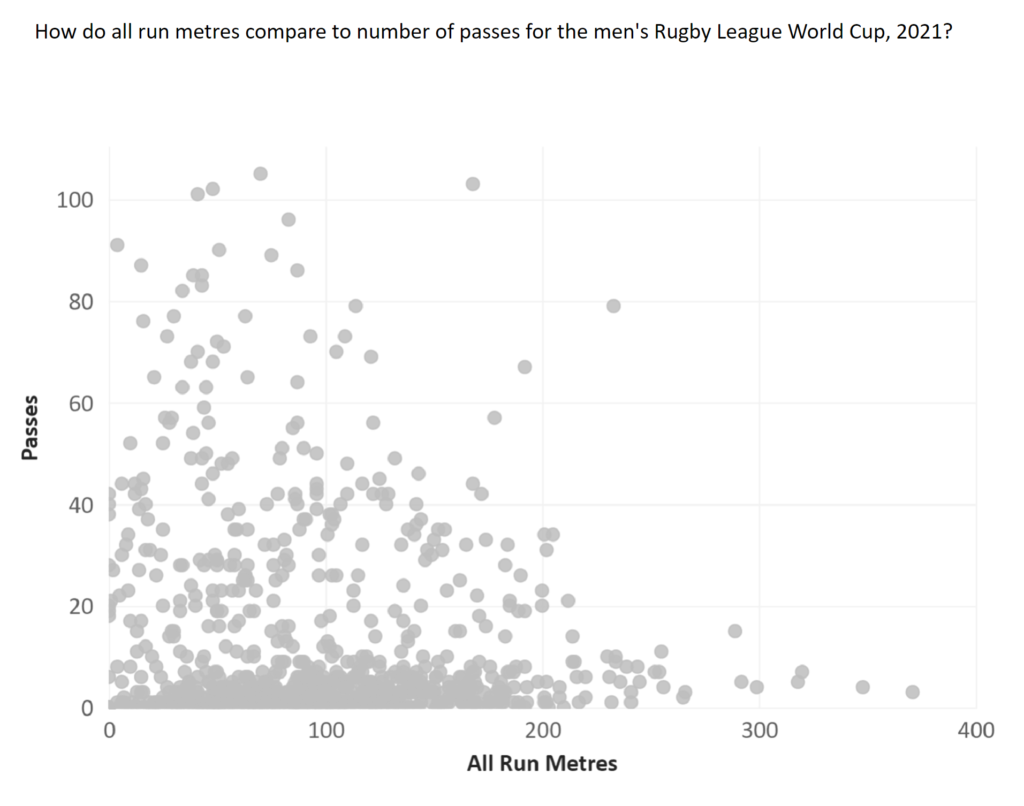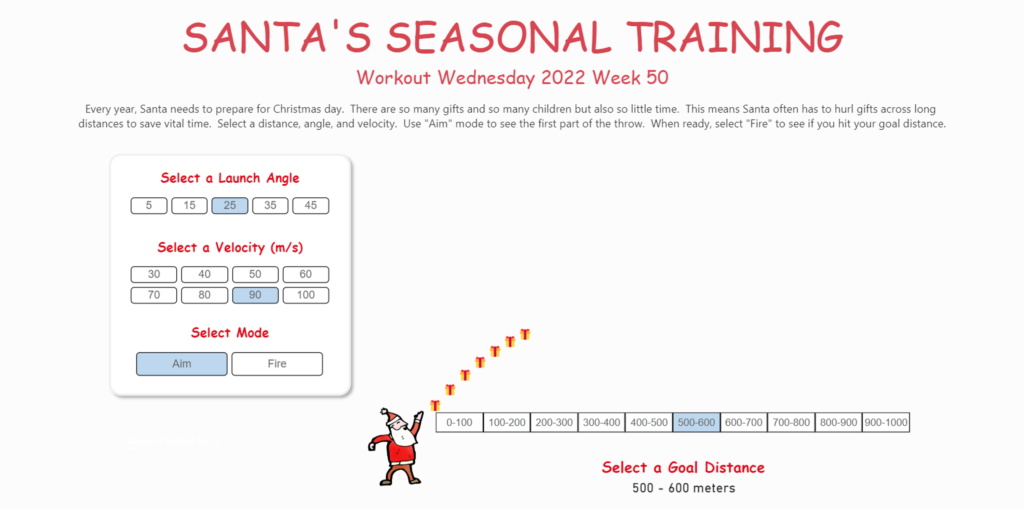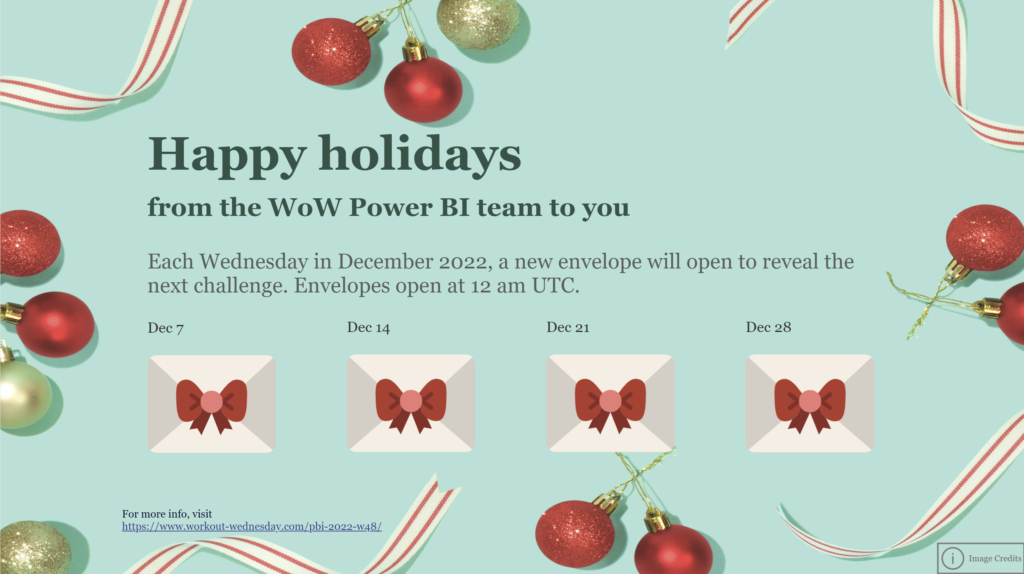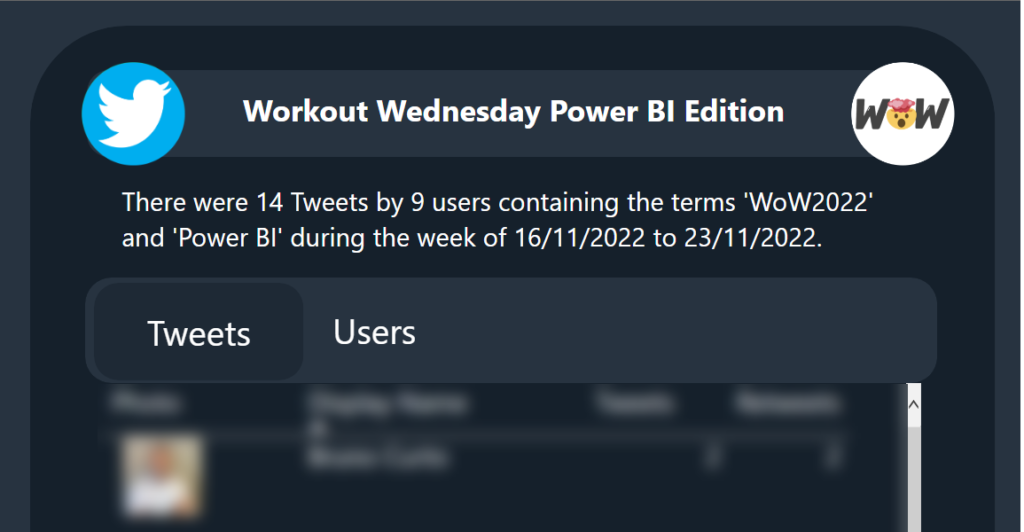2023 Week 27 | Power BI: Power Query Simple Pagination and a Treemap
Introduction This week we are going to have some fun with Power Query to obtain data from a website that spans multiple pages and then visualize the data in a treemap. Treemaps are meant to display hierarchical data as a set of nested rectangles. They aren’t a great replacement for bar charts when minor differences […]
2023 Week 27 | Power BI: Power Query Simple Pagination and a Treemap Read More »