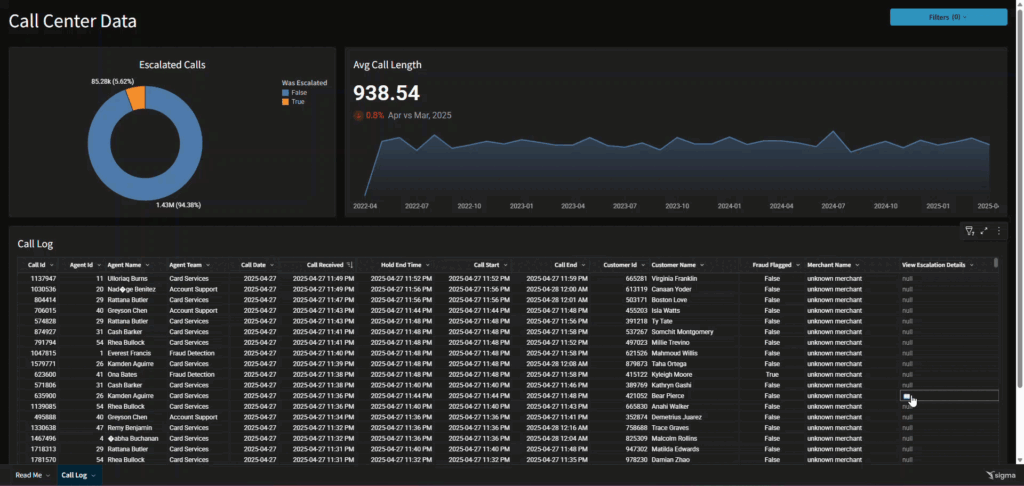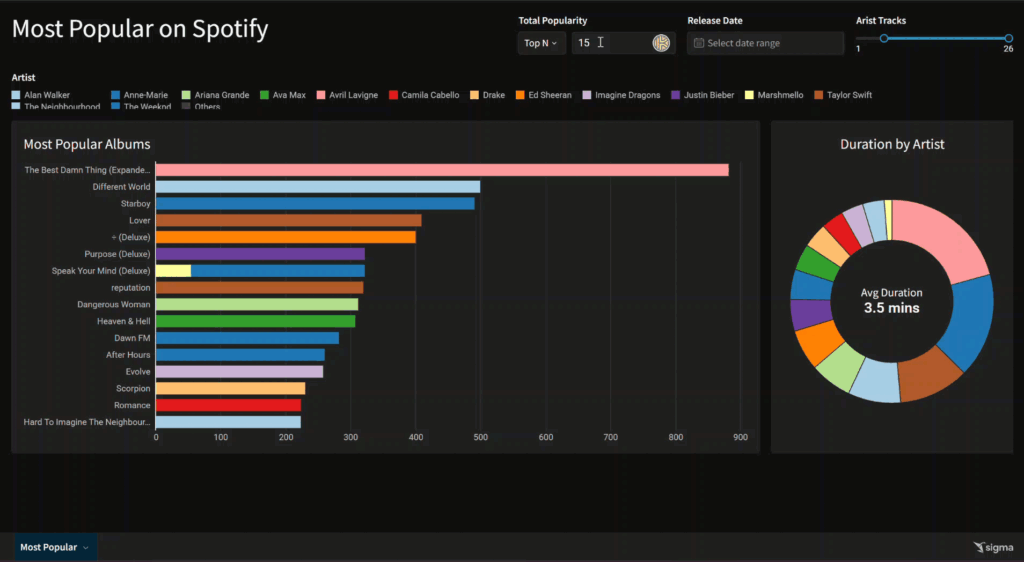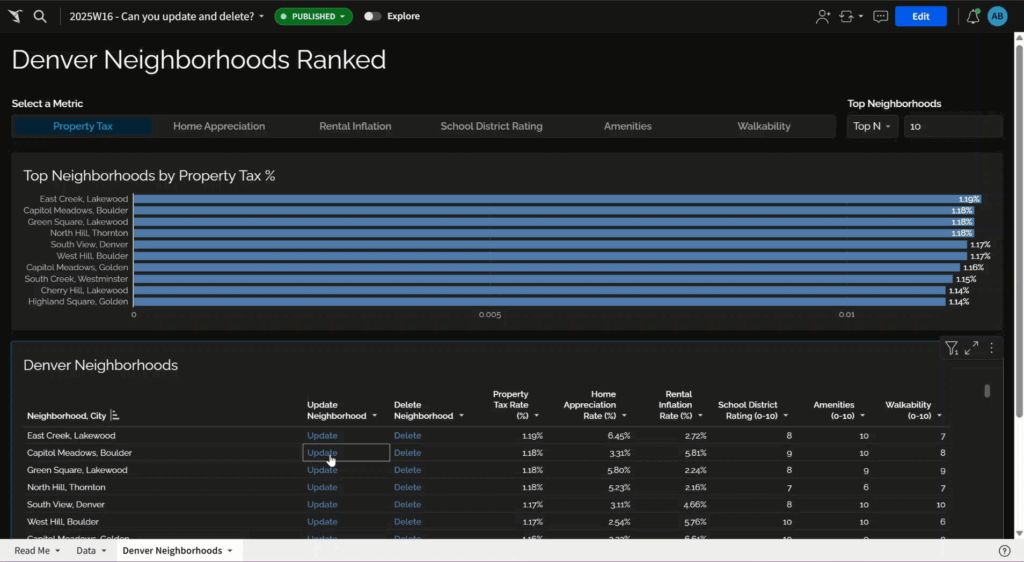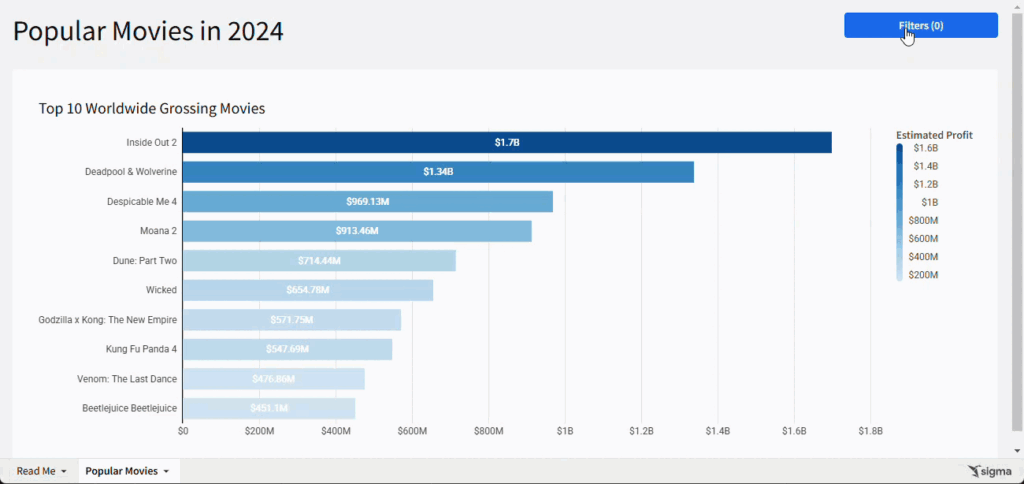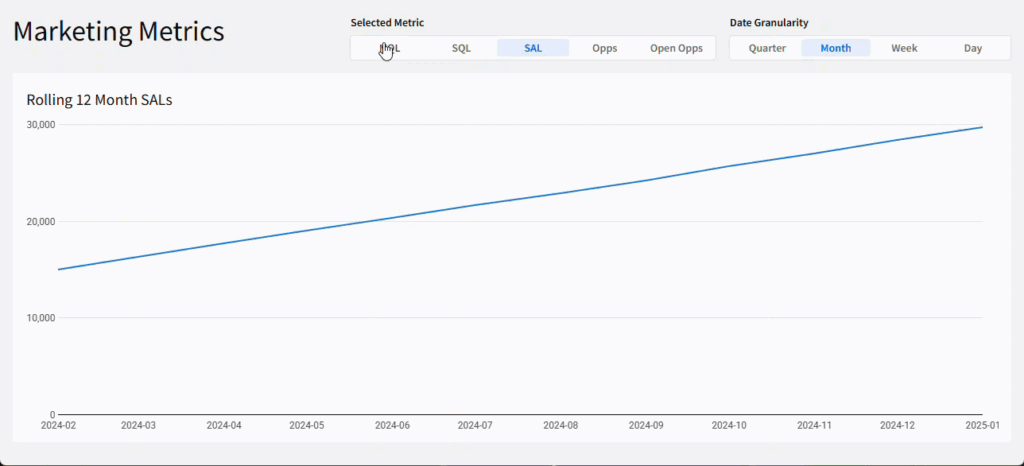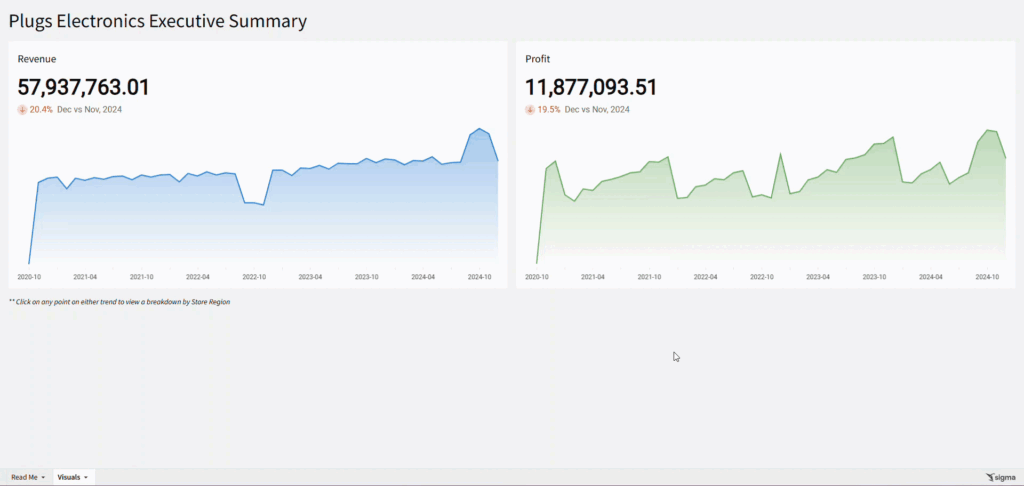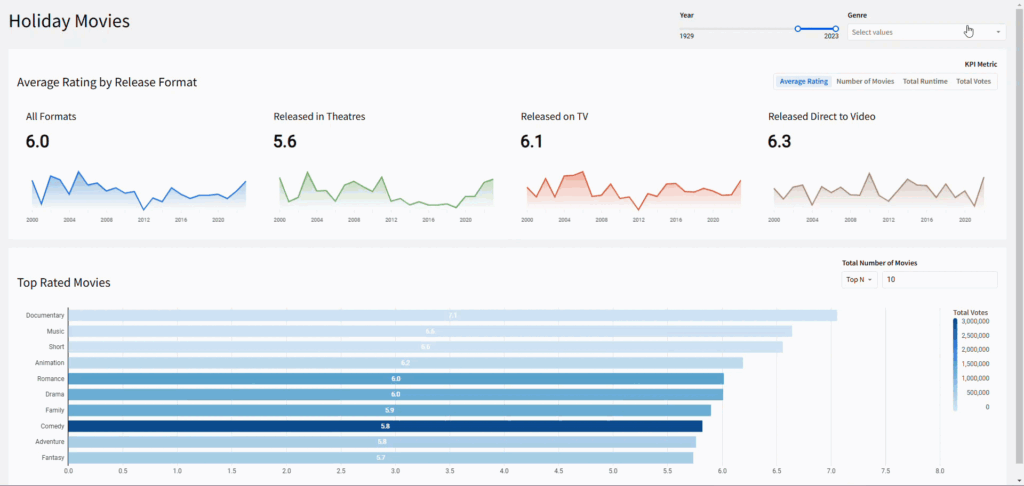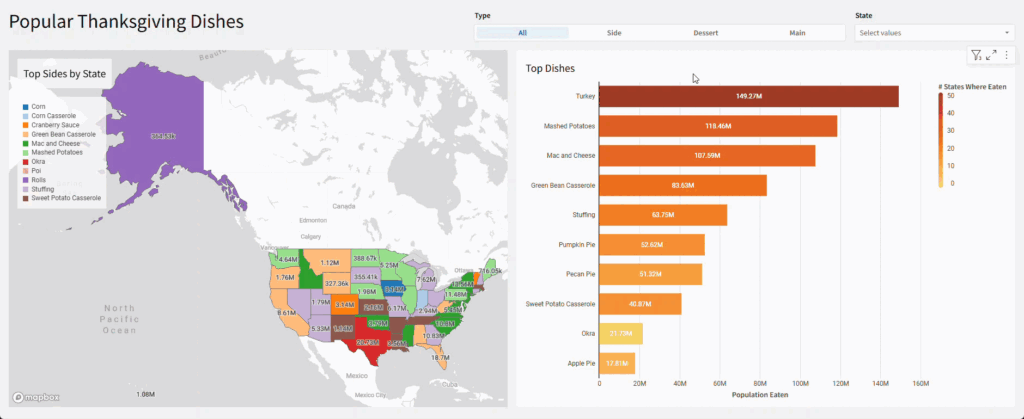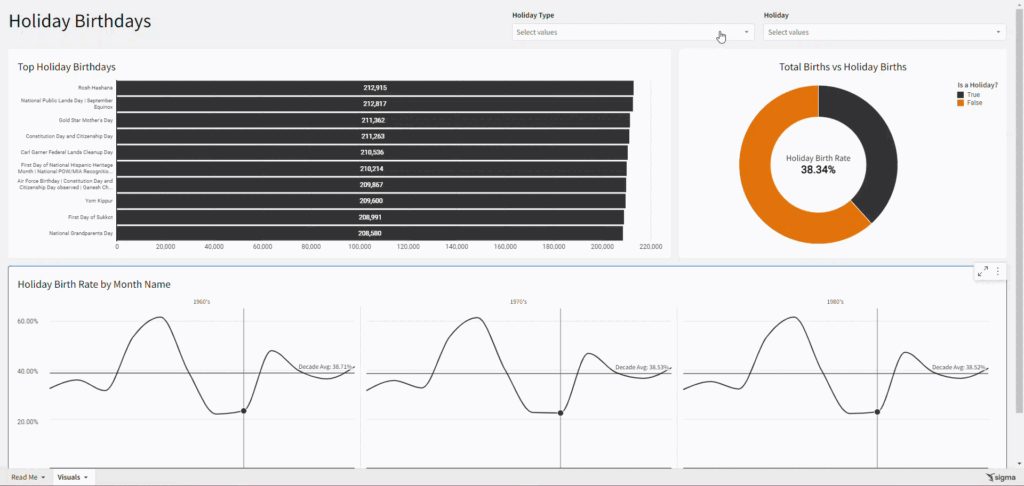2025 Week 28 | Sigma: Can you provide context?
Introduction Welcome to Week 28 of 2025! This week, we’re going to practice a newer feature of Sigma: Custom Context Menu Options. When combined with a series of actions, these options can really beef up your data application, allowing you to guide the user to new insights more easily than simply drilling down. Good luck! …