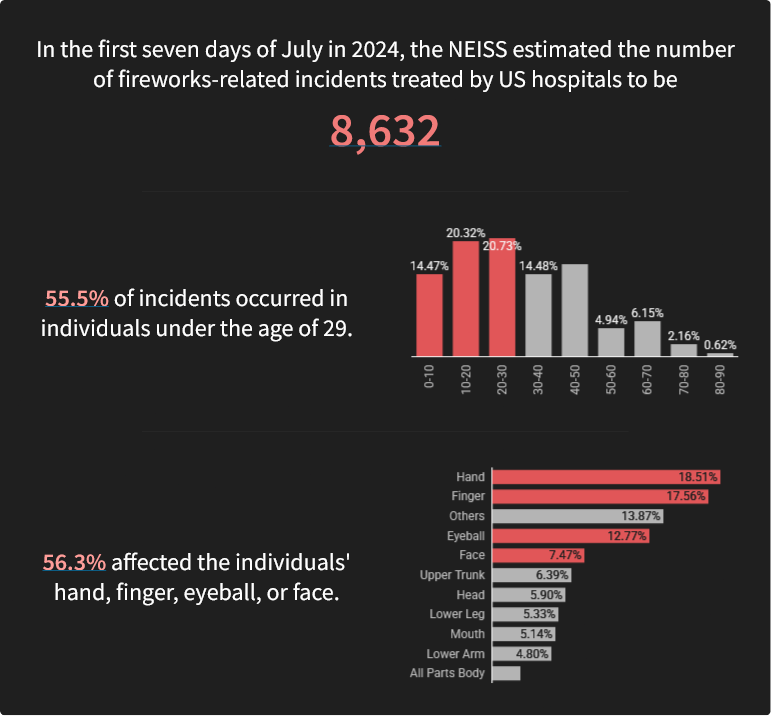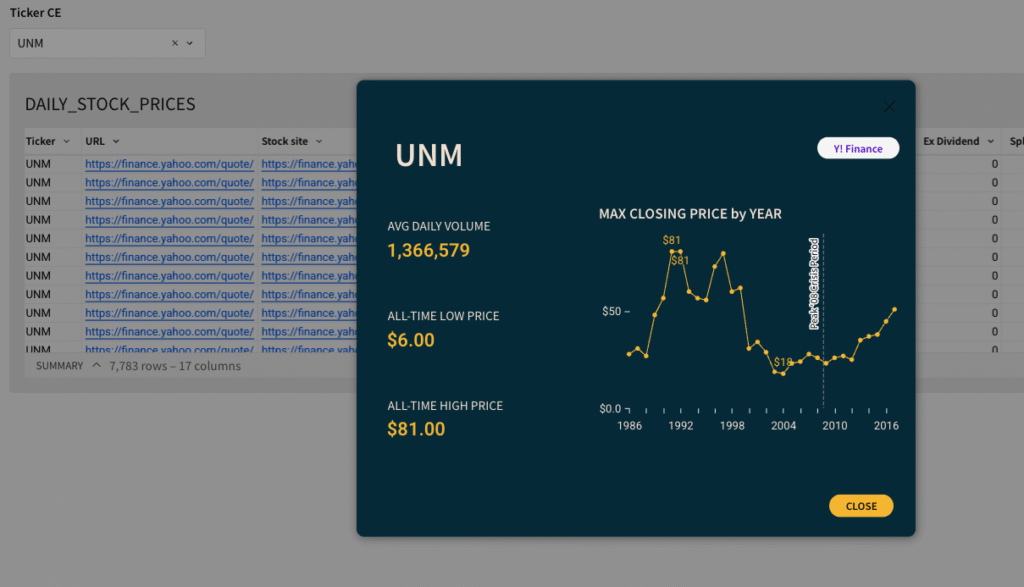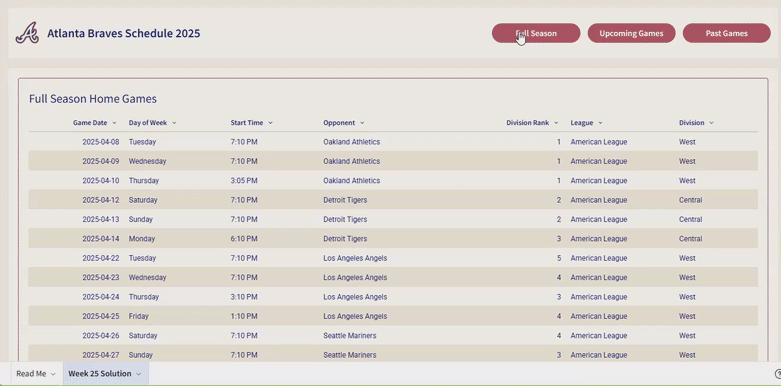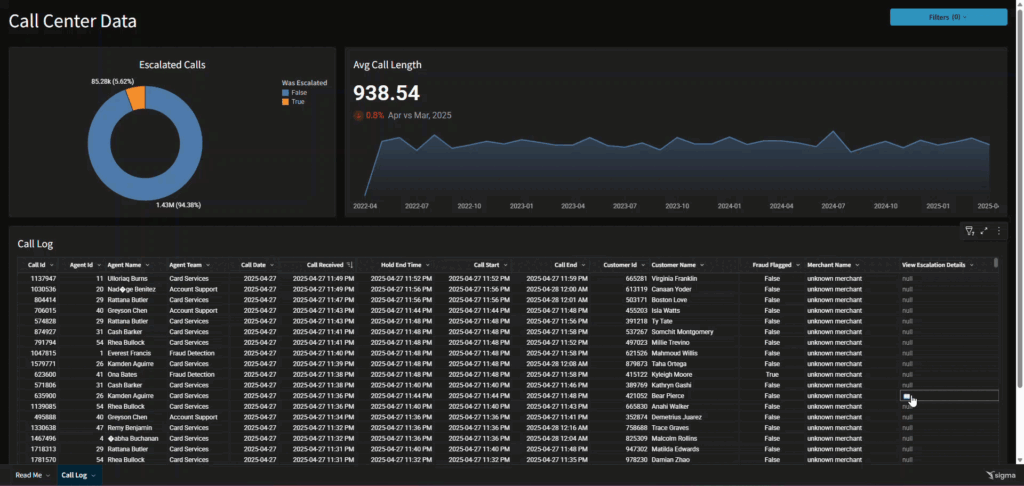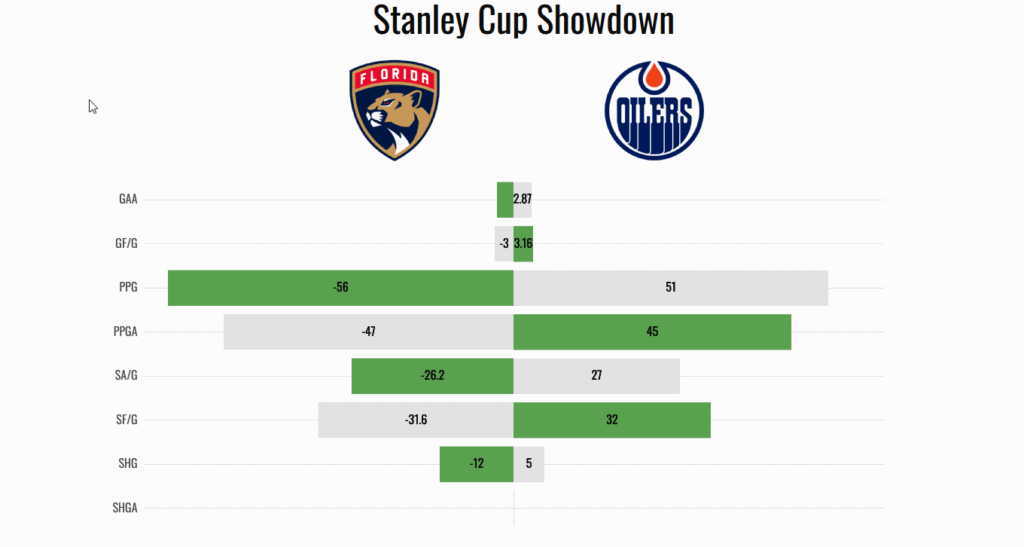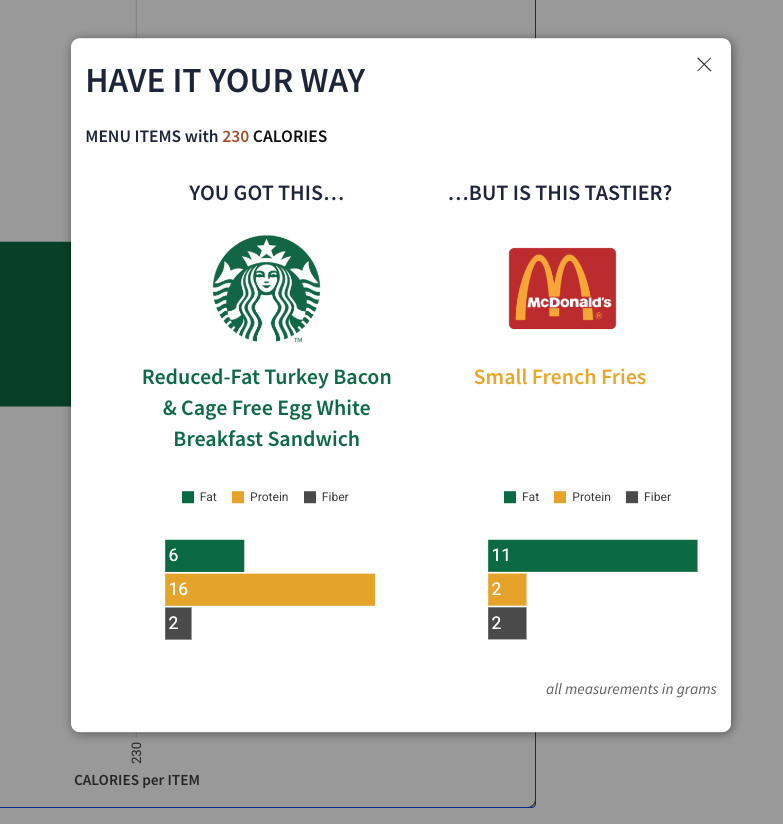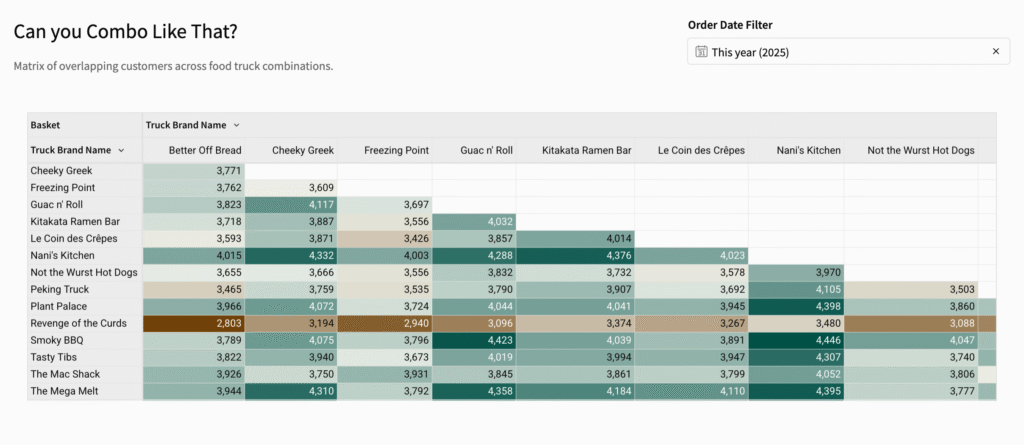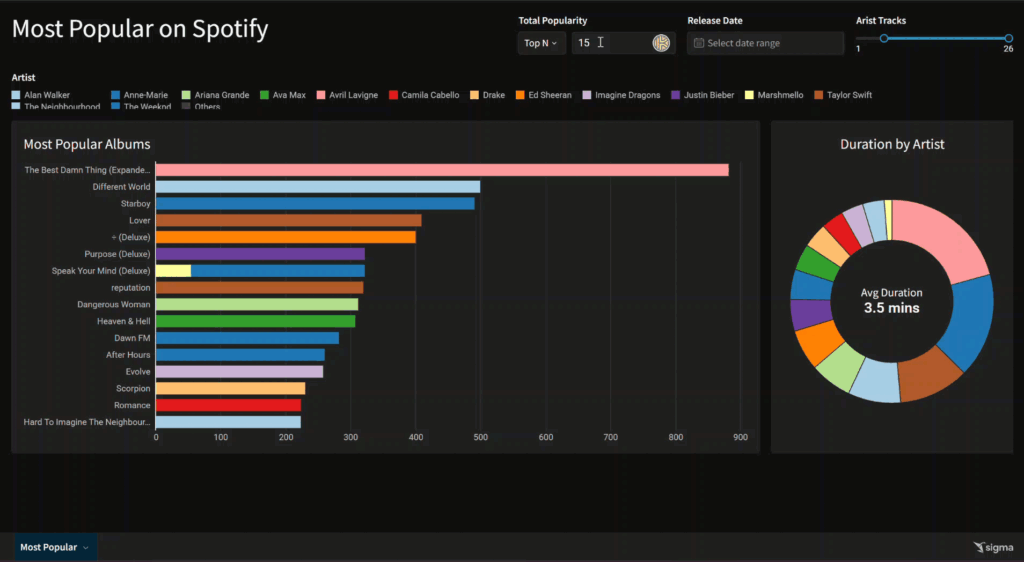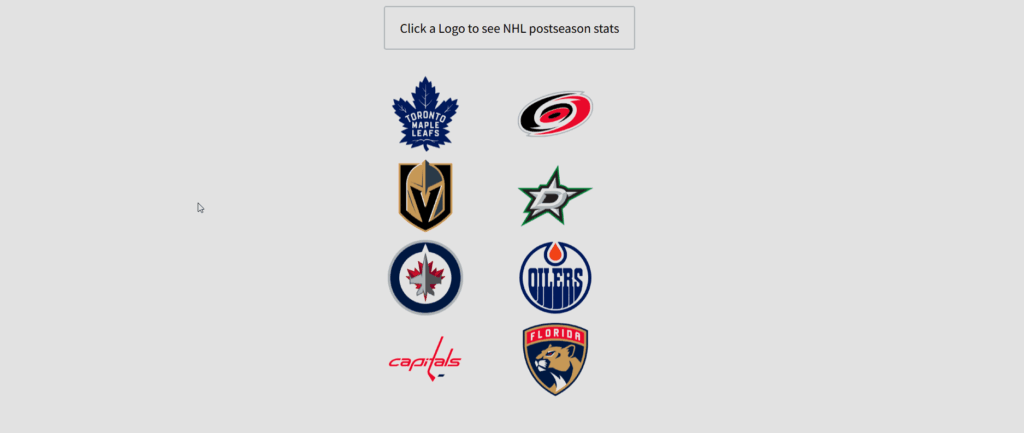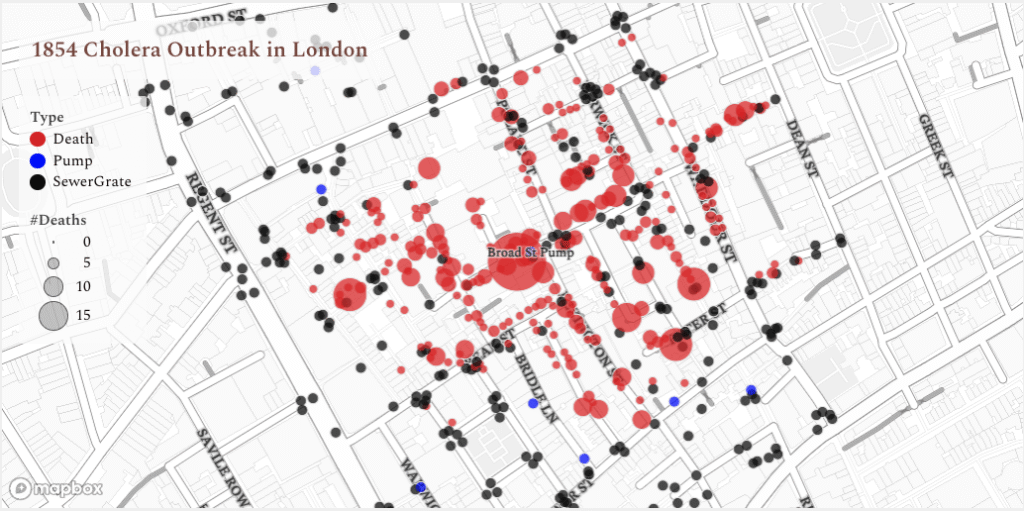2025 Week 27 | Sigma: Can You Stay Safe This 4th of July?
Introduction As we all prepare ourselves (and our dogs) for this weekend in the US, let’s be careful out there. I’ve been on a bit of a kick of perusing government websites for data lately, and I’ve been surprised at how easy it is to pull data on a number of topics. This week, I’m …
2025 Week 27 | Sigma: Can You Stay Safe This 4th of July? Read More