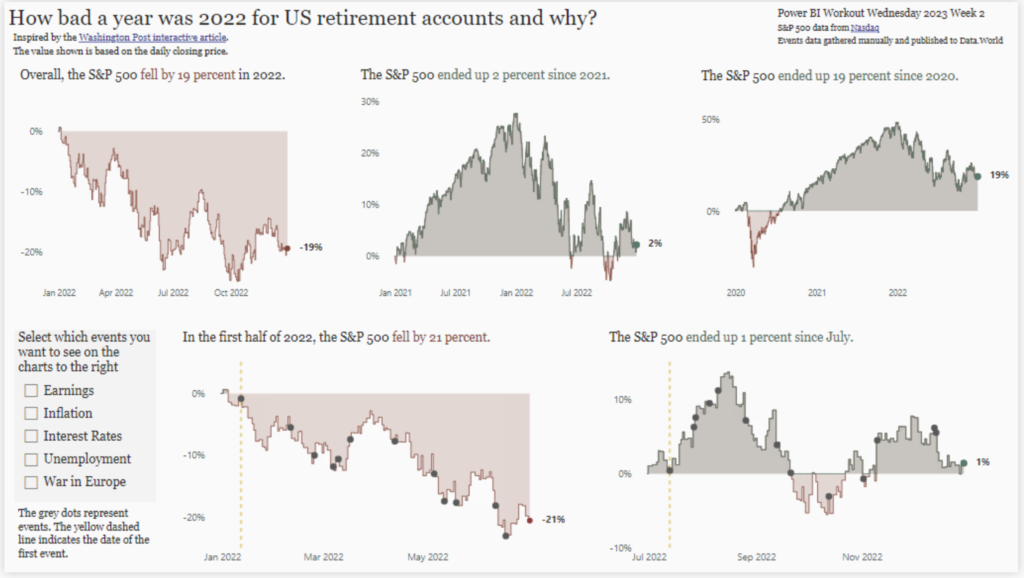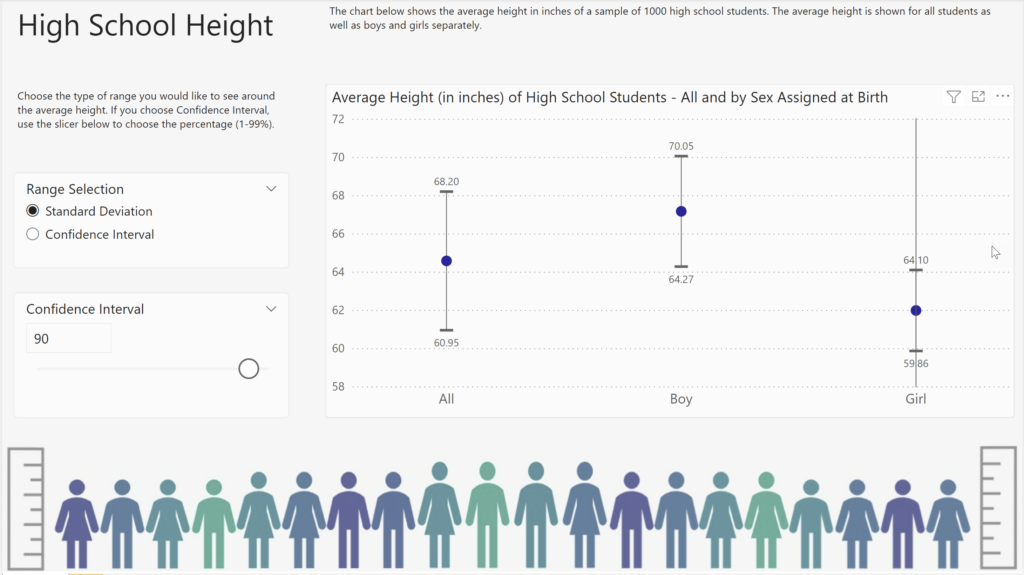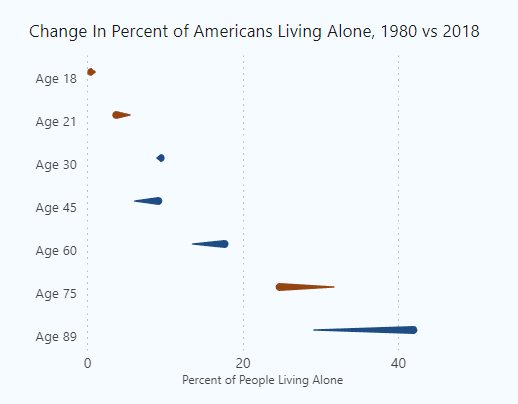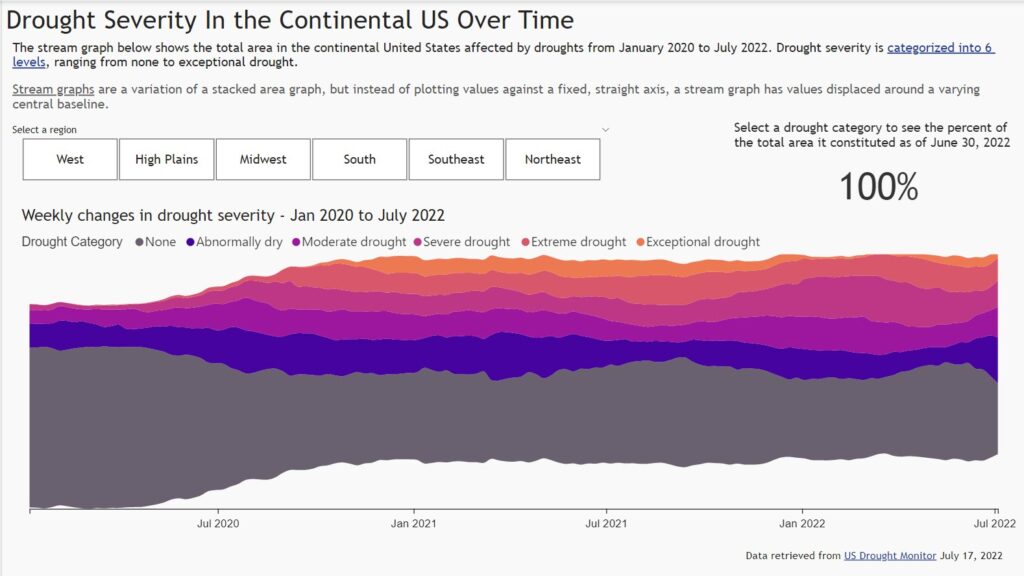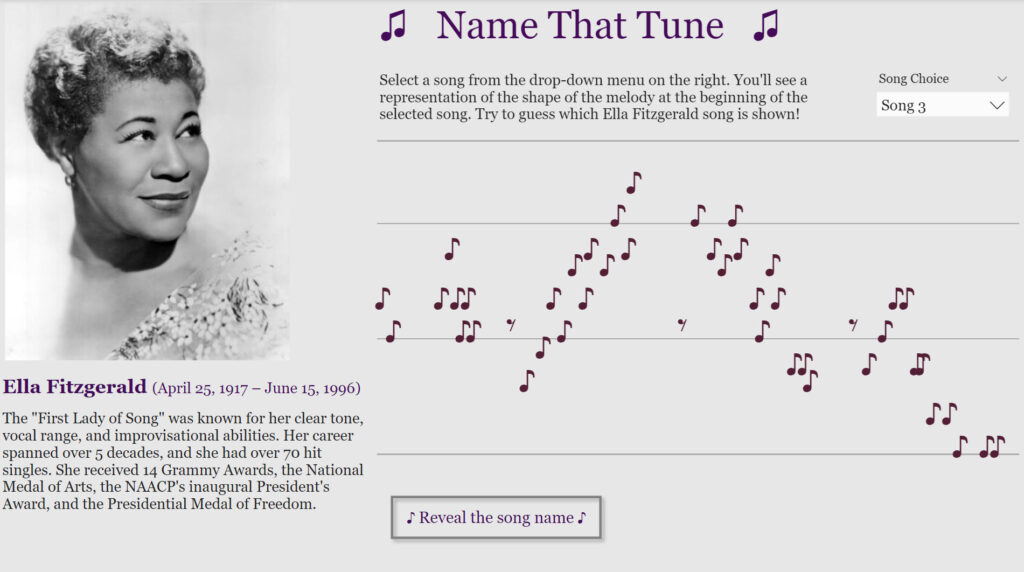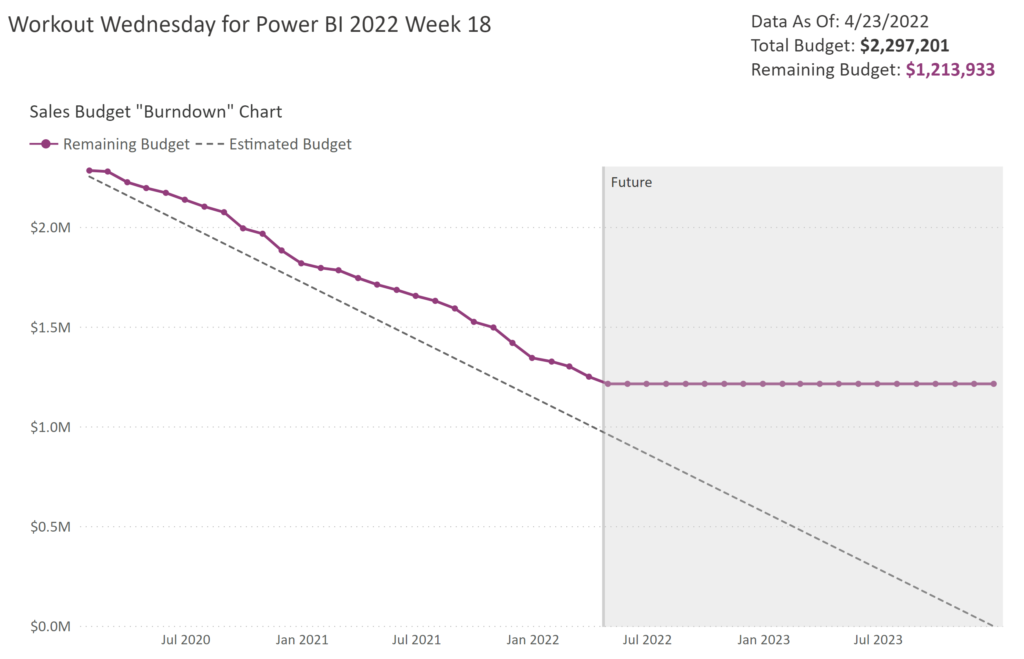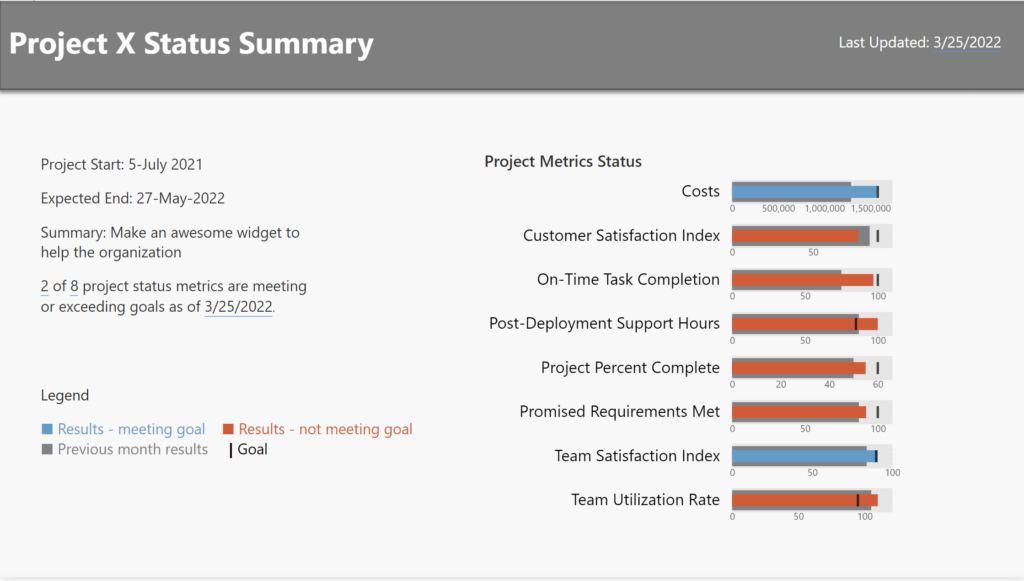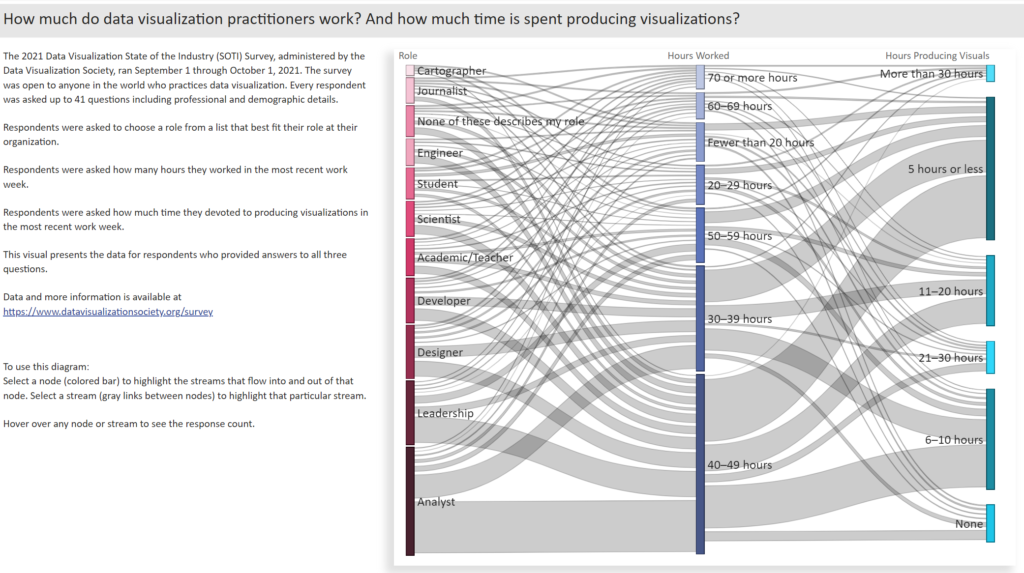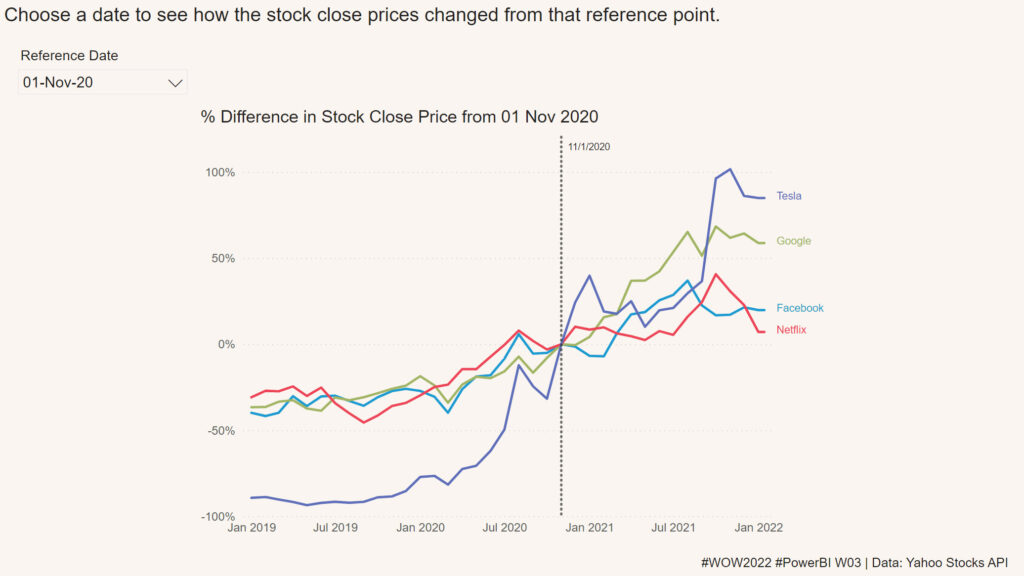2023 Week 02 | Power BI: Create layered line/area charts with labels and annotations
Introduction For our second week of Workout Wednesday 2023 Power BI Edition, we are taking inspiration from a recent Washington Post interactive story titled “See just how bad a year it was for your retirement account — and why”. The article looks at the closing price of the S&P 500, comparing the value at the …
2023 Week 02 | Power BI: Create layered line/area charts with labels and annotations Read More