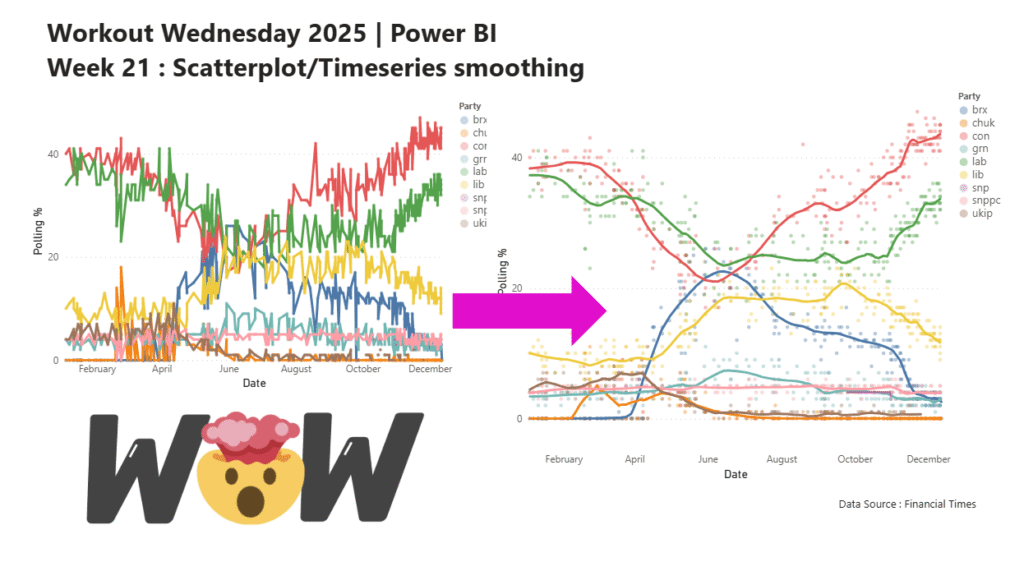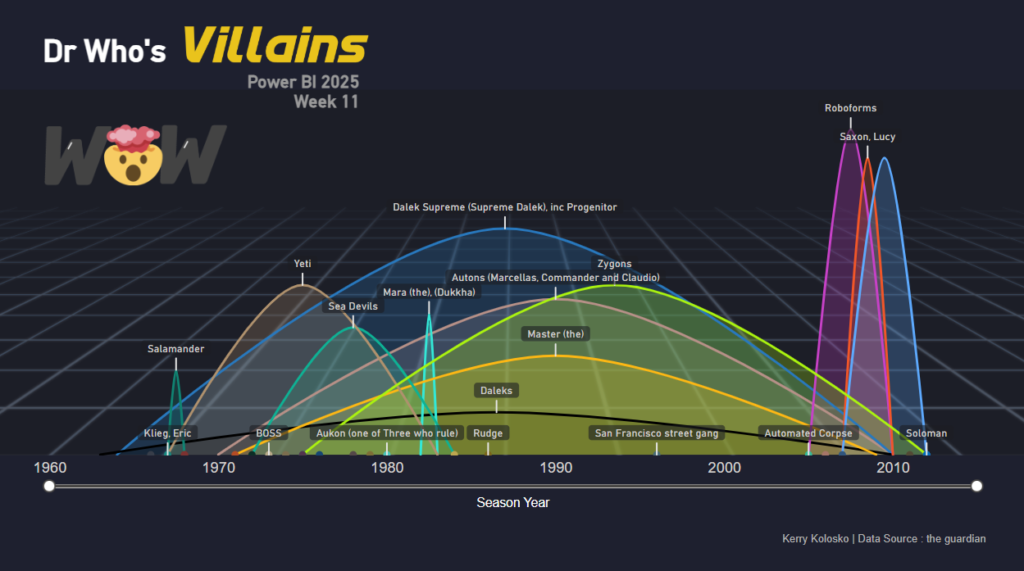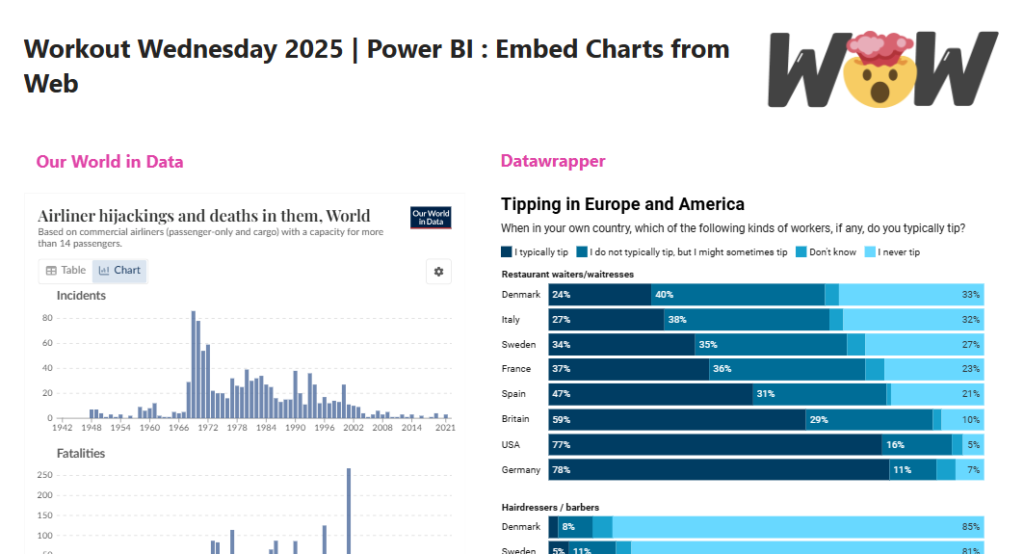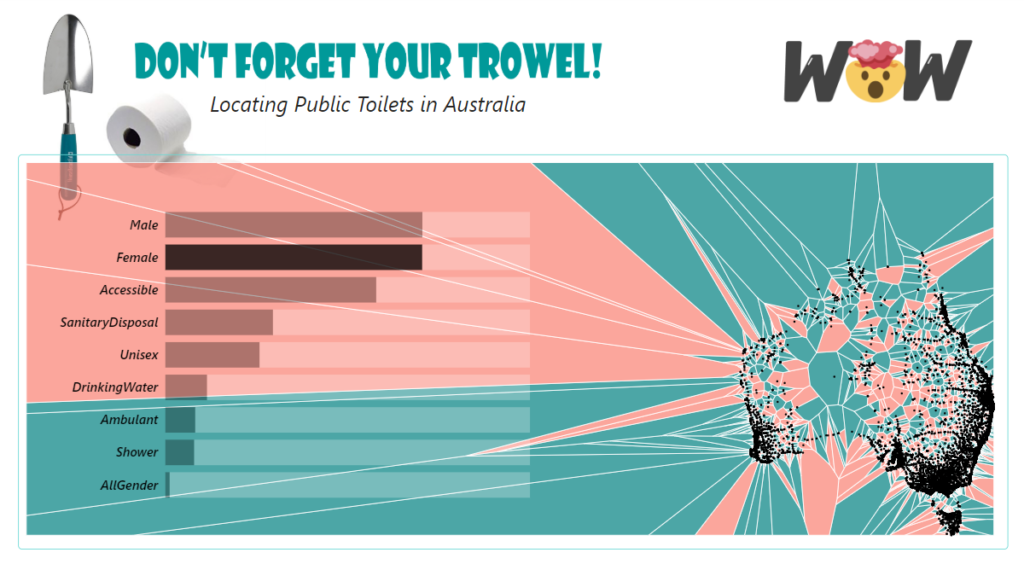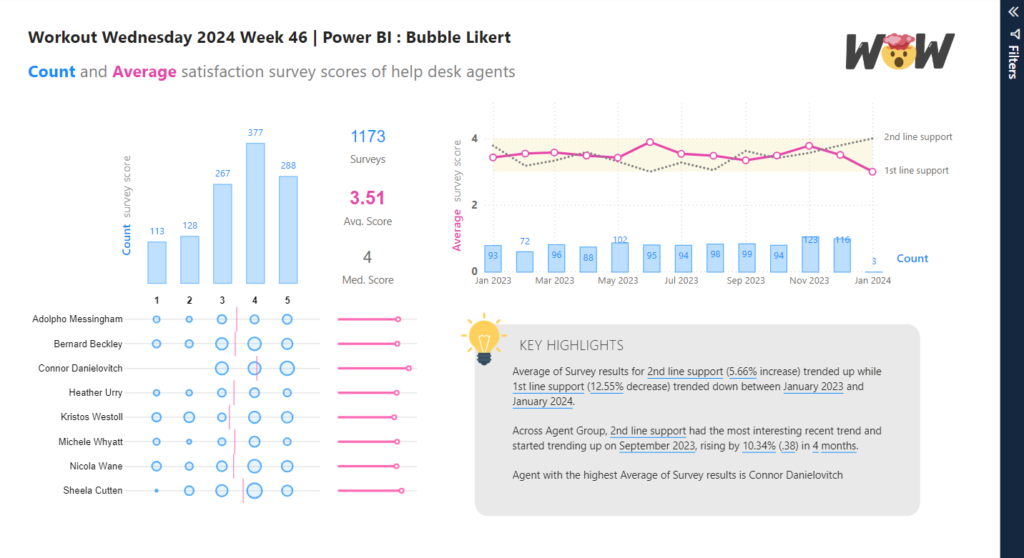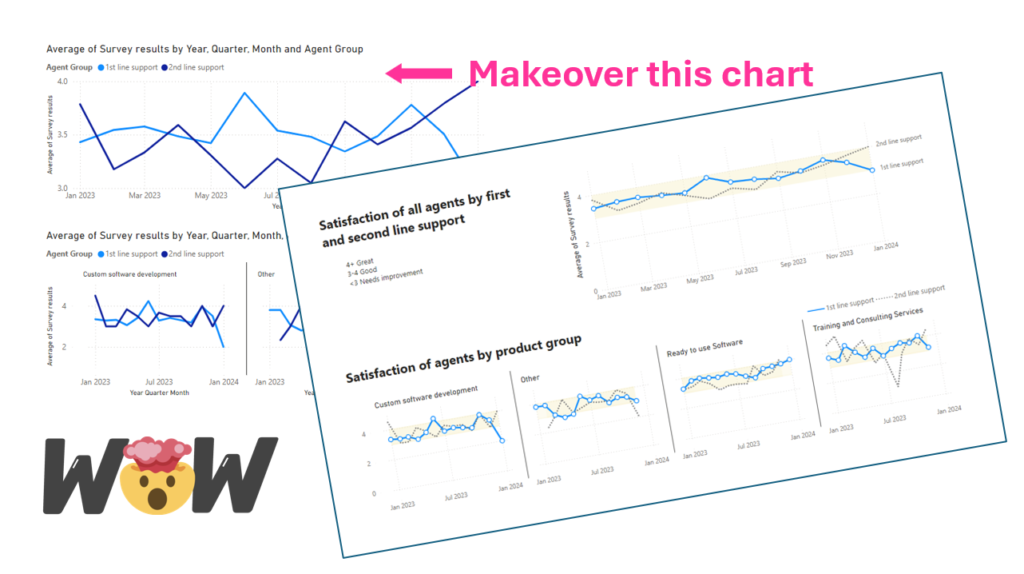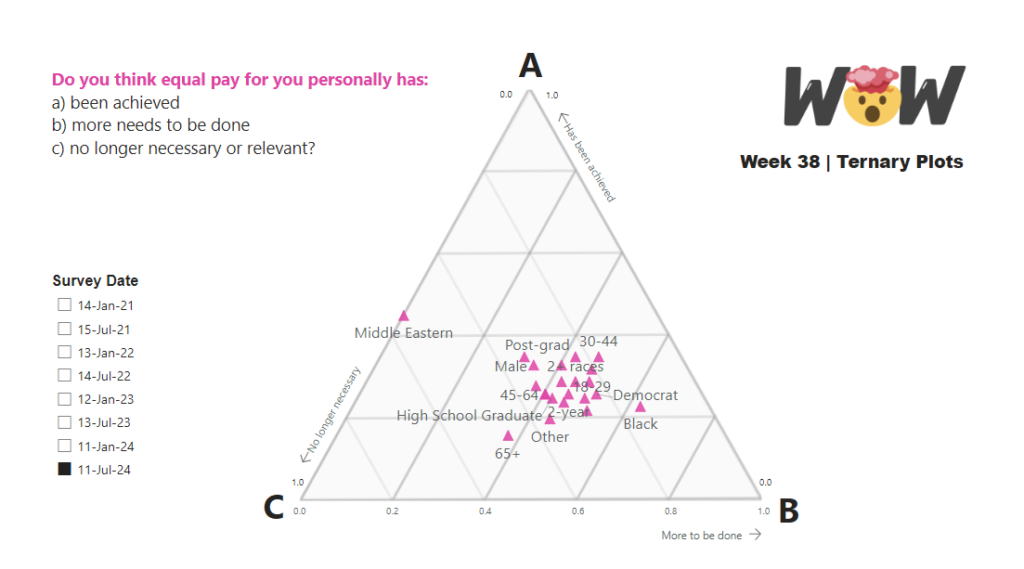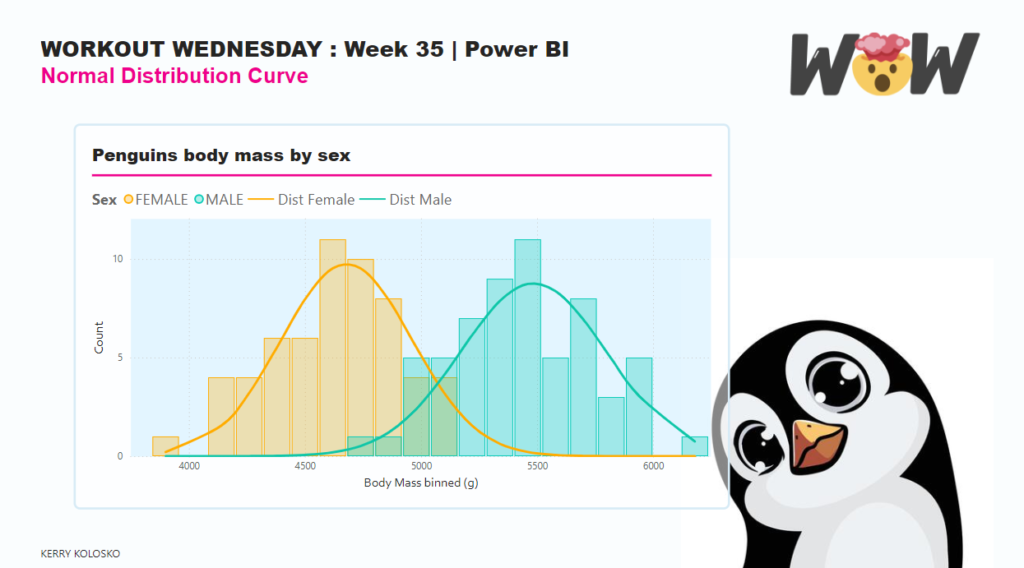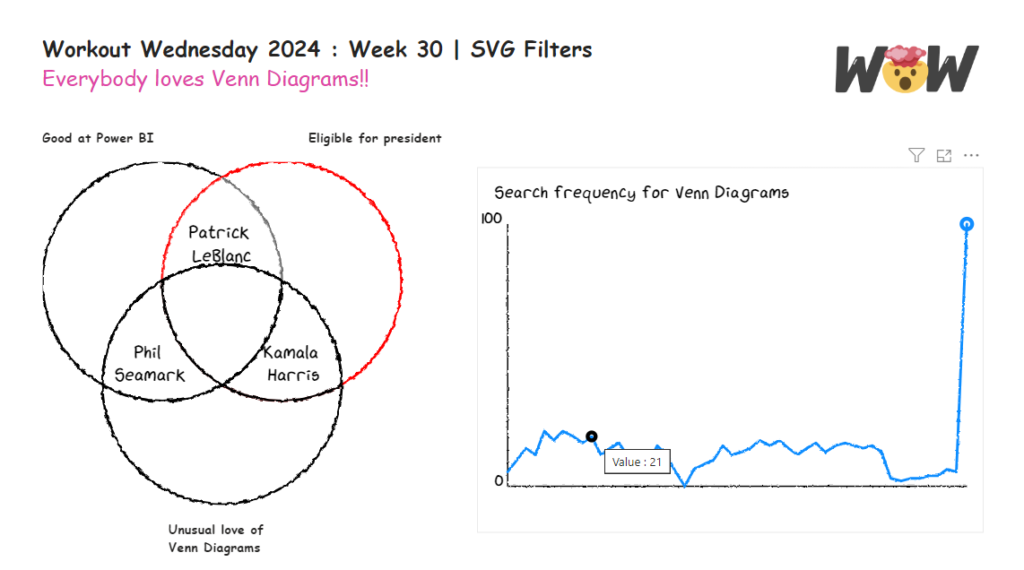2025 Week 21 | Power BI: Scatterplot / Timeseries Smoothing
Introduction When looking at timeseries data, we may encounter high variability from one week to the next, creating highly jagged and difficult to read charts. There are a number of techniques to smooth the lines to better depict trend. Some may use rolling averages, others, like YouGov, use LOESS regression. https://yougov.co.uk/topics/society/trackers/how-often-brits-exercise In this weeks challenge …
2025 Week 21 | Power BI: Scatterplot / Timeseries Smoothing Read More