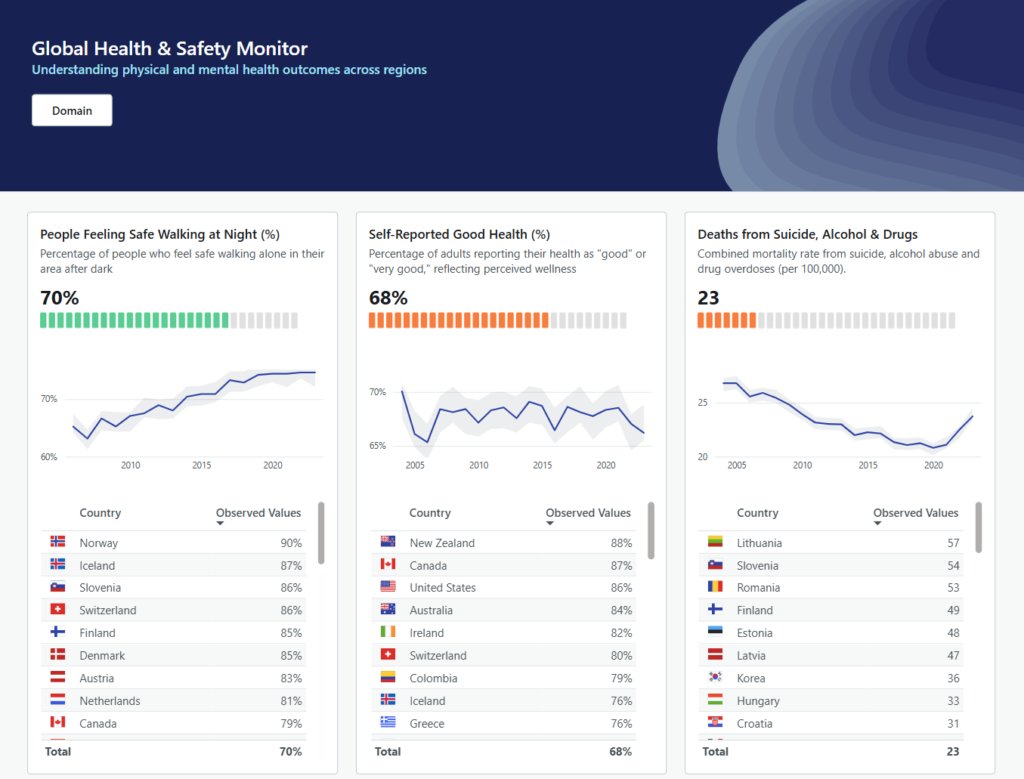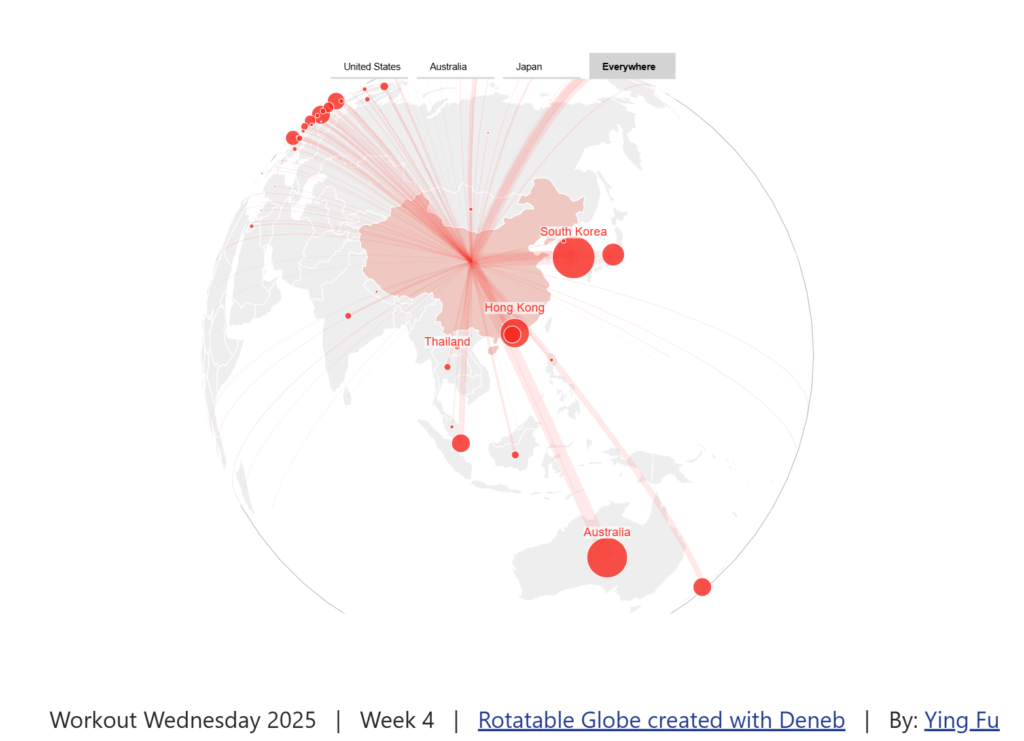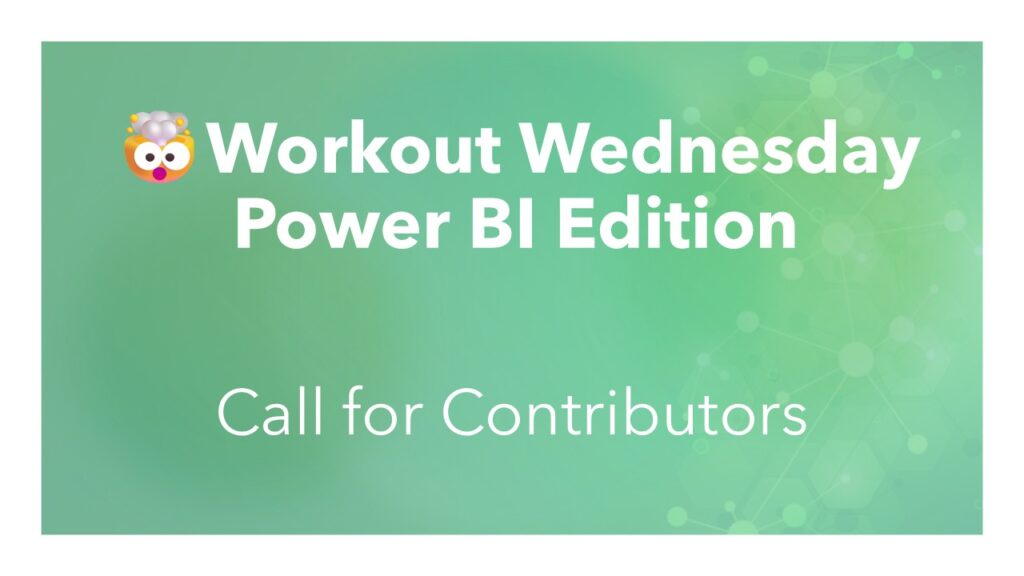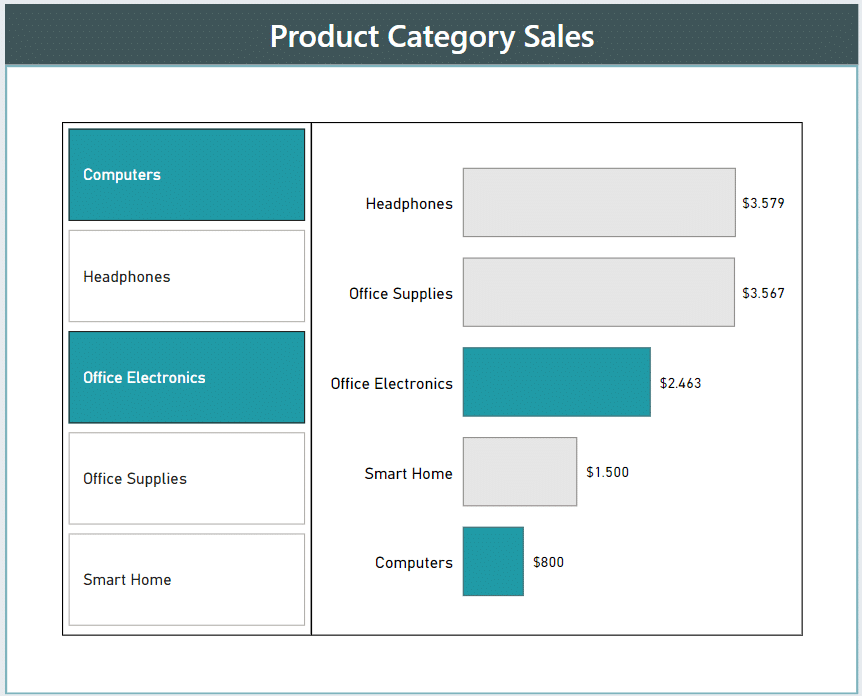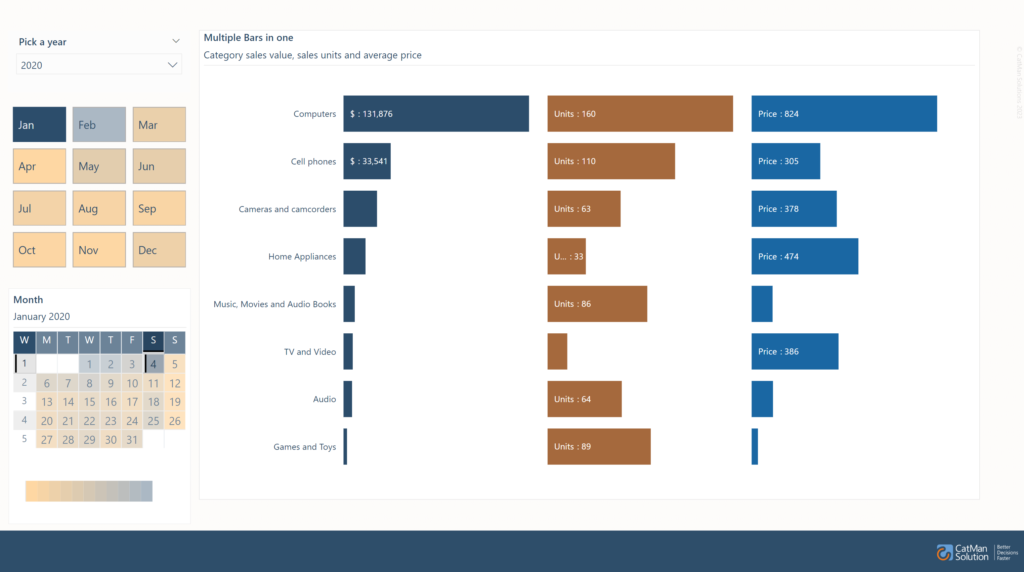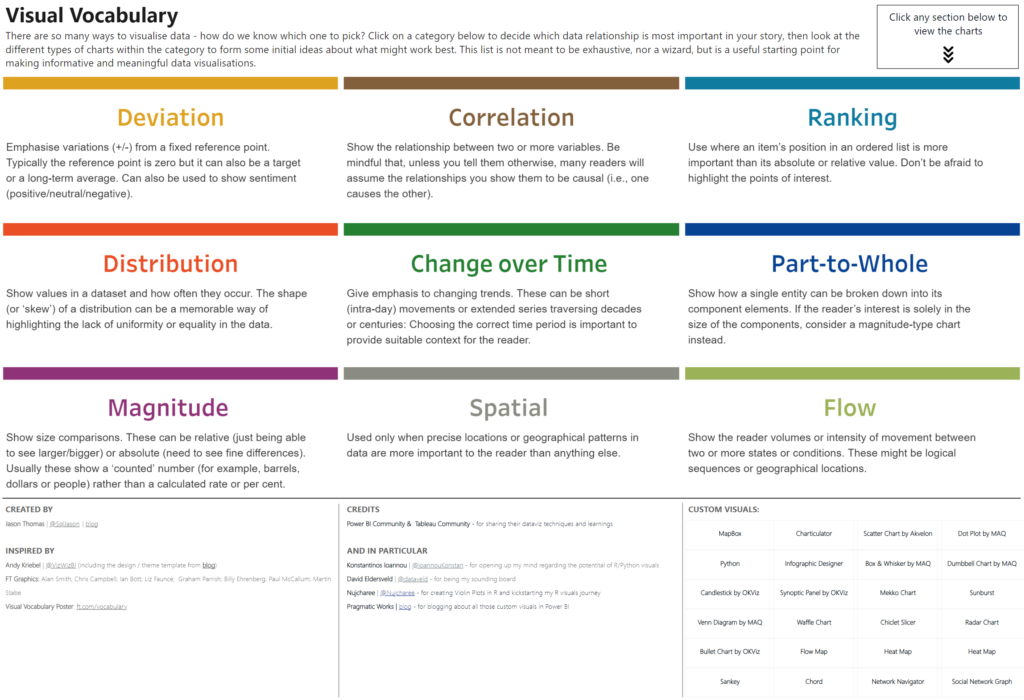2025 Week 28 | Join the #PBI10 Dataviz Contest
Introduction This week we’re challenging you to join the official Power BI 10th birthday celebration! Microsoft is celebrating by hosting a dataviz contest, and we’d love to see you join! You can find all of the details on the Fabric/Power BI Community Site, and we’ll paraphrase the challenge here below. Contest Timeline Start Date: Tuesday, …