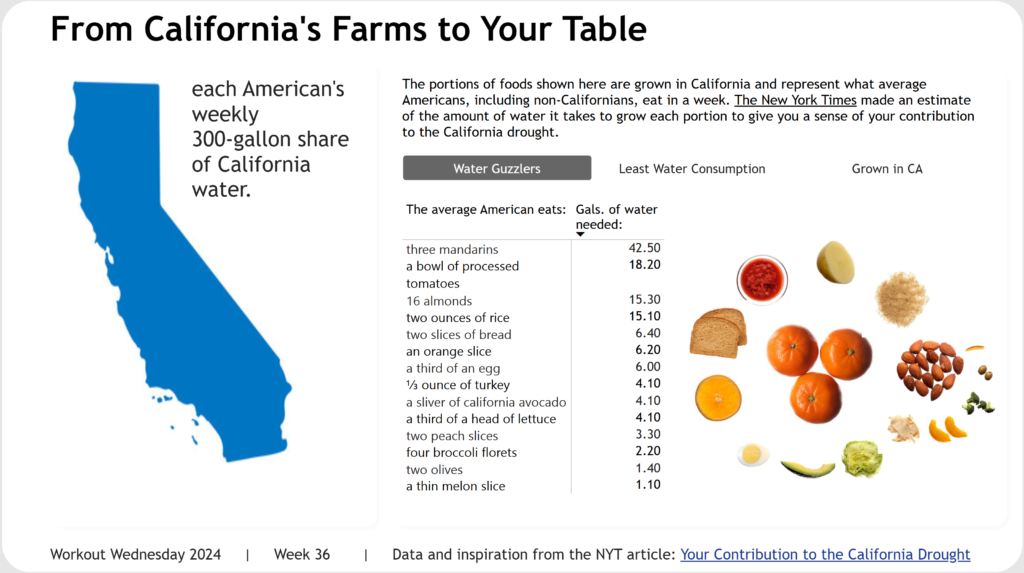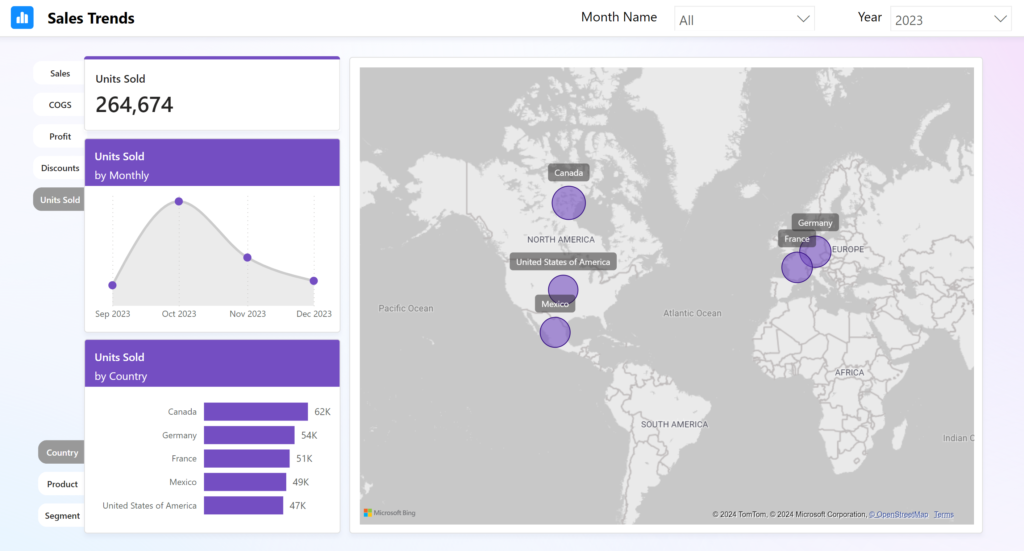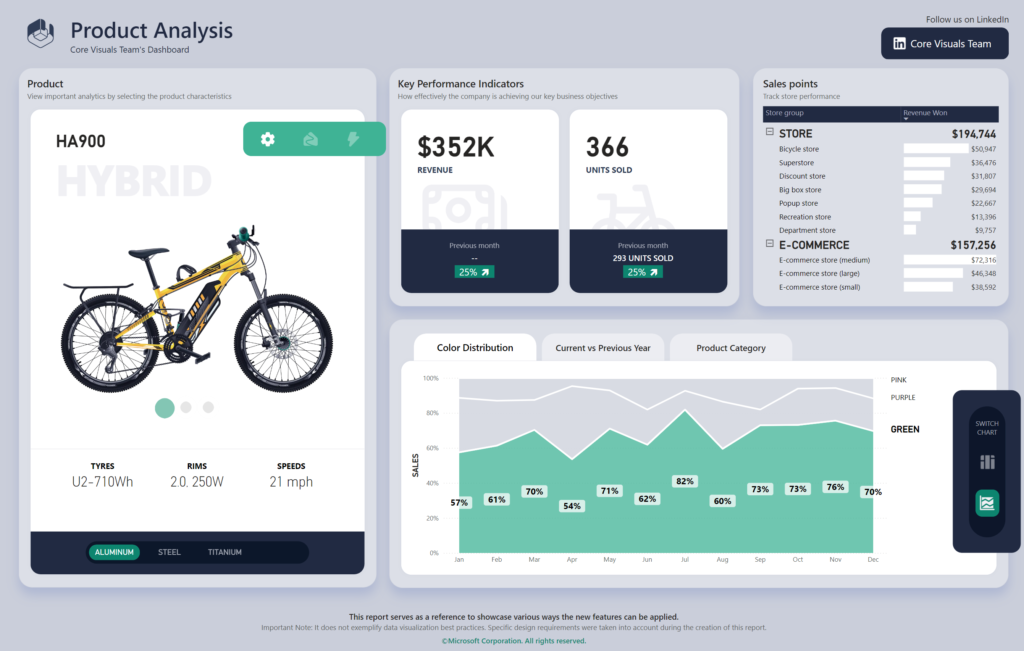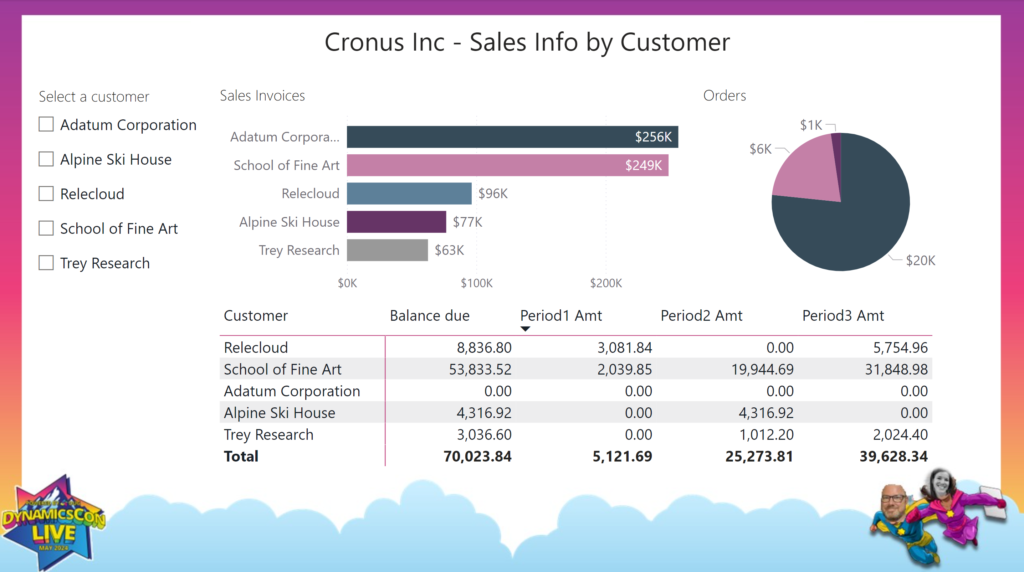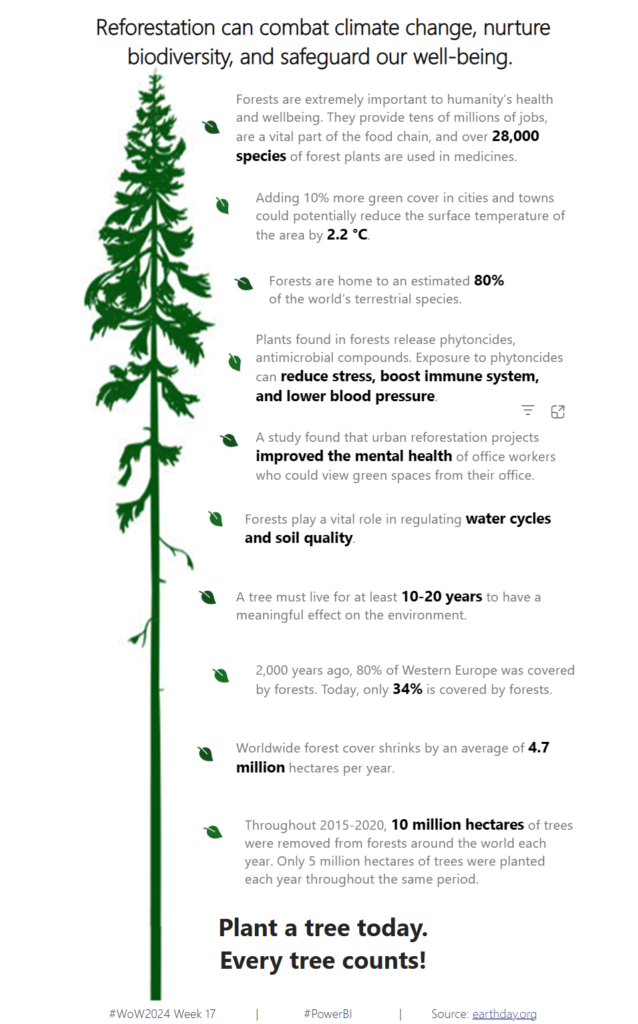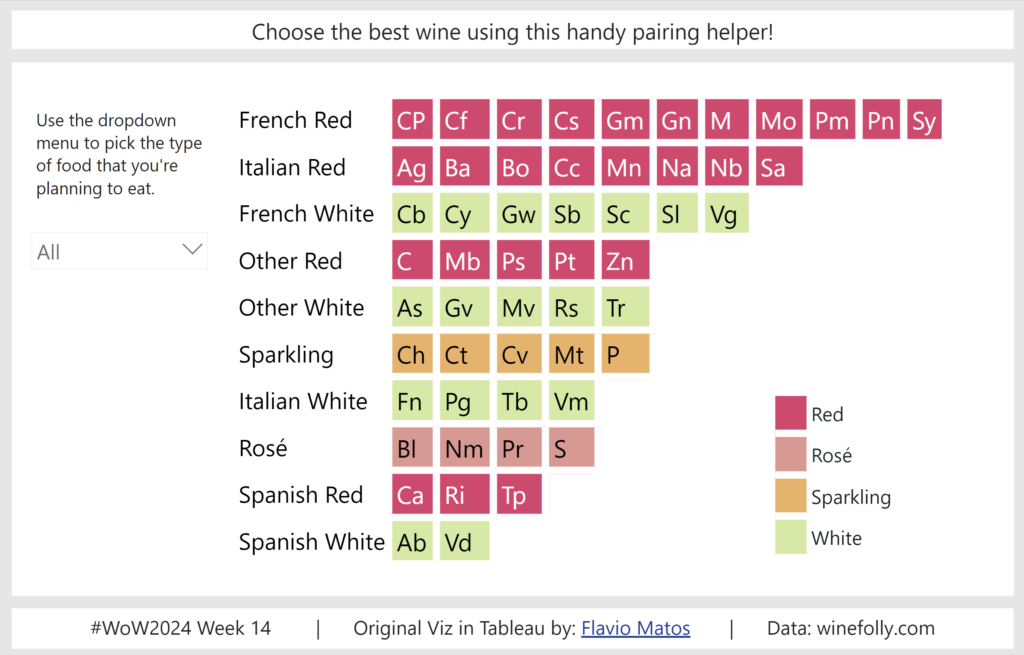2024 Week 40 | Power BI: #FabConEurope Edition – Contest Deadline Extended!
Introduction Welcome back to Workout Wednesday. This week we’re extending the #FabConEurope edition of Workout Wednesday. We’re hosting a contest and three winners will receive a 30-minute one-on-one mentoring session with one of the three Workout Wednesday hosts. For more information on how to enter, see contest details below. Requirements Get and transform data Get …
2024 Week 40 | Power BI: #FabConEurope Edition – Contest Deadline Extended! Read More