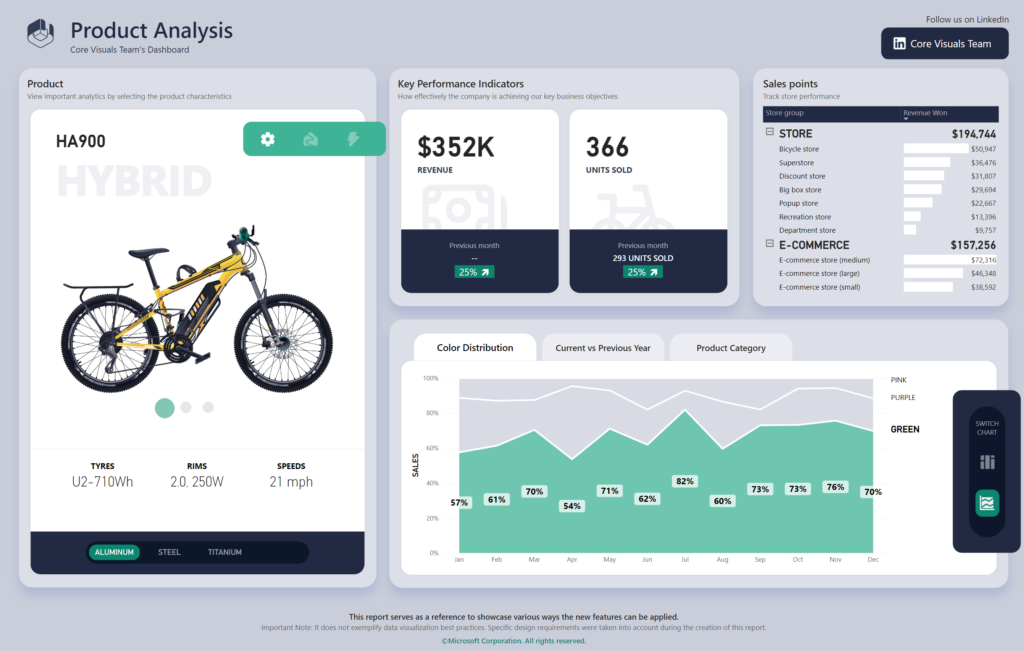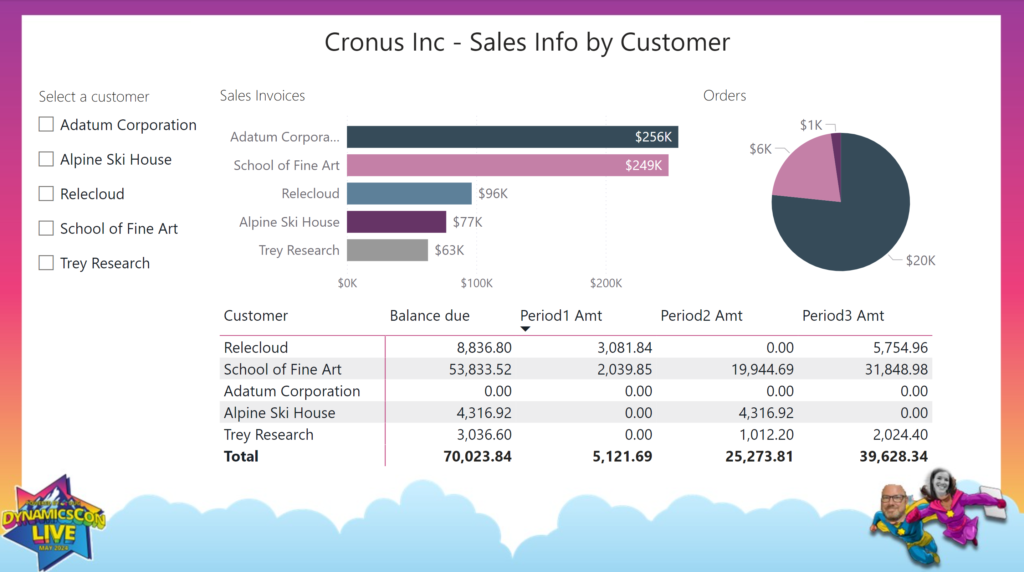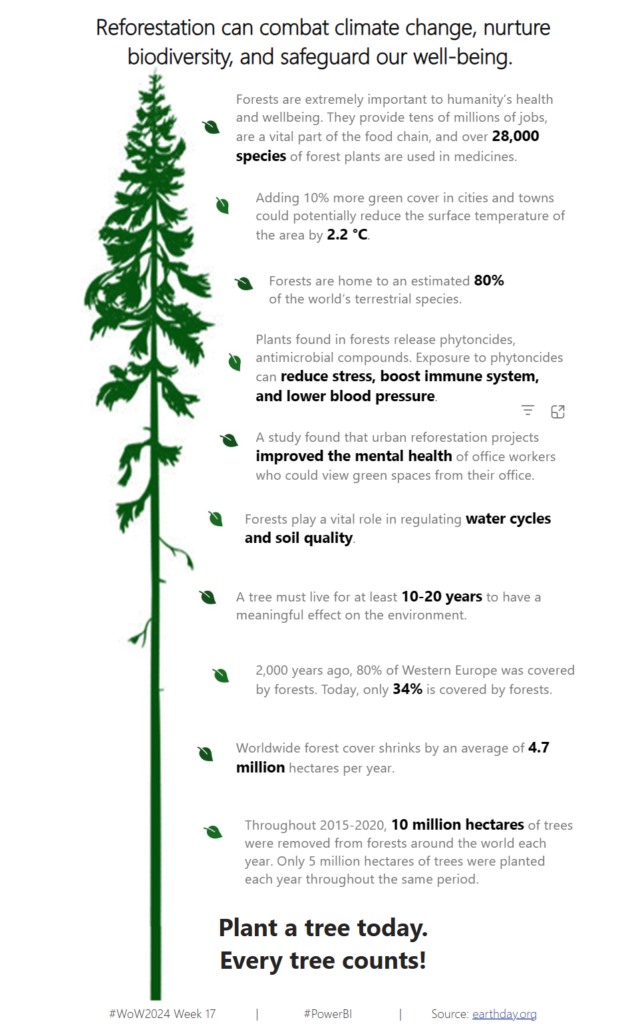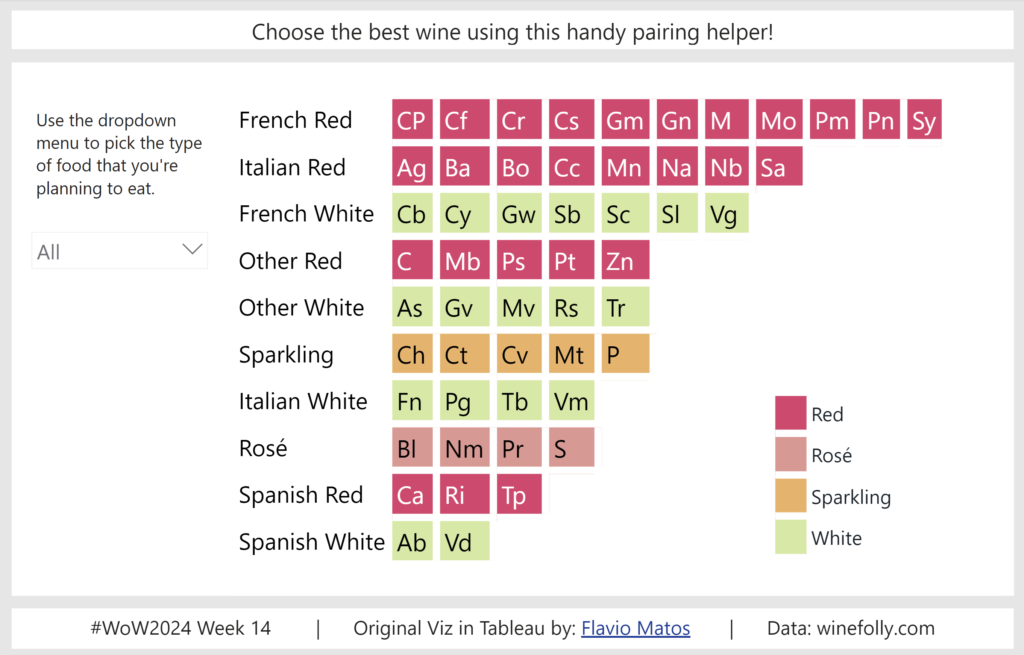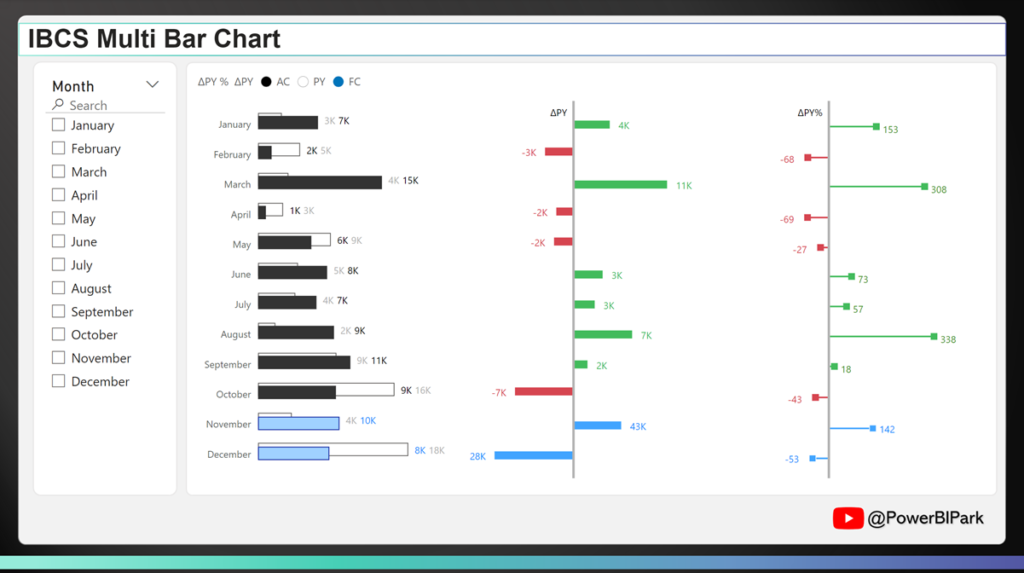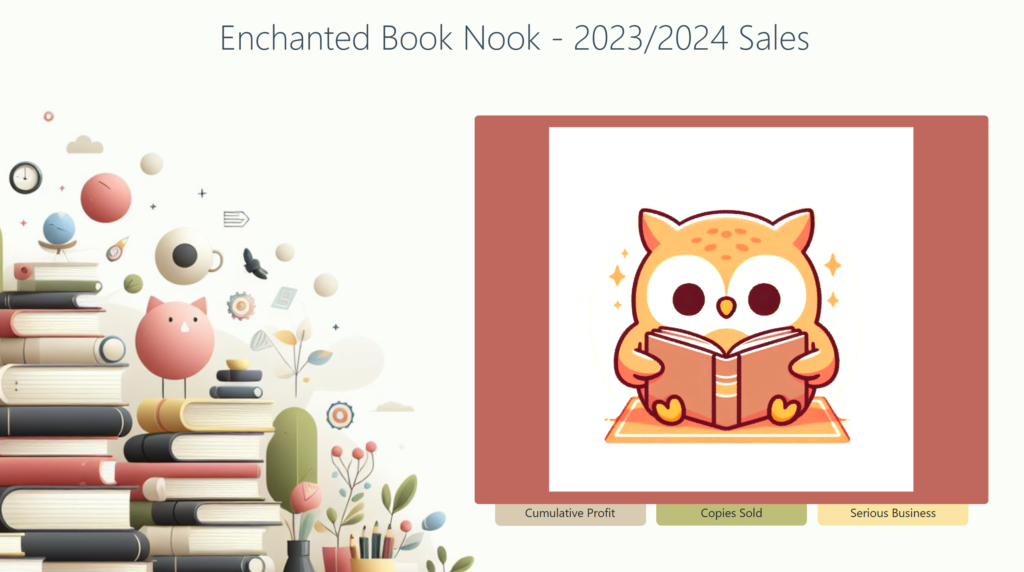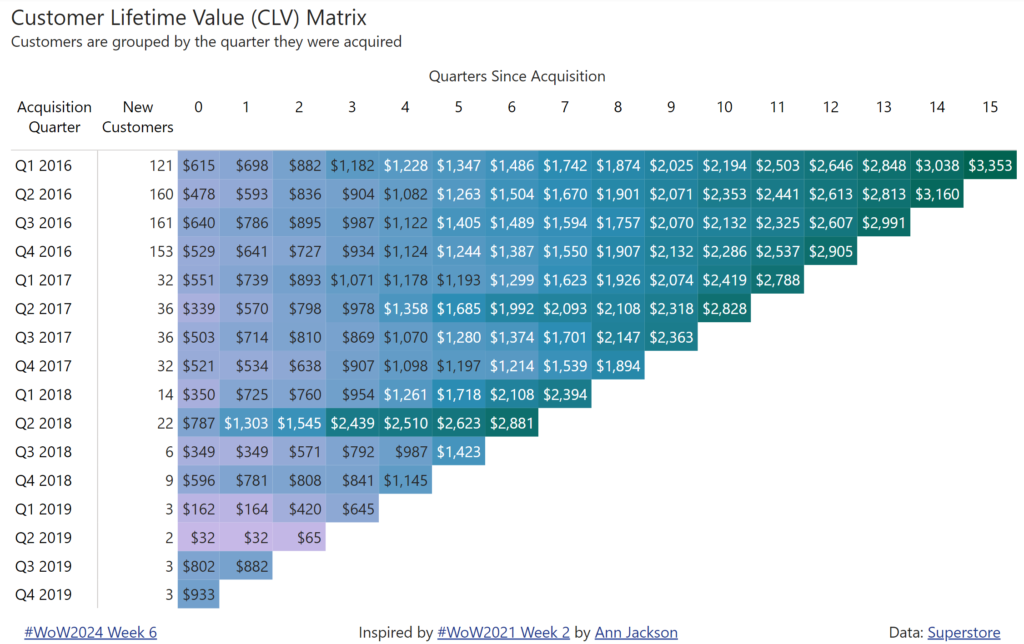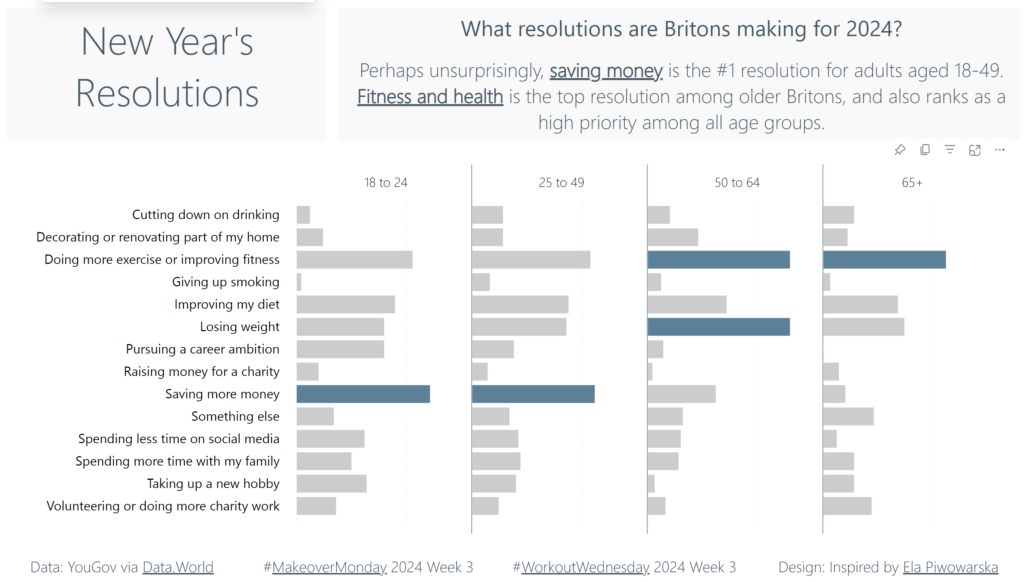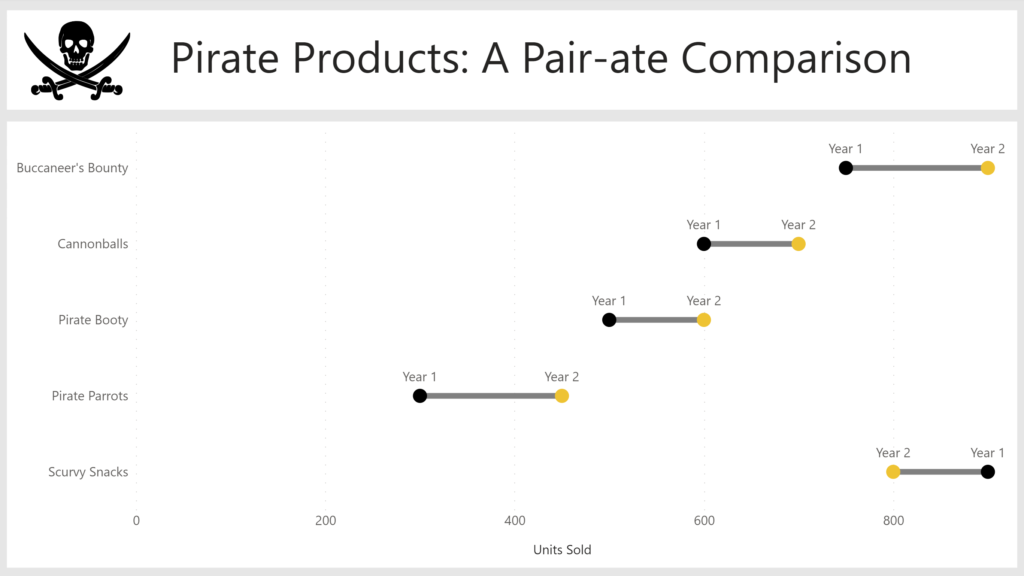2024 Week 24 | Power BI: Get creative with the Power BI Core Visuals team
Introduction Welcome back to Workout Wednesday! This week’s challenge is purely dataviz – there is no data transformation involved. You have the pleasure of either recreating or making over the stunning sample report provided by the Power BI core visuals team. This report is beautiful to look at and was built to demonstrate some of the […]
2024 Week 24 | Power BI: Get creative with the Power BI Core Visuals team Read More »