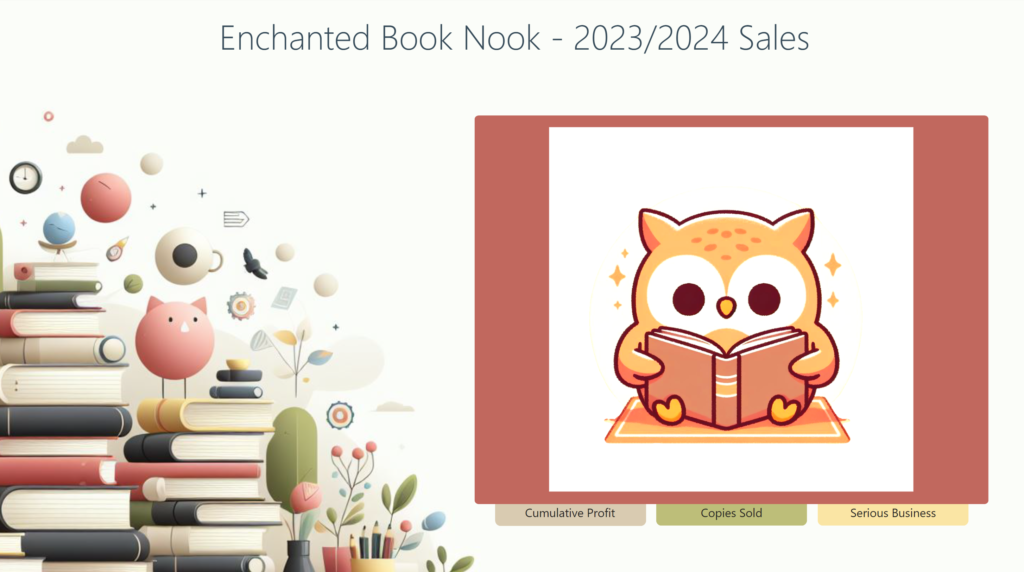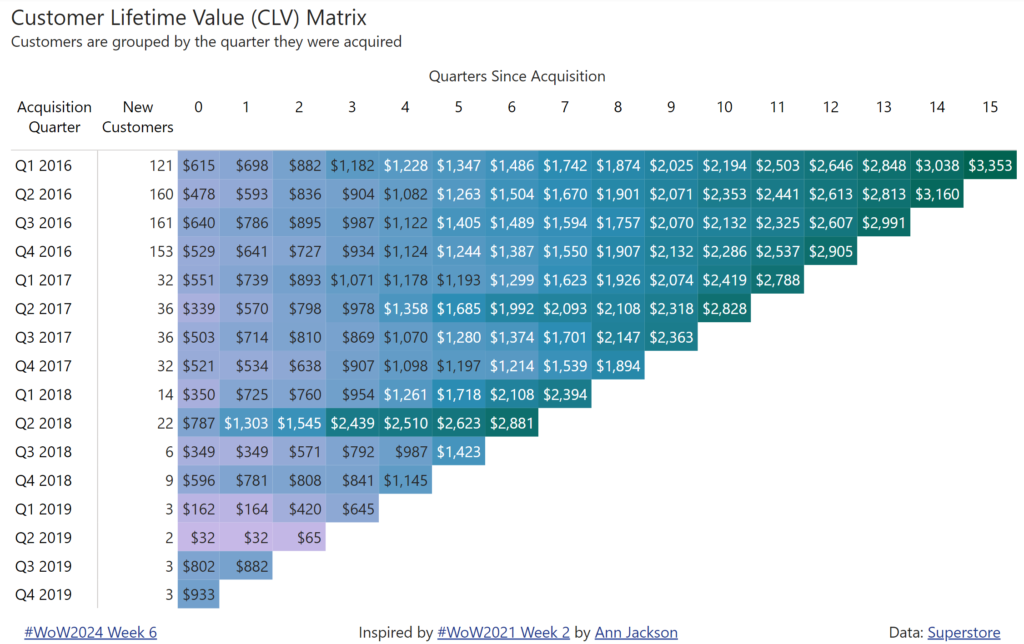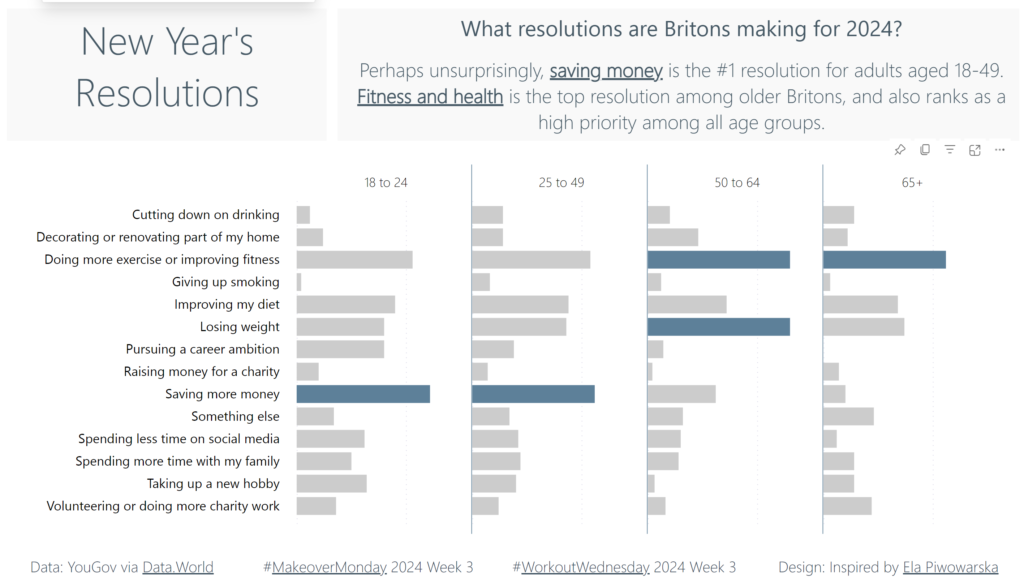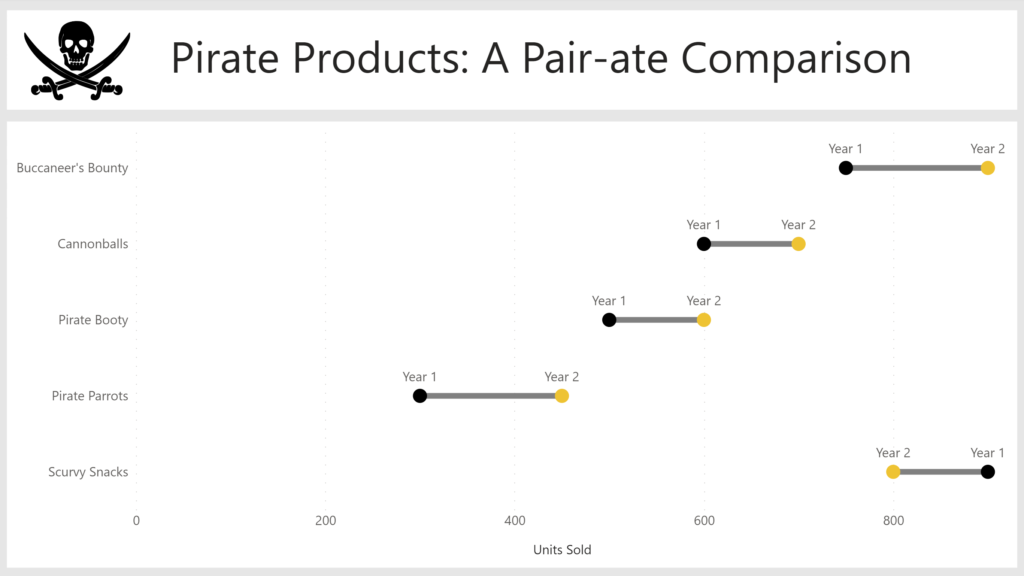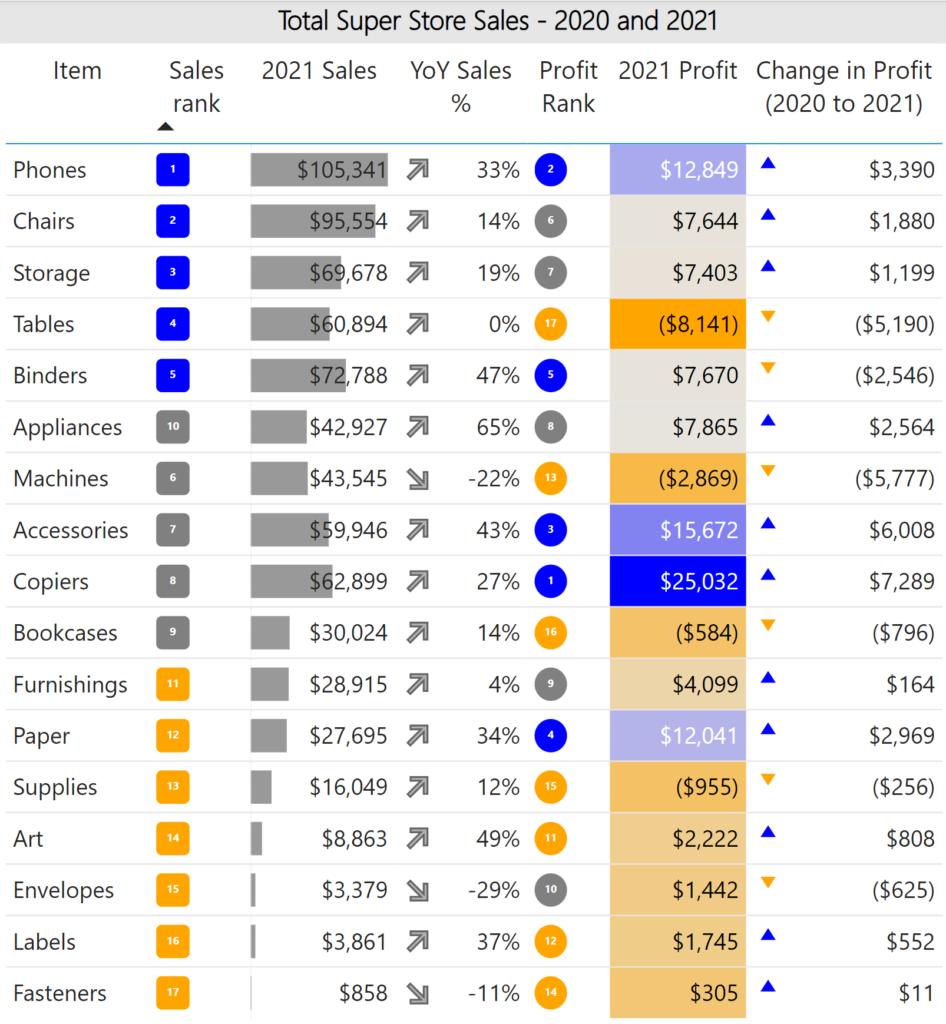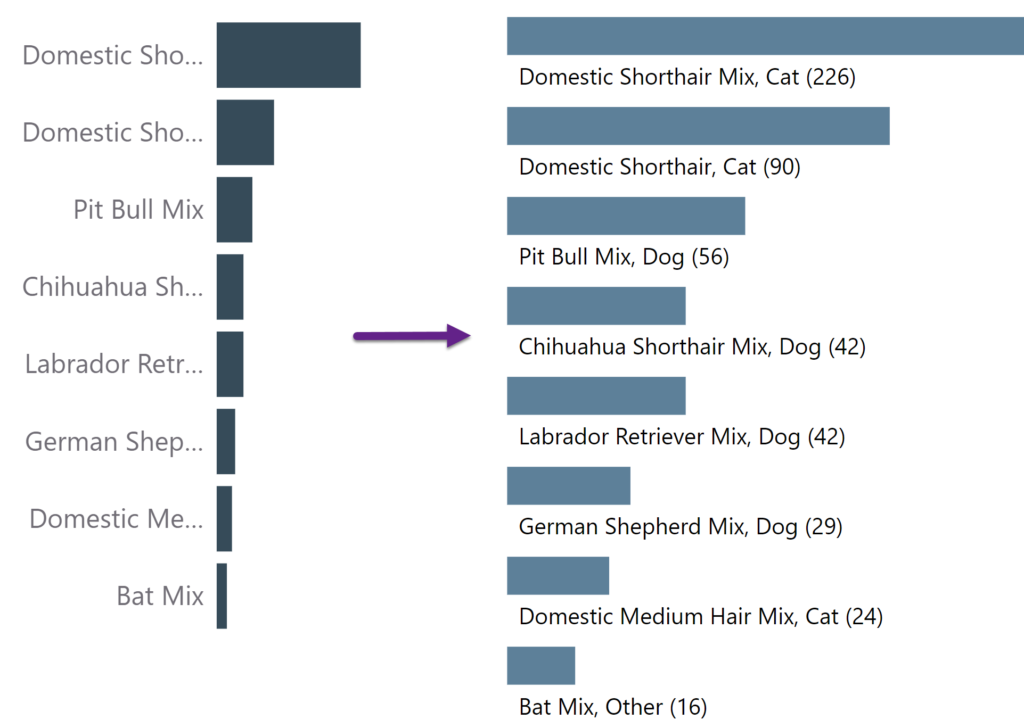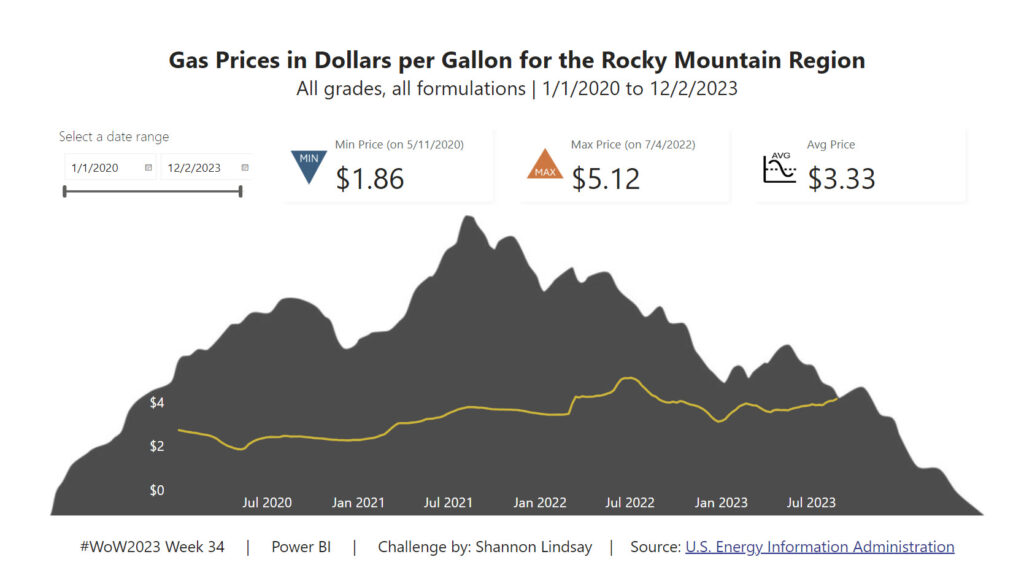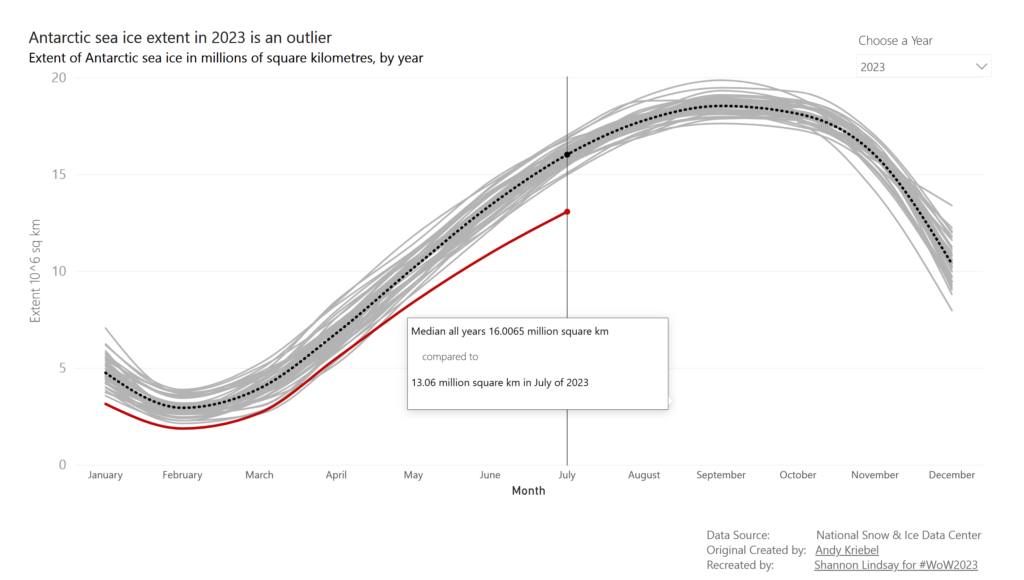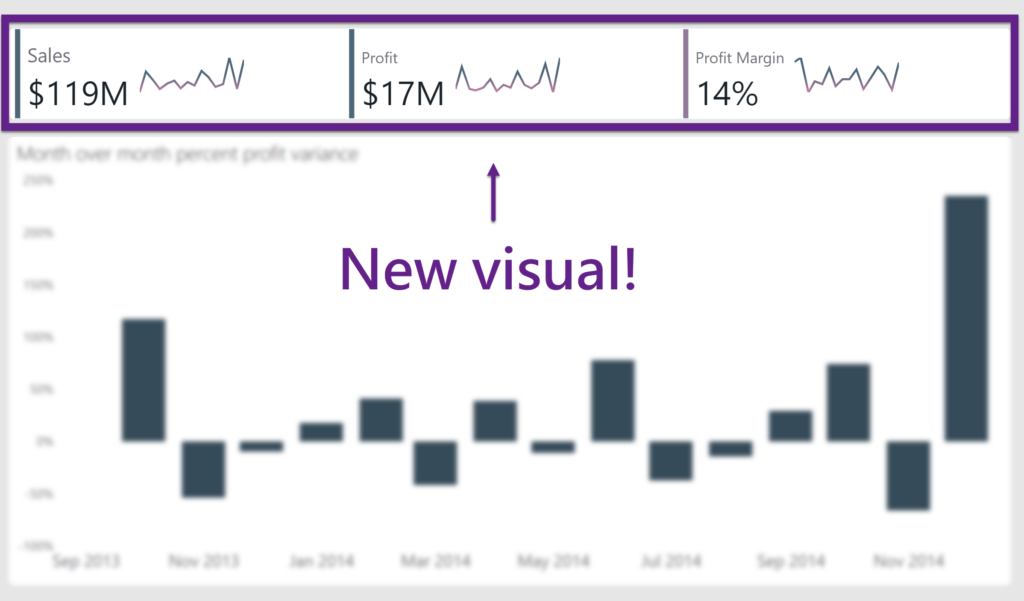2024 Week 10 | Power BI: DAX-less Reporting!
Introduction Welcome back to Workout Wednesday! This week’s challenge is for folks who want to practice building reports that do have calculations but do not use complex DAX! I also had a little fun with Microsoft Designer for the images. If you haven’t had a chance to play around with this new AI design tool …