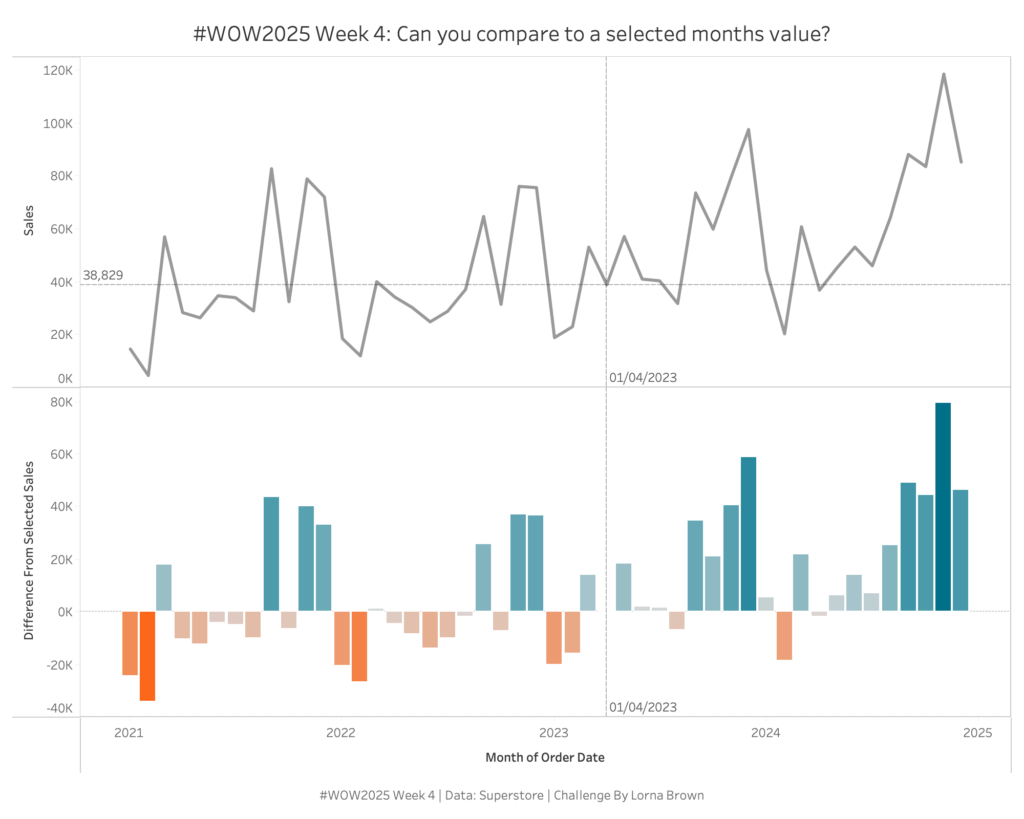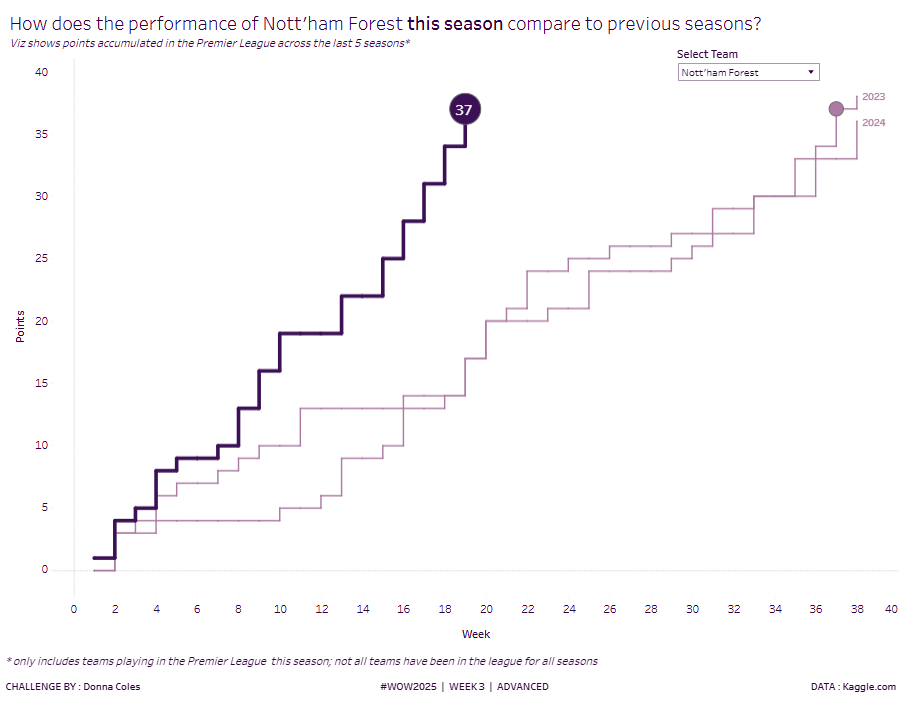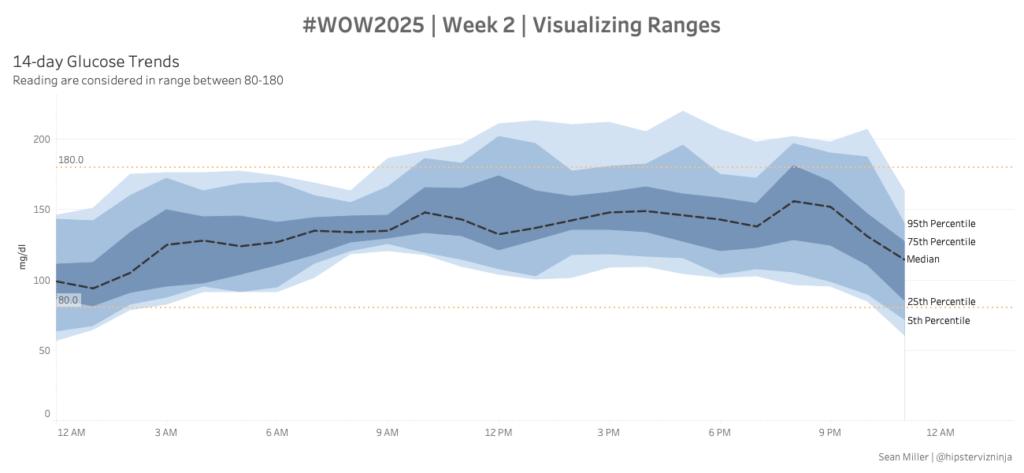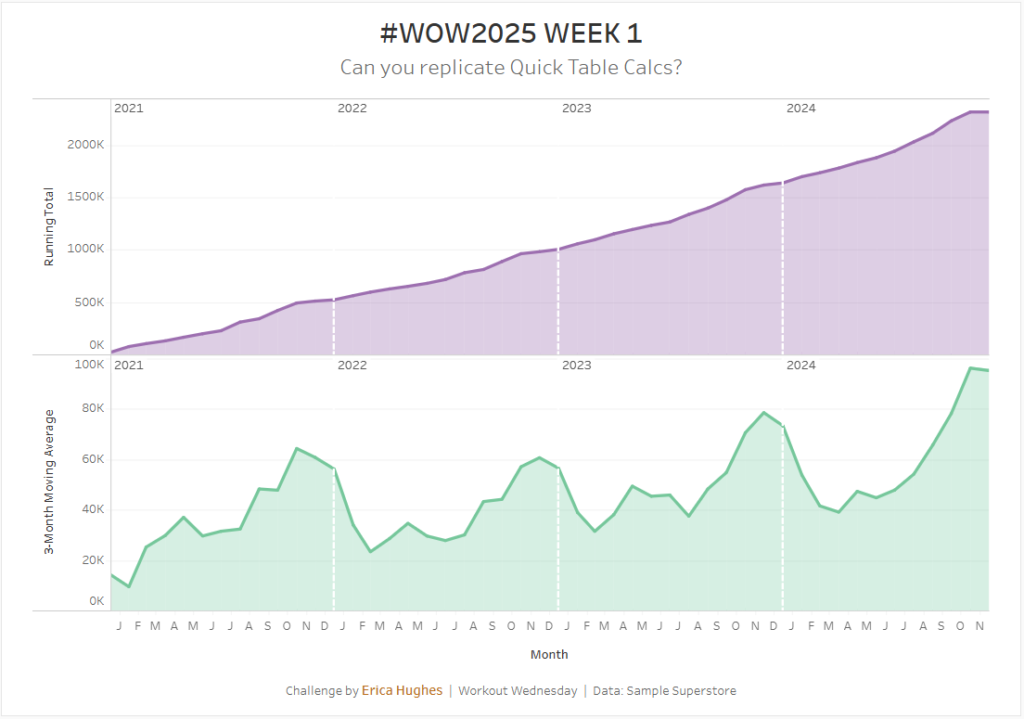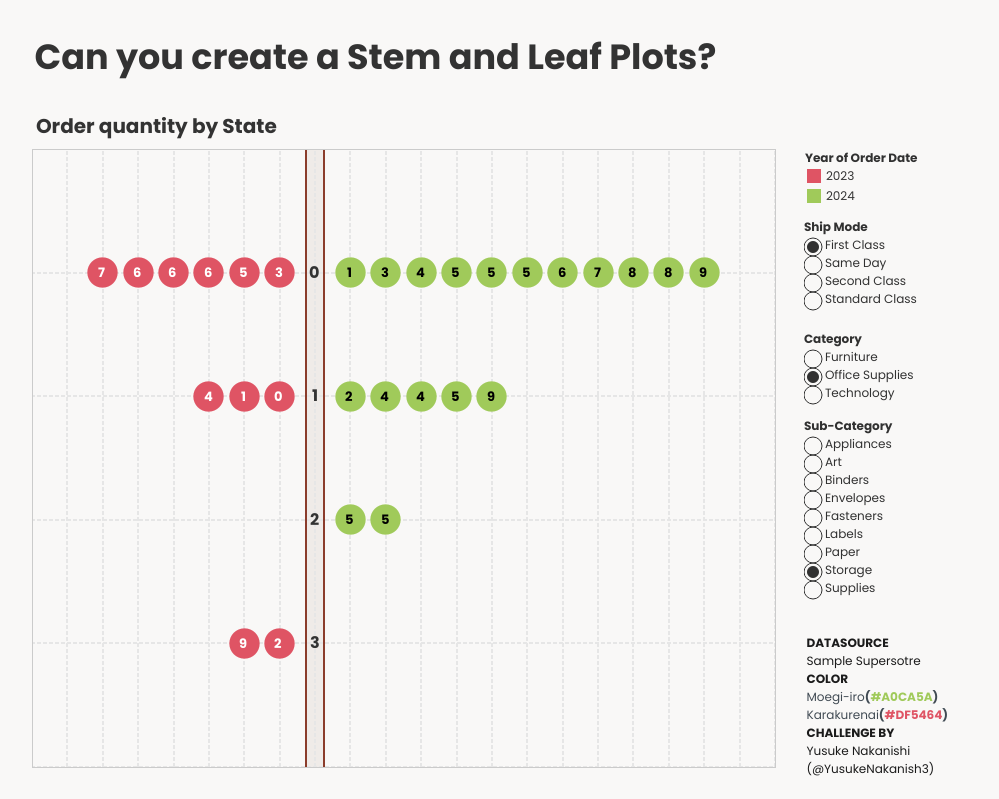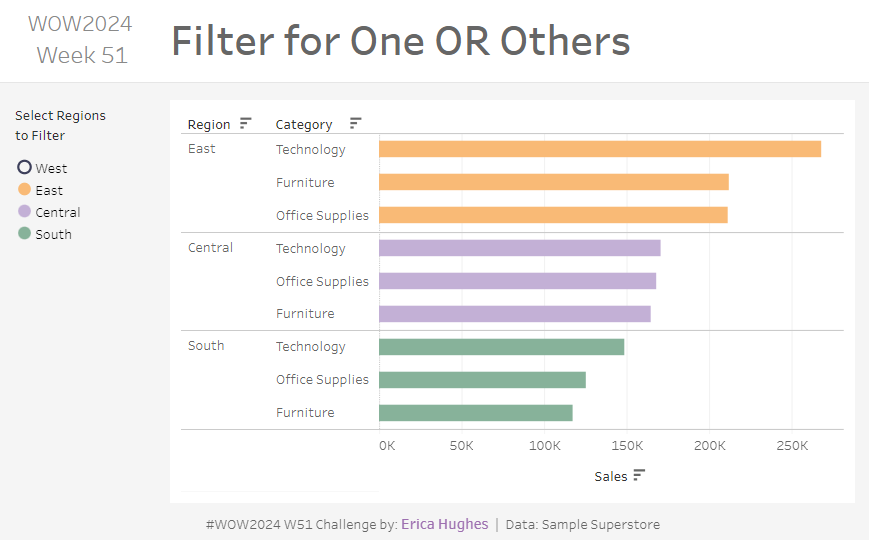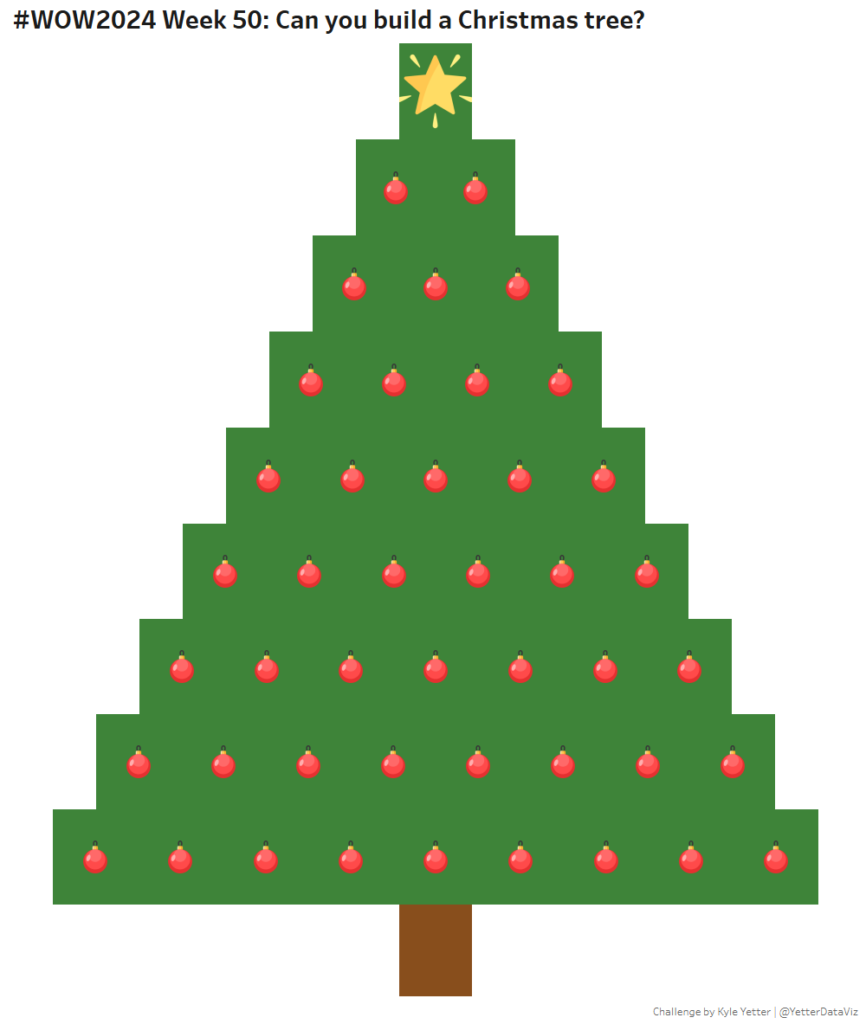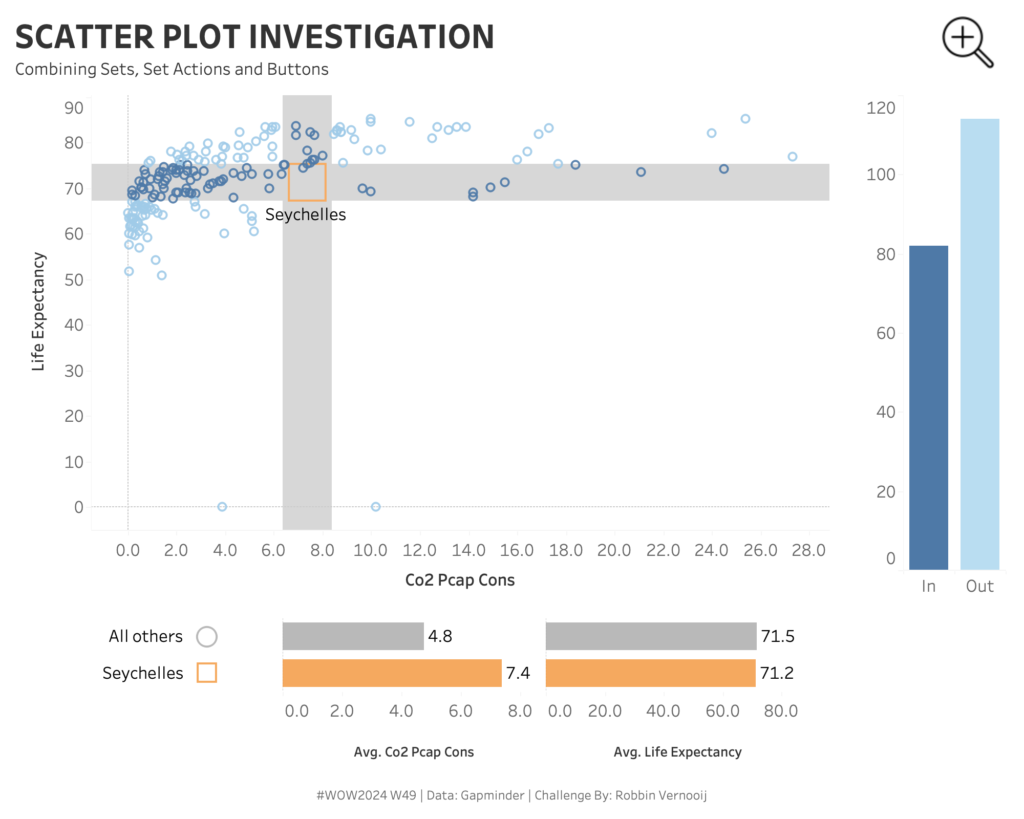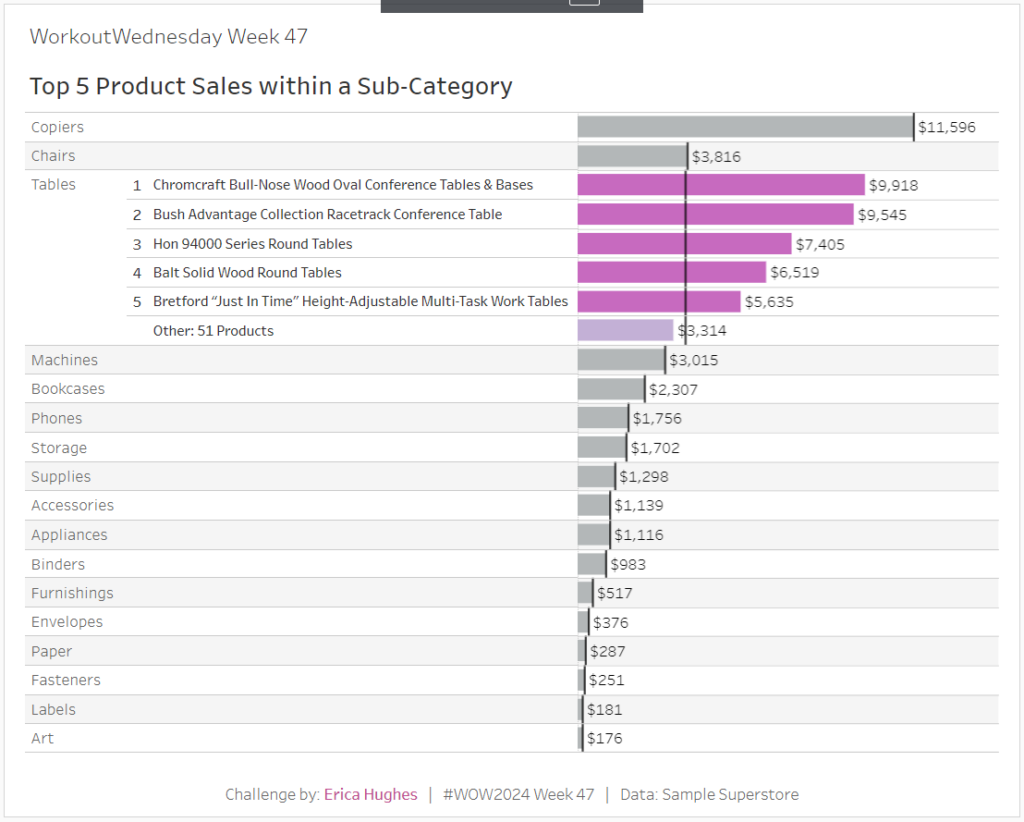#WOW2025 Week 4: Can you compare to a selected months value?
Introduction I always thought this type of exercise had to be overly complex with Level of Detail calculations or Table Calc, but actually you don’t need to use those to do this challenge. So I challenge you to be able to compare to a selected months value WITHOUT using LODs or Table Calcs. Click to […]
#WOW2025 Week 4: Can you compare to a selected months value? Read More »