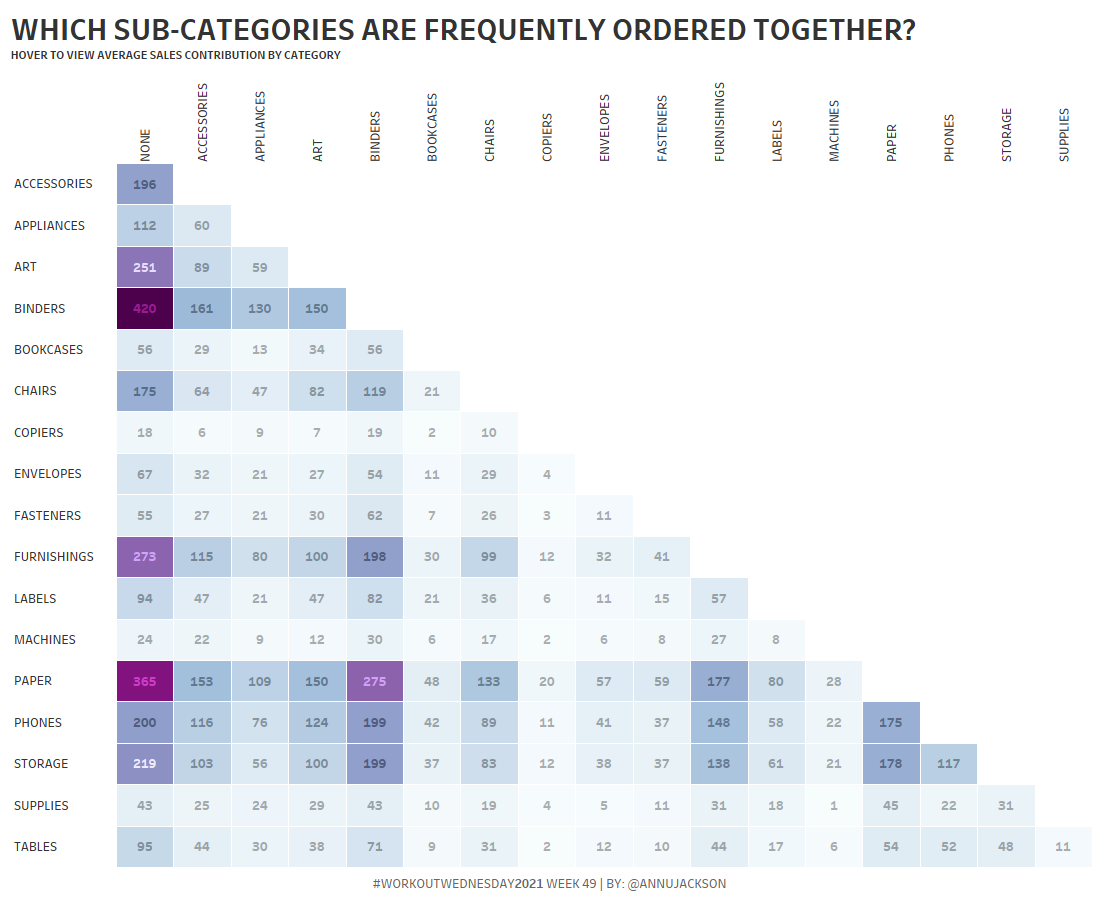Introduction
This week is my last week as a full time Workout Wednesday coach! As such it’s only fitting and appropriate that my last challenge echo and be a retake or redux of my initial challenge – the frequency matrix.
Over the past (nearly) 4 years, I’ve shared 52 challenges (meaning you can have a whole year of just Ann Jackson) with the Tableau community. It’s been an absolute pleasure to construct these challenges and share my work with you. I have and always will consider Workout Wednesday the best free resource to see how people solve problems in Tableau Desktop.
I’ll be honest: for this last challenge I struggled with what would be the end of an era. After soliciting feedback from the community and a chatting with the new 2022 coaches (which you’ll find out about soon enough), I finally landed on reworking my very first challenge, the frequency matrix.
I wanted to keep it similar to the original, but update it to be more streamlined with new Desktop features and a clearer representation of the data.
Requirements
- Dashboard Size: 1100px by 900 px
- # of Sheets – 1
- Create a frequency matrix that colors and shows the number of orders associated with the cross-section of subcategories
- Use Color Brewer Blue Purple (google Tableau color palettes)
- Order subcategories alphabetically, making sure that any repeated combinations are white
- You are only allowed to connect to ONE data source and you MUST use logical data modeling
- Match the tooltips, in particular
- Look at the language when there’s only one subcategory
- Make sure you look at the colons as well
- You are also NOT ALLOWED to use LODs, Table calculations only
Dataset
This week uses the superstore dataset I’ve modified to be all caps. It’s the same as normal Superstore in 2021.3, just with CAPS! Available here: data.world
Attribute
When you publish your solution on Tableau Public make sure to take the time and include a link to the original inspiration. Also include the hashtag #WOW2021 in your description to make it searchable!
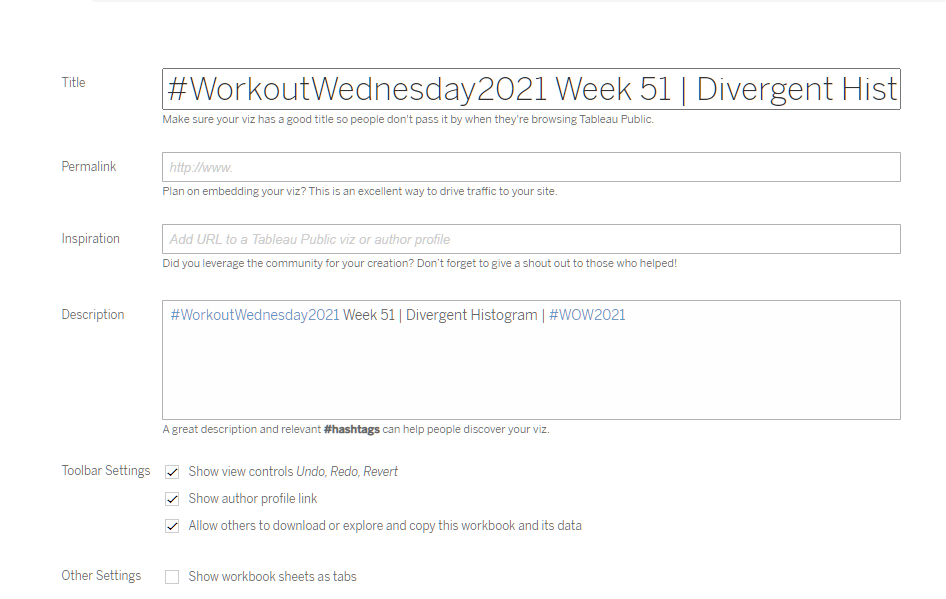
Share
After you finish your workout, share on Twitter using the hashtag #WOW2021 and tag @AnnUJackson, @ItsCandraM, @LukeStanke, @_Lorna_Brown and @HipsterVizNinja