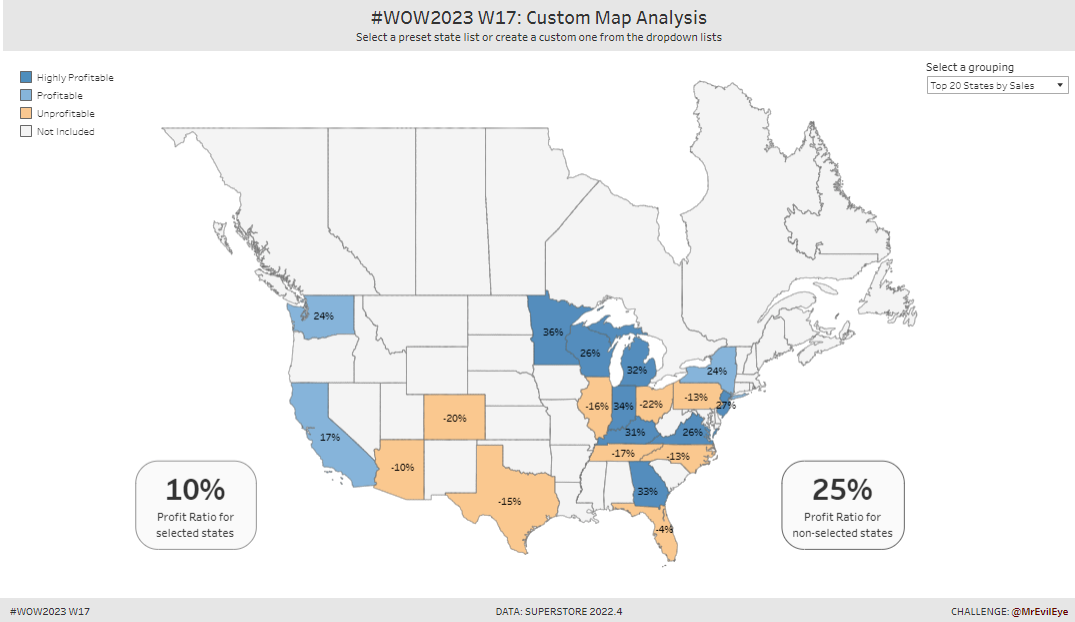Introduction
For the last week of Community Month, I’m thrilled to introduce you to my colleague at Biztory, Nik Eveleigh (@MrEvilEye). I’ve known Nik virtually through our shared love of #WOW for around 3 years. After he returned to the UK from South Africa at the end of last year, I was delighted to learn that Nik was joining Biztory, so now we’ve had the opportunity to meet in person! When I found out that Community Month would fall during one of ‘my weeks’, he was a natural choice to turn to. Over to Nik….
Hi folks!
Workout Wednesday has played a huge role in developing my Tableau
skills over the last couple of years so I’m beyond excited to be able to set a
challenge this week – thanks Donna!
Like many challenges, this one stemmed from a recent client requirement where
the team wanted to be able to look at various groups of countries on a world
map. Sounds simple enough, but they needed the map to always display all
countries irrespective of the focus group and needed the flexibility to group
countries on the fly in addition to showing groups derived from the data.
The challenge this week is to build something similar at a state level using good
old Superstore data
Requirements
- Dashboard size 1200 x 700
- 1 sheet preferred (3 as a maximum)
- Users need to be able to focus on groups of states as follows:
- Region (Central, South, East, West)
- Top 20 States by Sales
- Custom list of states
- Selected states are banded by profit ratio:
- Highly Unprofitable (-25% and below)
- Unprofitable (<0%)
- Profitable (between 0% and 25%)
- Highly Profitable (>=25%)
- Show the profit ratio only on selected states.
- Display the overall profit ratio for all selected and all unselected states as KPI cards at the bottom left and bottom right of the map respectively
- Only show the list of states dropdown if the user has selected Custom States List.
- Match tooltips and formatting (watch out for the formatting on the KPI cards if you choose a custom list and all states are either selected or
unselected) - Feel free to use your own banding colours – for reference I used: Highly Profitable (#1170aa), Profitable (#5fa2ce), Unprofitable (#ffbc79), Highly Unprofitable (#c85200), Not Selected (#f1f1f1).
Dataset
This week uses the Superstore data set (version 2022.4). You can find it here
Attribute
When you publish your solution on Tableau Public make sure to take the time and include a link to the original inspiration. Also include the hashtag #WOW2023 in your description to make it searchable!

Share
After you finish your workout, share on Twitter and/or LinkedIn using the hashtag #WOW2023 #Tableau and tag @WorkoutWednsday