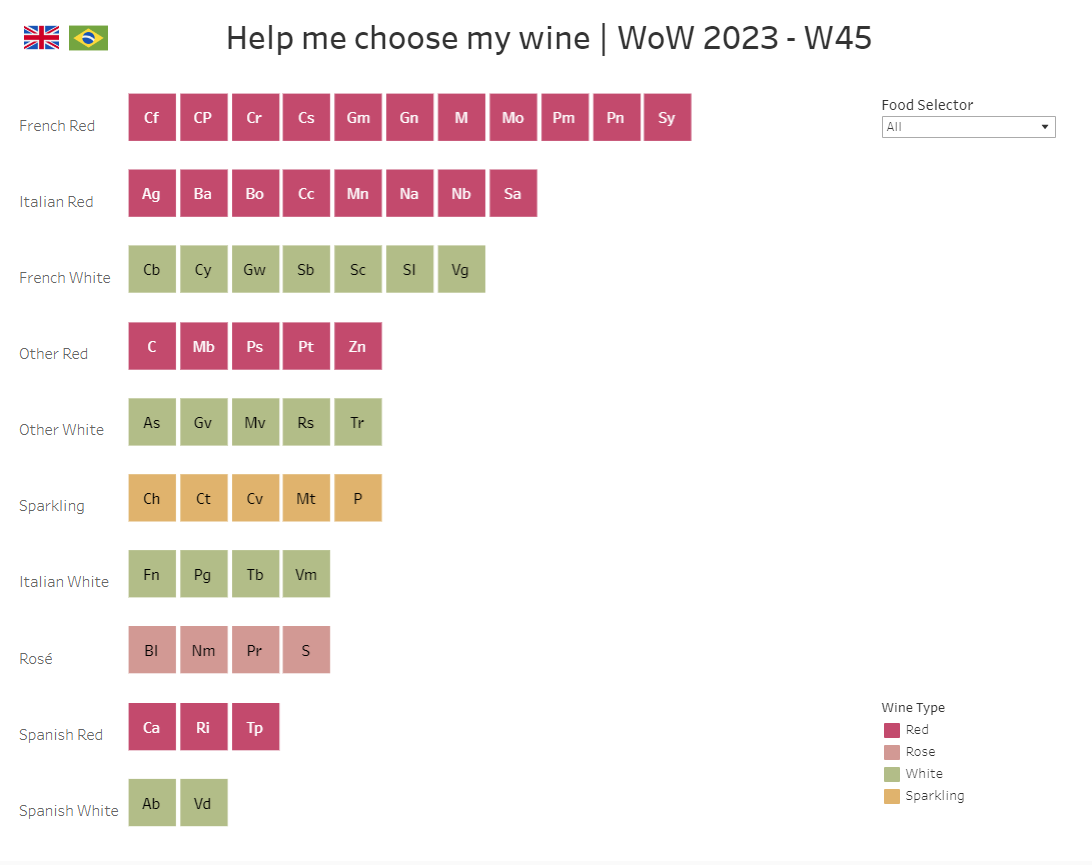Introduction
This month the Workout Wednesday team wanted to invite guest coaches from around the world to create some challenges that could help highlight our growing global community.
It’s my honour to introduce this week’s guest coach, Flávio Matos.
Flávio is a colleague of mine at the Data School and has been working with Tableau for just a year. In this time he has gotten a #VOTD, written a number of blogs with Tableau Tips, attended multiple TUGs in the UK, met the São Paulo TUG crew in Brazil and has used his data viz skills for good with some pro-bono projects at work – the results of which were presented at the UN Summit in New York.
Flávio‘s Challenge Introduction:
(BR)
Enquanto eu estava criando a Tabela Periódica do Vinho, eu gostaria de ter incluído uma opção que permitisse o usuário escolher um tipo de comida e, em seguida, destacar apenas os vinhos que harmonizassem com os pratos selecionados. Fiquei um bom tempo procurando uma forma de adicionar esse recurso, mas decidi seguir a filosofia do ‘Antes feito que perfeito’ e postei o painel do jeito que estava.
Felizmente, graças ao convite da Erica, pude ressuscitar essa ideia e transformá-la em um novo desafio do WoW. Sugiro que você dê uma olhada nos dados para entender melhor a estrutura. A coluna “Tags” contém as categorias dos pratos da coluna “Food Pairing” (por exemplo, Churrasco entra na categoria Carne Vermelha). Estou ansioso para ver como vocês vão resolver esse desafio! Divirtam-se!
(EN)
While I was working on the Periodic Table of Wine, I wanted to include an option for the user to choose the foods they would be eating and then highlight only the wines that paired with the chosen food. I couldn’t quickly create this feature, so I set it aside. I decided to use the “done is better than perfect” approach and moved forward.
Fortunately, Erica invited me to create this challenge, allowing me to spend some time developing this function. I encourage you to look at the dataset to get an understanding of the structure. vThe Tags column categorizes food items from the plates listed in the Food Pairing column. For example, “Grilled chicken” is tagged as “Poultry.” . I’m looking forward to seeing if you can develop this feature and explore different ways to achieve the same result. Enjoy!
Requirements
- Tamanho do dashboard: 1000 x 800
- 2 planilhas
- Crie o gráfico usando apenas o campo Category
- Classifique em ordem decrescente por Número de Vinhos
- Crie um Parâmetro com as opções:
– Aperitivos
– Culinária Asiática
– Queijo
– Sobremesa
– Peixe
– Cordeiro
– Carne
– Massa
– Aves
– Salada
– Frutos do Mar
– Culinária Espanhola
– Pratos Apimentados
– Legumes - Inclua uma opção “Todos”
- Mostre Nome, Notas (Notes) e Harmonização (Food Pairing) na tooltip
- Exiba a tooltip apenas para os vinhos em destaque
- Use cores para cada tipo de vinho:
– Tinto: #cc4a6d
– Rosé: #d79994
– Espumante: #e4b46f
– Branco: #b1bd89 - Bônus: Crie uma versão em Inglês com um botão para alternar entre idiomas
(EN)
- Dashboard size: 1000 x 800
- 2 worksheets
- Create a chart using only the Category field
- Sort in descending order by Number of Wine
- Create a Parameter with options:
– Appetizers
– Asian cuisine
– Cheese
– Desserts
– Fish
– Lamb
– Meat
– Pasta
– Poultry
– Salad
– Seafood
– Spanish cuisine
– Spicy dishes
– Vegetables - Include an “All” option
- Display Name, Notes, and Food Pairing in the tooltip
- Show the tooltip only for the highlighted wines
- Use colors for each wine:
– Red: #cc4a6d
– Rosé: #d79994
– Sparkling: #e4b46f
– White: #b1bd89 - Bonus: Create a Portuguese version with a button to switch languages
Dataset
(BR)
Para este desafio, vai precisar de carregar os dados (a lista de vinhos que o Flávio utilizou no #VOTD) aqui.
Existem duas abas, uma para cada idioma.
(EN)
This week uses the same data set that Flávio used in his #VOTD. You can find it on Data.World.
Note: There are two tabs in the spreadsheet – one for each language
Attribute
When you publish your solution on Tableau Public make sure to take the time and include a link to the original inspiration. Also include the hashtag #WOW2023 in your description to make it searchable!

Share
After you finish your workout, share on Twitter and/or LinkedIn using the hashtag #WOW2023 #Tableau and tag @WorkoutWednsday, @_hughej and @flaviomatos_uk