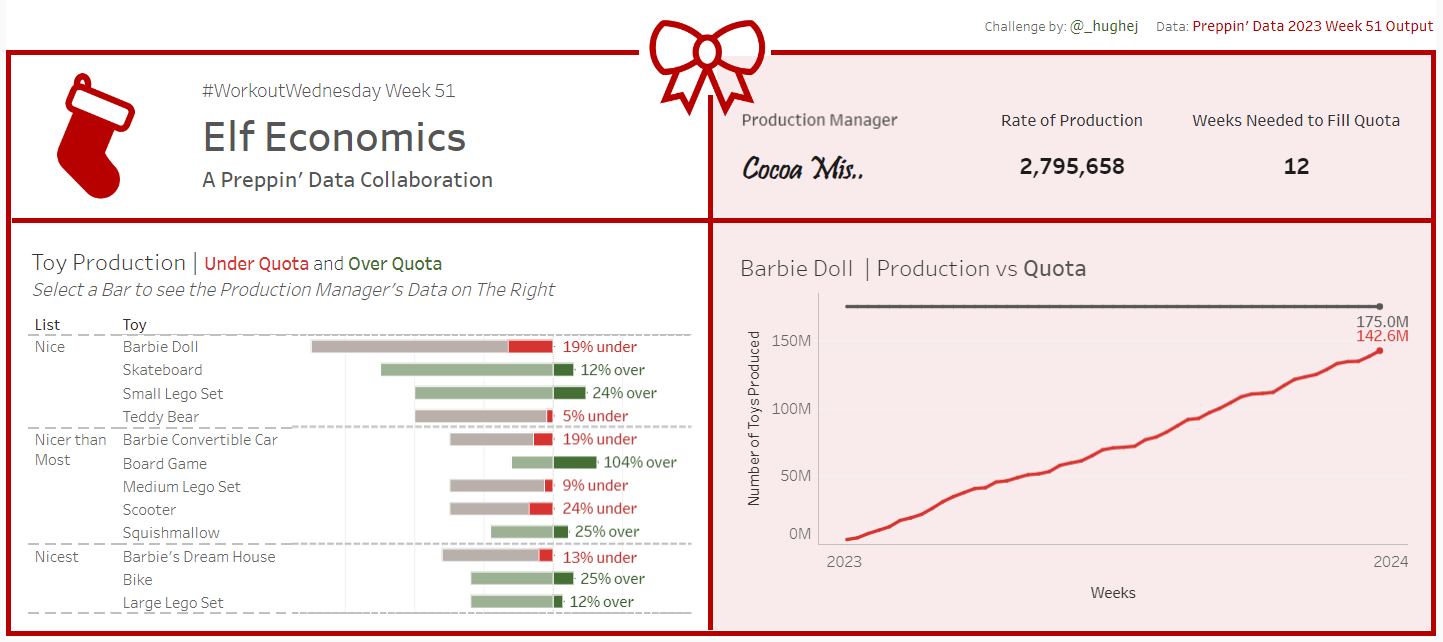Introduction
The Christmas Season is upon us and with that we bring you one last collab for the year – the Preppin’ Data team is back with a festive challenge for you all. The goal of that challenge is to get the data Tableau-ready. You will produce two outputs which are both used in this special ‘Elf Economics’ Workout Wednesday visualization.
I do have to apologise to those of you who were looking for a gentle transition into some time off for the holidays. Unfortuantely, I got carried away with the calculations and had far too much fun with the formatting. I hope you have fun too!
Thank you for having me along for the ride for yet another year. Take care!
Requirements
- Dashboard Size: 1300 x 600px
- 3 sheets
- No LODs allowed
- Using Preppin’ Data Output 1 (2023 week 51):
- Create a Line chart to show each Production Manager’s Quota and the Running Sum of Toys Produced
- Create a KPI sheet for each Production Manager:
- Include their ‘Rate of Production’: the number of toys they produce on average per week.
- Include the ‘Number of Weeks Needed to Meet Quota’: This value is calculated based on each Production Manager’s own Rate of Production. Ensure that fractions of a week are rounded up to the nearest whole number. For example, if a Production Manager would need 11.2 weeks to meet their quota, this shouldl be displayed as 12 weeks.
- Using Preppin’ Data Output 2 (2023 week 51):
- Create a Bar chart that highlights which Toys were produced Over or Under their Quota (the zero line represents the Quota being met, any bars to the right of zero represent production Over the Quota, the red bars higlight to the left of zero represent the amount of toys needed to meet the quota).
- Enable users to be able to filter from the Toys in the bar chart to the respective Production Manager in the KPI & Line chart.
- Match Tooltips (don’t worry too much about matching formatting, unless you really want to)
- !! Make sure you credit Preppin’ Data for the data used in this challenge
Dataset
This week uses the two output data sets from the Preppin’ Data challenge of the same week (2023 week 51). We encourage you to complete the challenge to get the data, but you may also download Output 1 & 2 from the challenge website here
Attribute
When you publish your solution on Tableau Public make sure to take the time and include a link to the original inspiration. Also include the hashtag #WOW2023 in your description to make it searchable!

Share
After you finish your workout, share on Twitter and/or LinkedIn using the hashtag #WOW2023 #PreppinData #Tableau and tag @WorkoutWednsday and @_hughej