Introduction
This week’s challenge is a bit different; you have two options!
Imagine you’re creating a workbook showing off all the cool features and functionalities to your coworkers and want to provide a curated list of Sigma’s help documentation. In this challenge, you’ll create an embedded documentation element enabling the end users to choose a topic and see the documentation right there!
There are two options because, like many things in Sigma & data, there are multiple solutions. Feel free to do either or both options as long as you follow the requirements.
Have fun!
-Katrina
Need access to Sigma?
Note: You will only have view access to WOW Workbooks, Folders, and Workspaces, not edit access. Please create your WOW Workbooks under “My Documents.” We suggest creating a folder to organize all your workbooks.
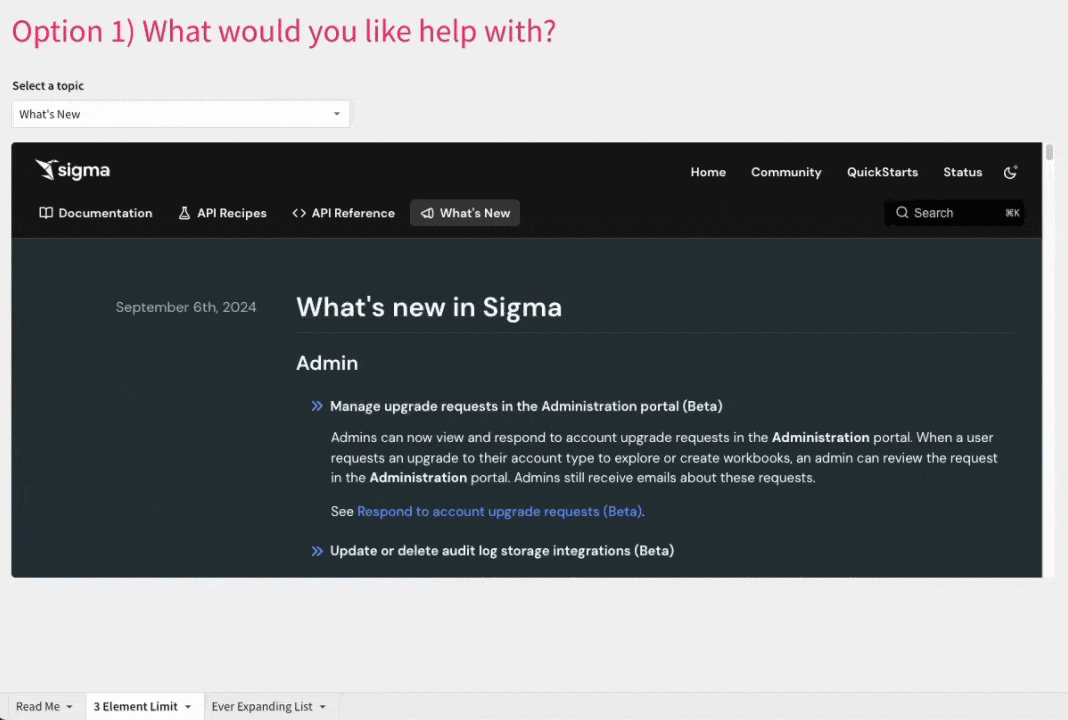
Requirements
For Both Options:
- Create a single control element letting end users select what documentation topic they would like to see
- Function Index: https://help.sigmacomputing.com/docs/function-index
- Join Types: https://help.sigmacomputing.com/docs/join-types
- What’s New in Sigma: https://help.sigmacomputing.com/changelog
For Option 1:
- Limited to 3 elements, including the title element!
For Option 2:
- This solution should accommodate any number of items on the Input Table list without needing to adjust any formulas when new items are added
- Hint: There might be a hidden column(s) in the Input Table 😉 & my solution has 4 elements total (including the title element)
Dataset
None
Share
After you finish your workout, share on LinkedIn, Sigma’s Community page, (or Twitter) using the hashtags #WOW2024 and #SigmaComputing, and tag Ashley Bennett, Eric Heidbreder, Katrina Menne, and Michal Shaffer!
Create an interactive, sharable version of your solution here.
Also, make sure to fill out the Submission Tracker so that we can count you as a participant this week to track our participation throughout the year.
Solution
Option 1: 3 Element Limit
Element 1: The title Text
Element 2: List Control element with display values
Element 3: Embed element referencing List Control Element Name: https://help.sigmacomputing.com/{{Selected-page-easy}}

Option 2: Updating List with Input Table
Element 1: The Title Text
Element 2: Blank Input Table
- The Input Table should contain a display column and a domain column (that’s the hidden column)
Element 3: List Control element sourced from the domain Input Table column, but displaying the category column
Element 4: Embed element referencing the List Control Element Name: https://help.sigmacomputing.com/{{Selected-Page-Hard}}



