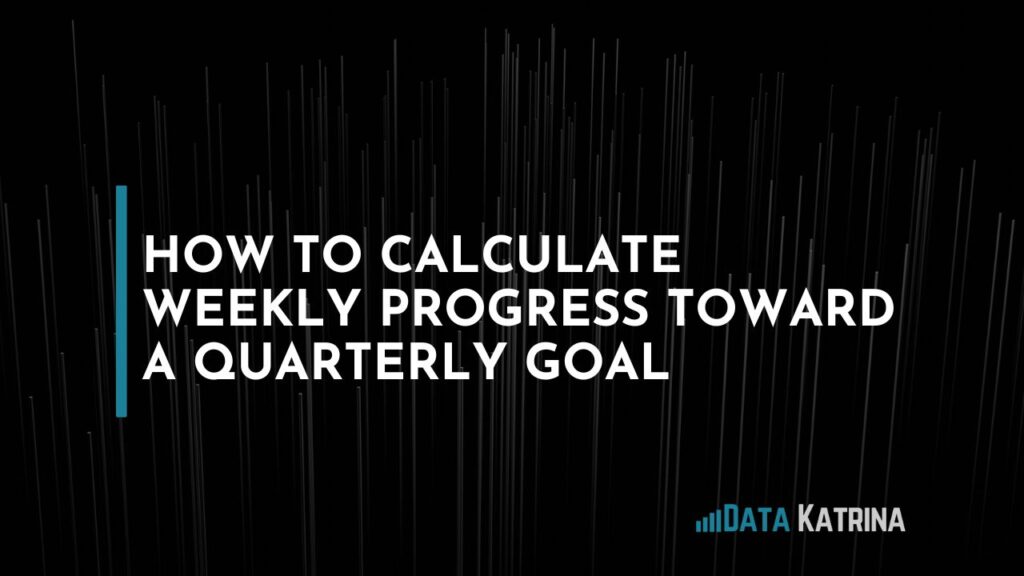Introduction
Surprise! I have one more challenge for the year. This challenge was inspired by a workbook I created in my early Sigma days. We wanted to track weekly progression toward a quarterly total. Sounds easy, right?
I thought so, too! But then I realized that DateTrunc(“week,” [Date]) would duplicate the week label across quarters. In the example below, we can see that the end of Q1 2021 is the same week as the start of Q2 2021. Yes, on the backend, Sigma is separating the rows so our progress would be calculated correctly, but the label is confusing.
The goal of this challenge is to have Sigma create a “fake” date label, so Q2 2021 would be the first of the month of the next quarter (in this example, 2021-04-01).
Have Fun!
Katrina


Need access to Sigma?
Note: You will only have view access to WOW Workbooks, Folders, and Workspaces, not edit access. Please create your WOW Workbooks under “My Documents.” We suggest creating a folder to organize all your workbooks.

Requirements
- Create a Quarterly total of Revenue
- Revenue = Sum(Price * Quantity)
- Create a Weekly Progress Revenue
- Note: A new week label needs to be created if the truncated week is not in the same quarter as the quarter it is grouped in. If it is the same quarter, the truncated week is ok to use!
- Create a Weekly Percentage Progression to the Total Quarterly Revenue
Dataset
Sigma Sample Database > Retail > Plugs Electronic > Plugs Electronics Hands-On Lab
Share
After you finish your workout, share on LinkedIn, Sigma’s Community page, (or Twitter) using the hashtags #WOW2024 and #SigmaComputing, and tag Ashley Bennett, Eric Heidbreder, Katrina Menne, and Michal Shaffer!
Create an interactive, sharable version of your solution here.
Also, make sure to fill out the Submission Tracker so that we can count you as a participant this week to track our participation throughout the year.