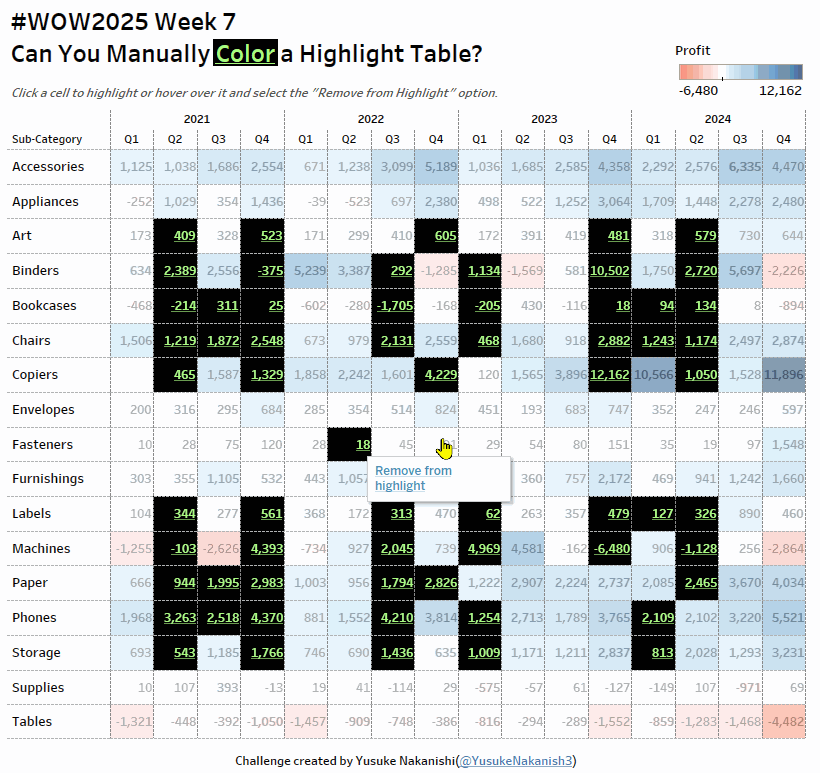Introduction
I’m honored to present another challenge as a WOW coach this year.
Being a coach last year was a great learning experience. It made me rethink whether my approach was truly the best and if the content was genuinely valuable for WOW participants.
I’m excited to continue this journey and thankful for the chance to contribute as a coach once again.
This week’s theme is highlight tables. They build on crosstabs by adding visual emphasis through color, making it easier to spot patterns and trends, which makes them an effective chart type. Since they feel like a natural extension of Excel, many people learn about them early when starting with Tableau.
Recently, I’ve received questions like, “I understand that highlight tables are useful, but can’t we easily color specific cells like in Excel?”
Manually coloring cells in a data-driven highlight table isn’t its intended use. However, in real-world scenarios, there could be times when you need to call attention to specific points in a table—whether to mark an important event, emphasize an outlier, or highlight key business metrics. One possible way to do this is by changing the cell color.
In this challenge, we will explore how to meet this need.
I hope you enjoy the challenge and discover something new along the way!
Requirements
- Dashboard size: 1000×800
- Number of sheets: 1
- Create a highlight table displaying Sub-Category by quarterly data for each year
- Color a cell simply by clicking on it
- Uncolor a cell via a mouse-hover menu
- Ensure that only the specific cell does not become selected or highlighted when coloring/uncoloring
- You are free to choose the color scheme and formatting
Dataset
This challenge uses Sample Superstore data (2024 version) with no filters applied. You can find the data source from here.
Attribute
When you publish your solution on Tableau Public make sure to take the time and include a link to the original inspiration. Also include the hashtag #WOW2025 in your description to make it searchable!

Share
After you finish your workout, share on Twitter and/or LinkedIn using the hashtag #WOW2025 #Tableau and tag @WorkoutWednsday