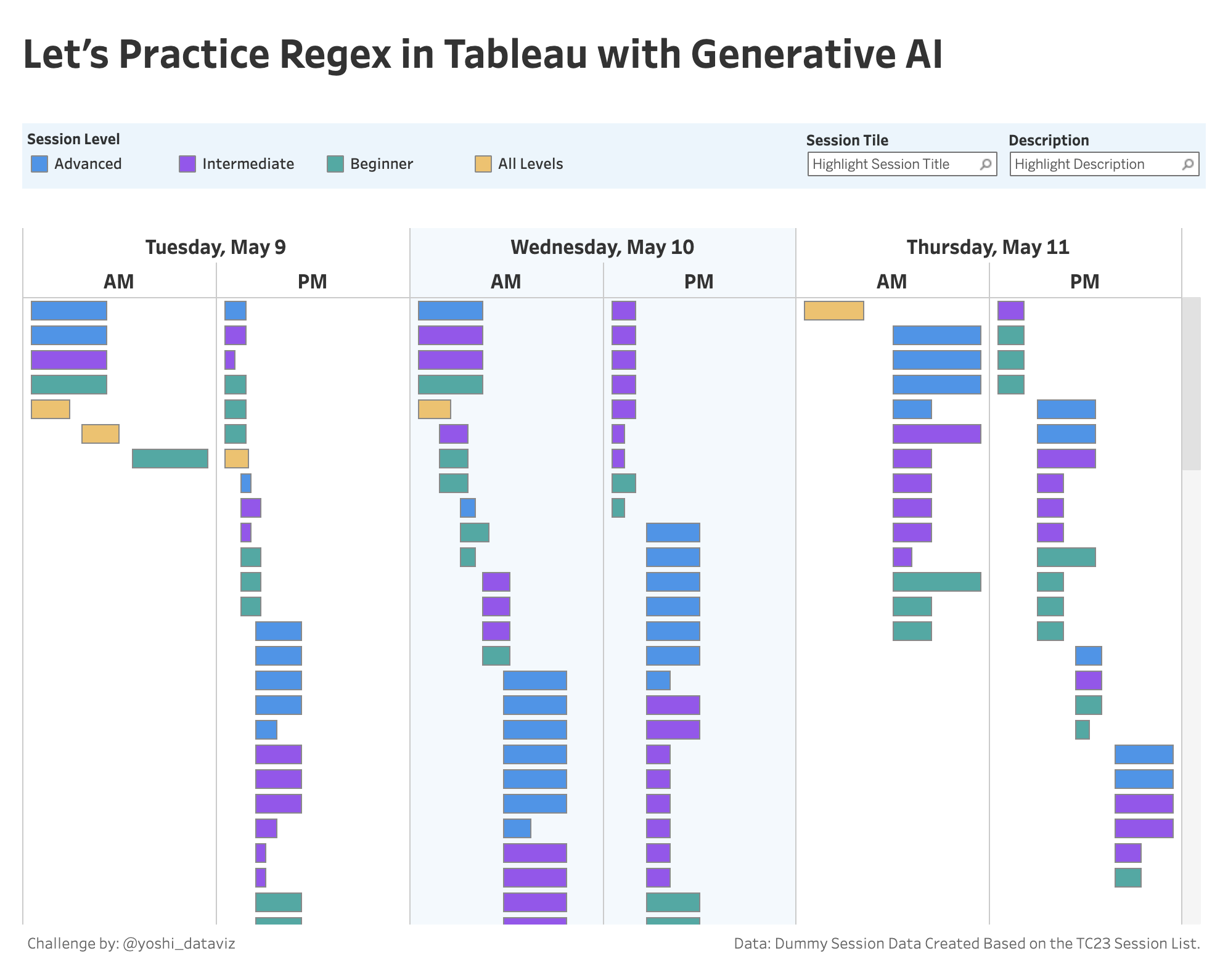Introduction
How are you using generative AI these days? It’s definitely one of the hottest topics in the Data/BI world right now.
I invite you to try using generative AI as part of the challenge.
Regular expressions (Regex) are super powerful when working with text data. But let’s be honest – Regex can be difficult and tricky. The rules are complex, and knowing where to start is not always easy.
So for this challenge, you’ll be encouraged to work with generative AI to learn and practice Tableau Regex calculations.
It can be a new kind of Workout – one that helps you learn by doing and by asking. Ready to level up your Tableau skills with a bit of AI help? Let’s go!
Requirements
- Size: 1000×800 px
- 1 Sheet
- Try using generative AI (e.g., Tableau AI) to build formulas interactively.
- I used ChatGPT to create the viz, but you may use any AI tool of your choice.
- A sample chat log is provided in the Hint section.
- Use Tableau’s Regex functions to extract the following from the session_html field:
- Session Title
- Description
- Location
- Skill Level
- Session Schedule
- Create a Gantt Chart to show sessions and their durations
- Split the layout by Event Date and AM/PM (Start Time)
- Color the sessions by Session Level (you can pick any colors but I used the following):
- Advanced: #3296ed
- Intermediate: #9d53f2
- Beginner: #26aba4
- All Levels: #f5c062
- Sort the Gantt bars within each section by:
- Start Time
- Session Level
- Session Duration
- Enable highlighting for Session Level, Title, and Description
- Match tooltips and formatting as much as possible.
- I used ChatGPT to create the calculations. You can find the chat log here (the PDF version is available in the GDrive folder).
- I happened to come across Tableau Virtuoso – it’s a custom GPT specialized in Tableau that might help you too.
- Reference: Introducing My Upgraded Tableau Virtuoso GPT
Dataset
I’ve prepared dummy data where each row represents one session slot. You can download the data from here (Google Drive).
Attribute
When you publish your solution on Tableau Public make sure to take the time and include a link to the original inspiration. Also include the hashtag #WOW2025 in your description to make it searchable!

Share
- On Twitter using the hashtag #WOW2025 #Tableau and tag @WorkoutWednsday and @yoshi_dataviz
- On LinkedIn using the tag Workout Wednesday, Tableau, and Yoshitaka Arakawa