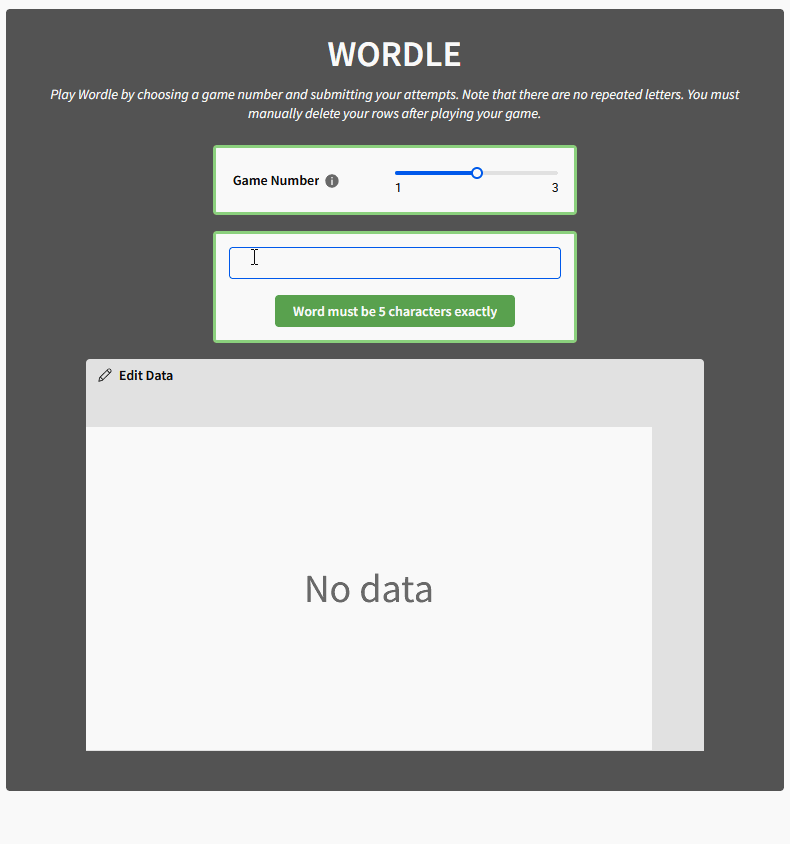Introduction
This week, I’m taking a break from analysis to look at some interesting ways to create apps within Sigma. I decided to challenge myself to see how close I could get to building out the functionality for Wordle inside of Sigma, and I was really happy with the results.
Let’s dig in and learn how to design this game inside of Sigma!
Need access to Sigma?
Note: You will only have view access to WOW Workbooks, Folders, and Workspaces, not edit access. Please create your WOW Workbooks under “My Documents.” We suggest creating a folder to organize all your workbooks.
Requirements
- Set up your answer key in an ‘Answers’ tab
- Create an input table called Wordle Solutions
- Add a new text column called ‘Solution’
- Add a few 5-letter words to your input table
- Add 5 new calculated columns called (Letter 1, Letter 2, Letter 3, Letter 4, Letter 5) to your input table with the following logic:
- Mid(Upper([Solution]), 1, 1)
- Mid(Upper([Solution]), 2, 1)
- Mid(Upper([Solution]), 3, 1)
- Add one final calculated column called ‘Row Number’. The logic is simply `RowNumber()`
- Build out your game board on a ‘Game’ tab
- Create two controls
- Game-Number (Number input)
- Submission (Text input)
- Create an input table called Game Board to store your submissions
- Submission (Text Column)
- Game Number (Calculated Column)
- Letter 1 (Calculated Column)
- Mid(Upper([Submission]), 1, 1)
- Letter 2 (Calculated Column)
- Mid(Upper([Submission]), 2, 1)
- Letter 3, Letter 4, Letter 5 (as above)
- Add Lookup to the “Wordle Solutions” input table
- Lookup where [Game-Number] = [Wordle Solutions/Row Number]
- Add an upper to the Lookup function, so it will look like this:
- Lookup(Upper([Wordle Solutions/Solution]), [Game-Number], [Wordle Solutions/Row Number])
- Add the other letters from the Lookup, as well
- Lookup where [Game-Number] = [Wordle Solutions/Row Number]
- Hide all fields except Letters 1-5 from the Game Board (not the solutions board)
- Create two controls
- Create your submit button
- Add a button under your ‘Submission’ Control with a dynamic title
- If(Len([Submission]) = 5, “Submit”, “Word must be 5 characters exactly”)
- Add an action to the button
- Condition – Len([Submission]) = 5
- Insert a row
- Into – Game Board (Game)
- With values
- Submission
- Control
- Submission (Game)
- Clear Submission
- Add a button under your ‘Submission’ Control with a dynamic title
- Set up conditional formatting rules to handle coloring
- Set the ‘Green’ conditions first
- Apply to Letter 1
- Custom formula
- [Letter 1] = [Letter 1 (Wordle Solutions)]
- Color Green
- Repeat for Letters 2-5
- Apply to Letter 1
- Set the ‘Yellow’ conditions second
- Apply to Letter 1
- Custom Formula
- Contains([Upper of Solution (Wordle Solutions)], [Letter 1])
- Color Yellow
- Apply to Letter 1
- Set the ‘Green’ conditions first
- Format your input table font/color
- Element Style
- Background Color = Slightly darker grey
- Title
- Uncheck “show title”
- Table Components
- Uncheck “show summary bar”
- Table Style
- Table style presets = Presentation
- Cell spacing = Large
- Grid Lines = None
- Header
- Font color, background color, and divider color should all be the same grey
- Cell
- Font size = 20
- Bold
- Centered horizontally and vertically
- Element Style
- Some issues
- If a letter is green and the same letter is used in a different position, it will show up as yellow, despite already being green. I can’t figure out a way around this, so make your words out of 5 unique letters.
Dataset
None – it’s all input tables!
Share
After you finish your workout, share on LinkedIn, Sigma’s Community page, (or Twitter) using the hashtags #WOW2024 and #SigmaComputing, and tag Ashley Bennett, Eric Heidbreder, Katrina Menne, and Michal Shaffer!
Create an interactive, sharable version of your solution here.
Also, make sure to fill out the Submission Tracker so that we can count you as a participant this week to track our participation throughout the year.
Solution
Coming Soon!