Introduction
Welcome to Week 29 of 2025!
This week’s challenge is all about bringing back a tried-and-true classic: the Gantt chart. Whether you’re mapping out project timelines or visualizing task dependencies, this is your chance to put a clean, modern spin on one of the original BI visuals. Build something in Sigma that’s as functional as it is easy to follow — because when it comes to solid planning, Gantt Touch This.
Good luck!
-Jess
Need access to Sigma?
Note: You will only have view access to WOW Workbooks, Folders, and Workspaces, not edit access. Please create your WOW Workbooks under “My Documents.” We suggest creating a folder to organize all your workbooks.
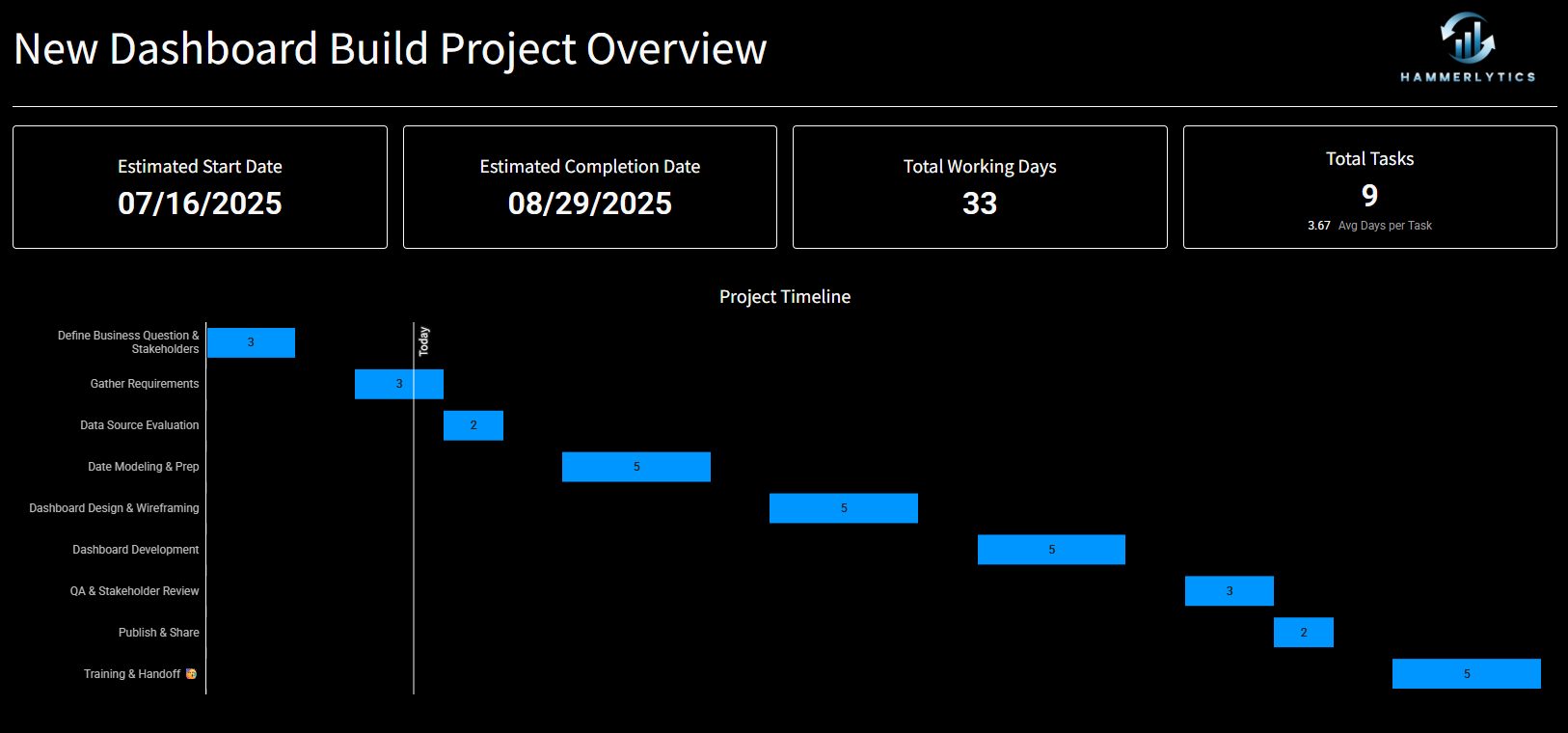
Requirements
- Hidden Data Sheet:
- Tables and Datasets > Workspaces > Workout Wednesday > 2025 > 2025W29 – Gantt Touch This > Project Data
- Create a child table element for your Gantt chart with the following:
- Group by “Project” and create an aggregate calculation for the “Project Start” and the “Project End”
- Create a row-level calculation for “Length (Days)” – hint: add 1 if you want this to be inclusive of task start and end
- Create a row-level calculation for “Relative Start” – hint: this should use a date function to compare project start to task start
- Your final workbook should have a single visible page that contains:
- A title and logo from your fake analytics company
- A Gantt chart showing the project timeline
- Use a horizontal bar chart to get started
- “Task” should be on the y-axis and the two row-level calculations you created in your child table element should be on the x-axis – hint: play around with ordering and colors to get the Gantt format
- Finishing Touches
- Pick a color theme that makes the Gantt chart stand out
- Use element formatting options to add labels and information to the tooltip
- Extra Credit!
- Create a “today” line to help the end user know where they are in the project timeline
- Add some KPI tiles to your workbook to help summarize the project information
Dataset
Tables and Datasets > Workspaces > Workout Wednesday > 2025 > 2025W29 – Gantt Touch This > Project Data
Share
After you finish your workout, share on LinkedIn, Sigma’s Community page, (or Twitter) using the hashtags #WOW2024 and #SigmaComputing, and tag Ashley Bennett, Eric Heidbreder, Jess Batten, Carter Voekel, and Michal Shaffer!
Create an interactive, sharable version of your solution here.
Also, make sure to fill out the Submission Tracker so that we can count you as a participant this week to track our participation throughout the year.
Solution
Coming Soon…