Introduction
Welcome to Week 37 of 2025!
Numbers tell the story, but sometimes a picture says it faster. This week we’re charging up our Sigma skills by adding images into table cells and playing with maps. You’ll learn how to make your tables more visual, show dynamic elements like battery levels or icons, and bring location data to life. By the end of this challenge, your dashboards will be clearer, more intuitive, and easier to explore.
Good luck!
-Jess
Need access to Sigma?
Note: You will only have view access to WOW Workbooks, Folders, and Workspaces, not edit access. Please create your WOW Workbooks under “My Documents.” We suggest creating a folder to organize all your workbooks.
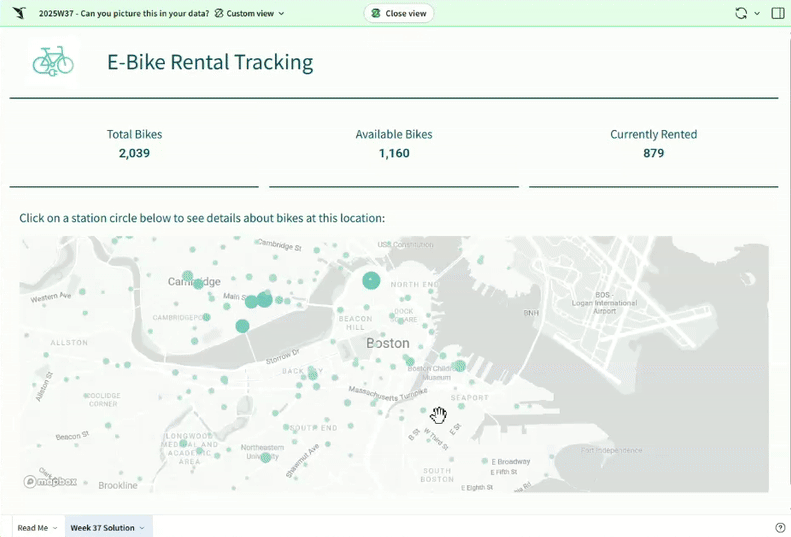
Requirements
- Hidden Data Sheet:
- Workout Wednesday / 2025 / 2025W37 – Can you picture this in your data? > Rental Bike Data
- Create two calculated columns at the row level
- Battery Level: use a conditional formula to show a different URL depending on the current battery value
- Battery Level <= 25%: https://i.imgur.com/5vGy2AC.png
- Battery Level <= 50%: https://i.imgur.com/XxIQcFi.png
- Battery Level <= 75%: https://i.imgur.com/M7i1wPA.png
- Battery Level <= 100%: https://i.imgur.com/JmzR4Tv.png
- Not Returned: create a formula to flag if a record is missing a value for “Stoptime” as this assumes that the bike is still out for rental
- Battery Level: use a conditional formula to show a different URL depending on the current battery value
- Because this has historical data for bike rentals throughout the year, we need to aggregate our data to get the most recent locations for each bike (hint: collapse your table after creating the groupings)
- Group the table by bikeid, current battery percent, and your newly calculated battery level (all in the same grouping box)
- Add aggregated calculations to create the following:
- Currently Rented: if the most recent record for a given bikeid is flagged as “Not Returned” then this should be true
- Last Known Station Name: if the bike is not currently rented this should be the most recent “End Station Name” else it should be the most recent “Start Station Name”
- Last Known Station Latitude: if the bike is not currently rented this should be the most recent “End Station Latitude” else it should be the most recent “Start Station Latitude”
- Last Known Station Longitude: if the bike is not currently rented this should be the most recent “End Station Longitude” else it should be the most recent “Start Station Longitude”
- Your final workbook should have a single visible page that contains:
- A title and logo for your e-bike company
- 3 KPI tiles: Total Bikes, Available Bikes, and Currently Rented Bikes
- A map of all bikes by Last Know Station coordinates
- Both size and color of the markers on the map should be determined by # of available bikes at that station
- Tooltip should show station name, # of available bikes and # of currently rented bikes
- Clicking on a station on the map should set a filter on the hidden data page to filter the data to the “Last Known Station Name” selected and open a modal
- A modal that contains details about the bikes at the selected station
- The modal title should have dynamic text to show the name of the selected station
- A table element with the following columns
- Bike ID
- Available? Try using
and
to flag if a bike is currently available to rent (sort bikes that are available first)
- Battery Level: convert the URL we created for this column into an image (hint: click the drop down menu next to the field name > Transform > Set Image…)
- Current Battery Percentage
- Turn off the secondary button on the modal and change the name of the primary button to “Close”
- Set actions to clear the station name control when the users closes the modal
- Finishing Touches
- Apply a cohesive color scheme to your workbook
- Use table formatting options to give your table a nice presentation ready look
Dataset
- Workout Wednesday > 2025 > 2025W37 – Can you picture this in your data? > Rental Bike Data
Share
After you finish your workout, share on LinkedIn, Sigma’s Community page, (or Twitter) using the hashtags #WOW2024 and #SigmaComputing, and tag Ashley Bennett, Eric Heidbreder, Jess Batten, Carter Voekel, and Michal Shaffer!
Create an interactive, sharable version of your solution here.
Also, make sure to fill out the Submission Tracker so that we can count you as a participant this week to track our participation throughout the year.
Solution
Coming Soon…