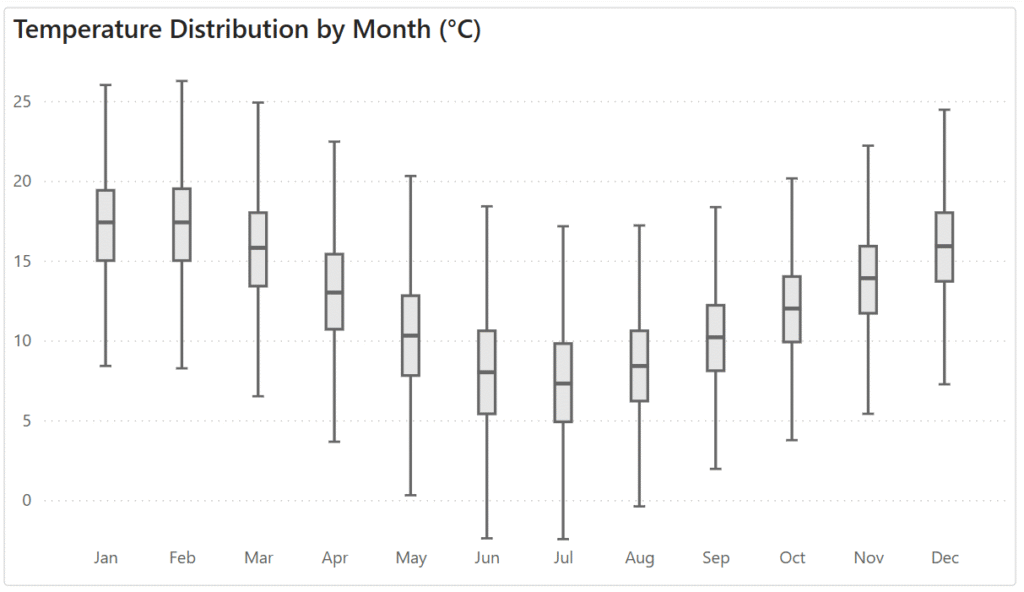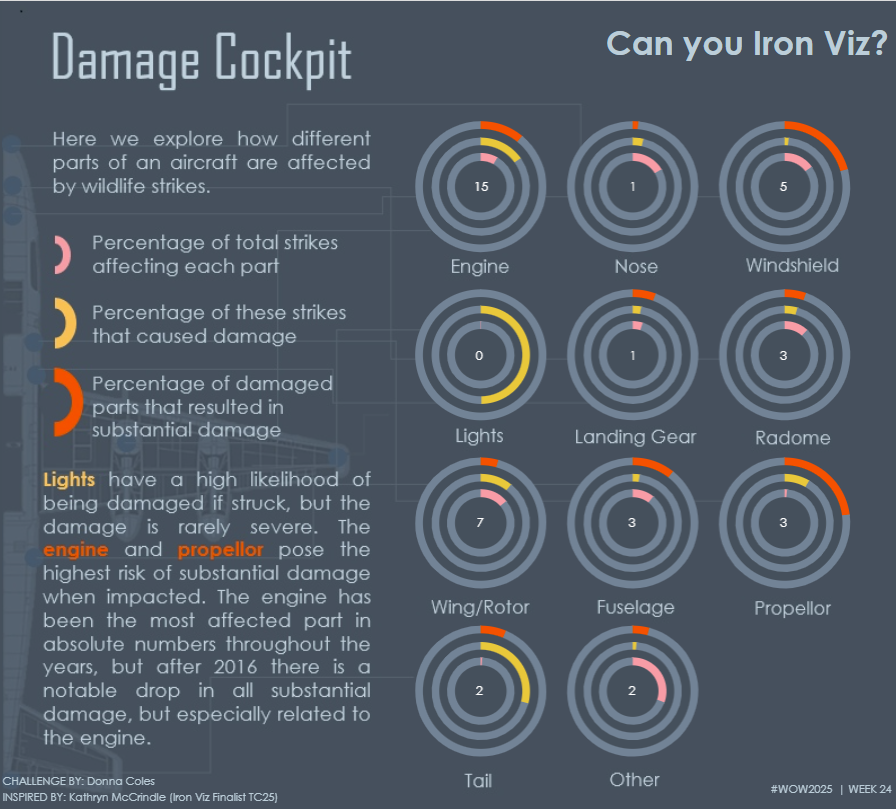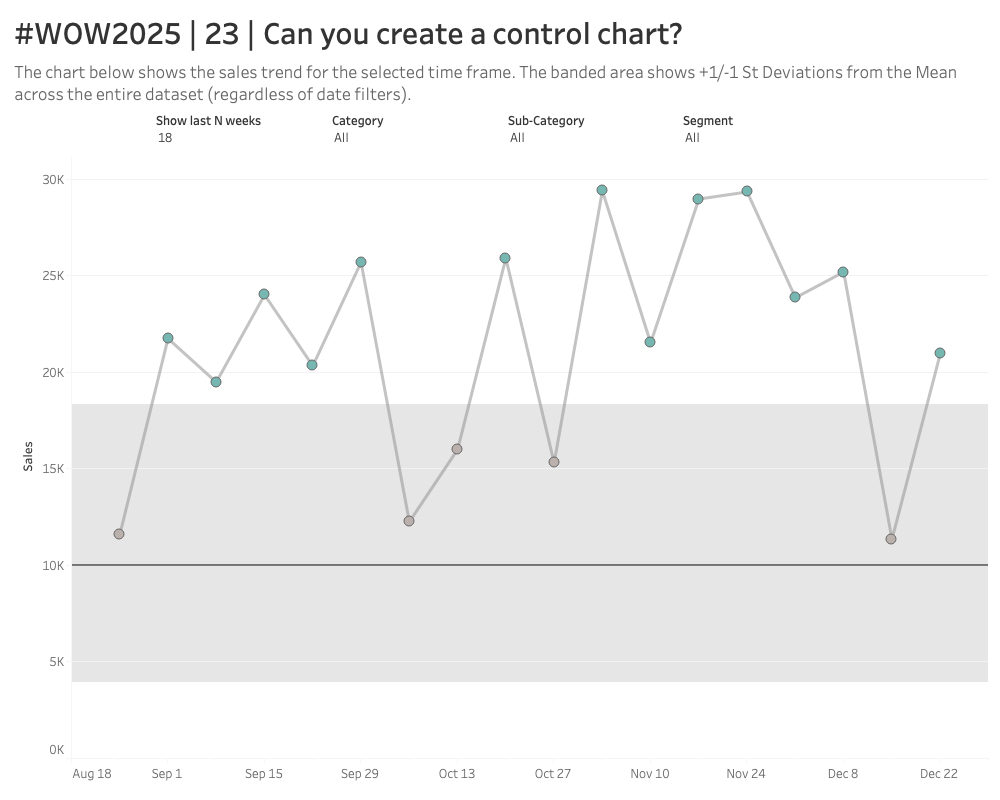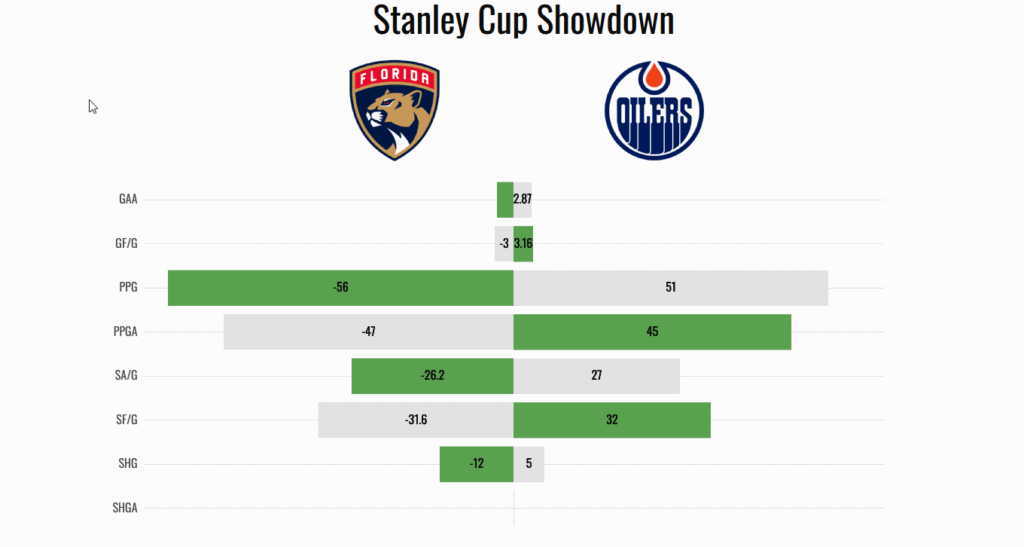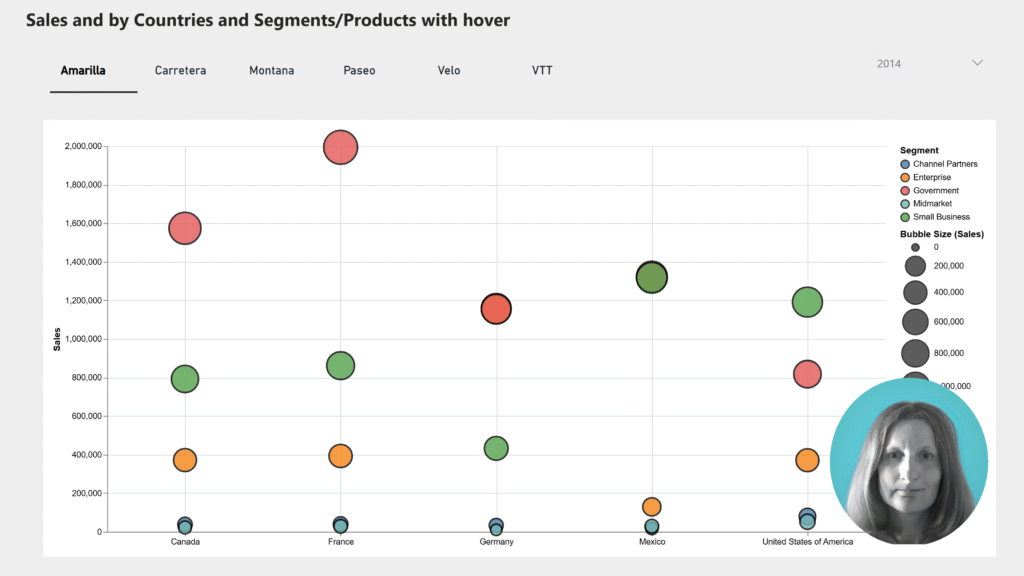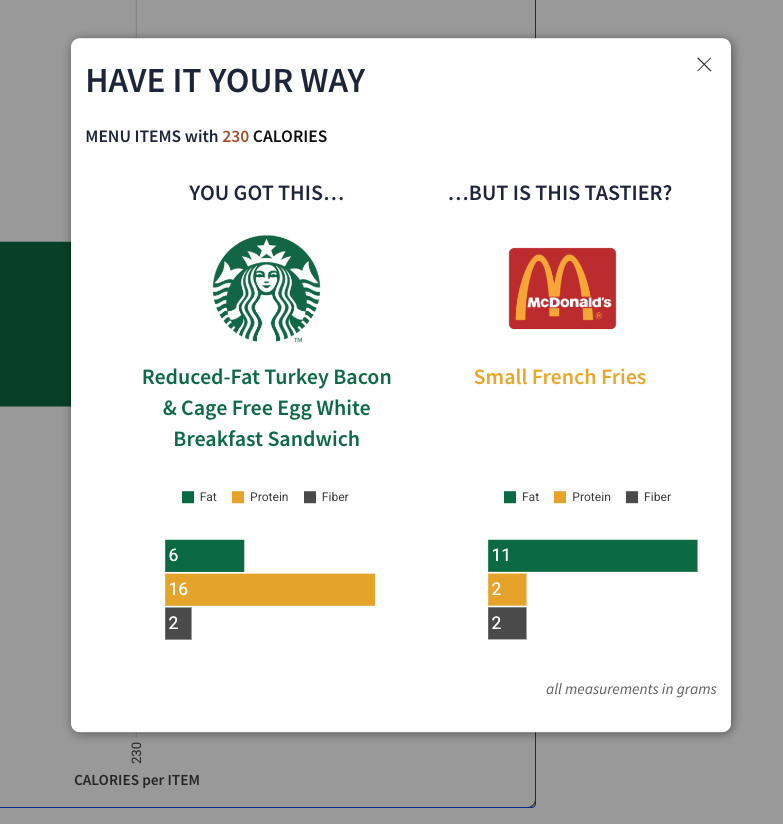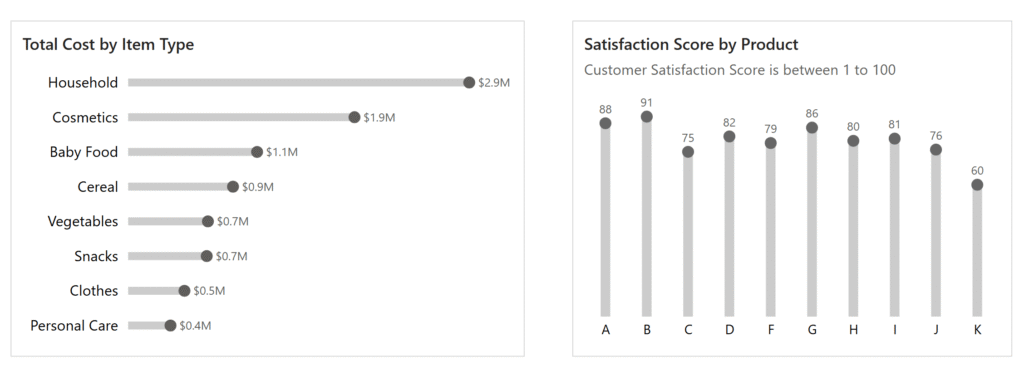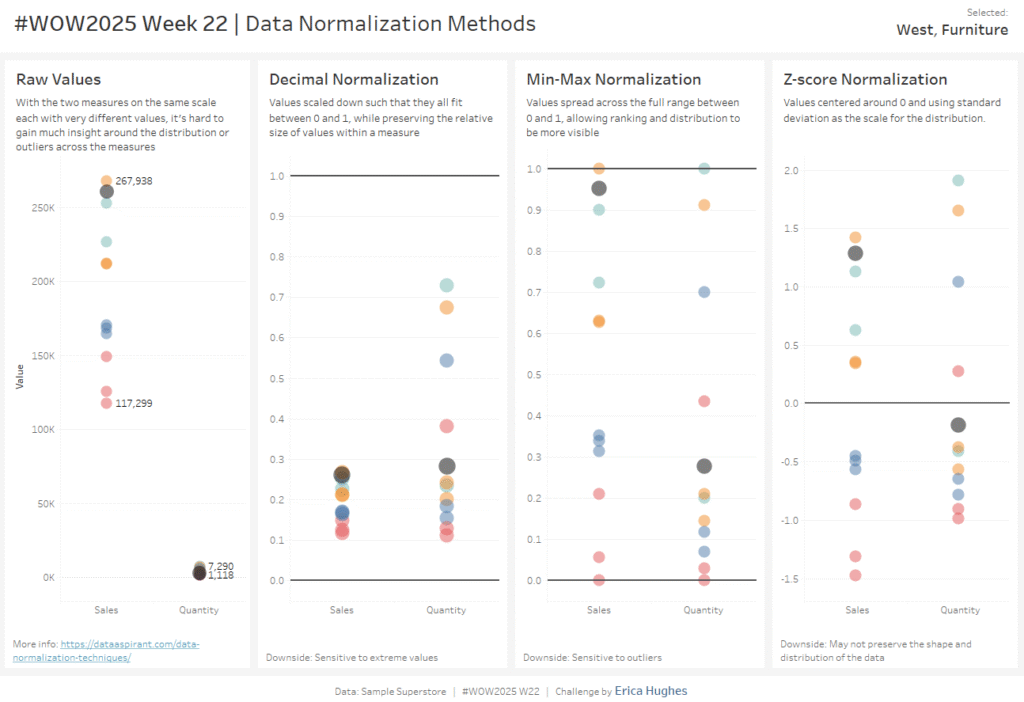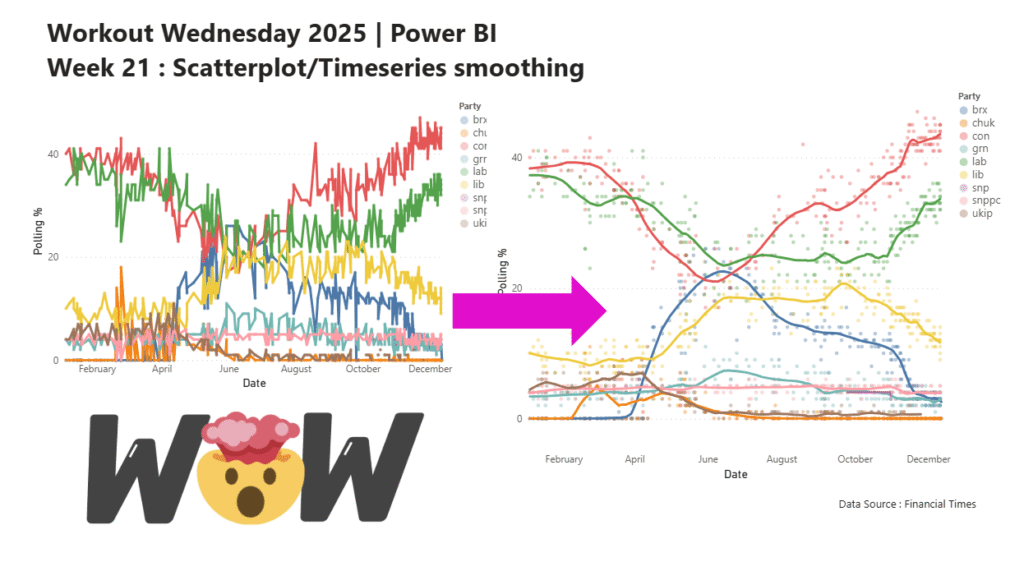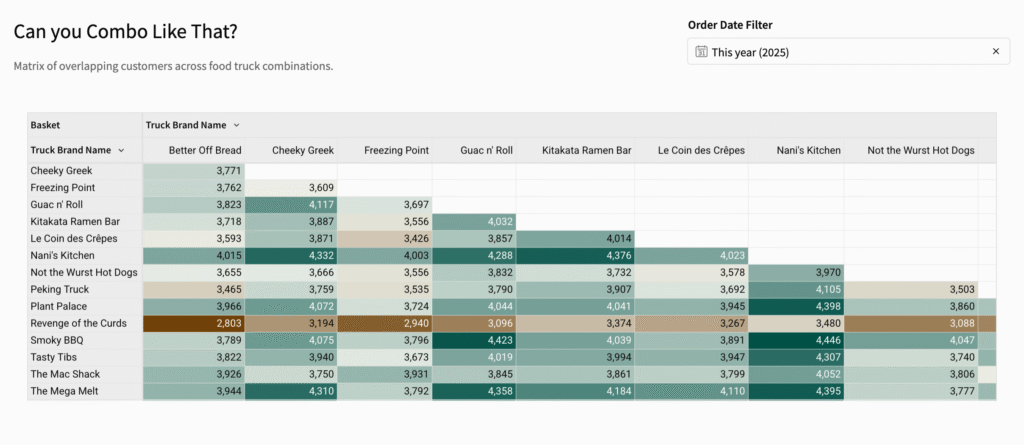2025 Week 24 | Power BI: Core Visuals Box Plot
Introduction It’s nice to be invited back by the team, and thanks for having me! While it’s tempting for me to think of something for you explore with the Deneb or HTML Content custom visuals (and I’d still encourage that!), I’d like to continue some of the other threads we’ve recently seen around what we …