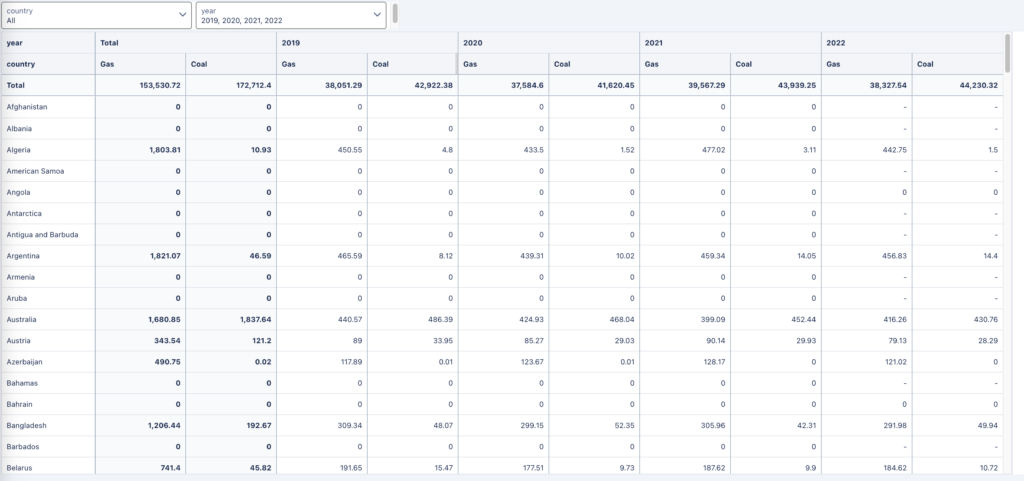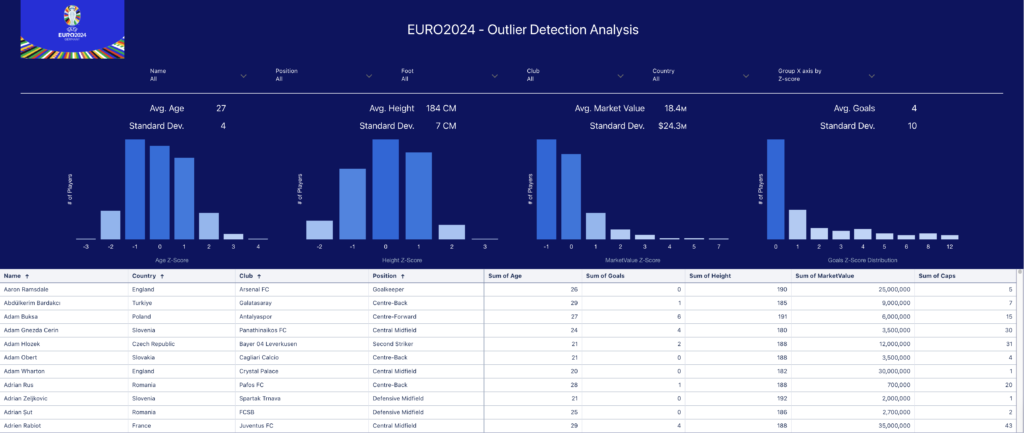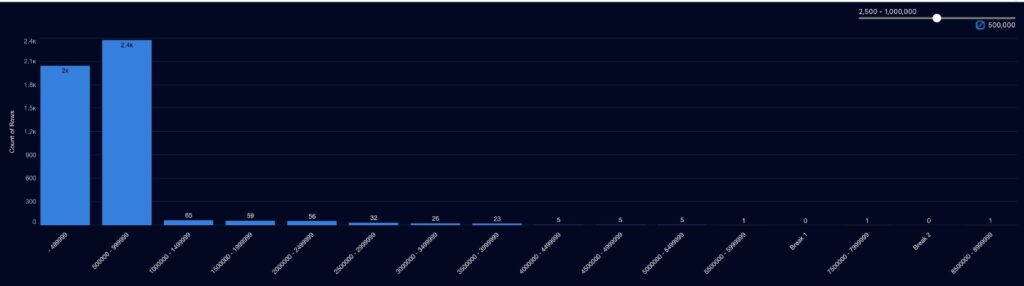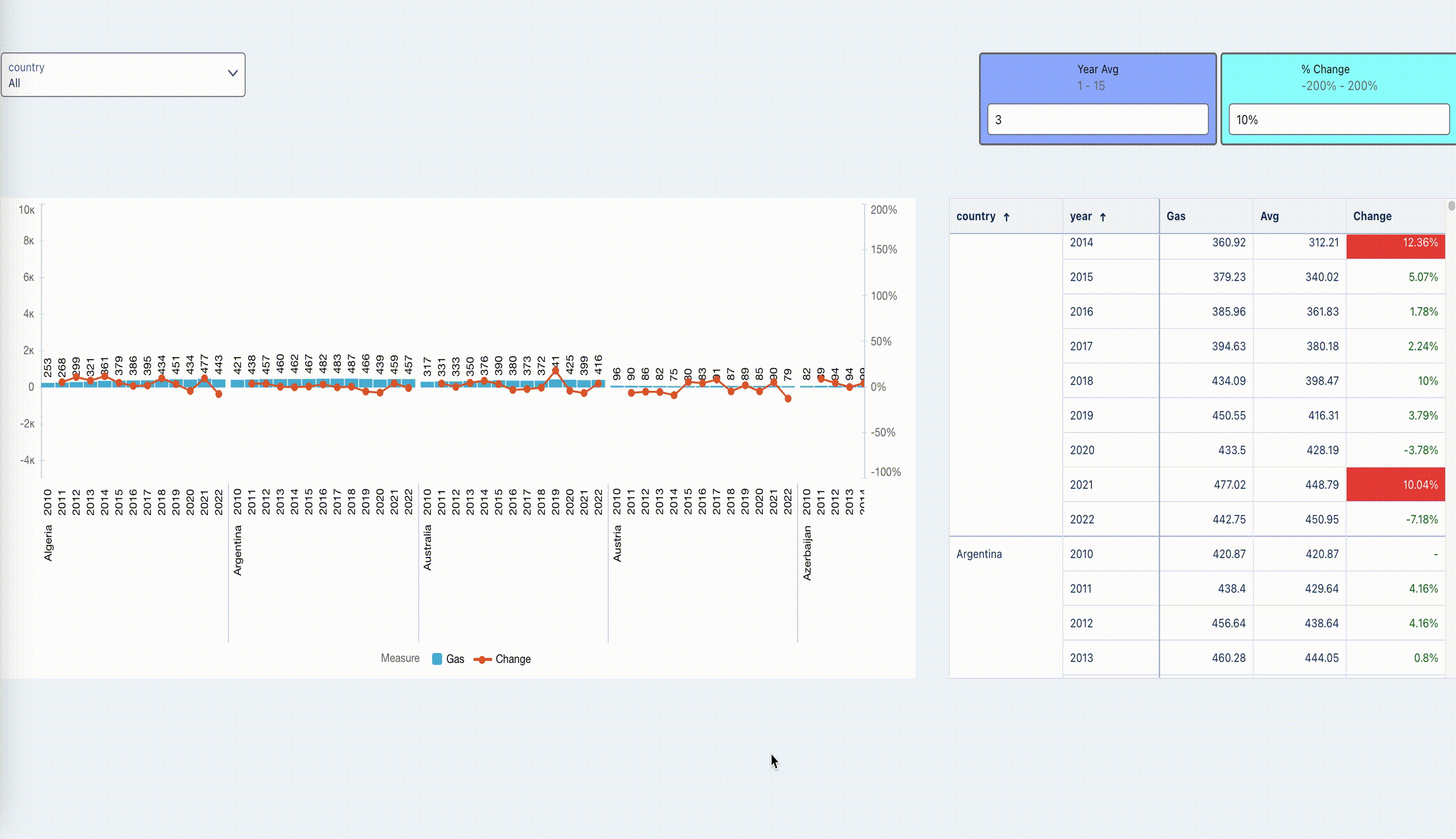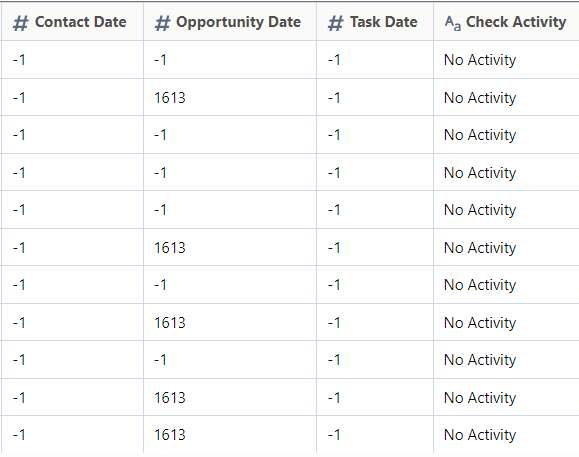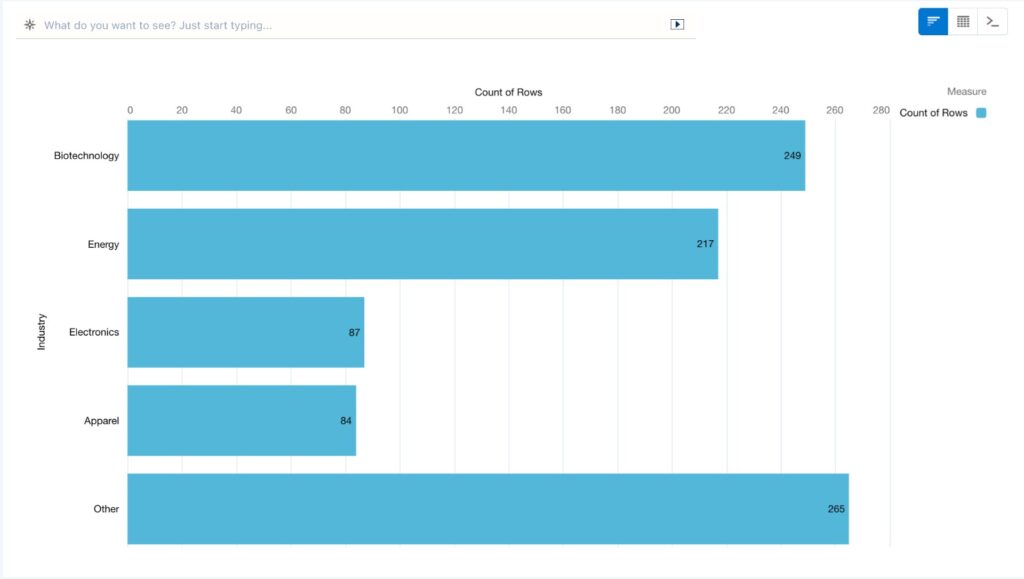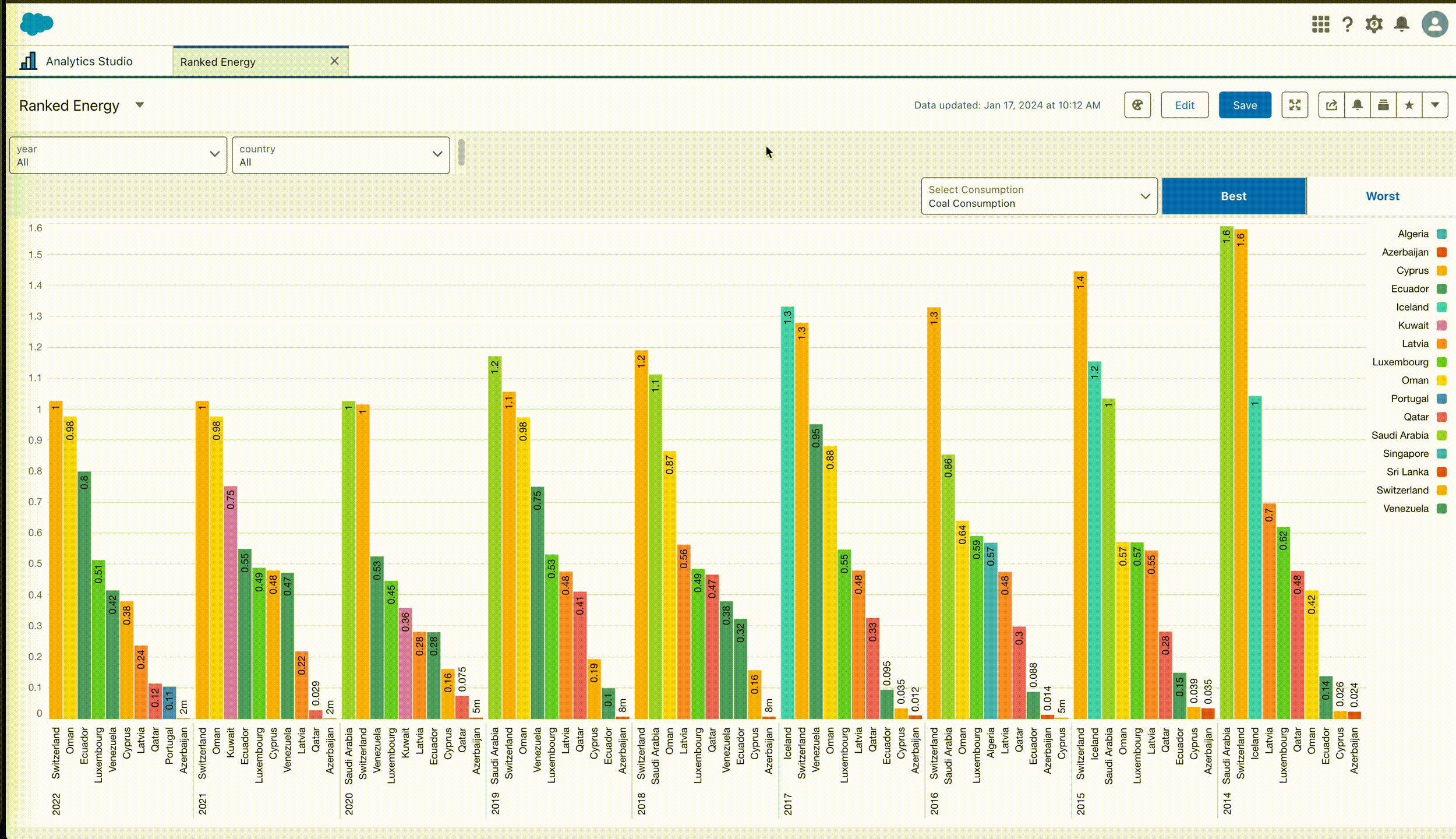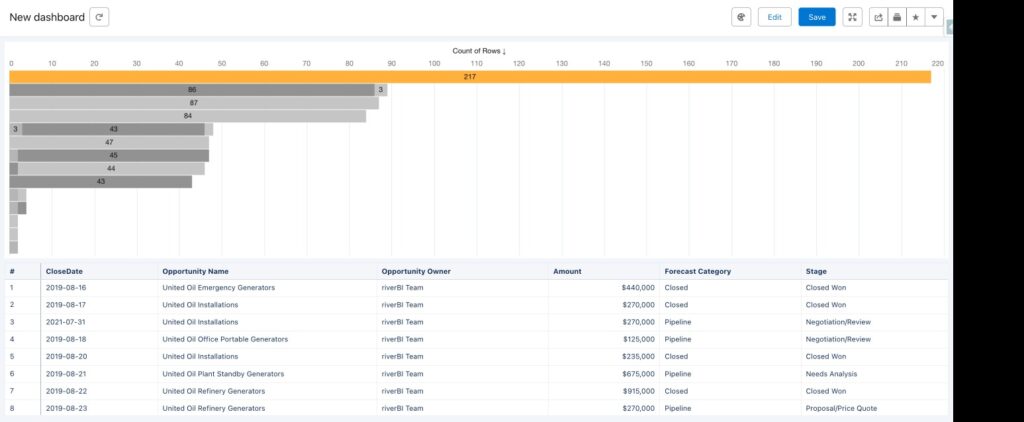Pivot – Rows and Columns Total
Introduction Hello and welcome to Week 34! Let’s get the fun started this week with Rows and Columns Total in the Pivot Table! Yes, you heard that right, we want to sum the rows and columns and yet have all the data show. Requirements Create a dev org or use an existing org you have […]
Pivot – Rows and Columns Total Read More »