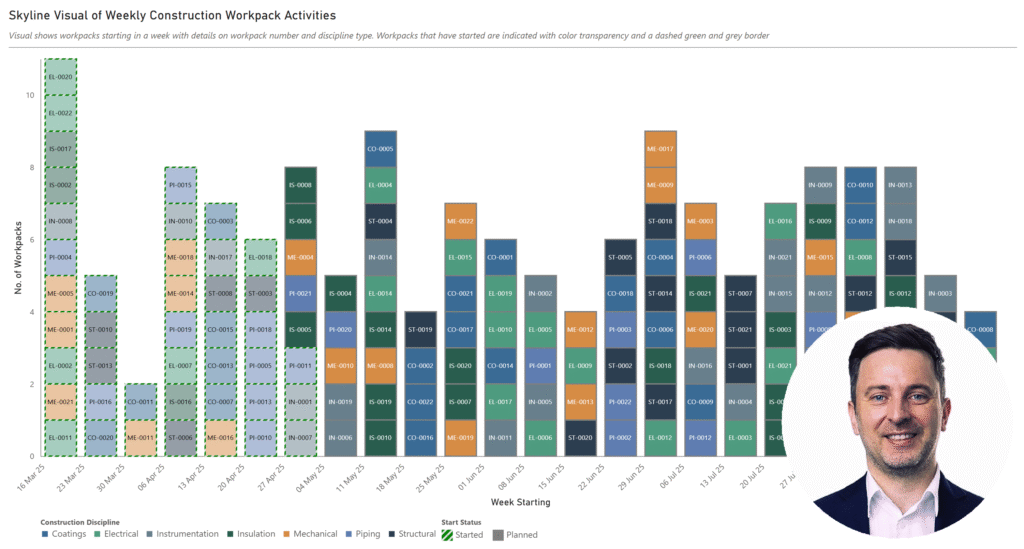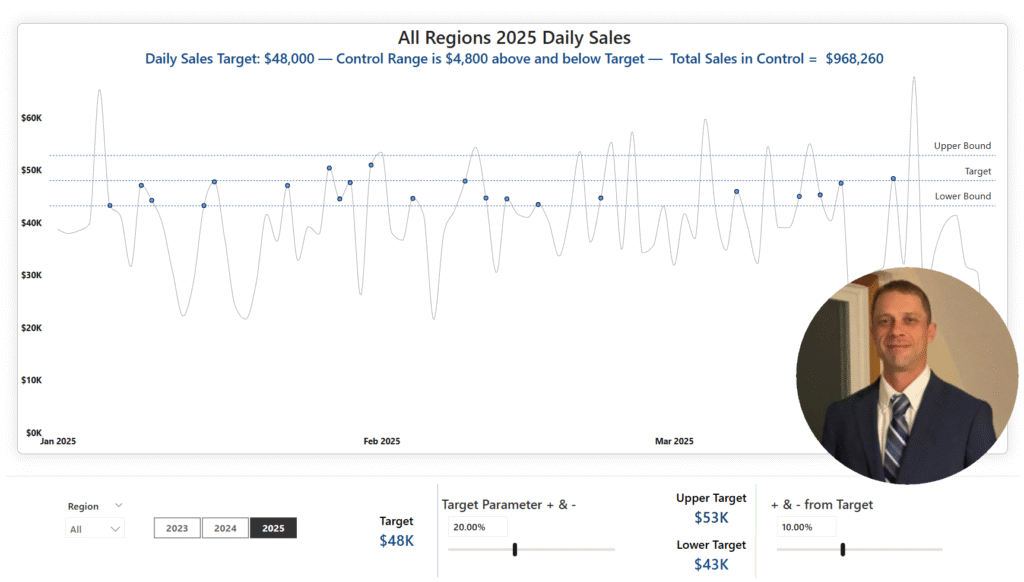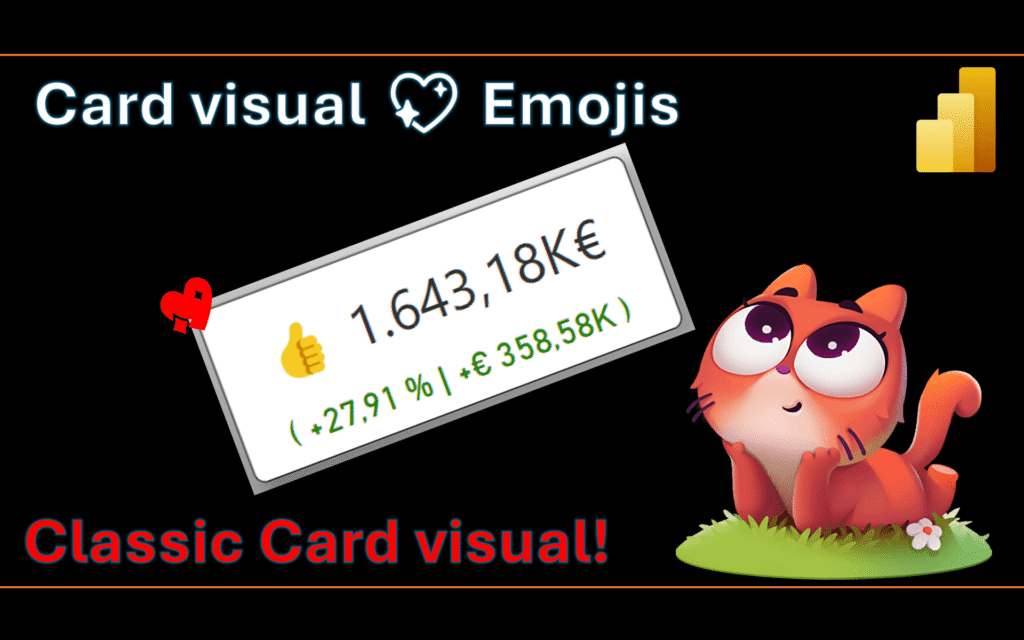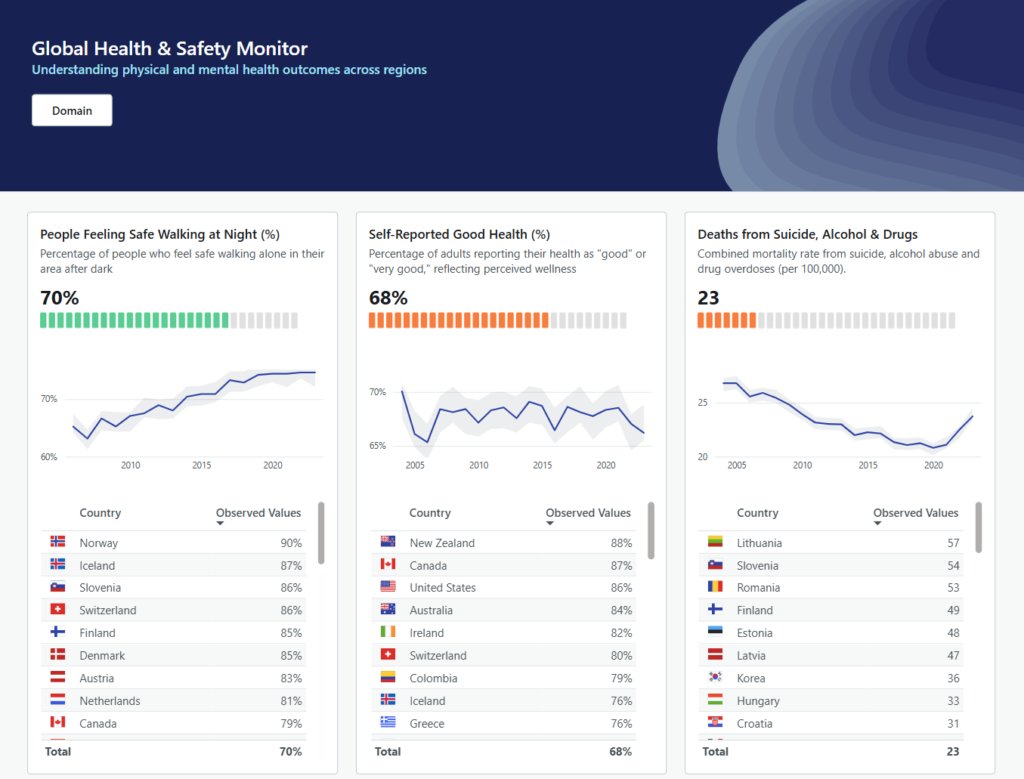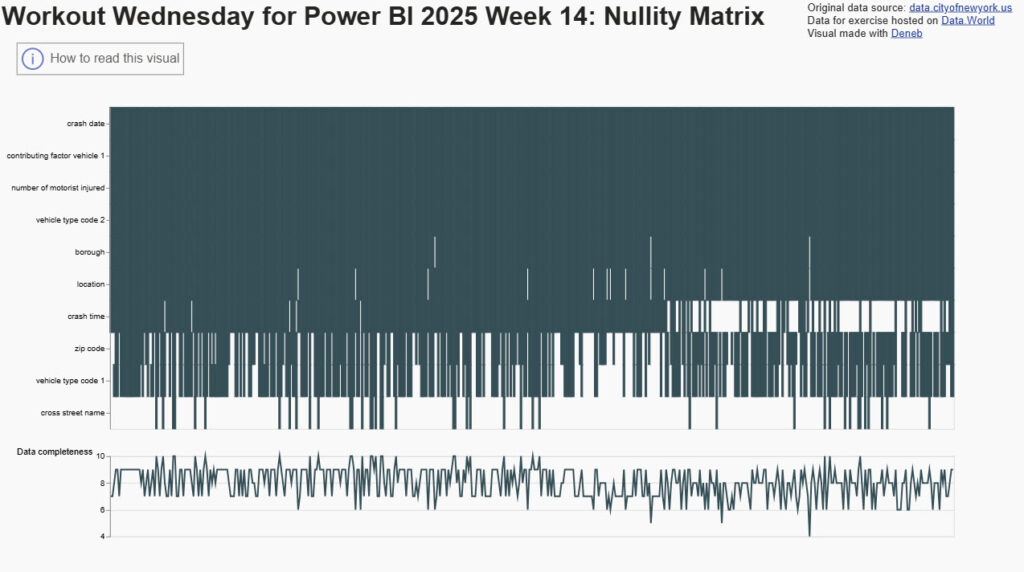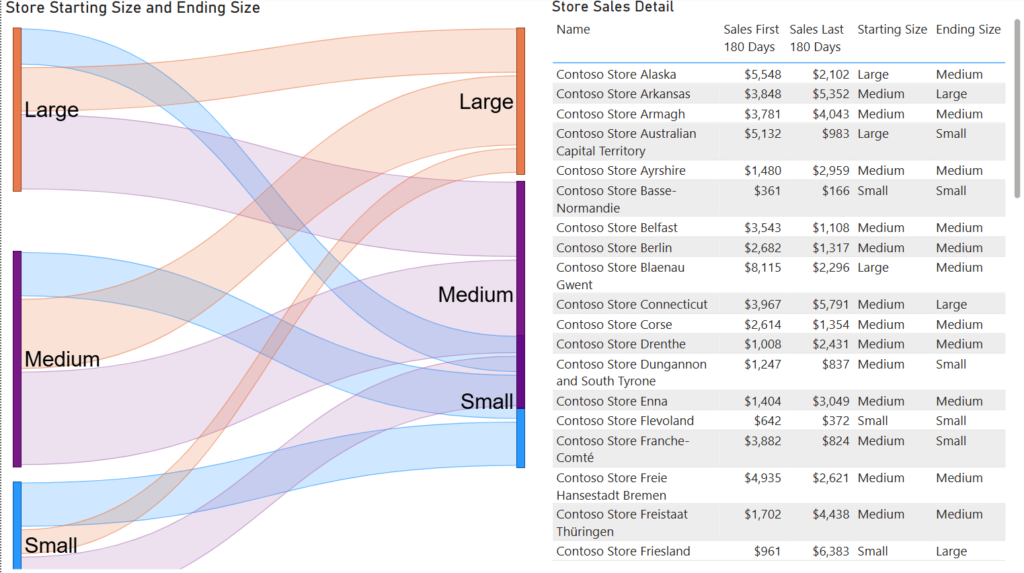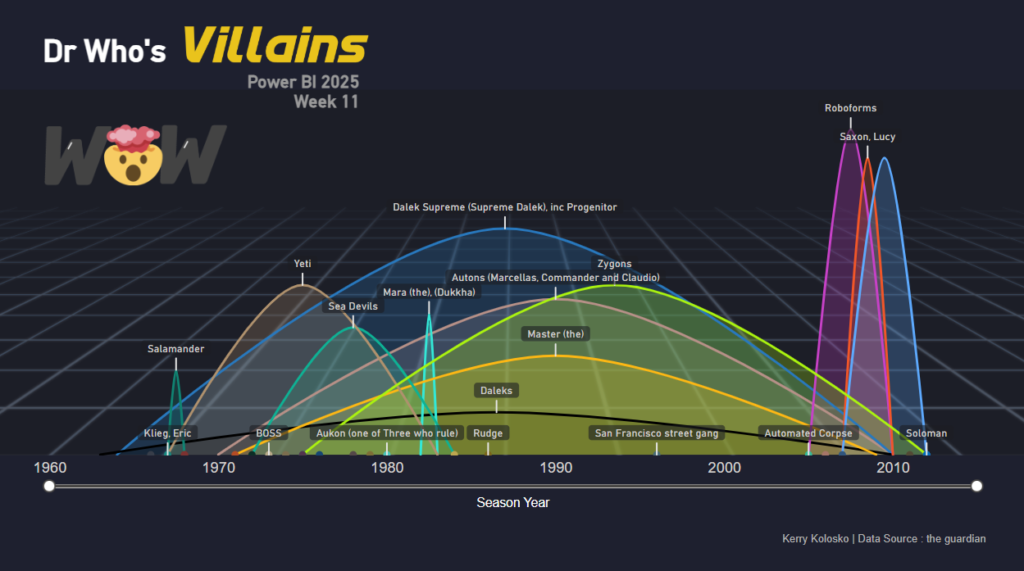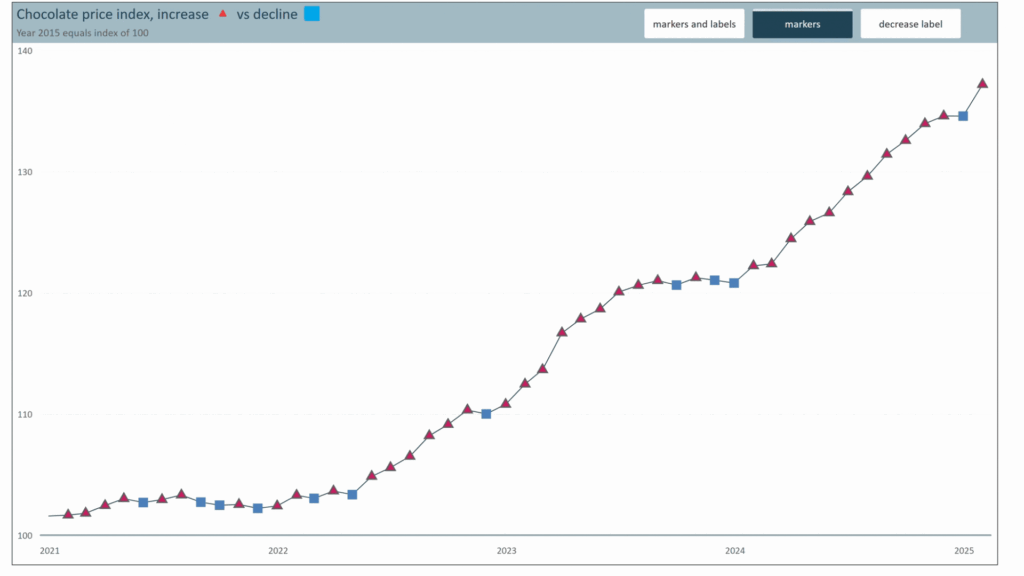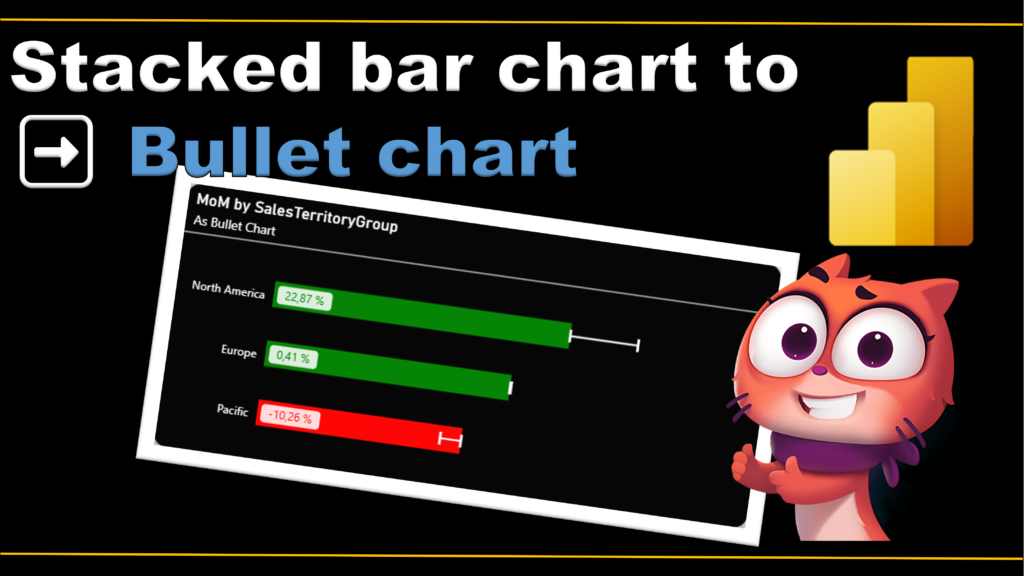2025 Week 18 | Power BI: Create a skyline chart
Introduction Hello everyone! This week we are looking at developing a ‘Skyline’ visual. Anyone outside of the construction industry may not have heard this term before, but it is kind of a combination of a stacked column visual and a kanban board. It is used in construction to show construction activities (workpacks) that …