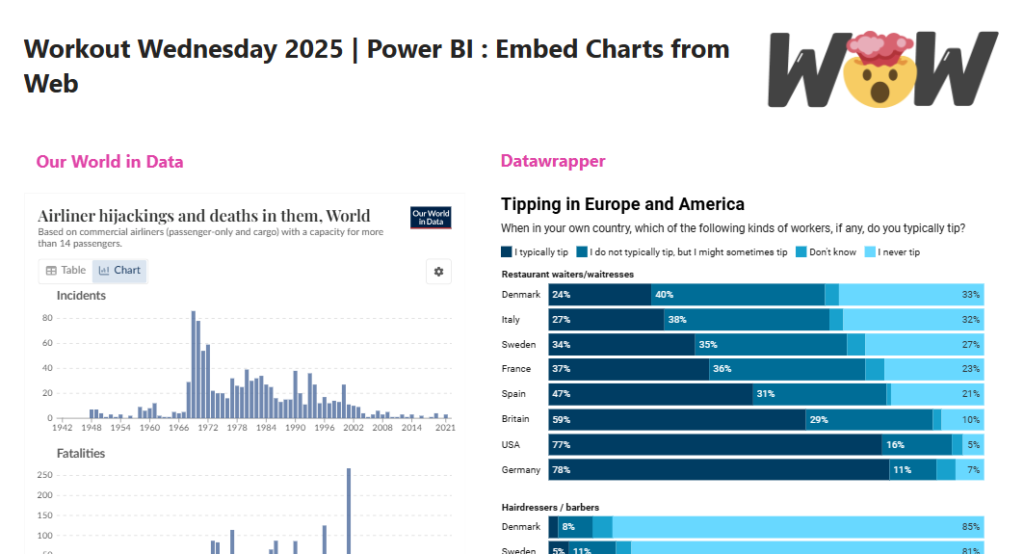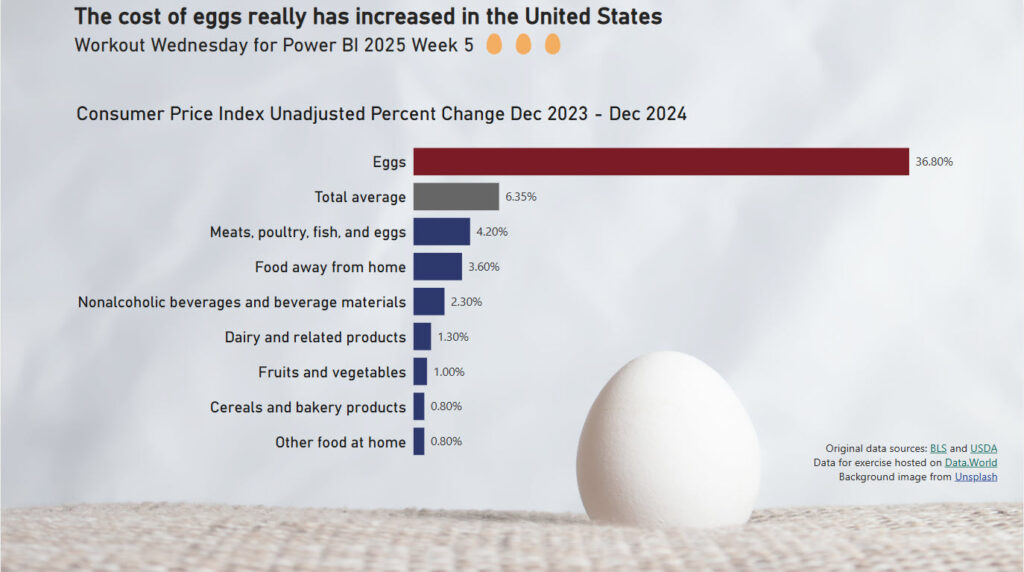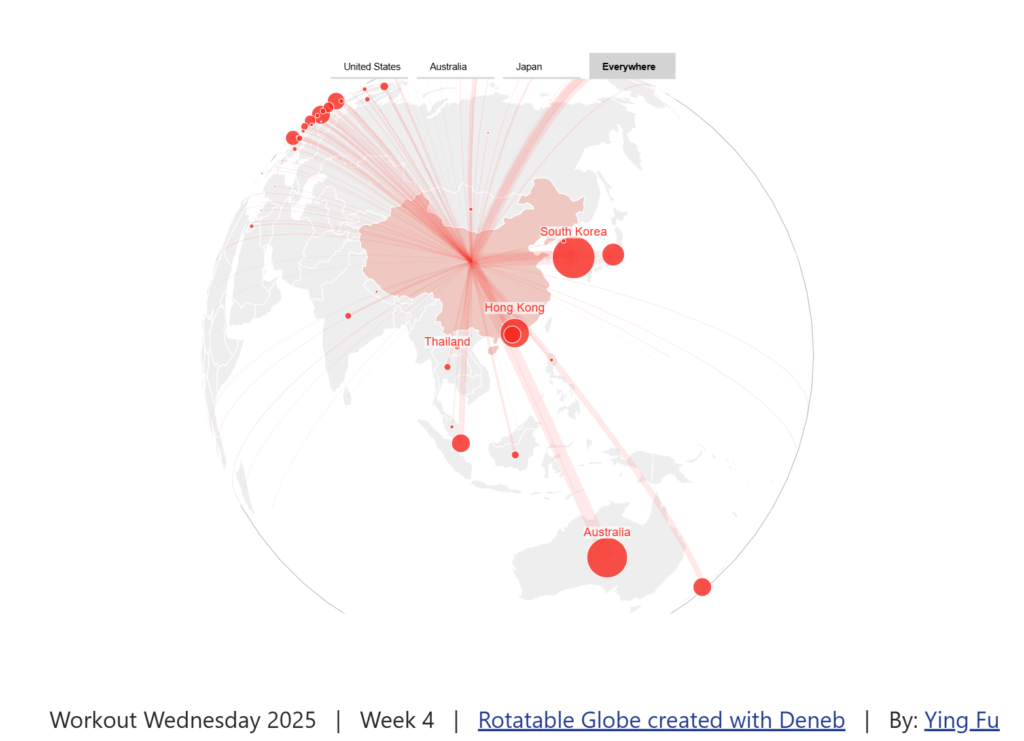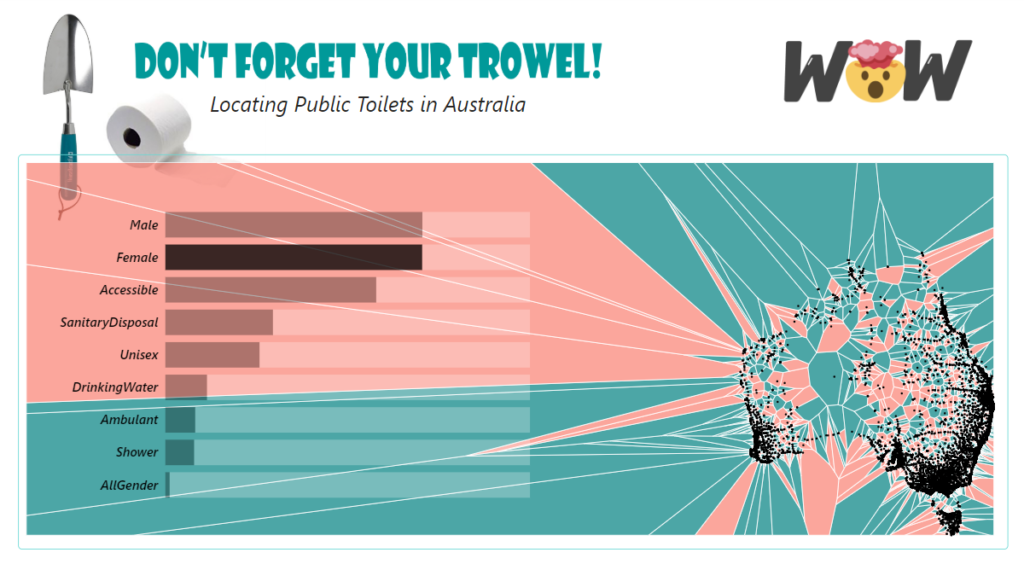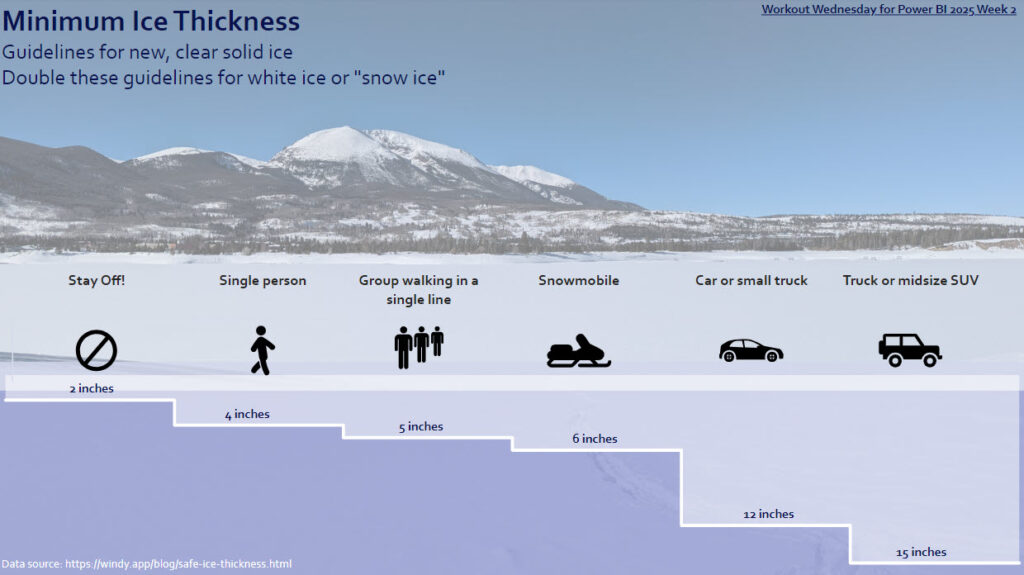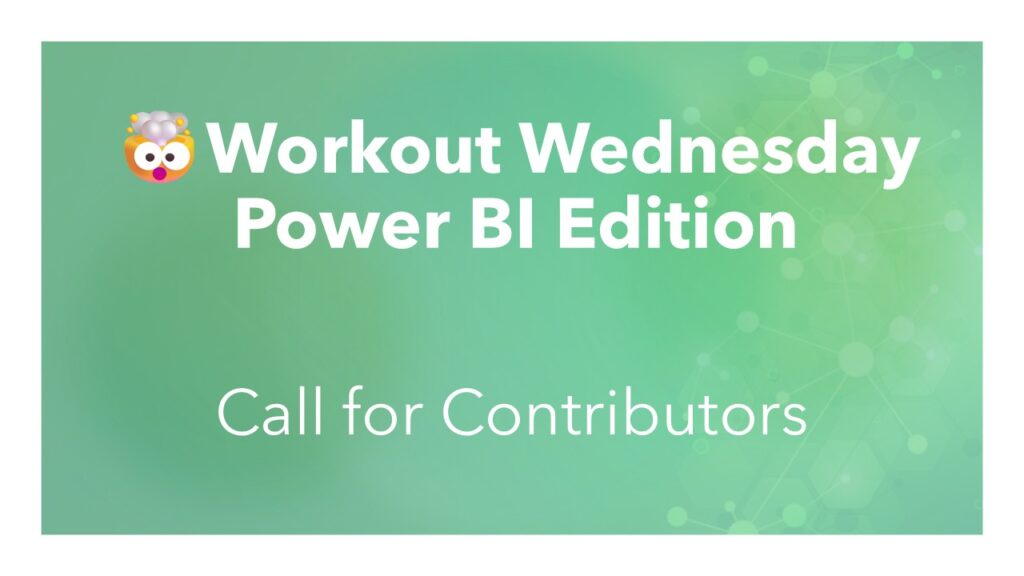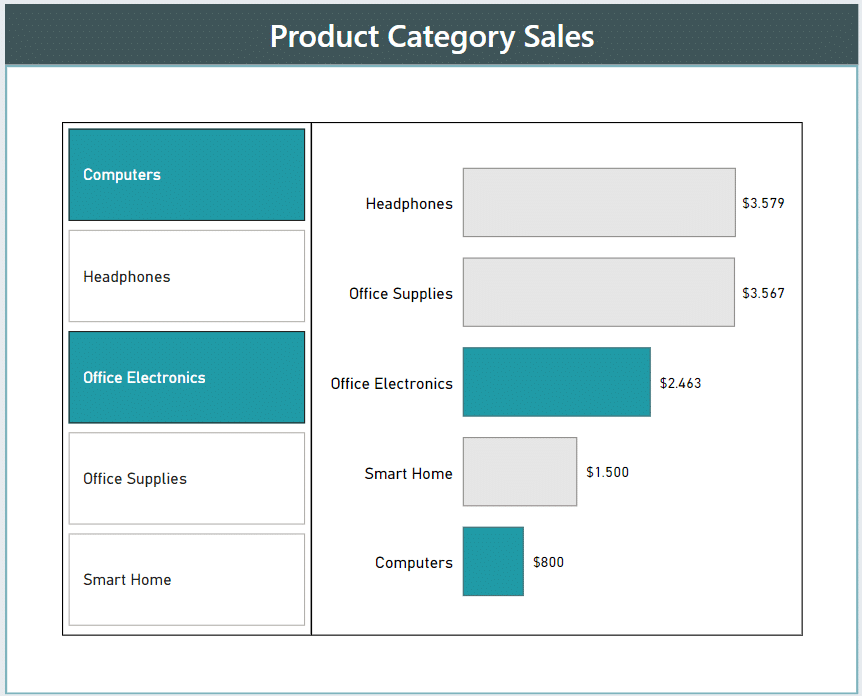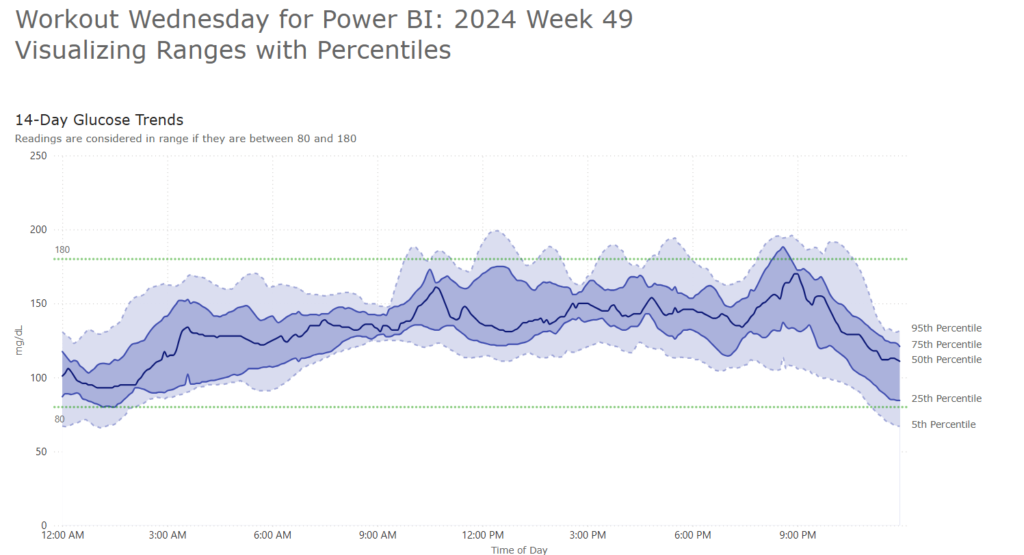2025 Week 6 | Power BI: Can you embed charts from Web?
Introduction Welcome to week 6 of Workout Wednesday 2025. In this week’s challenge we will be exploring other charting options used across the web and how these can be embedded into Power BI Desktop. Using publicly accessible charts and data, we will utilise the HTML content visual to embed interactive charts within iFrames. The examples …
2025 Week 6 | Power BI: Can you embed charts from Web? Read More