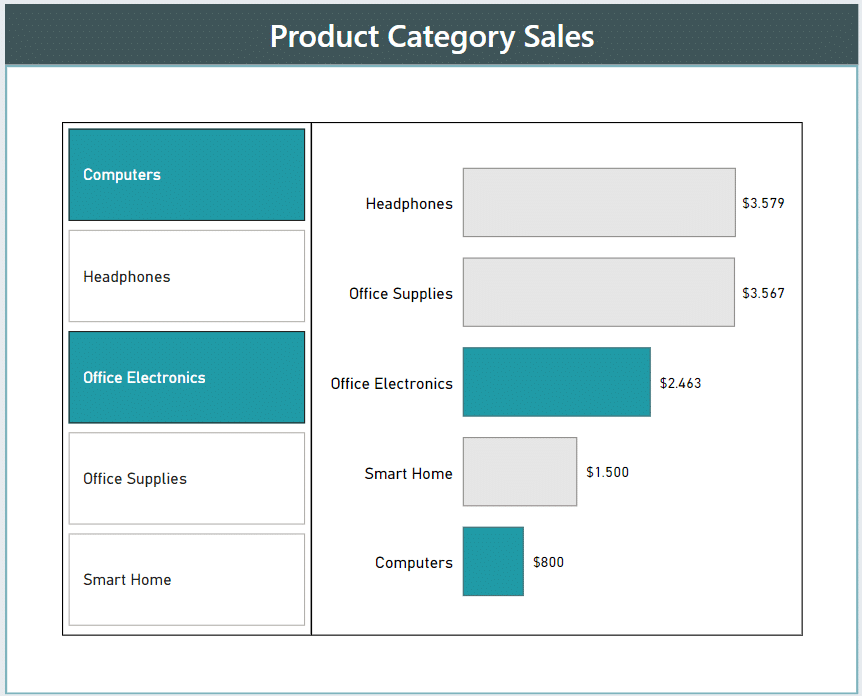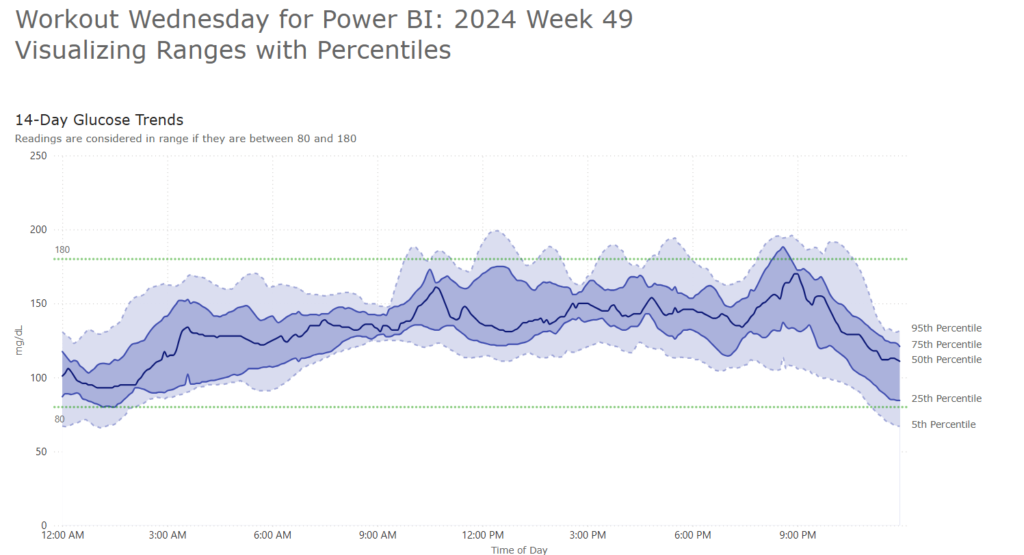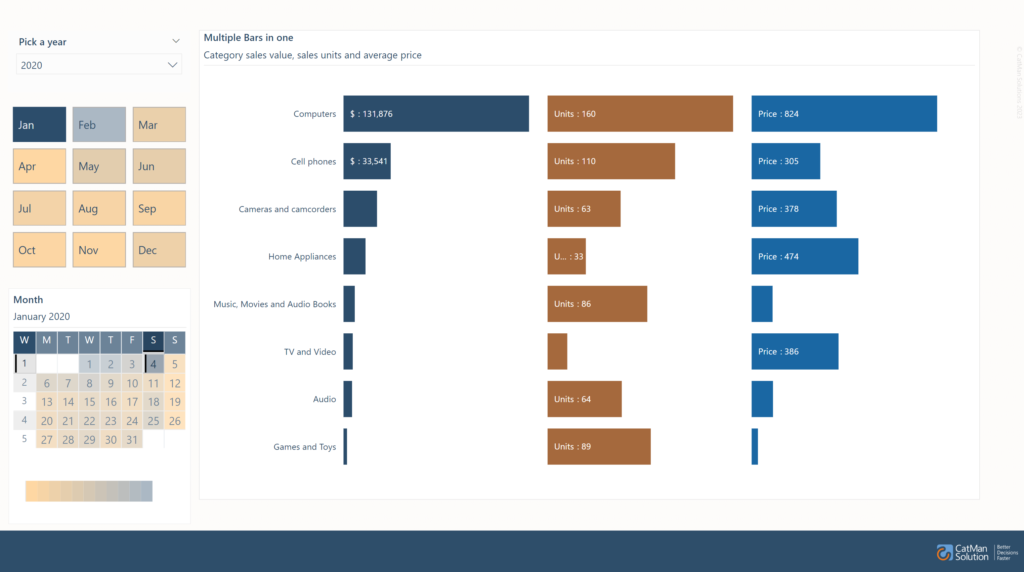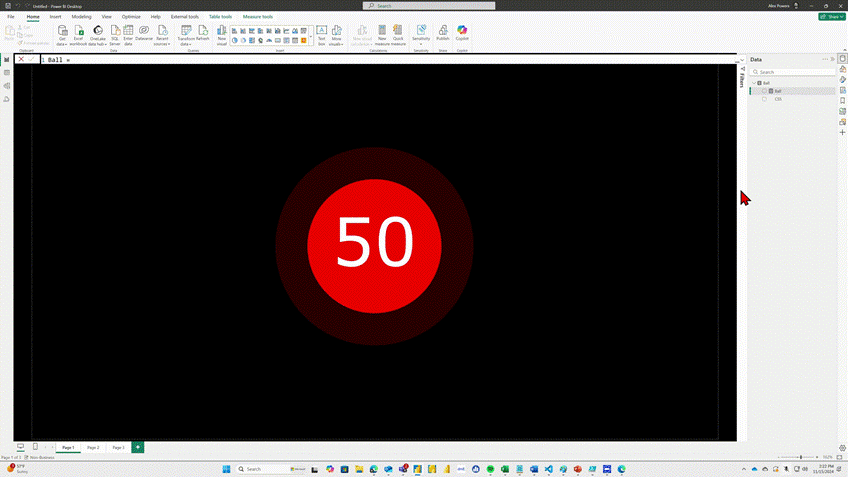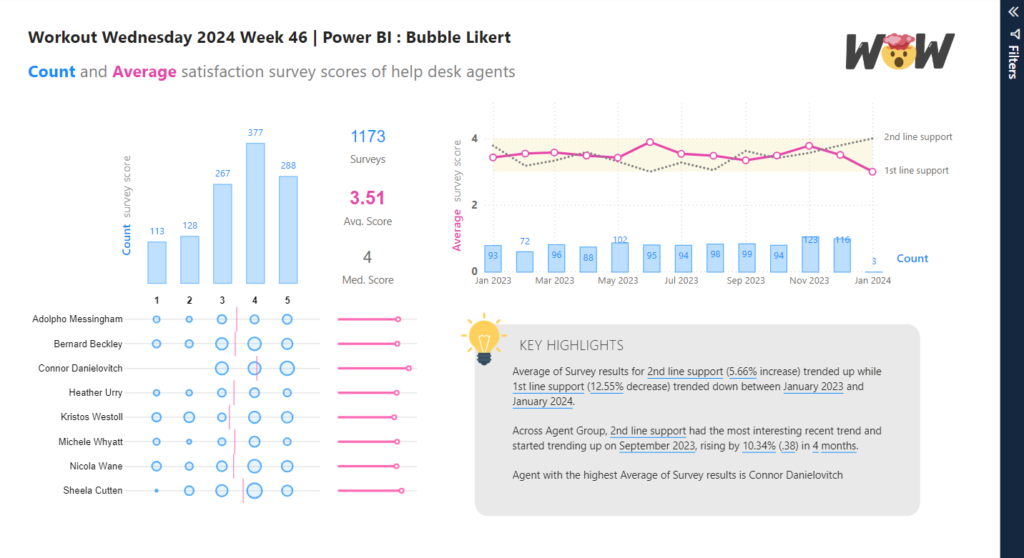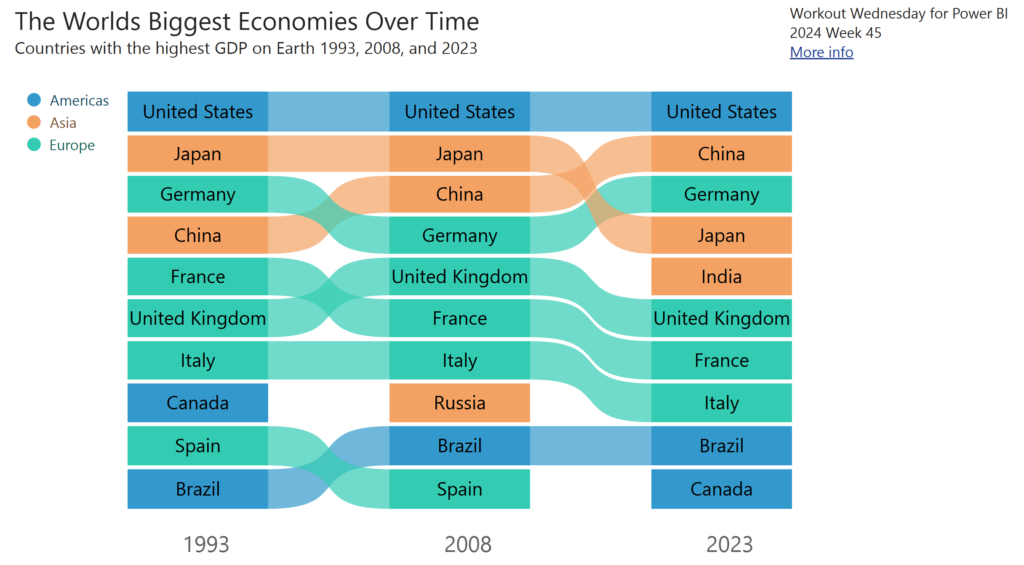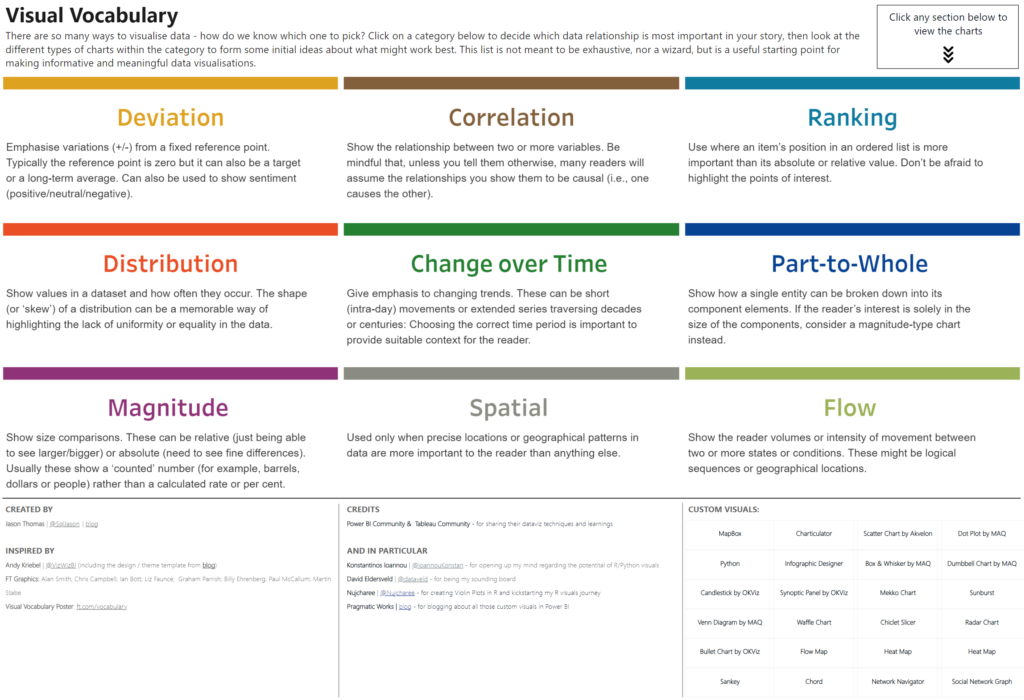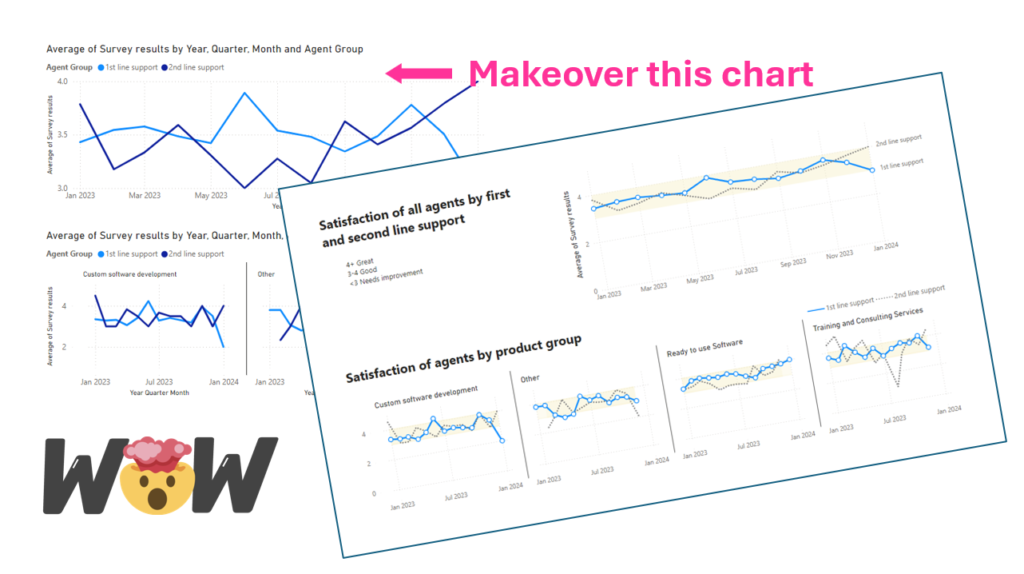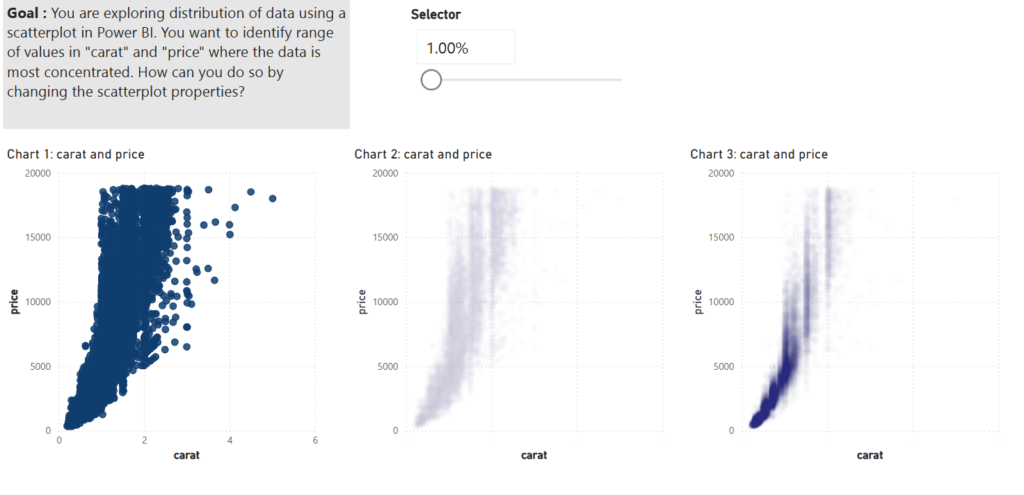2024 Week 51 | Power BI: Highlight Data with a Slicer by Valerie Junk
Introduction Welcome back to Workout Wednesday! This week, we’re shining a spotlight on an incredible solution shared by community member Valerie Junk. It’s always inspiring to see how ideas ripple through the community—Valerie’s post was sparked by none other than Nikola Ilic, a powerhouse of creativity and insight in our space. I’m continuing my theme of community gratitude, …
2024 Week 51 | Power BI: Highlight Data with a Slicer by Valerie Junk Read More »