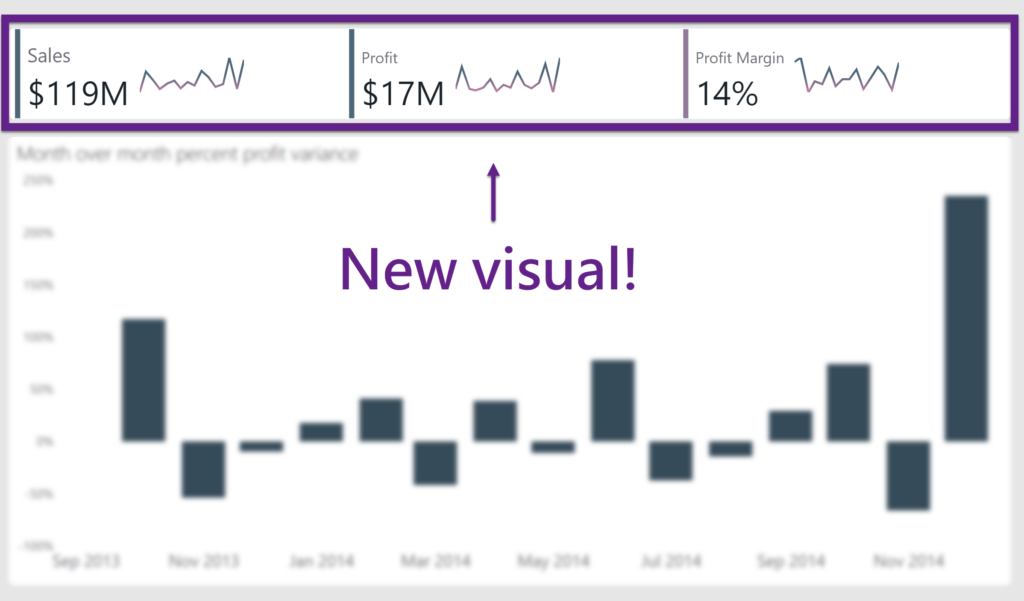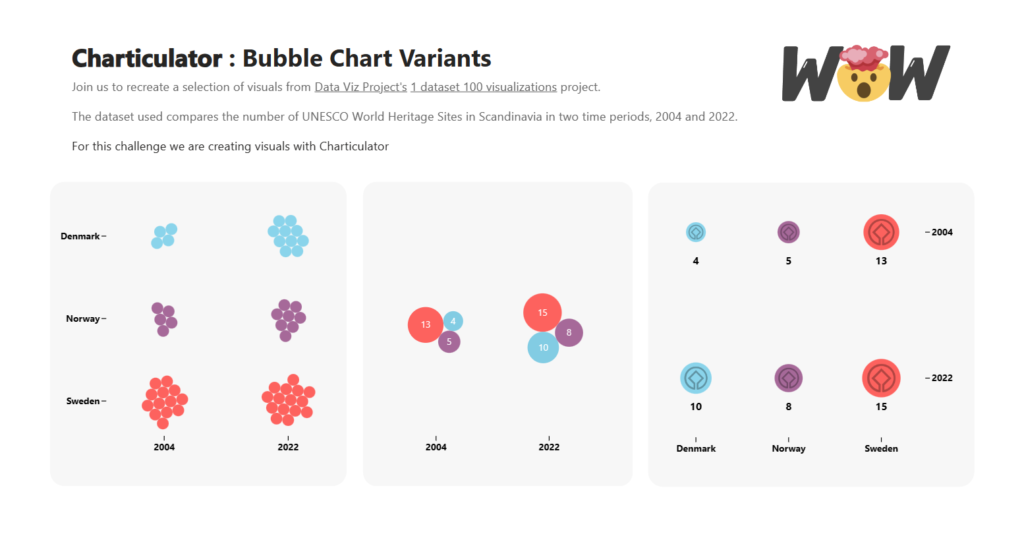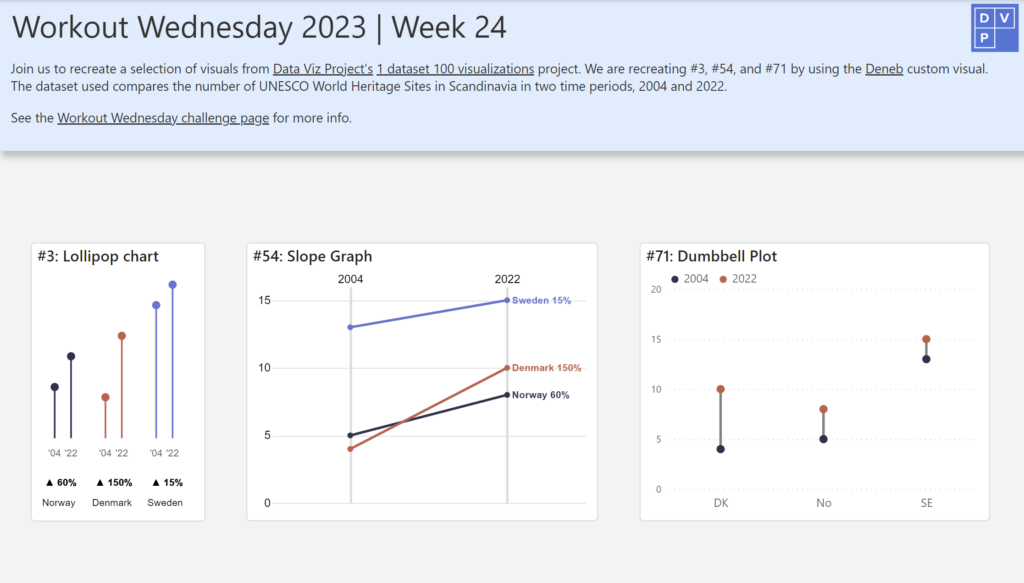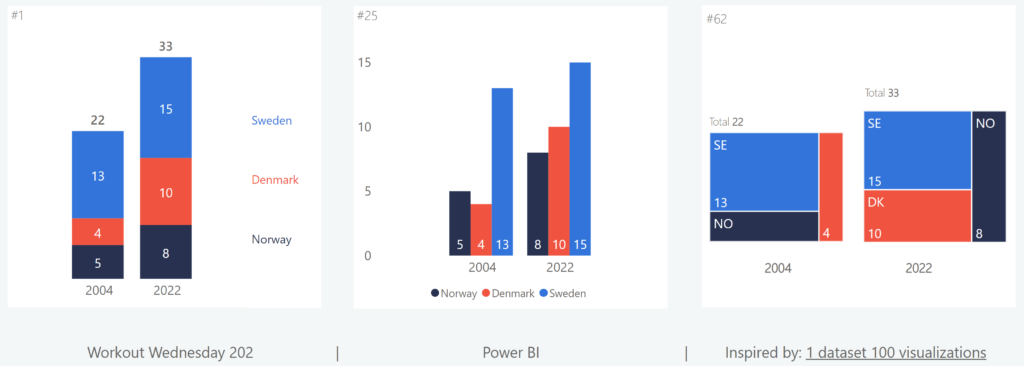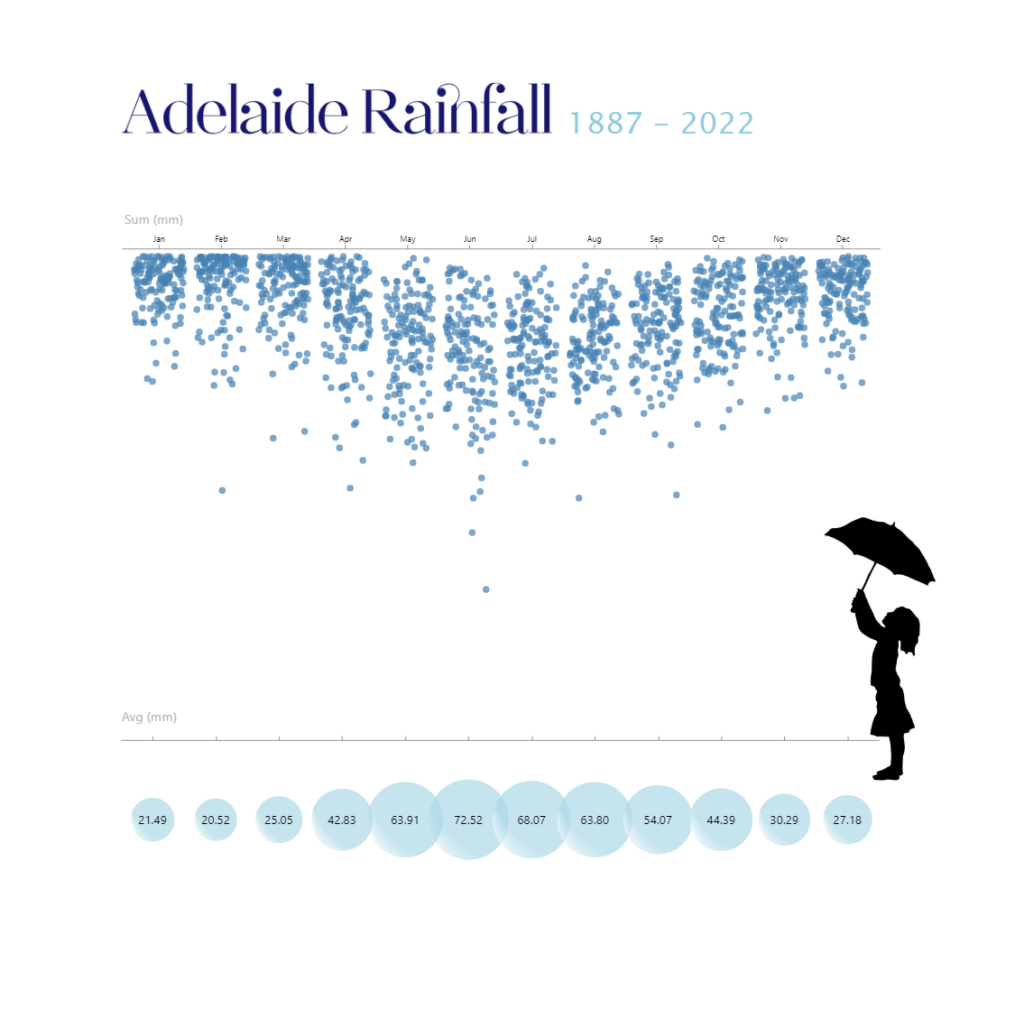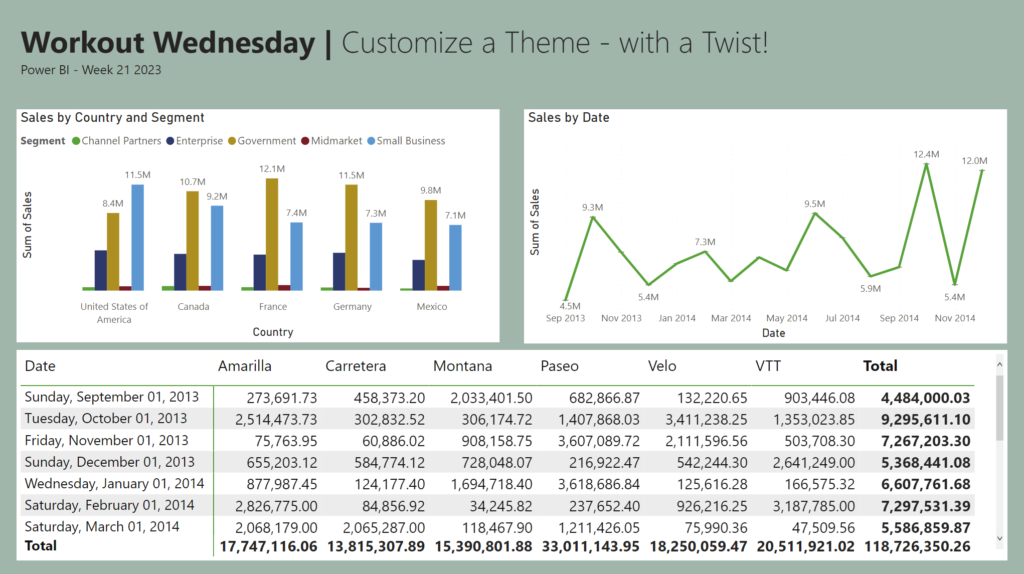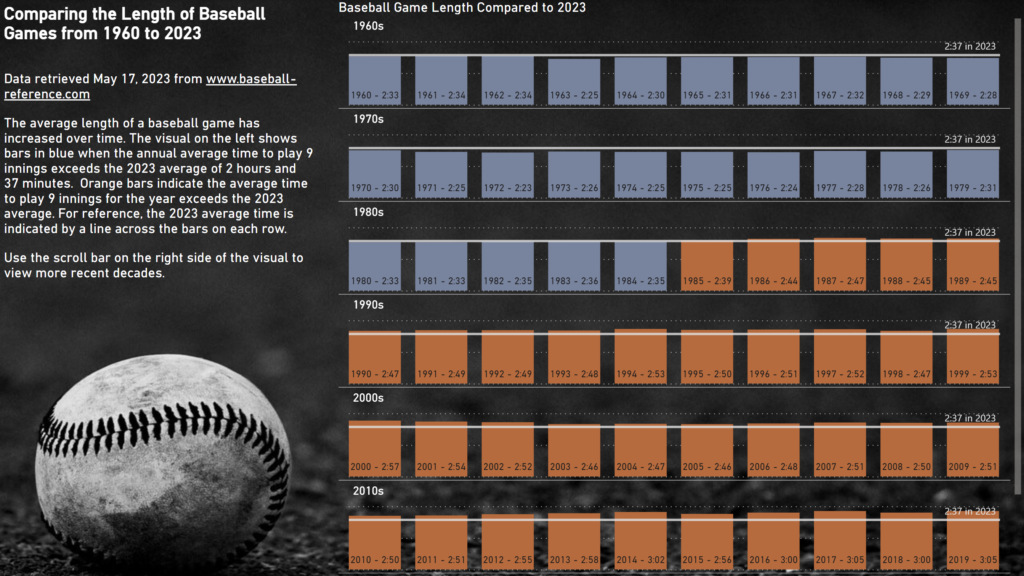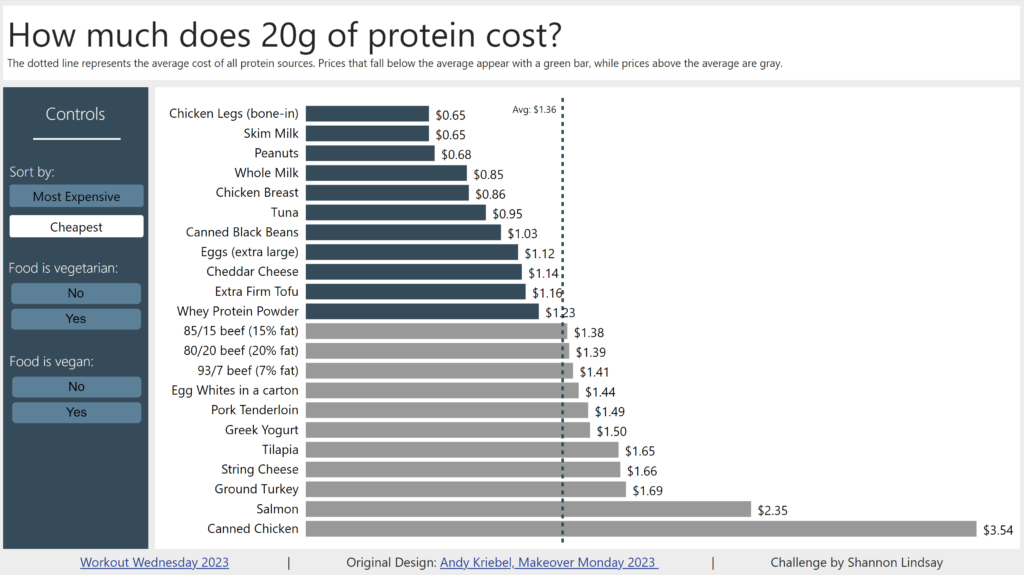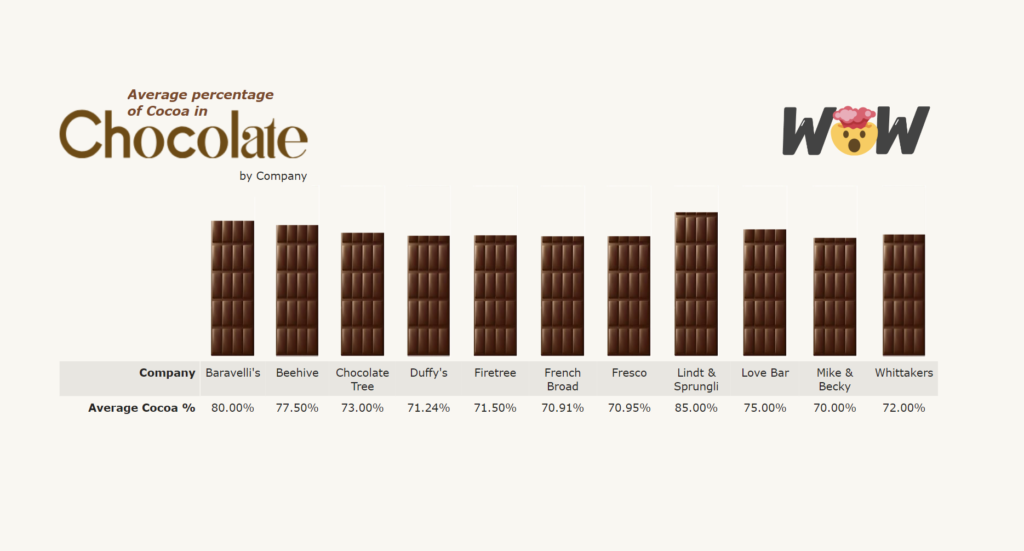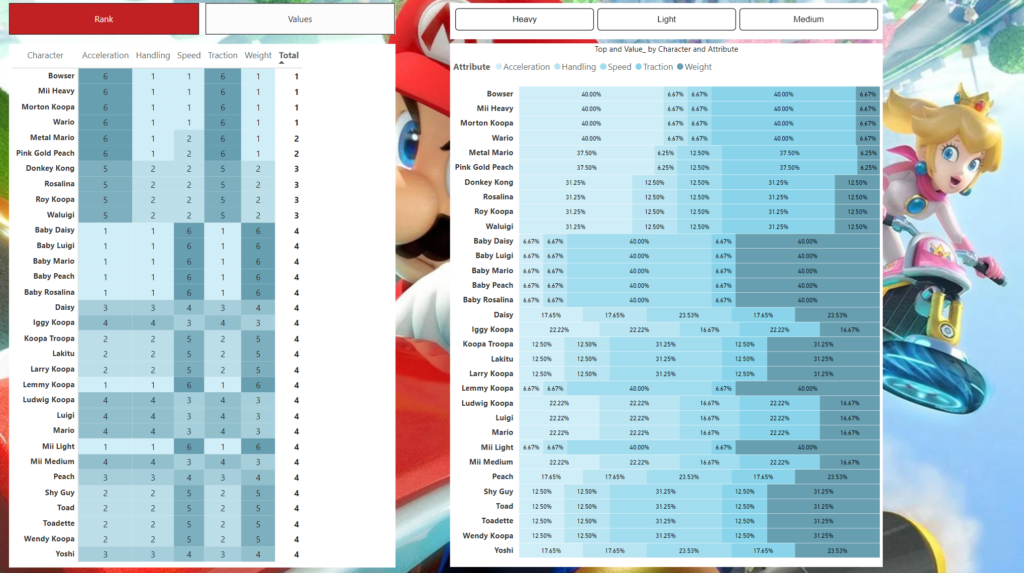2023 Week 26 | Power BI: Display metrics with the new card visual
Introduction Welcome back to Workout Wednesday! This week we’re exploring the new card visual that was released in preview this month. Key metrics are frequently displayed in reports, and in the past it took a combination of cards, images, and other visuals. Thanks to the new card visual, we now have more flexibility, options for …
2023 Week 26 | Power BI: Display metrics with the new card visual Read More