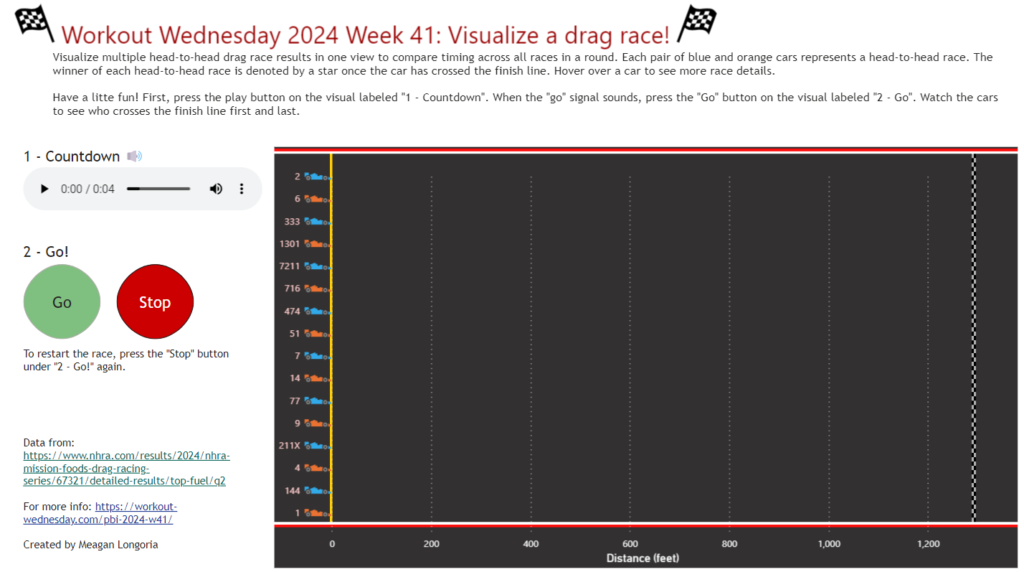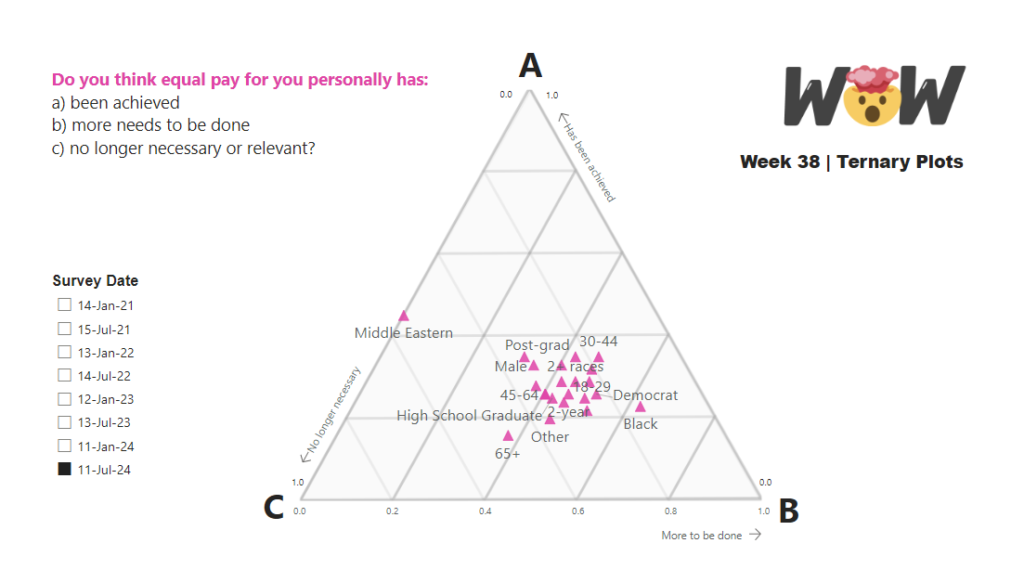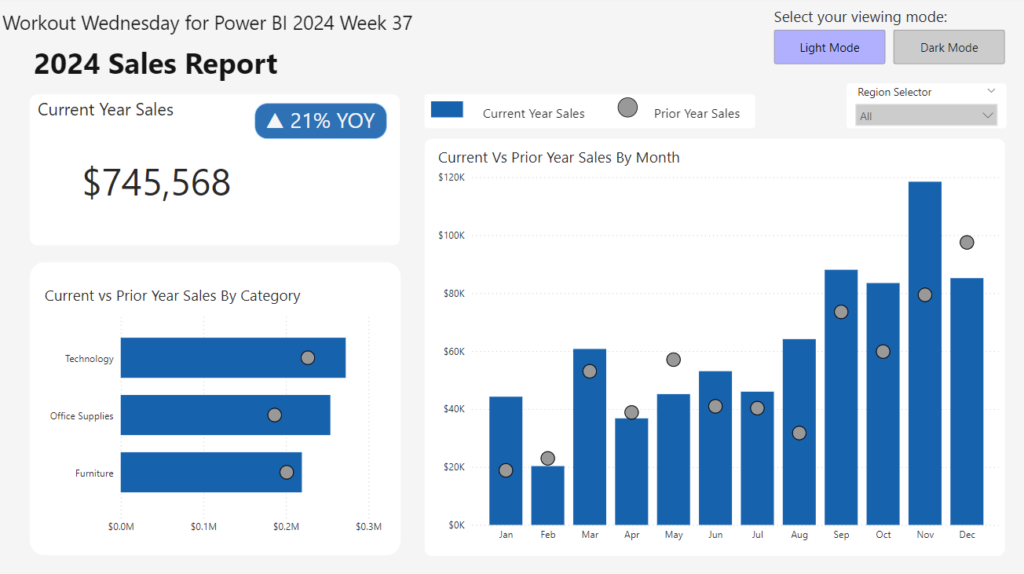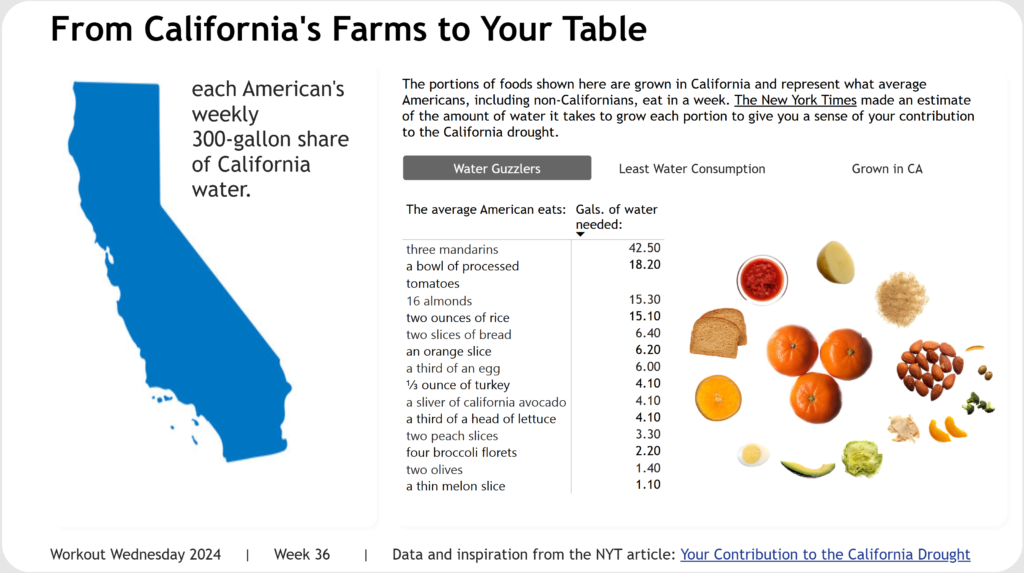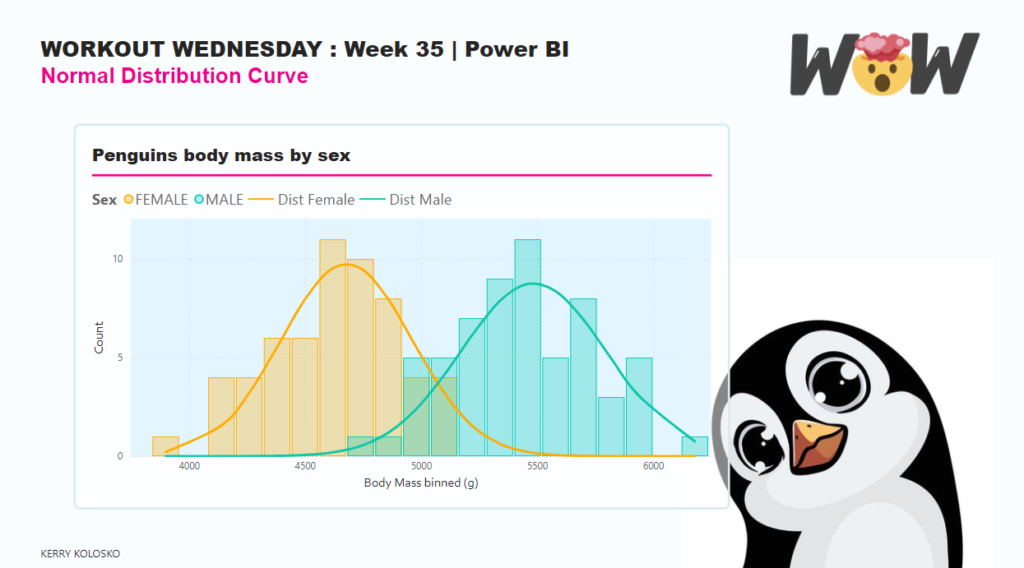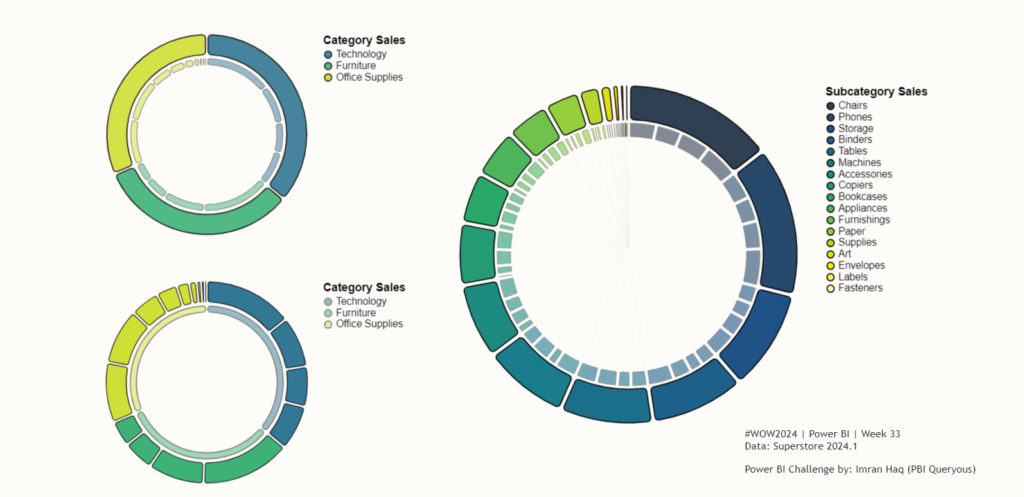2024 Week 41 | Power BI: Visualize a Drag Race with Animation
Introduction There are a few ways to visualize movement in Power BI. This week, we are visualizing race cars moving on a track. The example report below uses Deneb, but you could also complete this challenge by combining a custom visual and the Play Axis visual. In the report below, once you click the Go […]
2024 Week 41 | Power BI: Visualize a Drag Race with Animation Read More »